- Navigate to Polleverywhere.com
- Click Sign up
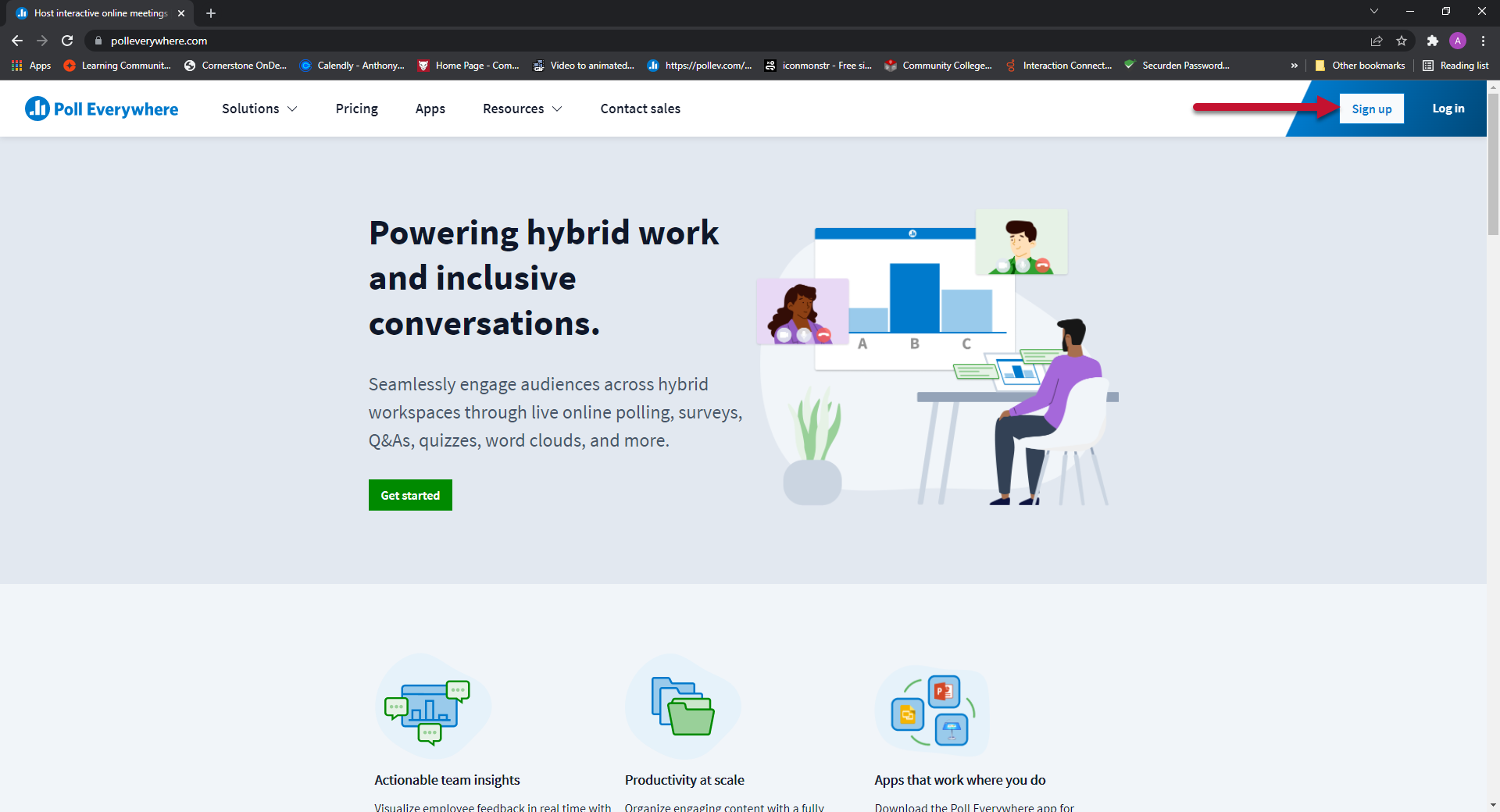
- Click I'm a presenter
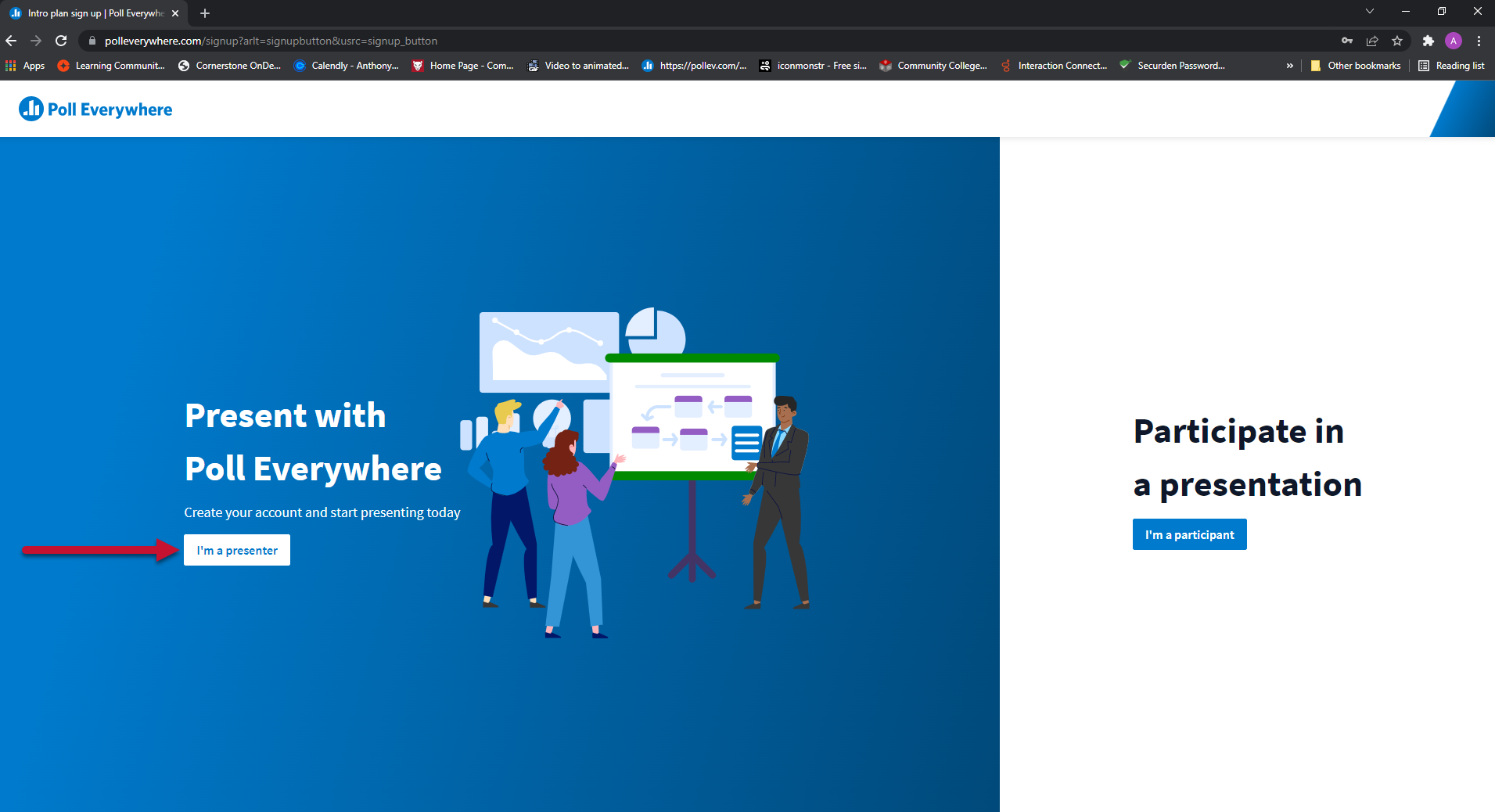
- Fill out the required Information
- Once you enter your CCAC email Address, a new screen will load
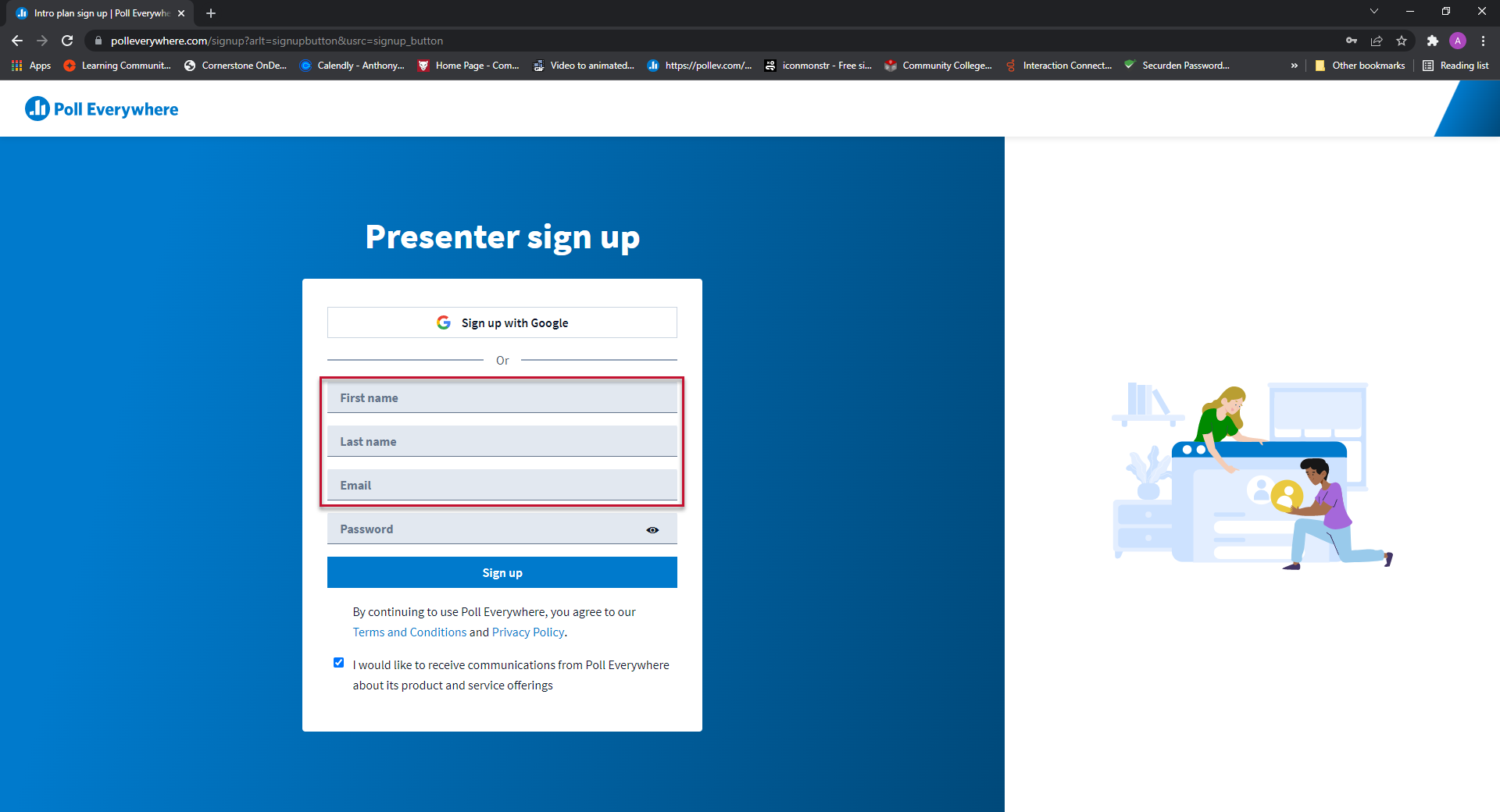
- Once you enter your CCAC email Address, a new screen will load
- Confirm your CCAC email address
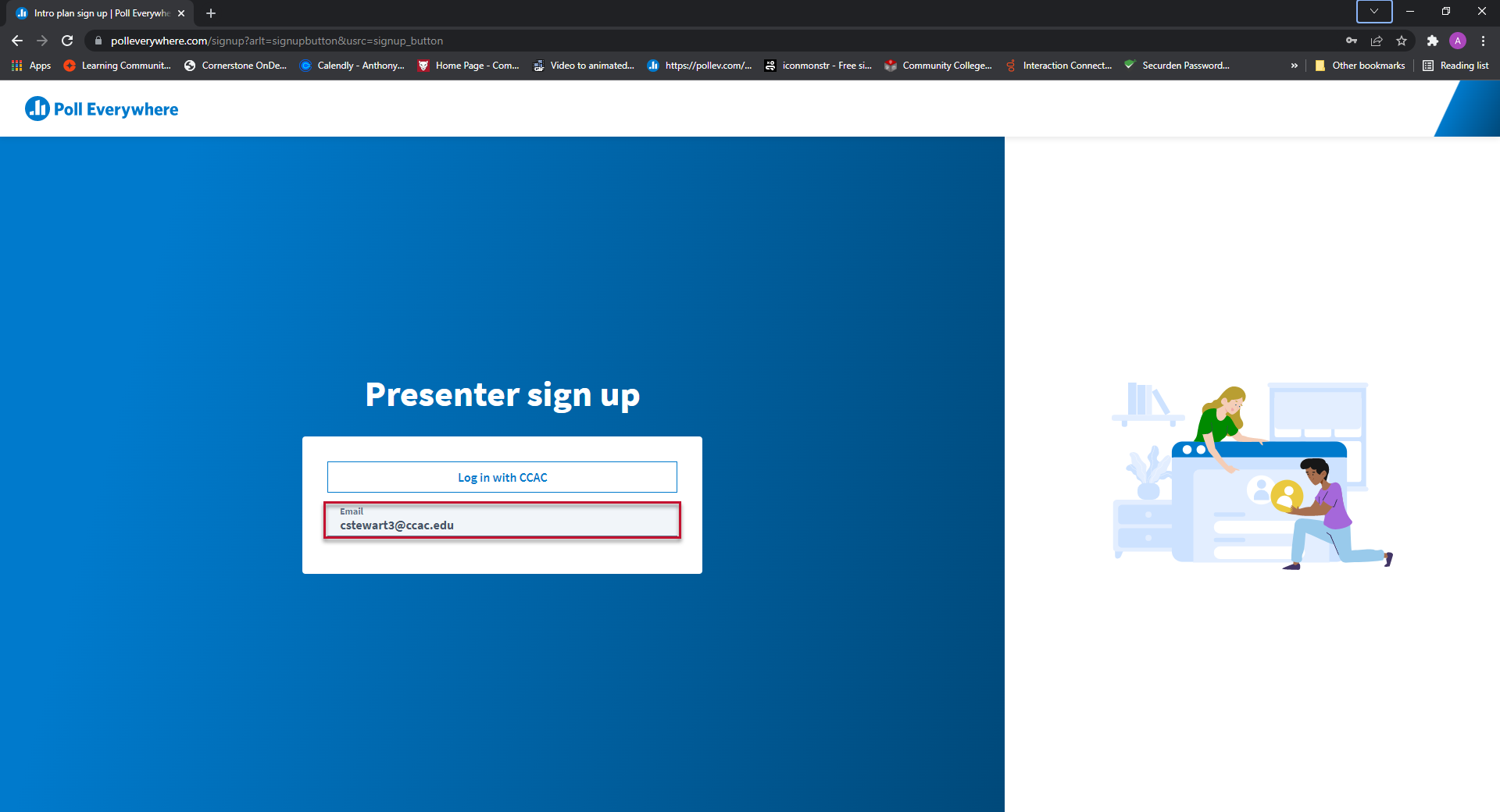
- Click Log in with CCAC
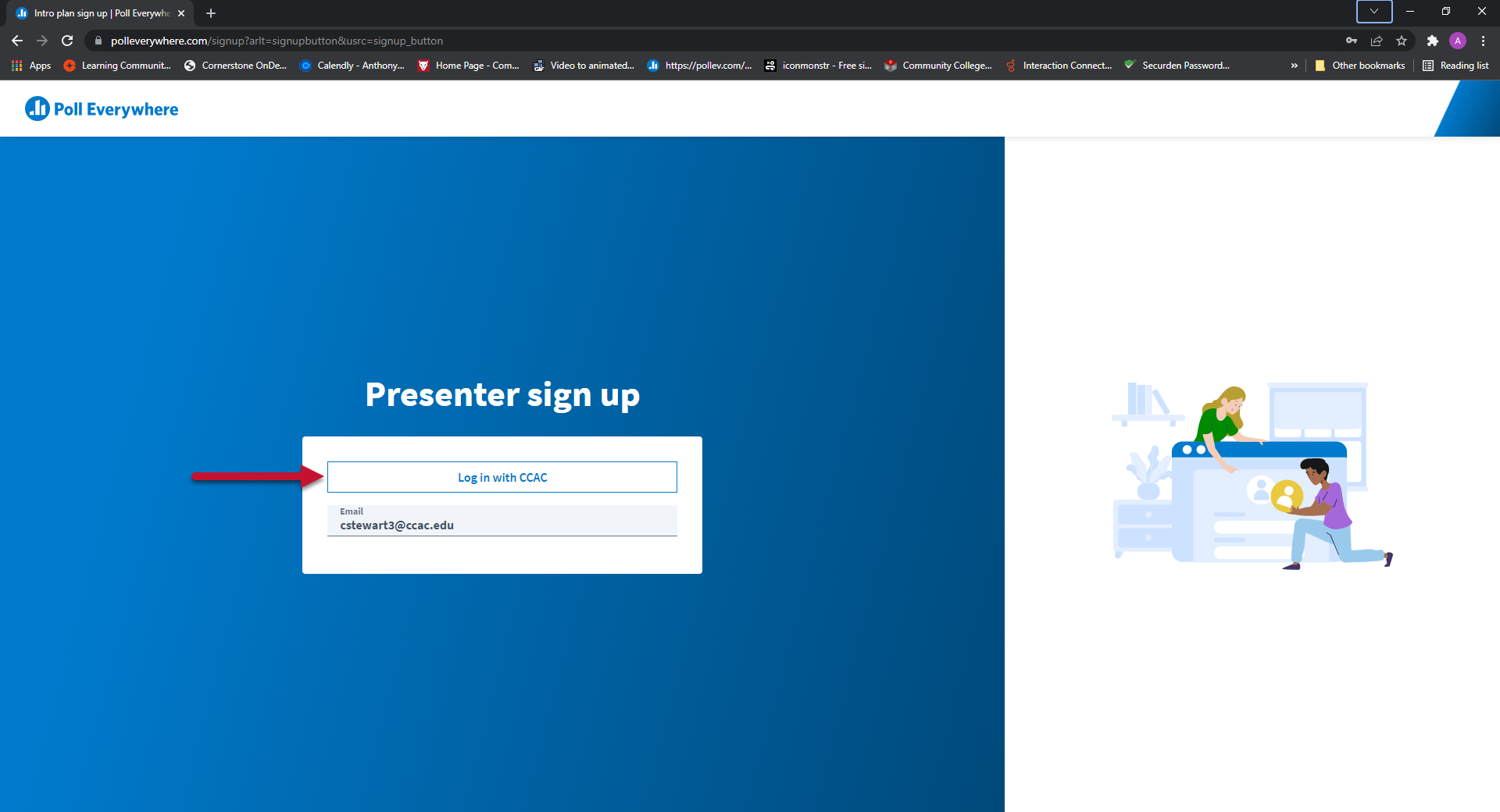
- Enter your credentials on the CCAC SSO page
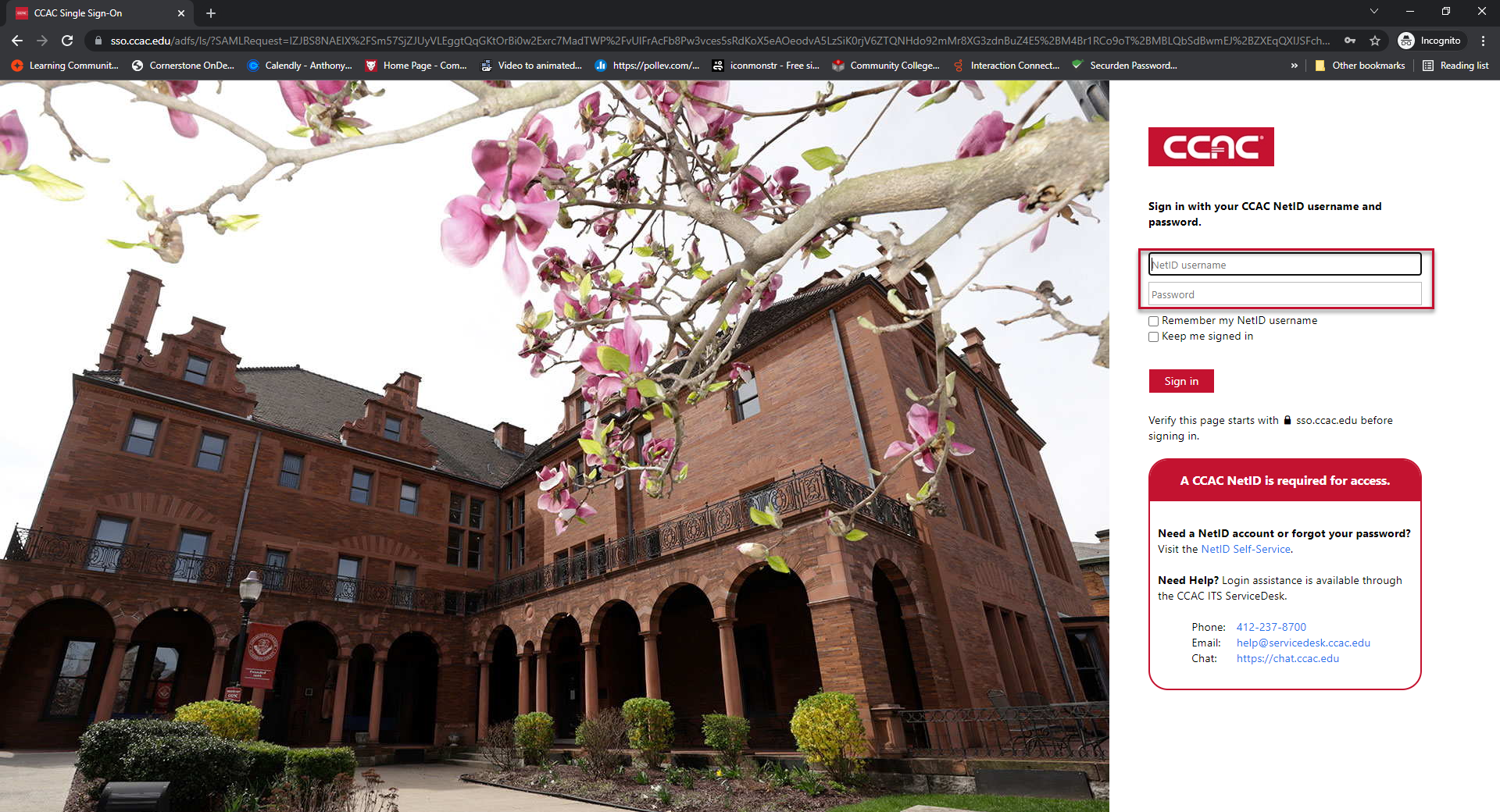
- Click Sign in
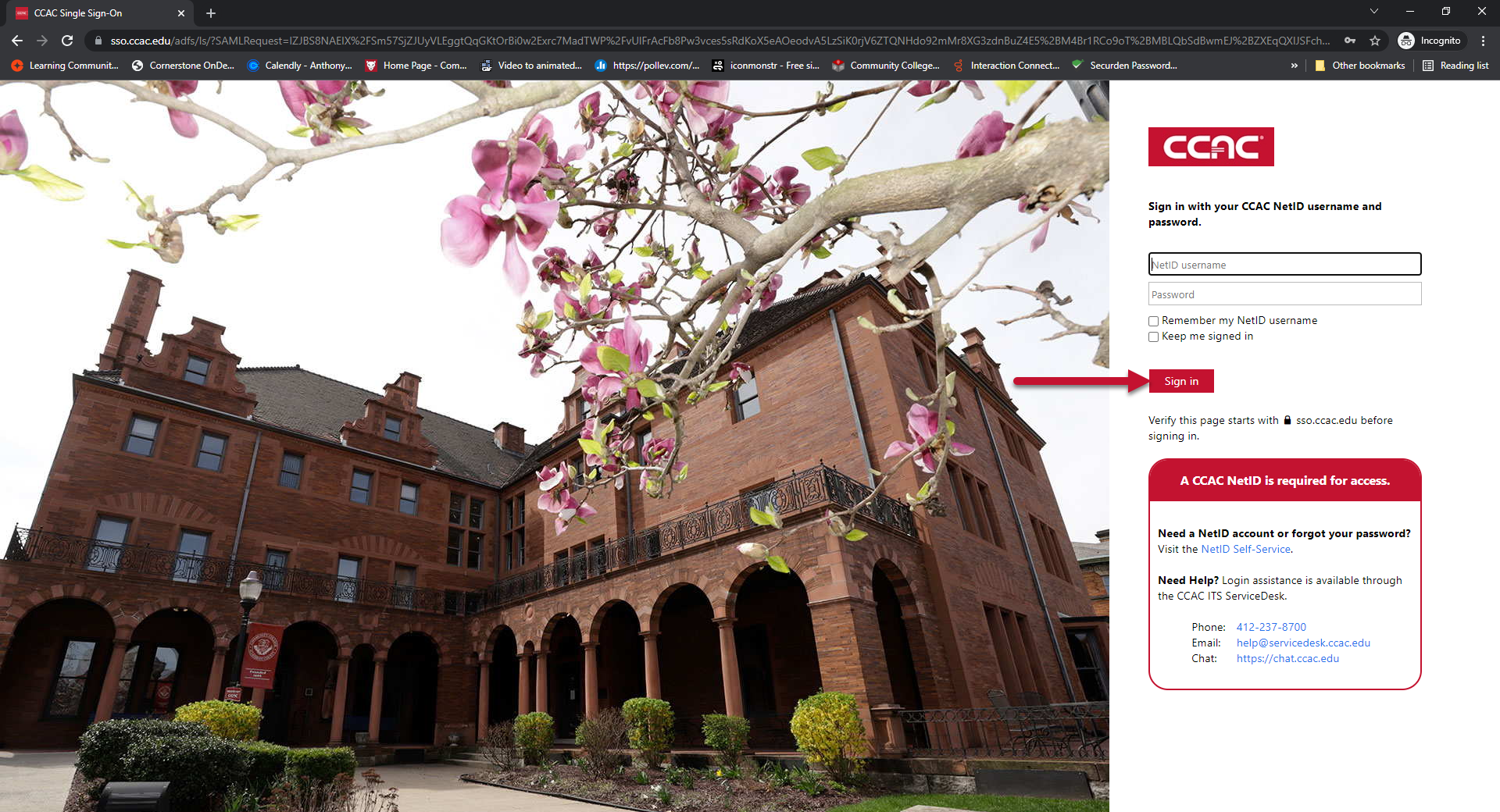
- Confirm your information
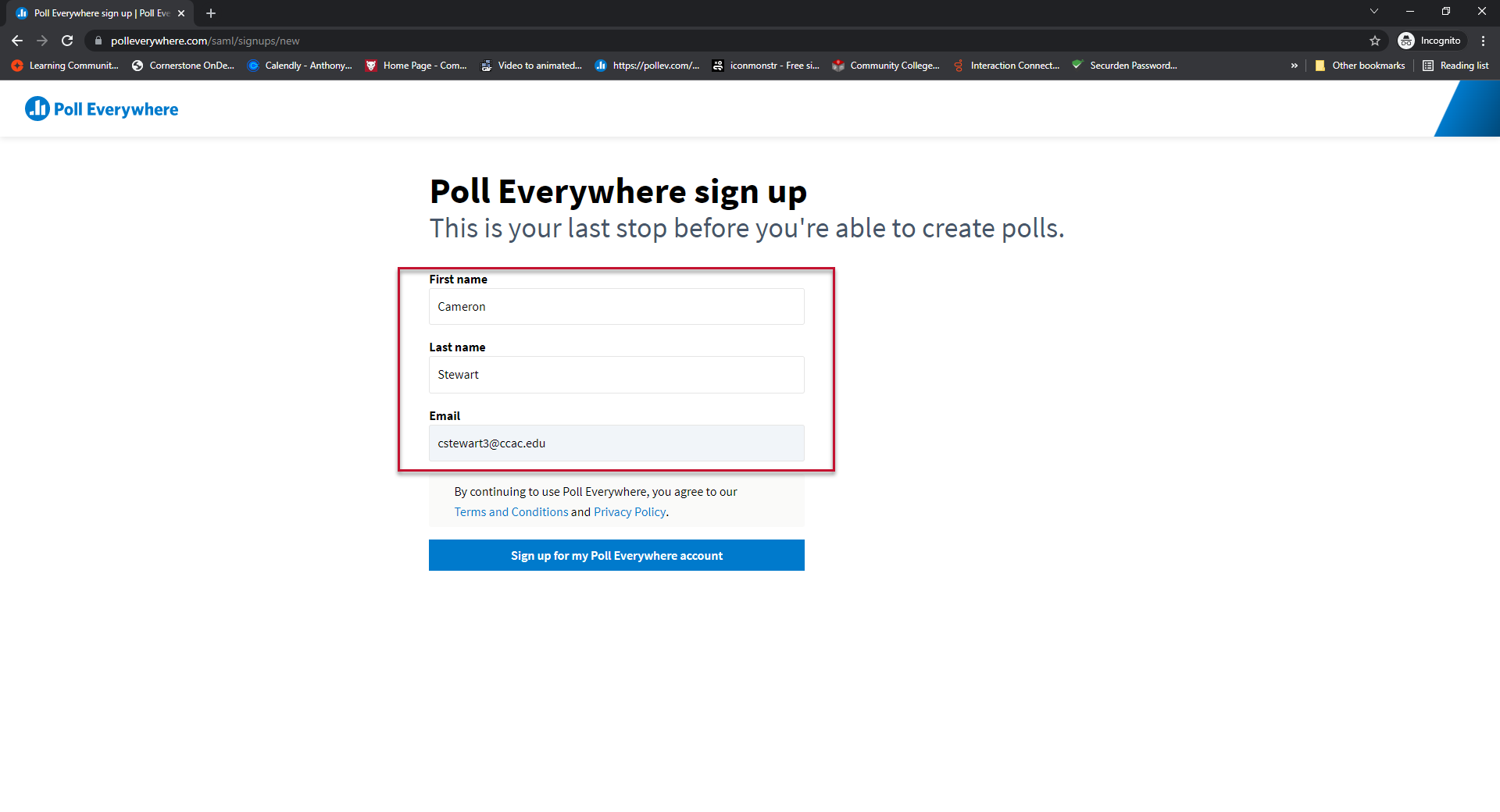
- Click Sign up for my Poll Everywhere account
- Once clicked, you'll be directed to the Poll Everywhere homepage
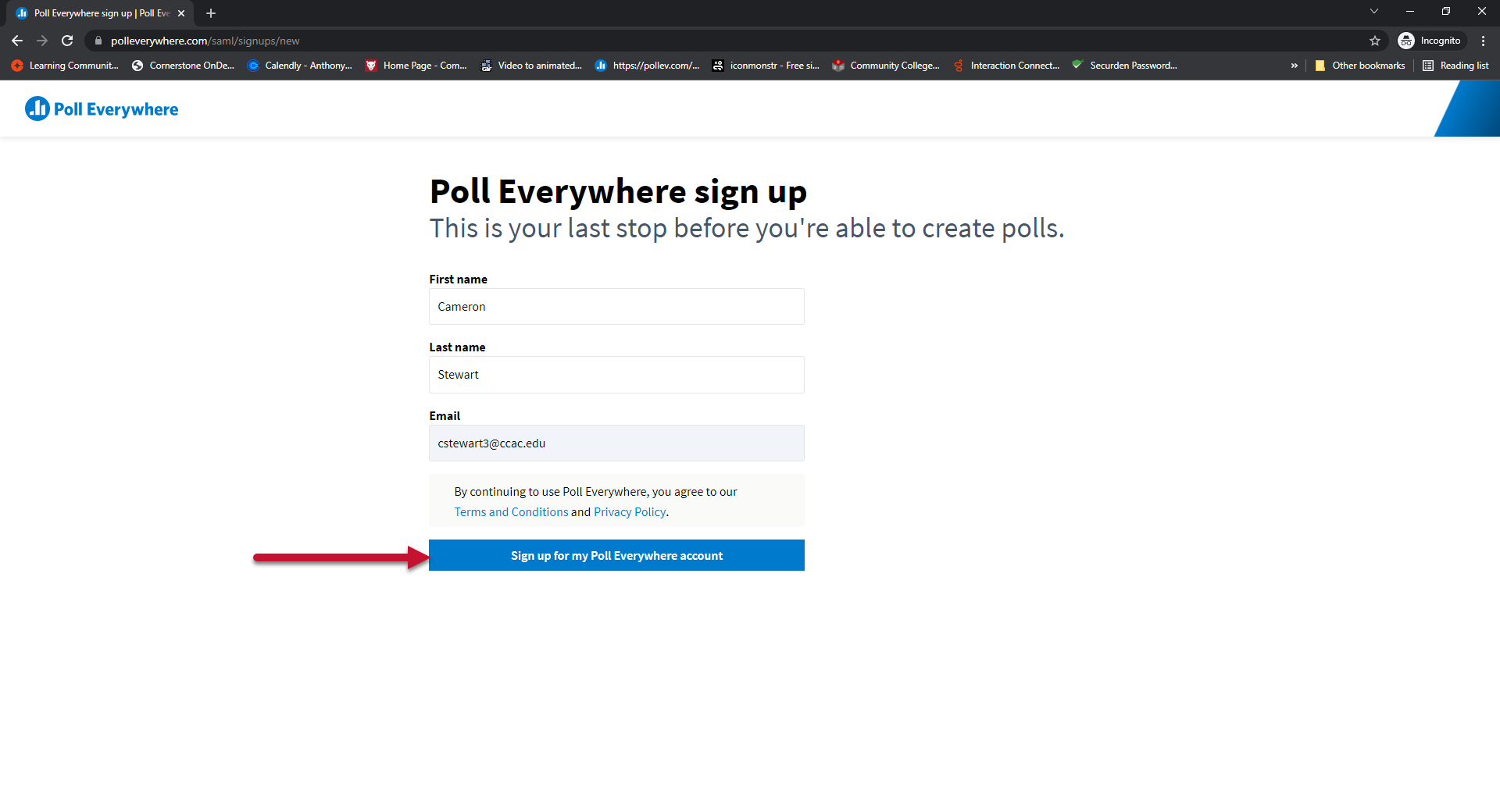
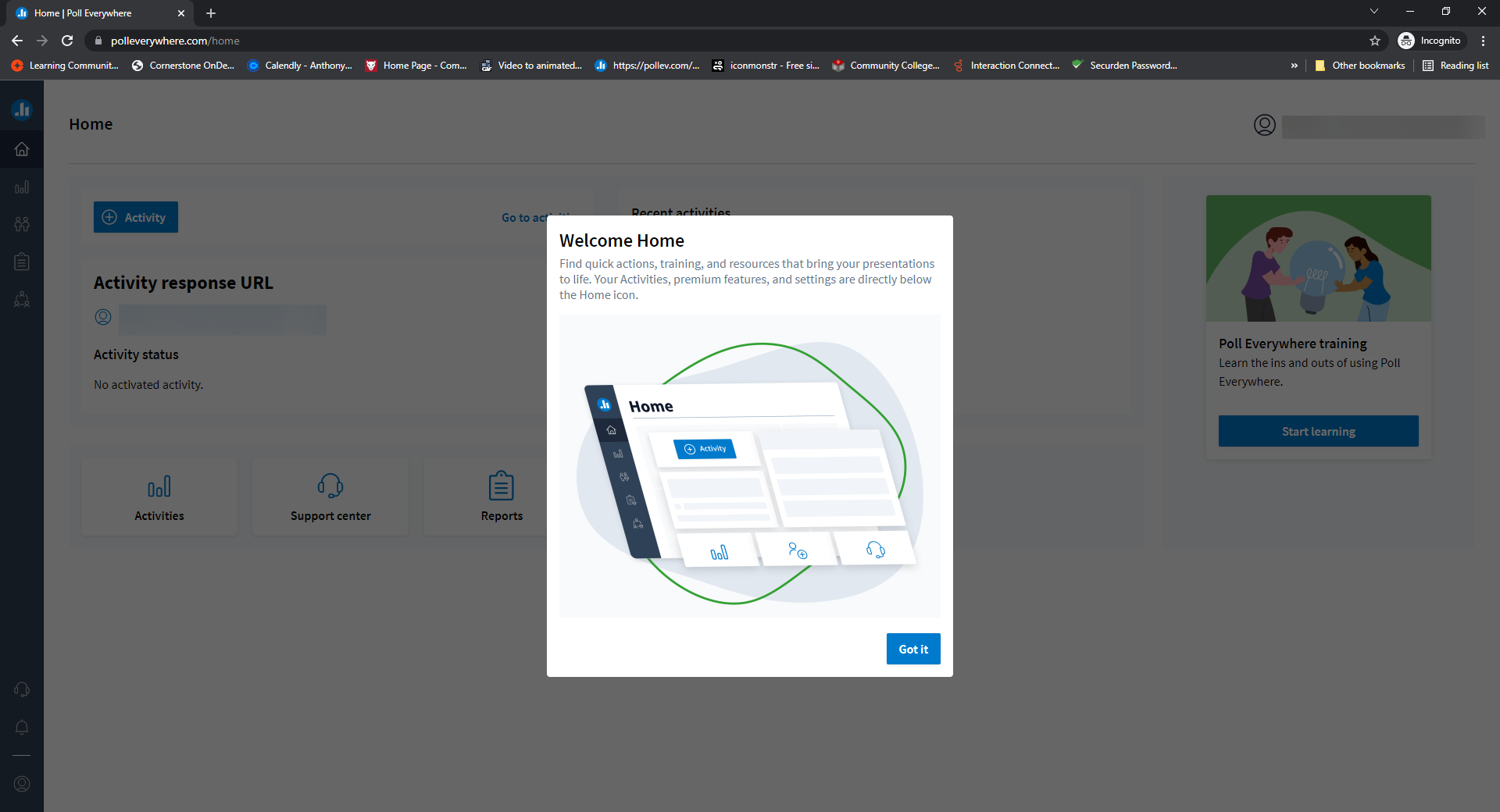
- Once clicked, you'll be directed to the Poll Everywhere homepage