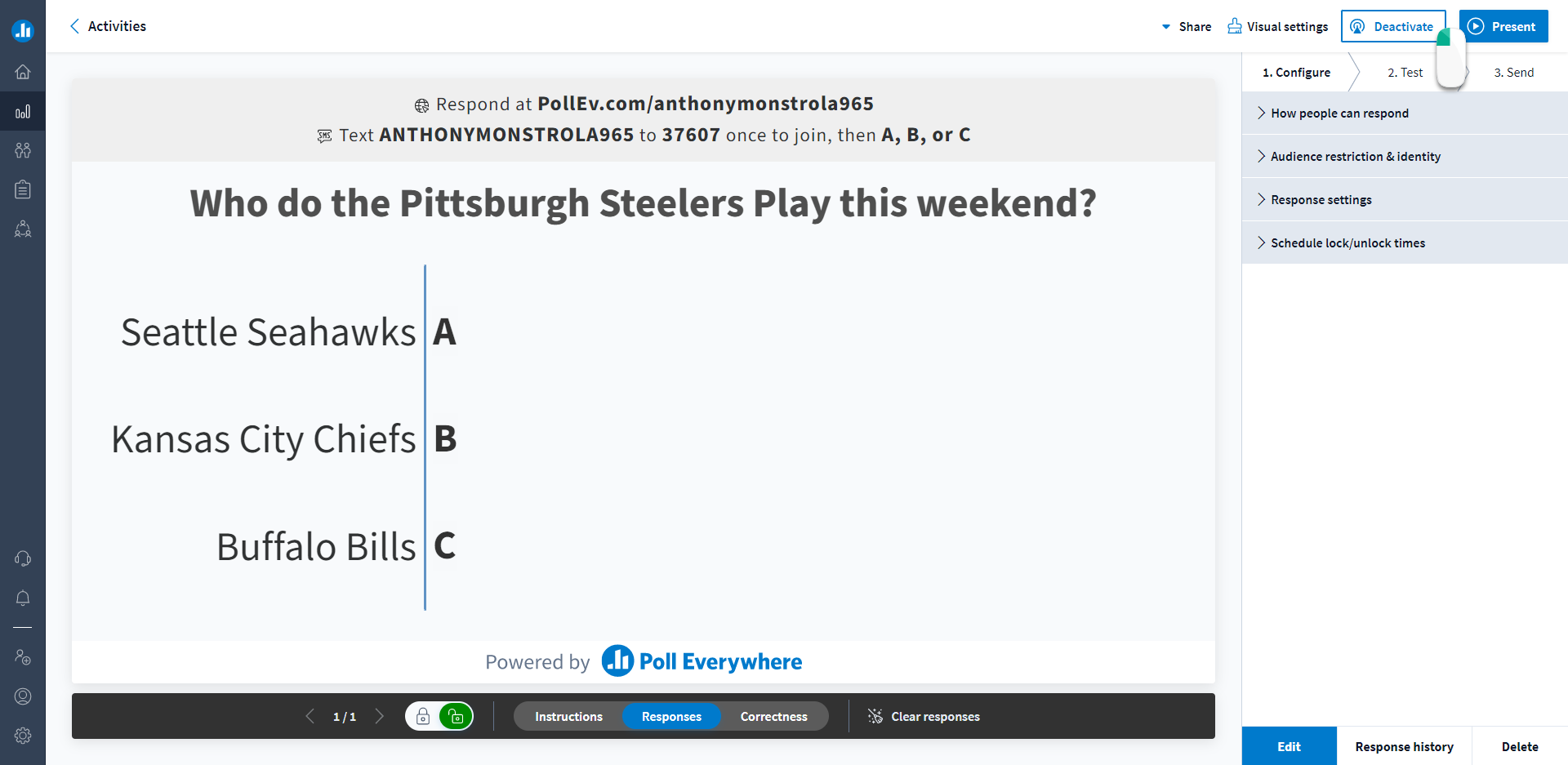A Poll Everywhere ‘Activity’ is a single question or prompt you pose to your audience. Activities allow presenters to gather responses or questions from the audience.
- Open up a browser, and navigate to the Poll Everywhere website
- The URL is www.polleverywhere.com
- Sign-in to the CCAC SSO page using your CCAC credentials
- Click Activities on the home page
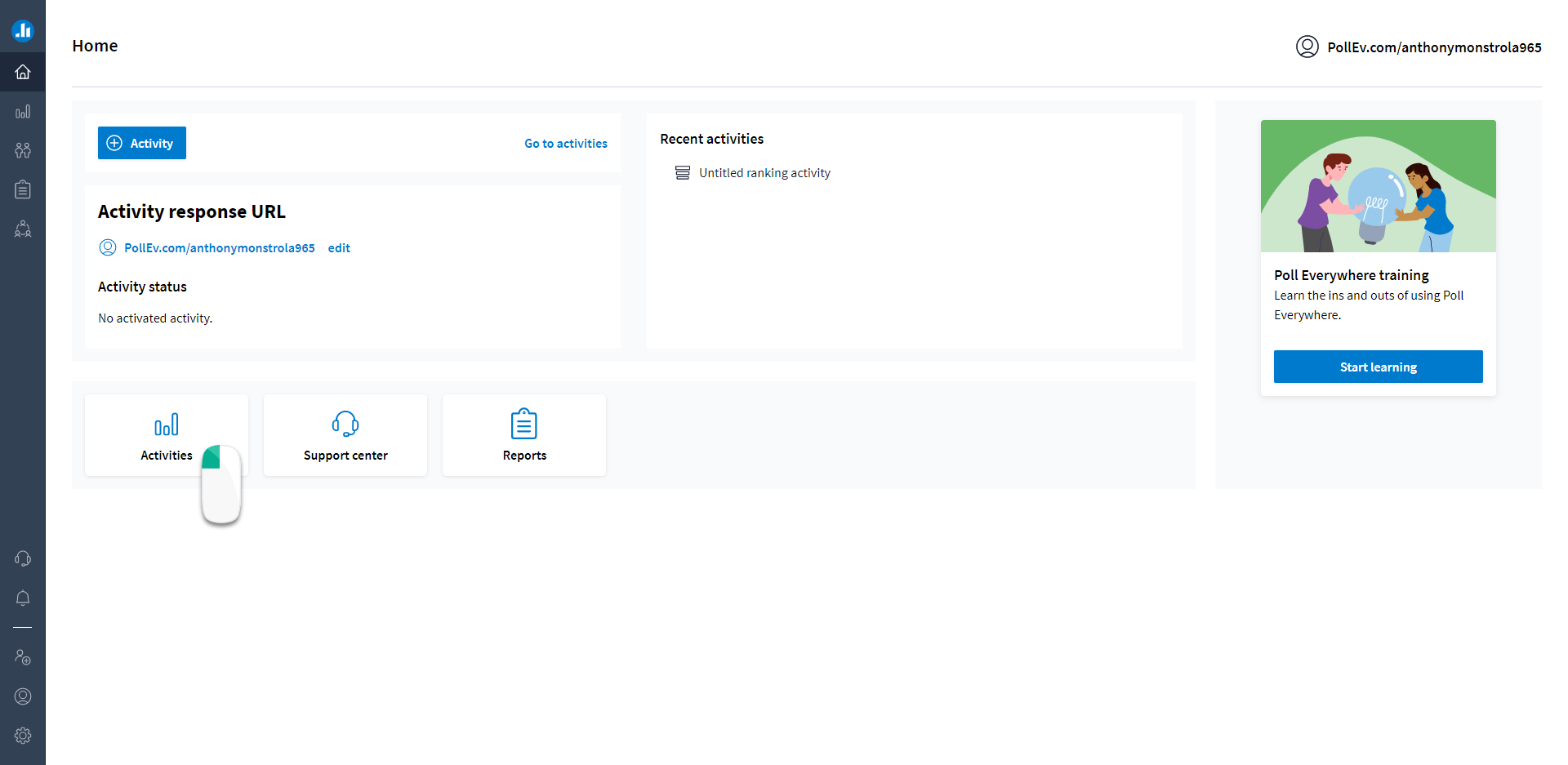
- Click Activity on the Activities page
- A new window will appear with the different types of activities available
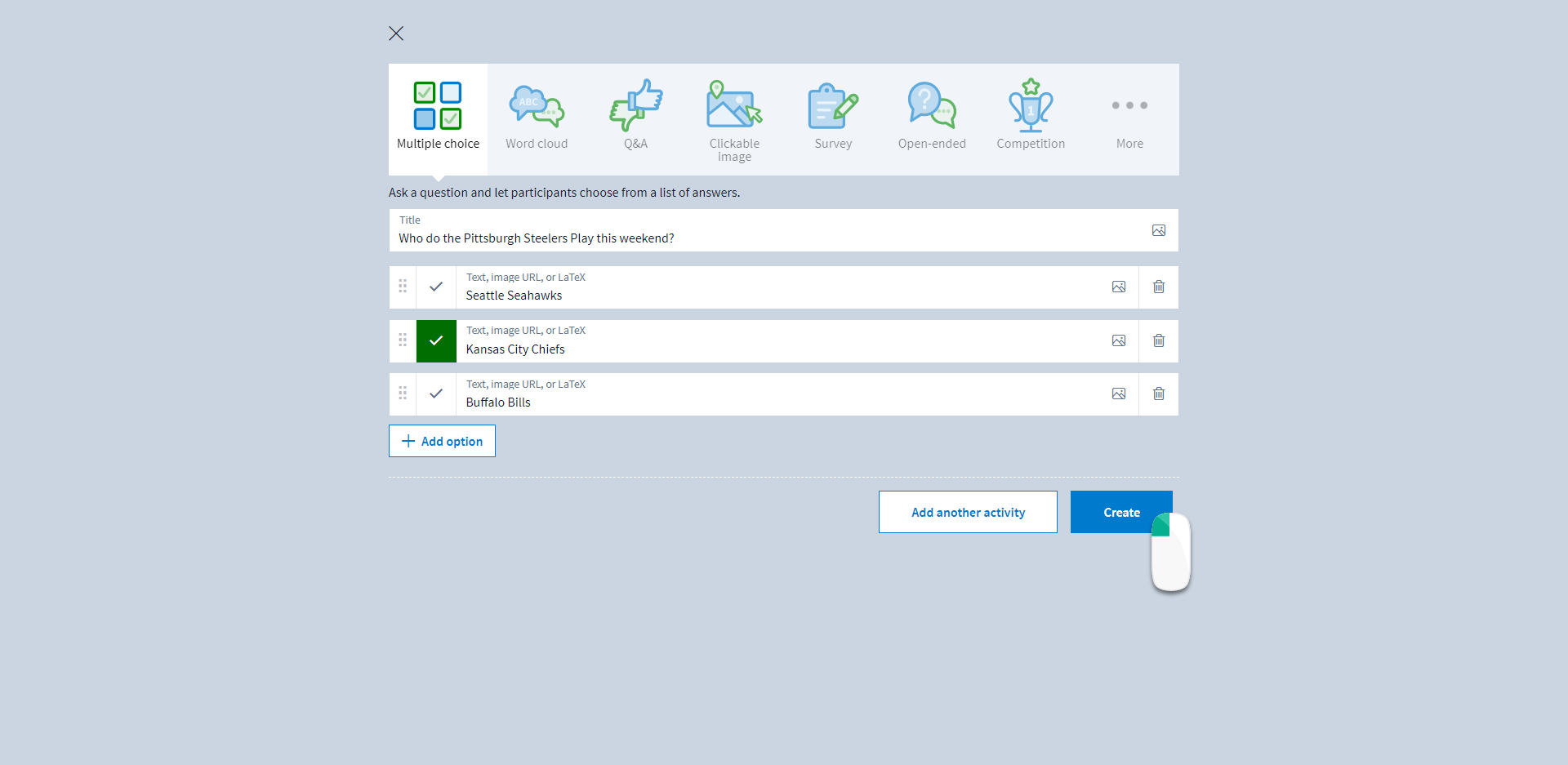
- Select the type of activityyou want to perform (Click here for a more on types of activates)
- Multiple Choice
- Word Cloud
- Q&A
- Clickable Image
- Survey (used for multiple activities)
- Open-Ended
- Competition
- More
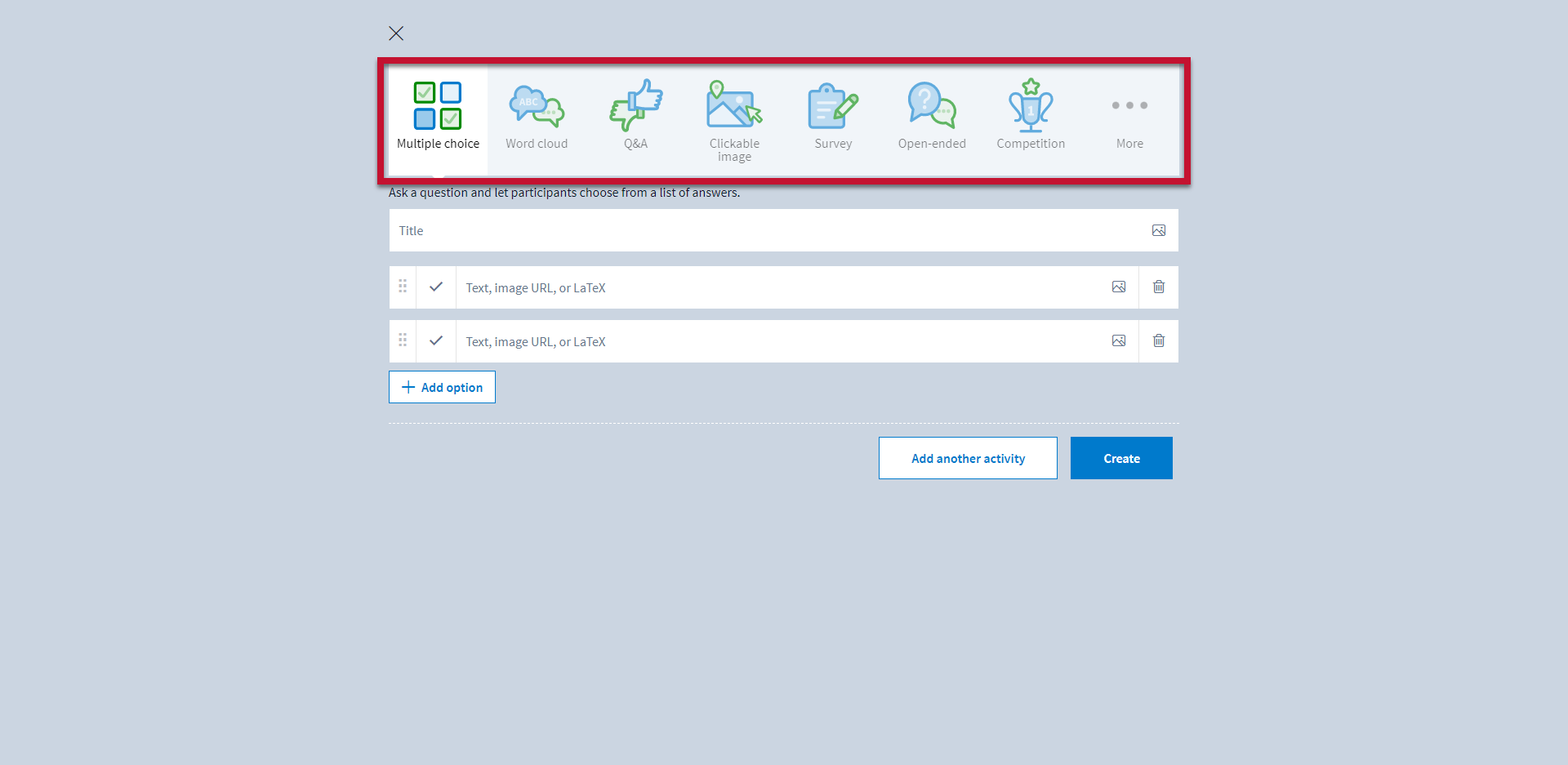
- Once you add your activity, click the Create button
- A window will appear with your activity appearing
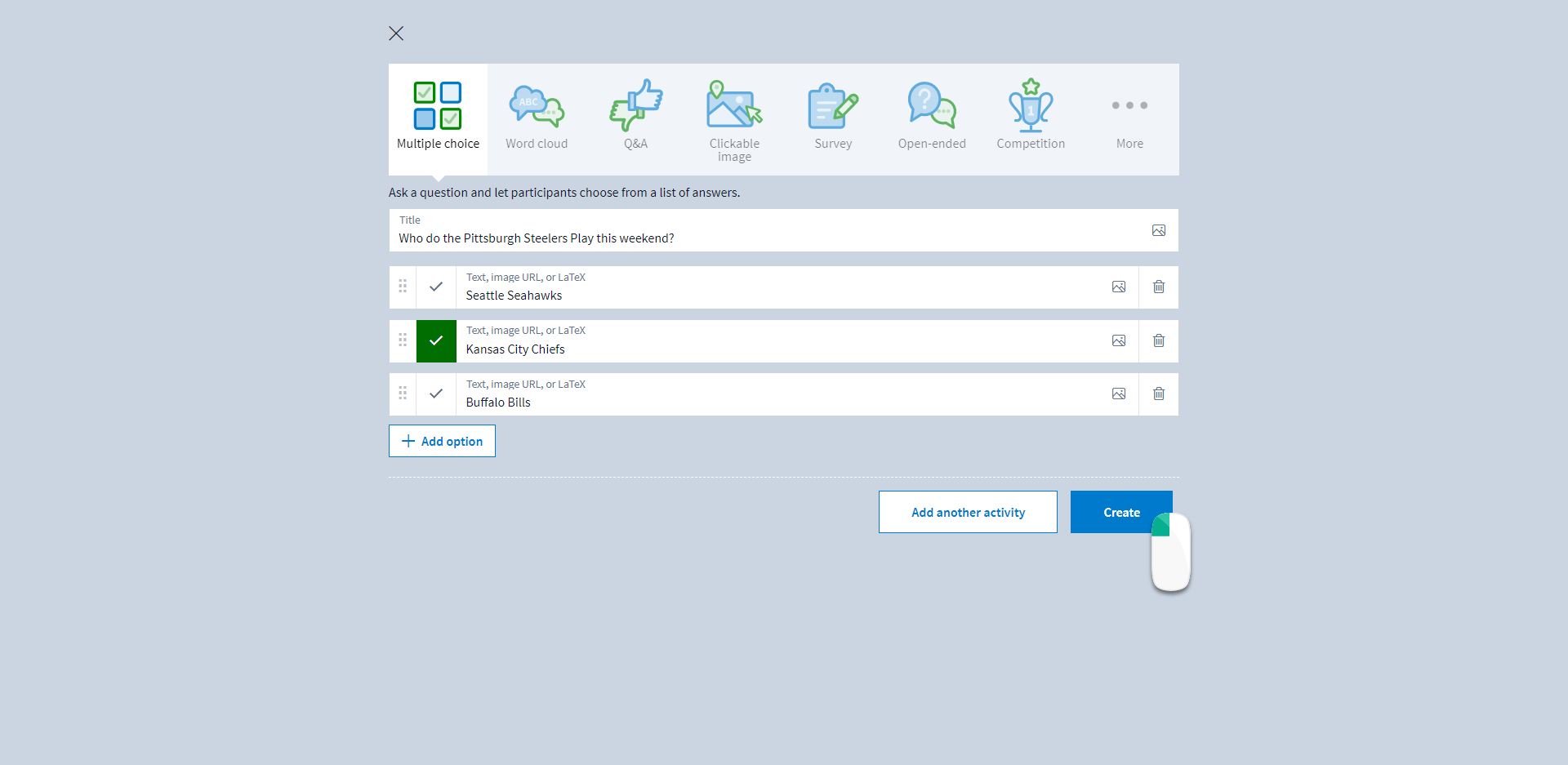
- Configure your activity options
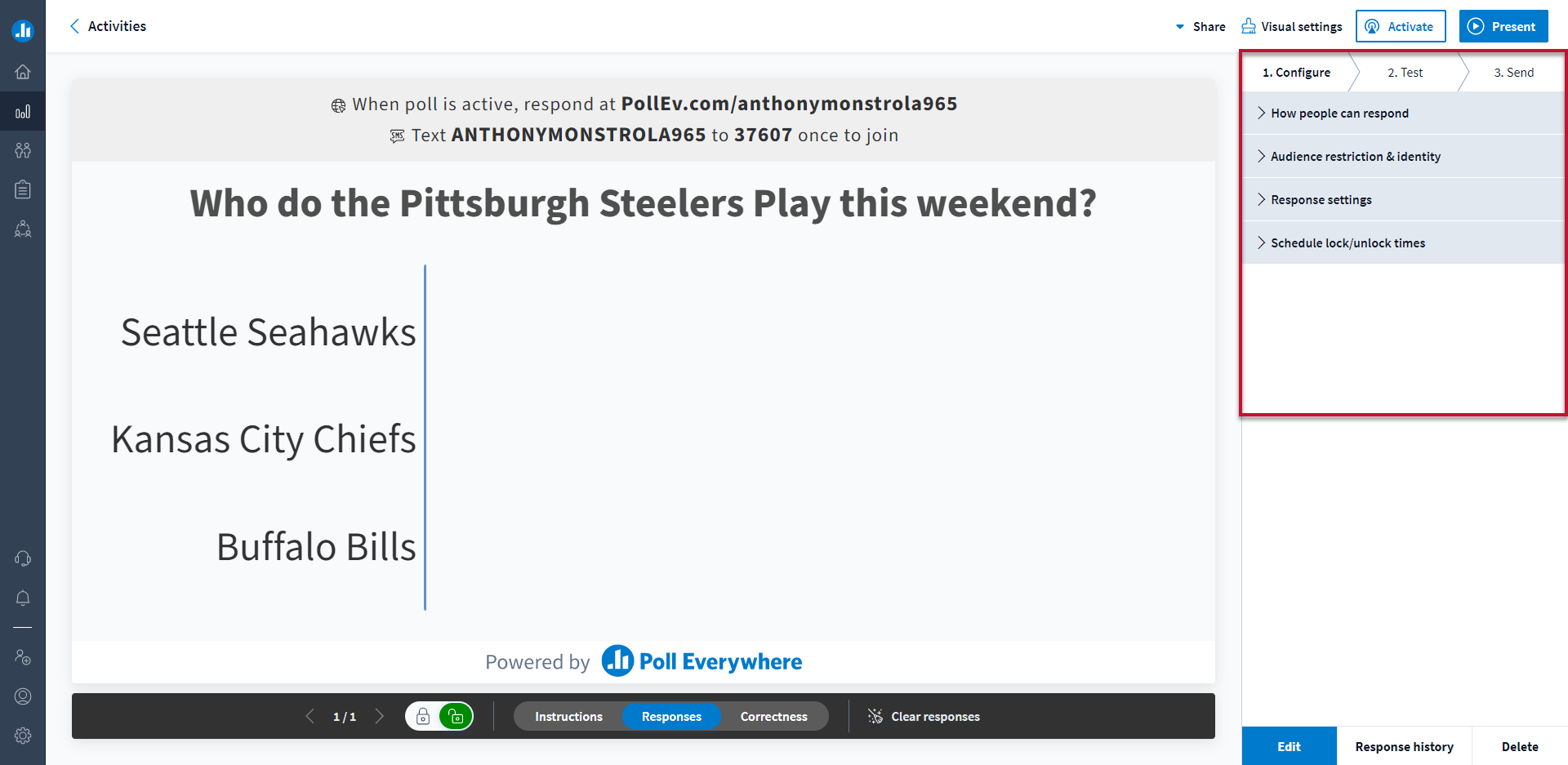
- Click the Activate or Present button
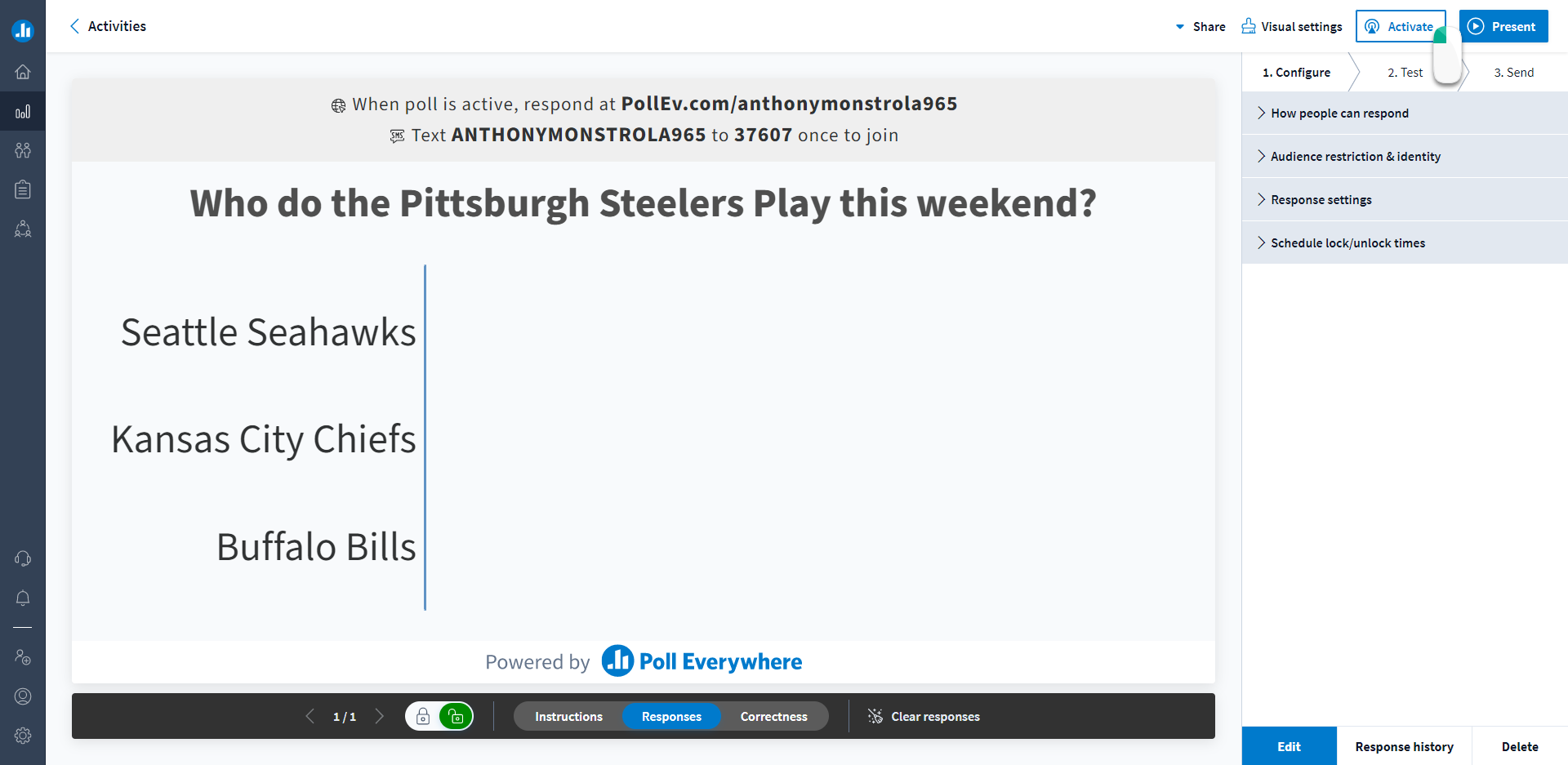
- Give the URL or Text Message information for individuals to participate
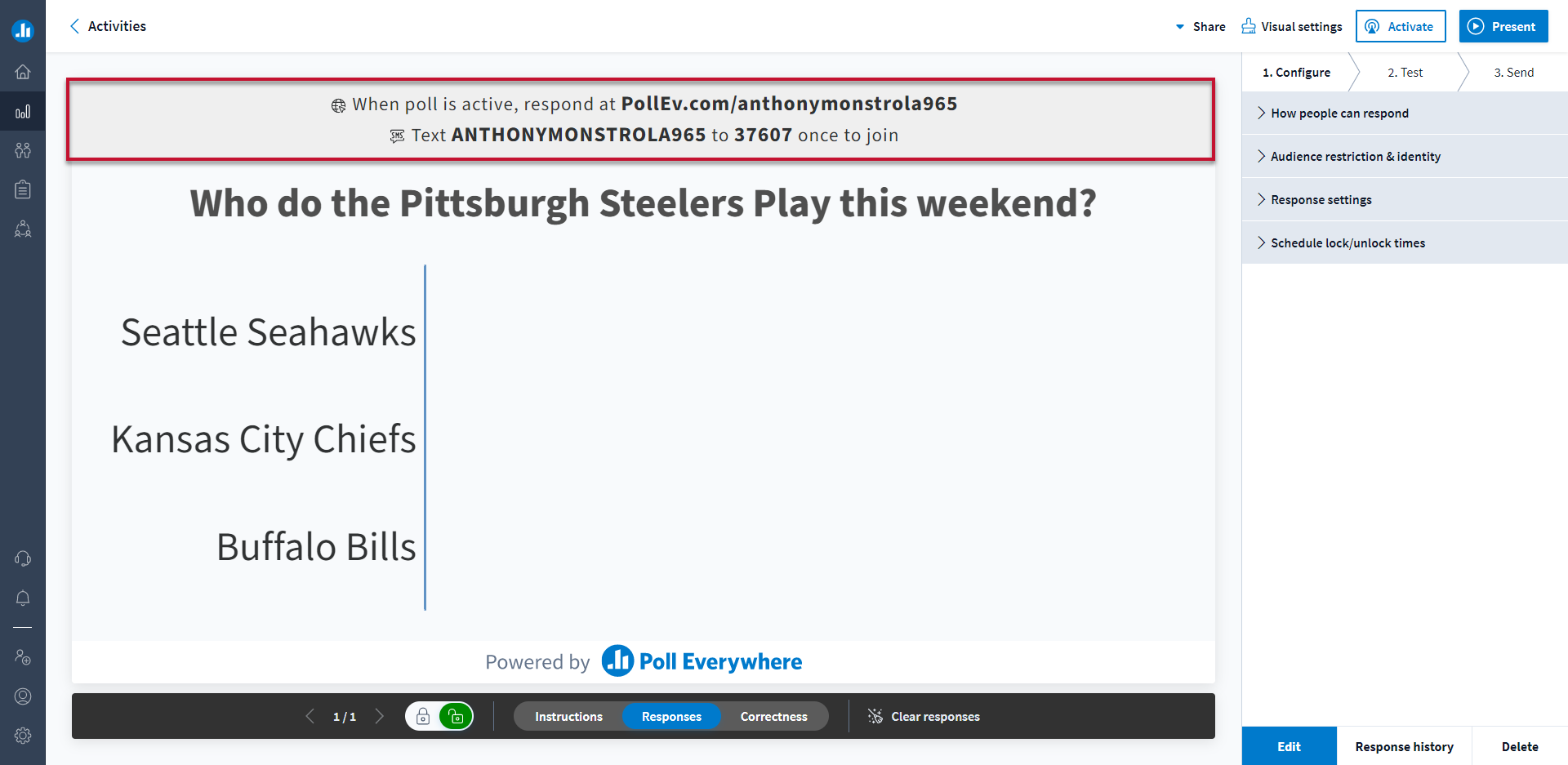
- Once the activity is complete, click the Deactivate
- This will end the ability to respond to the activity