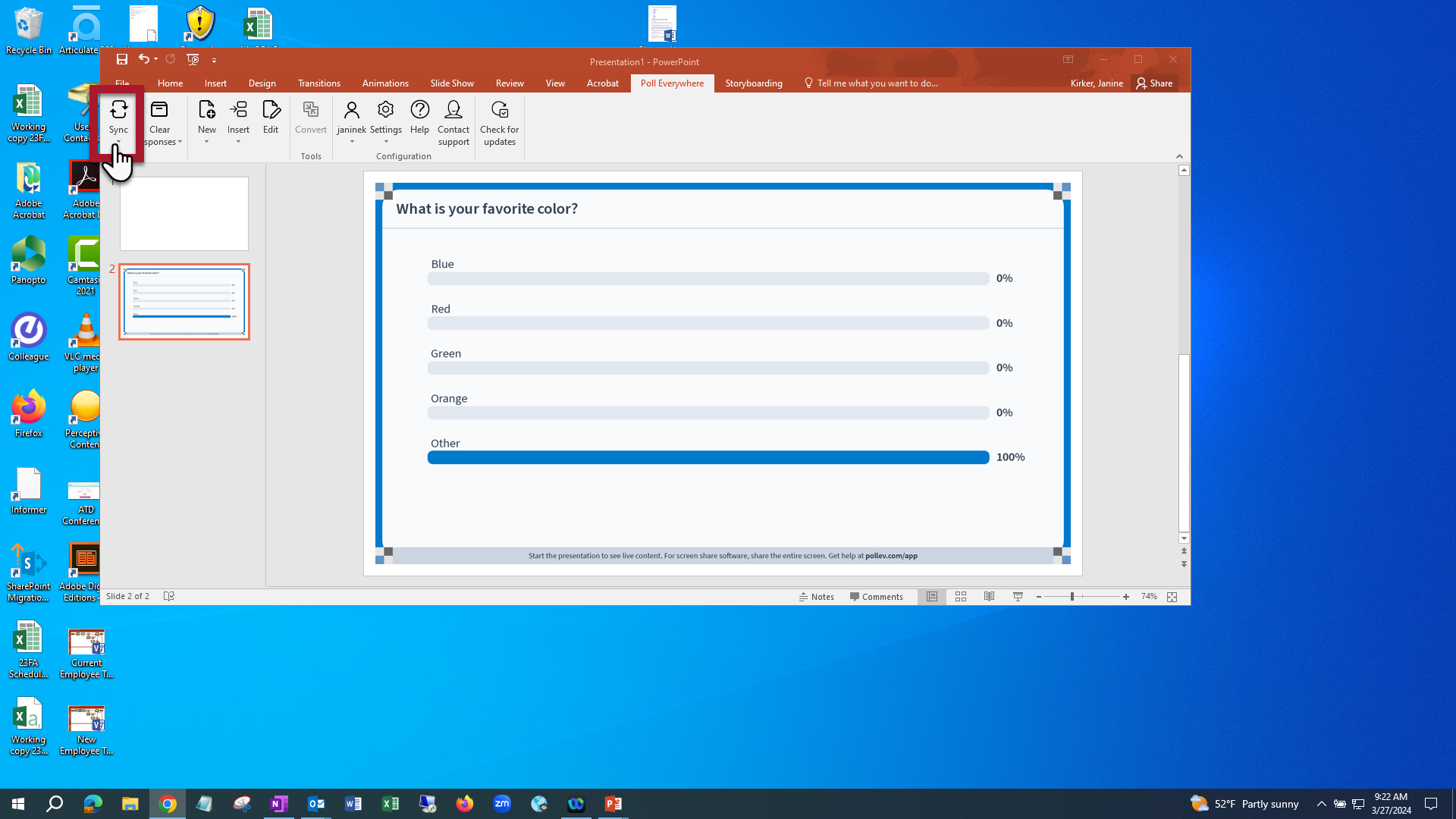- Open up the Microsoft PowerPoint program
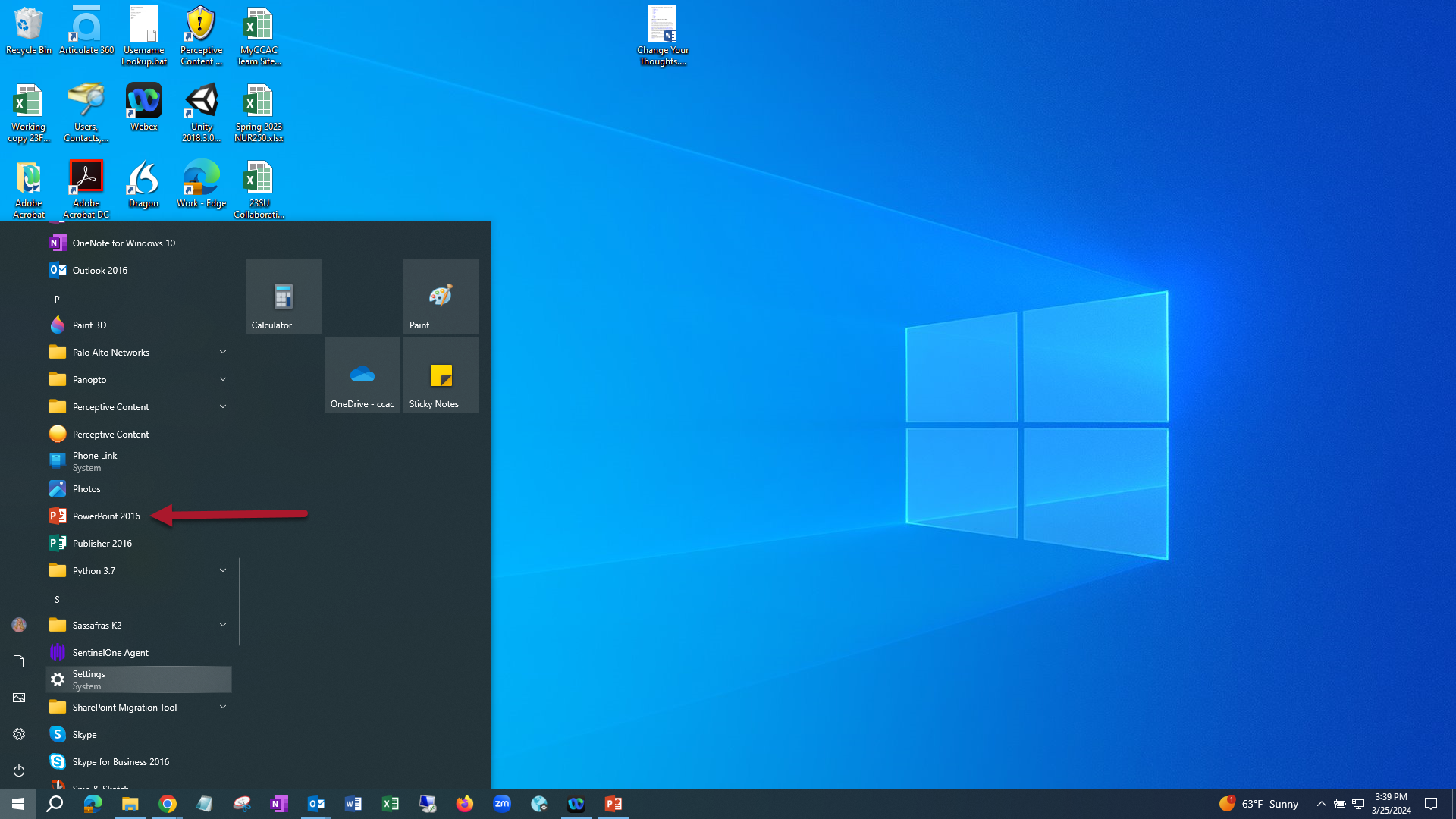
- Create a blank presentation or open up an existing presentation
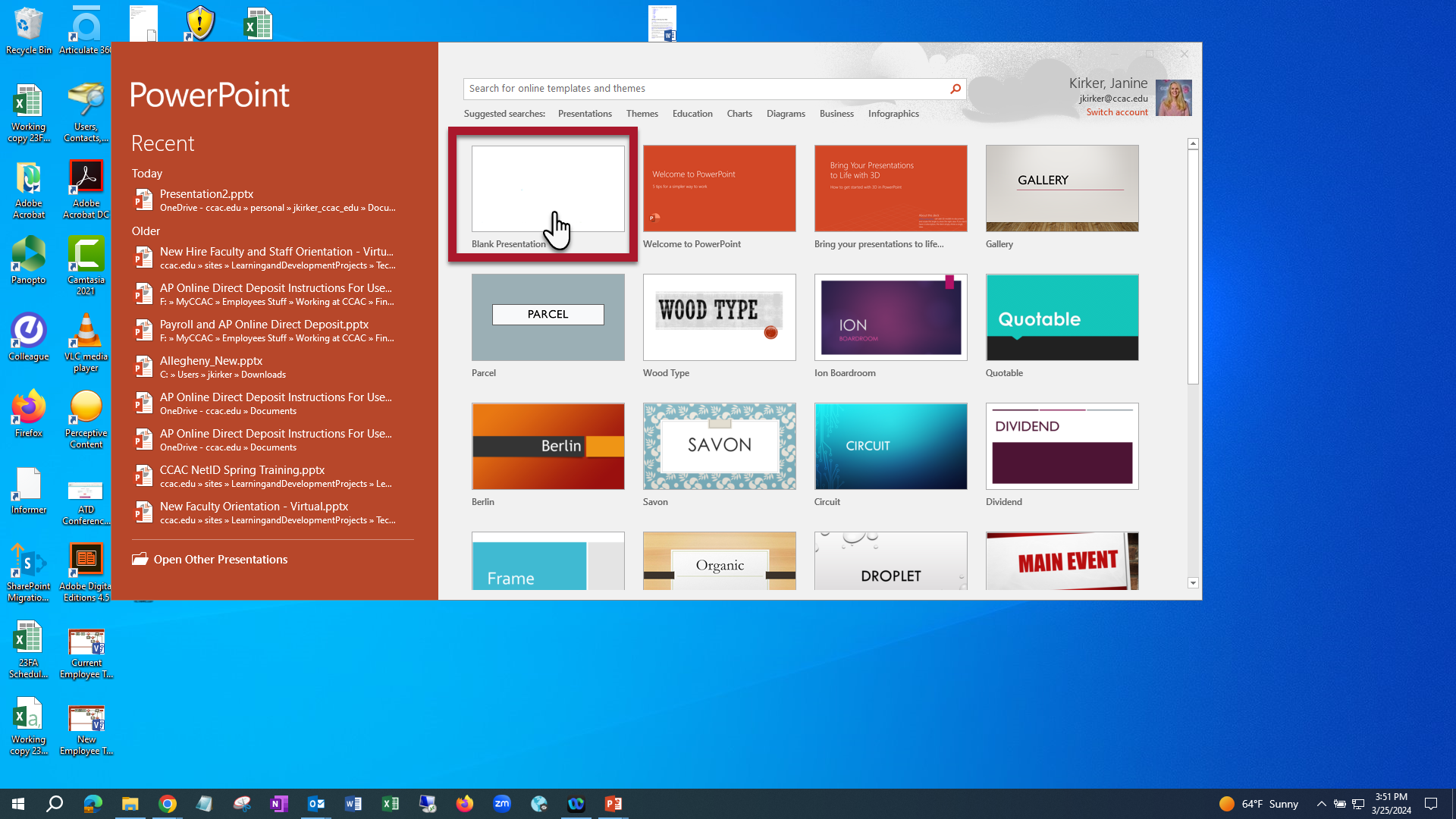
- Click Poll Everywhere in the menu ribbon
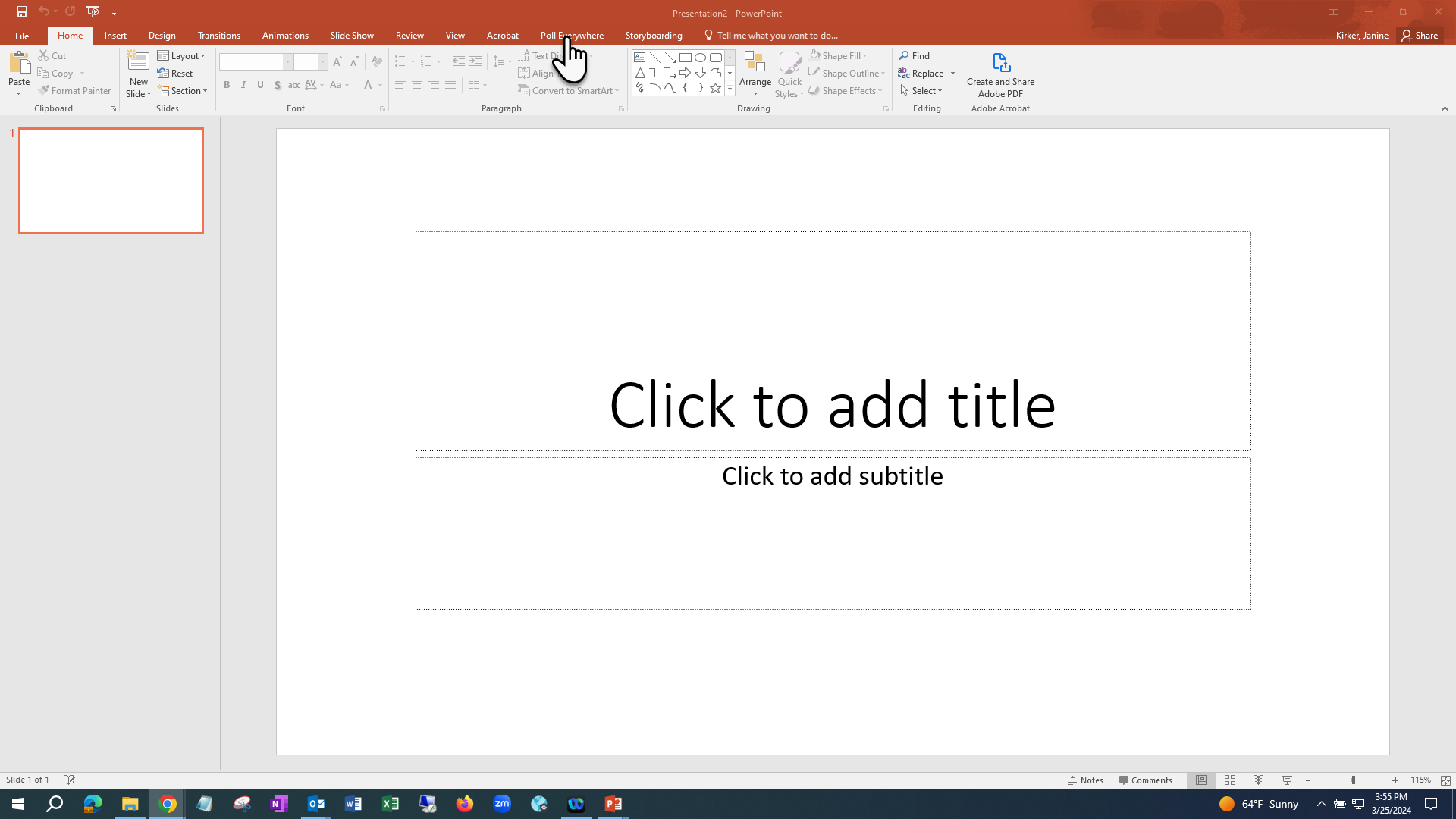
- Click Log in
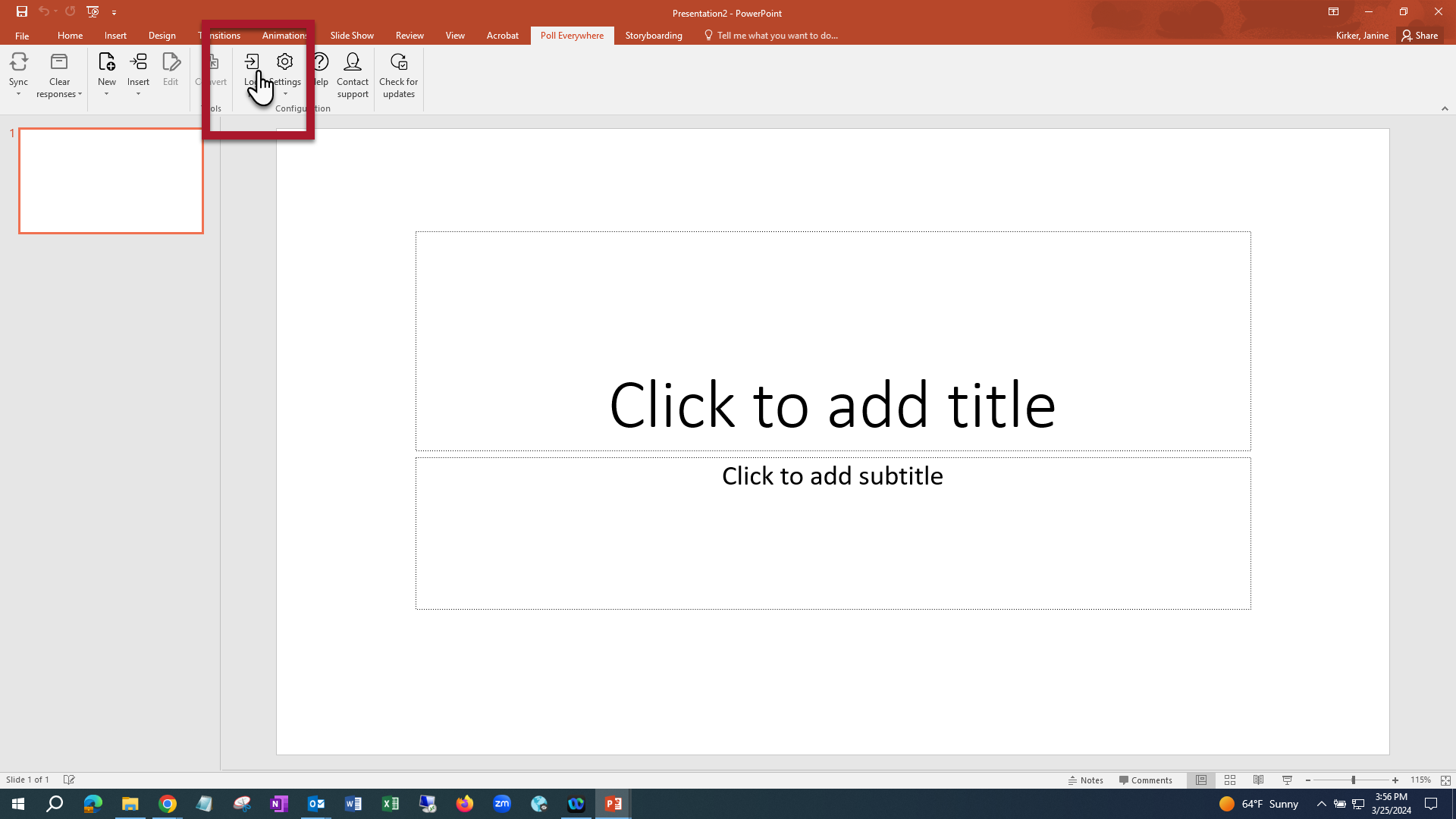
- A dialog box will appear for you to log into Poll Everywhere. Click Launch log-in window
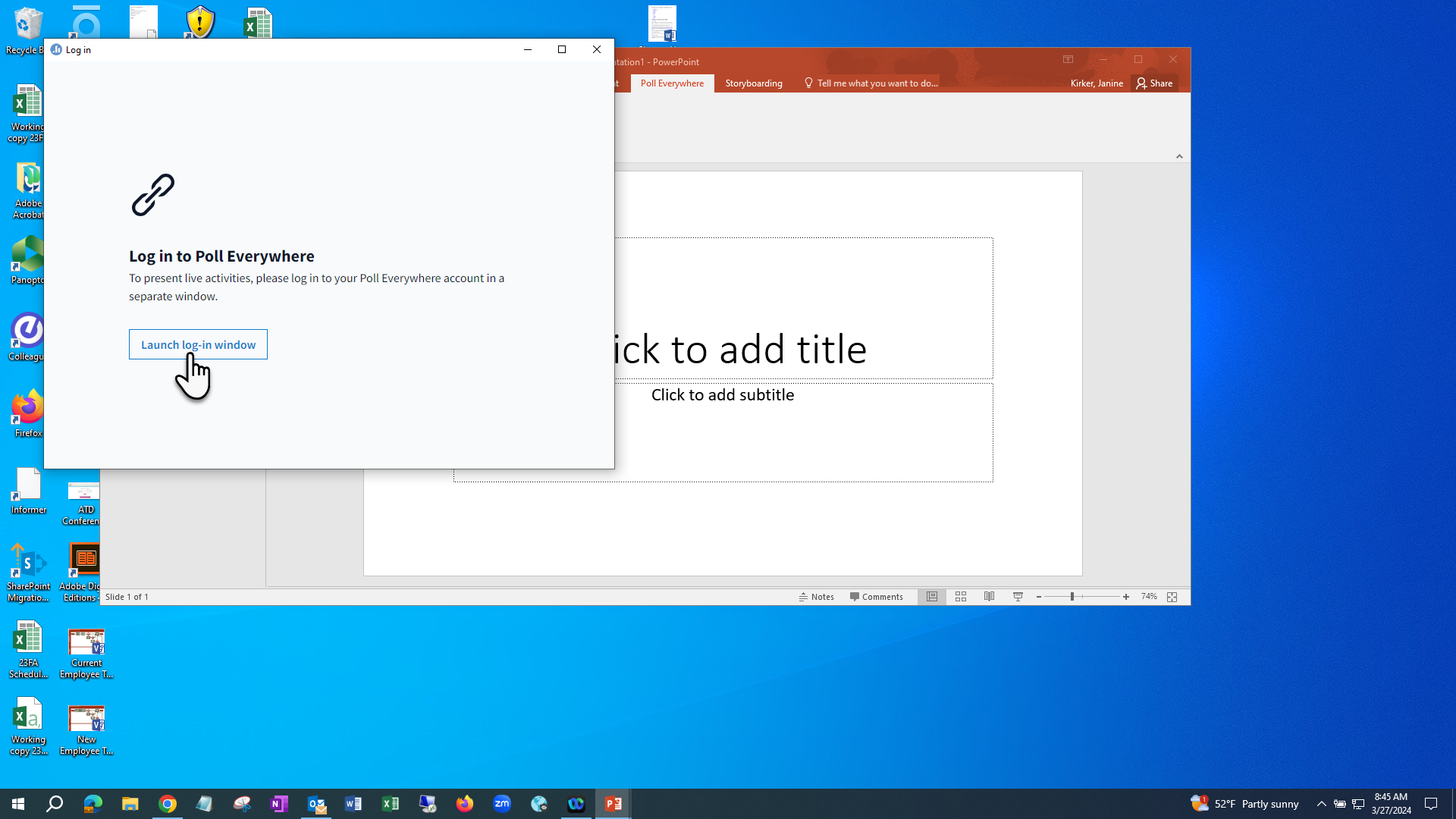
- Click Authorize
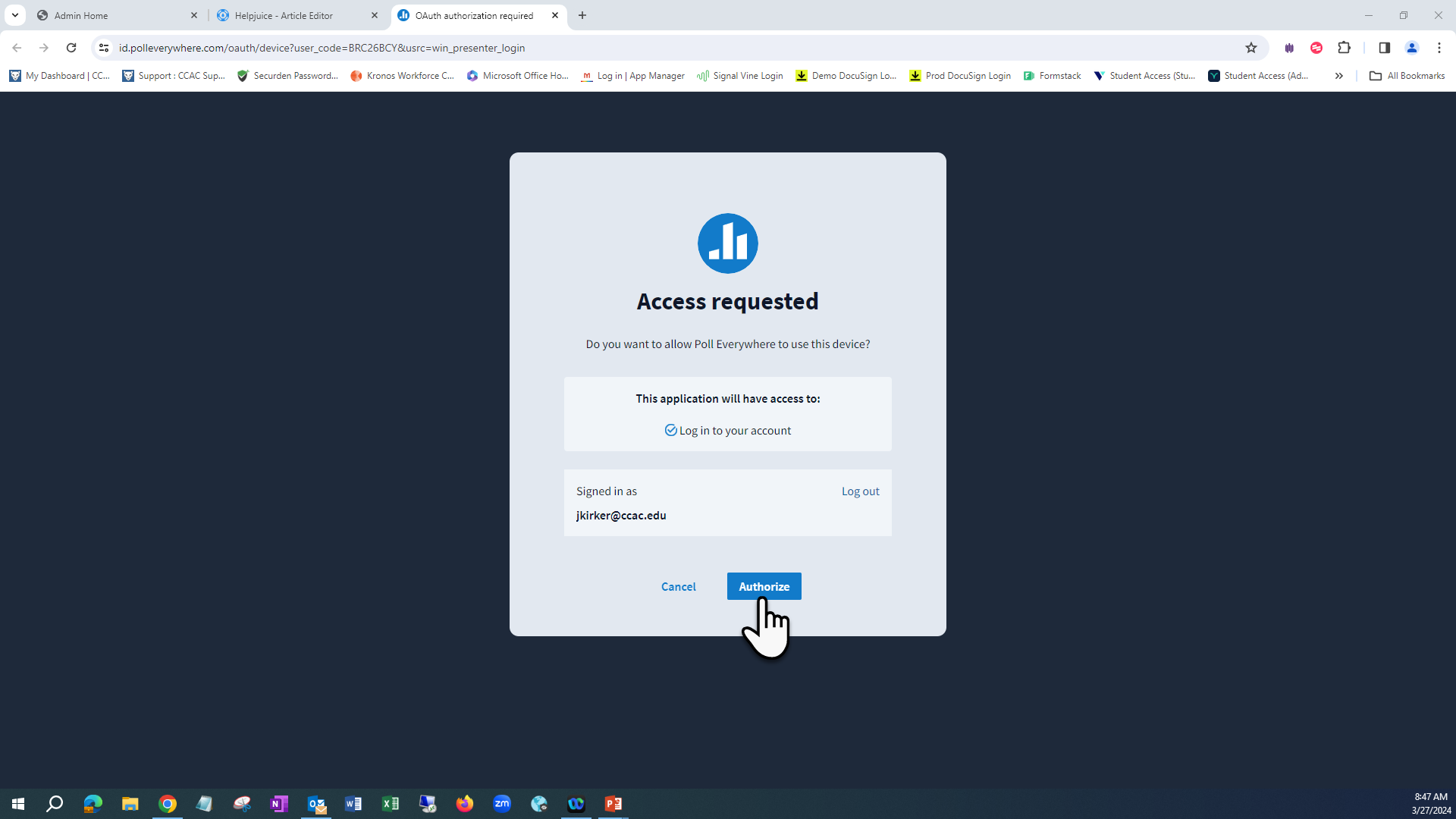
- Close the window
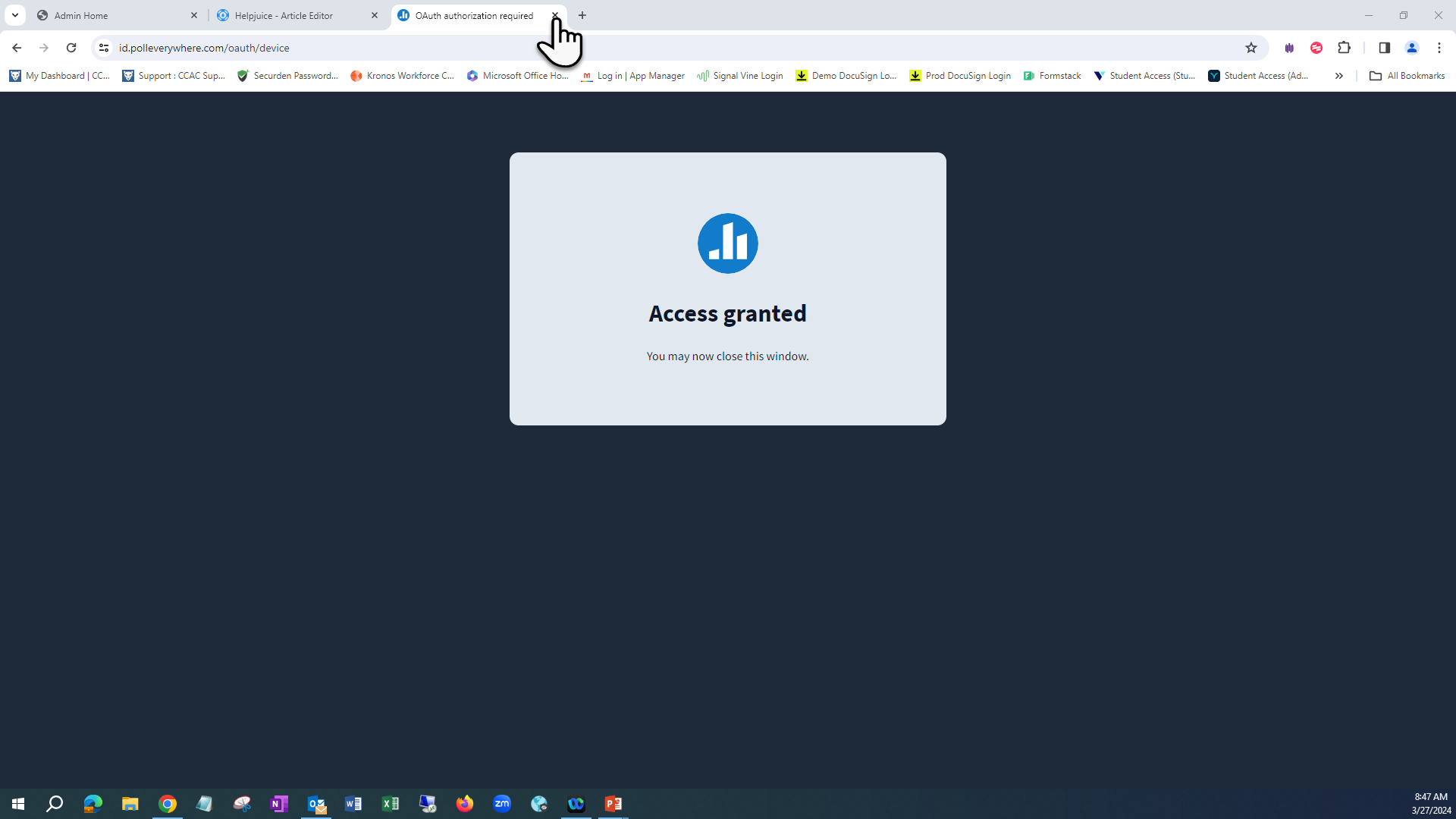
- A New window will open
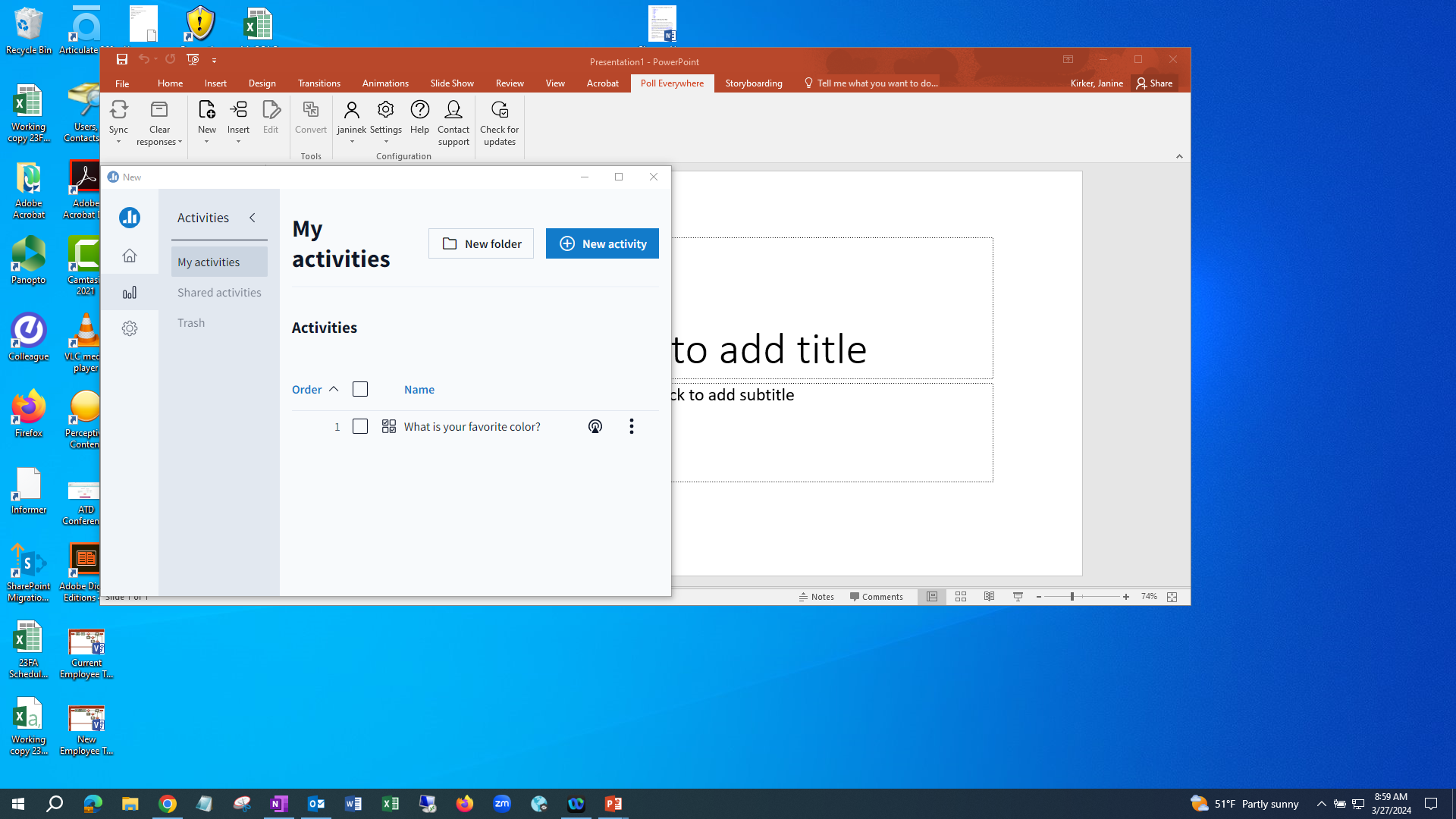
- If the window doesn't open automatically, click the New button
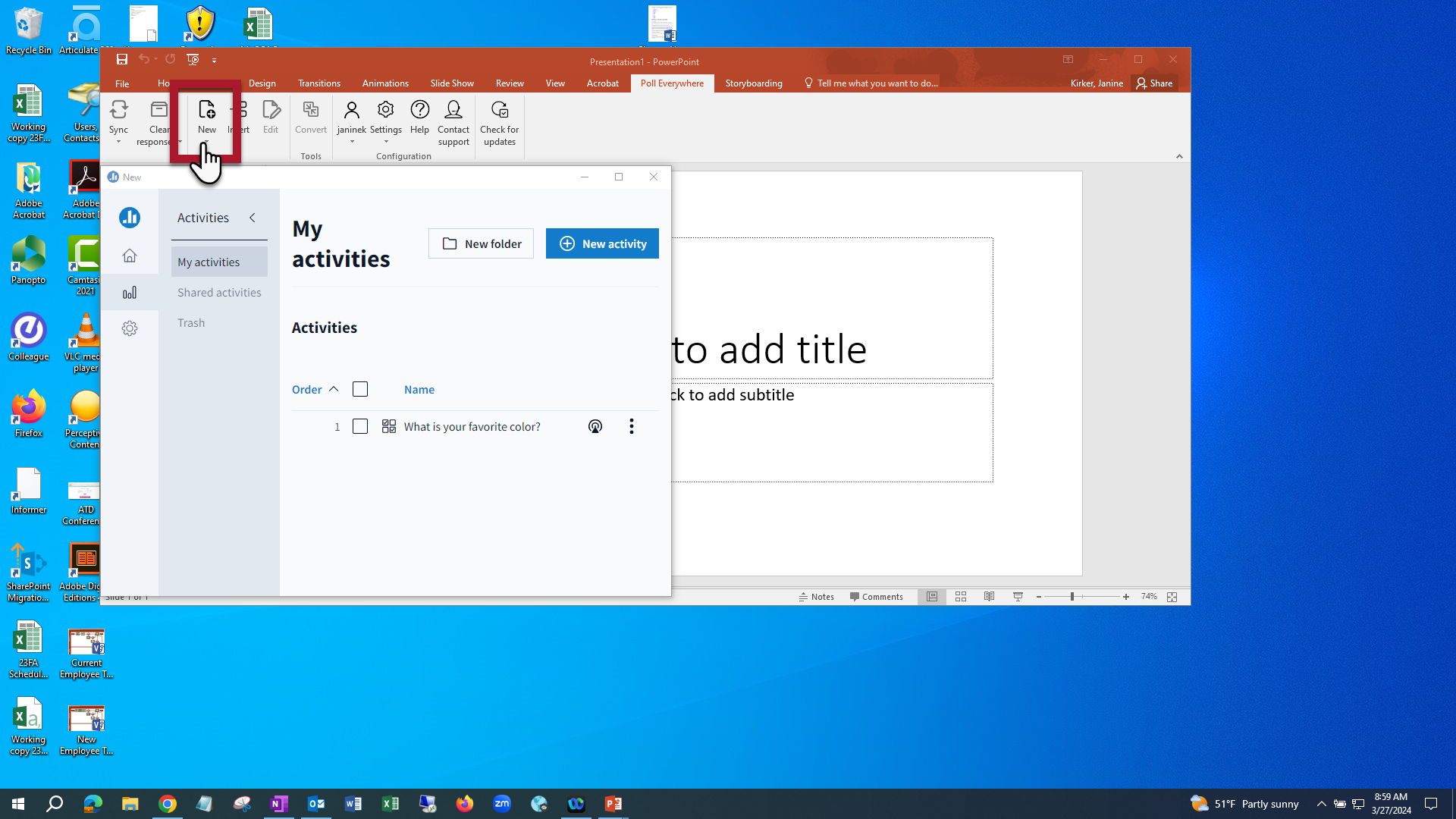
- If the window doesn't open automatically, click the New button
- Create/Select an activity
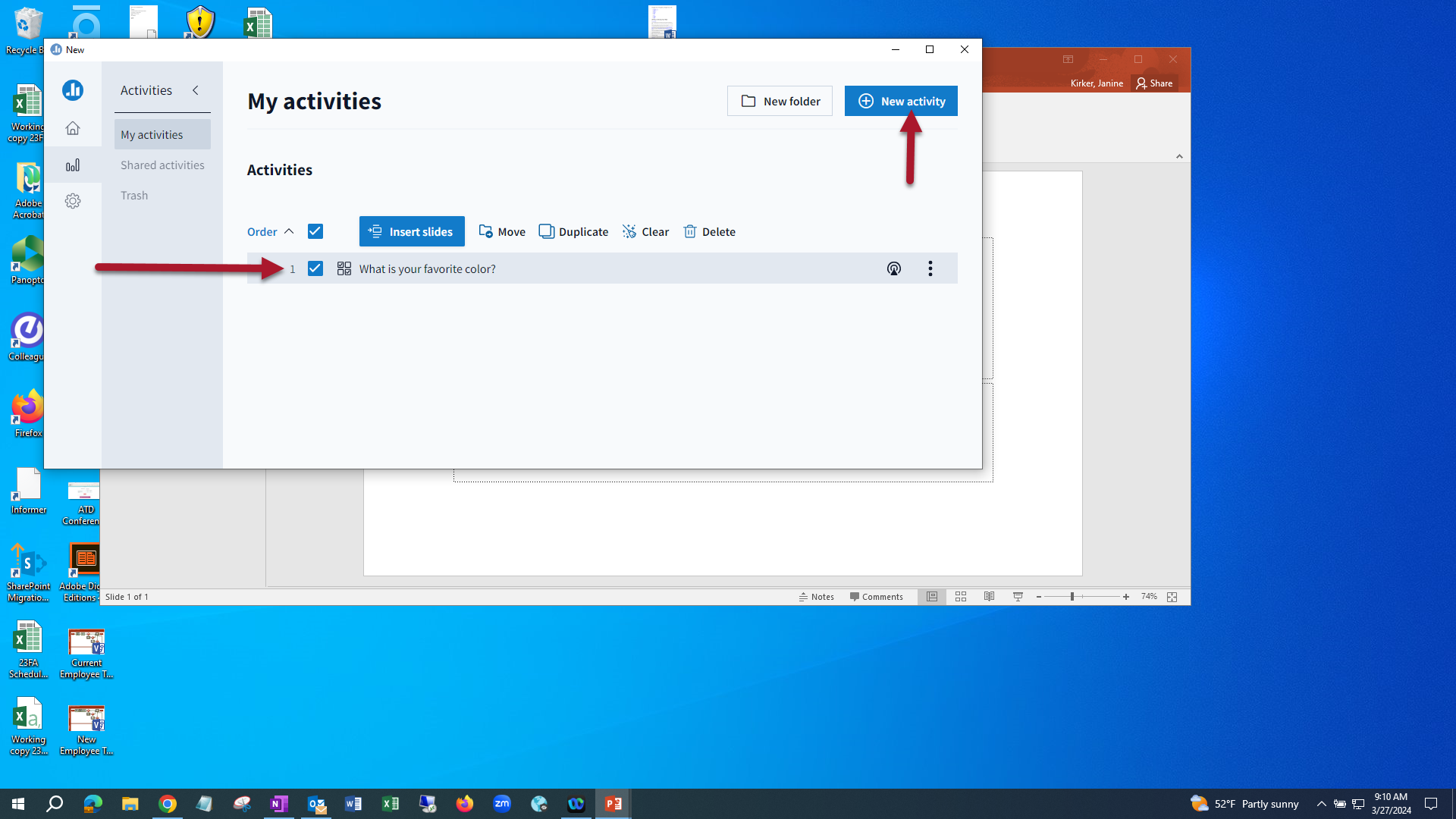
- Click Insert Slides
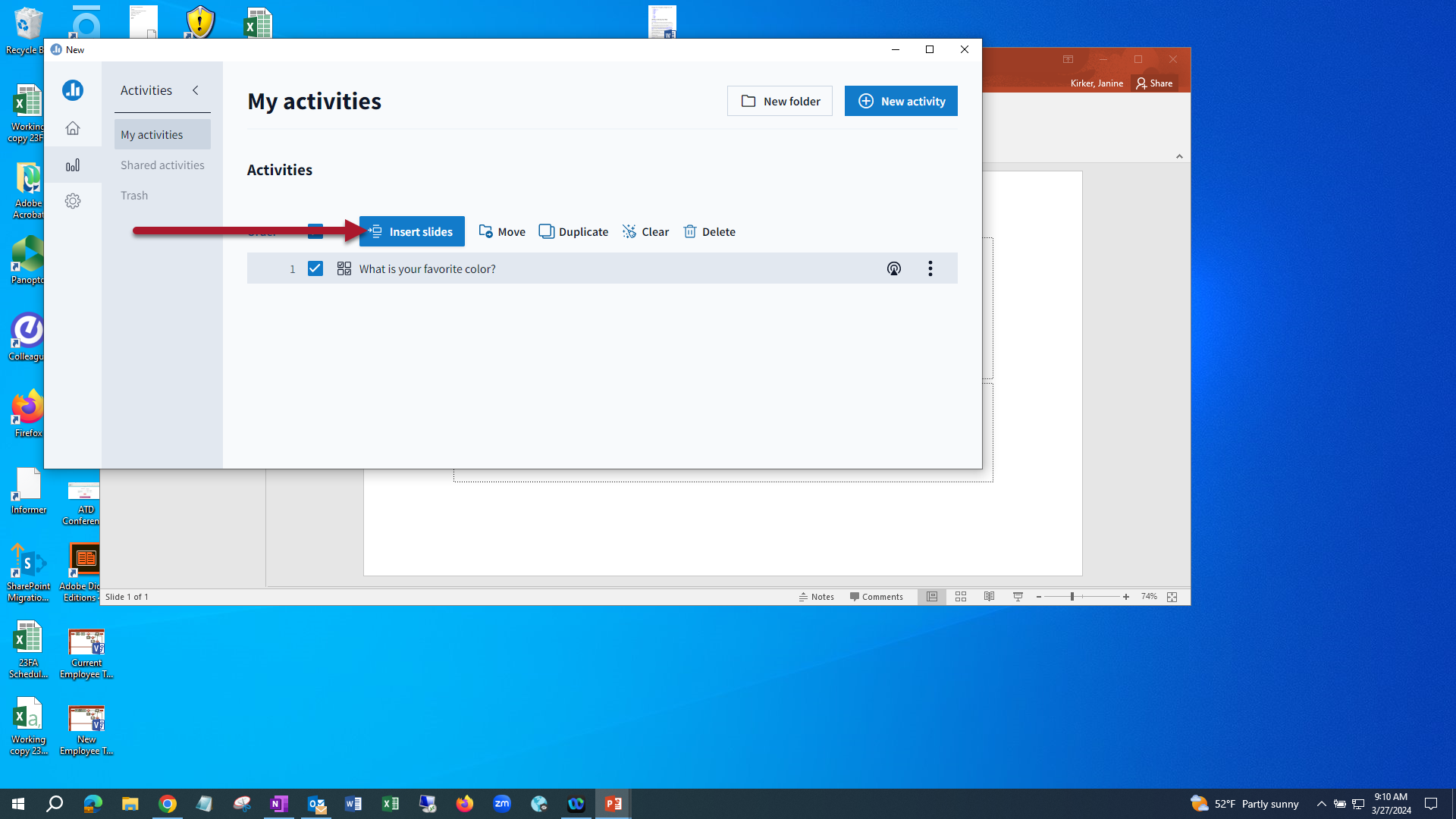
- Chose the Activity flow
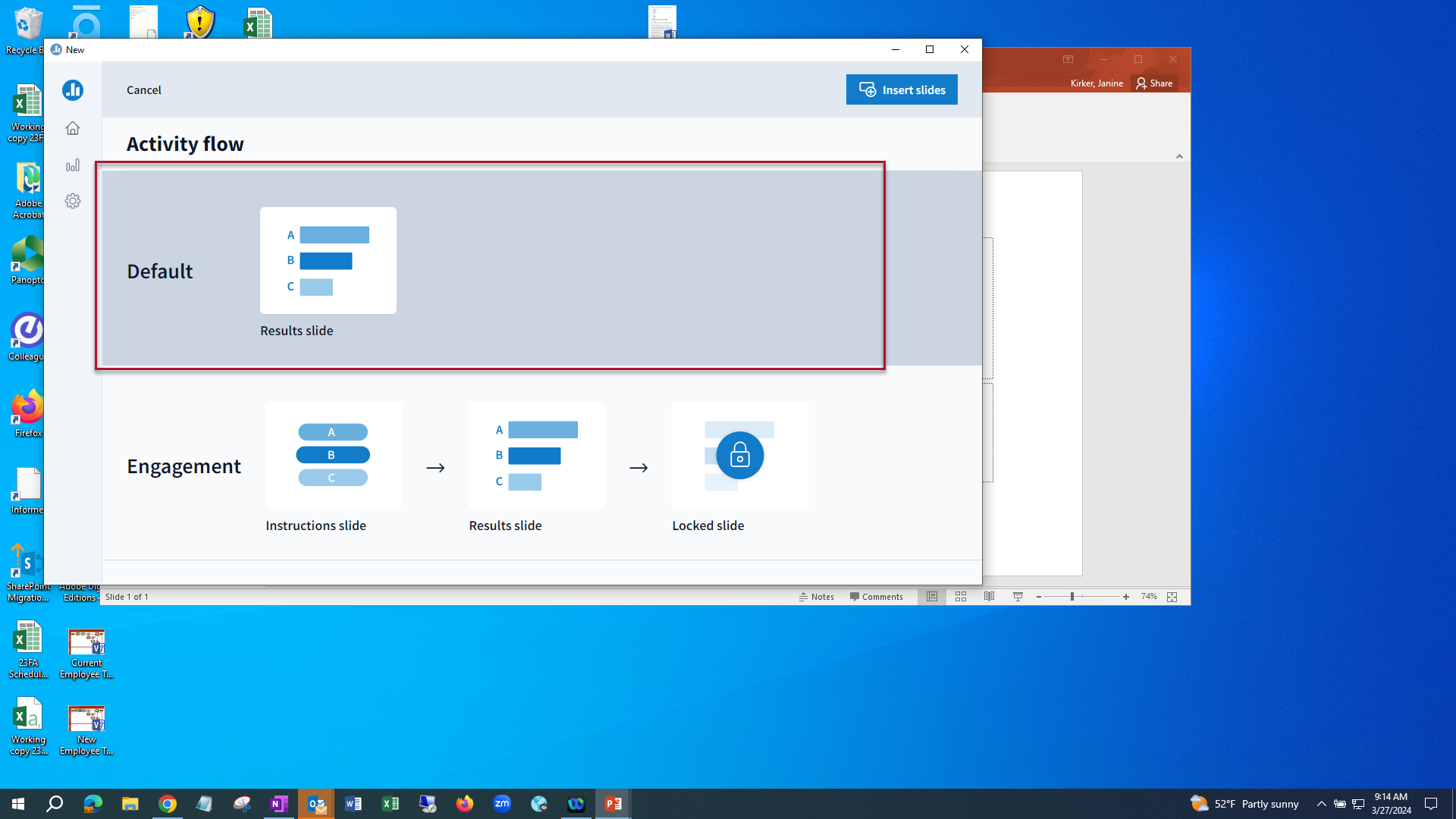
- Click insert slide
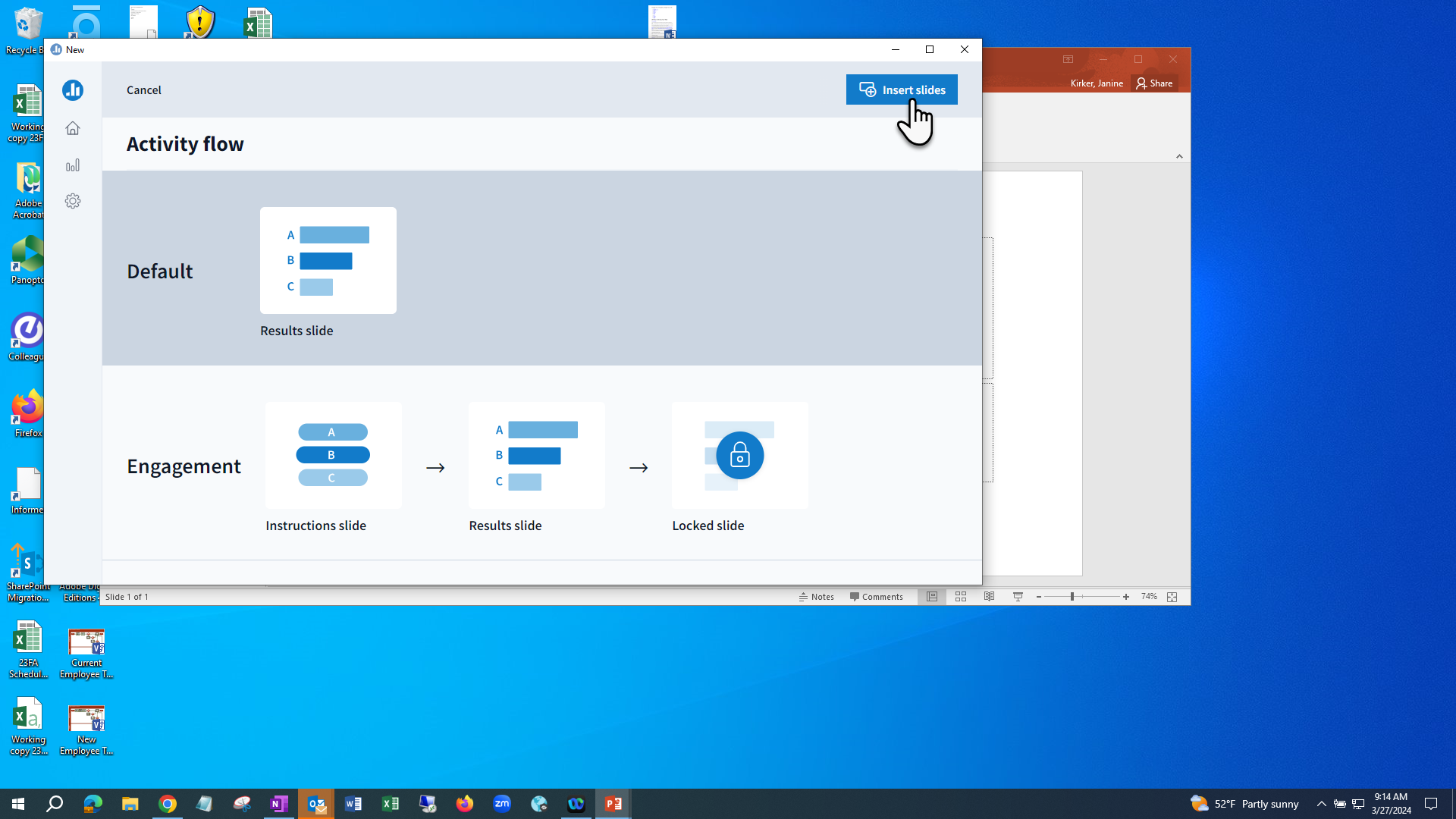
- Click Go back to activities
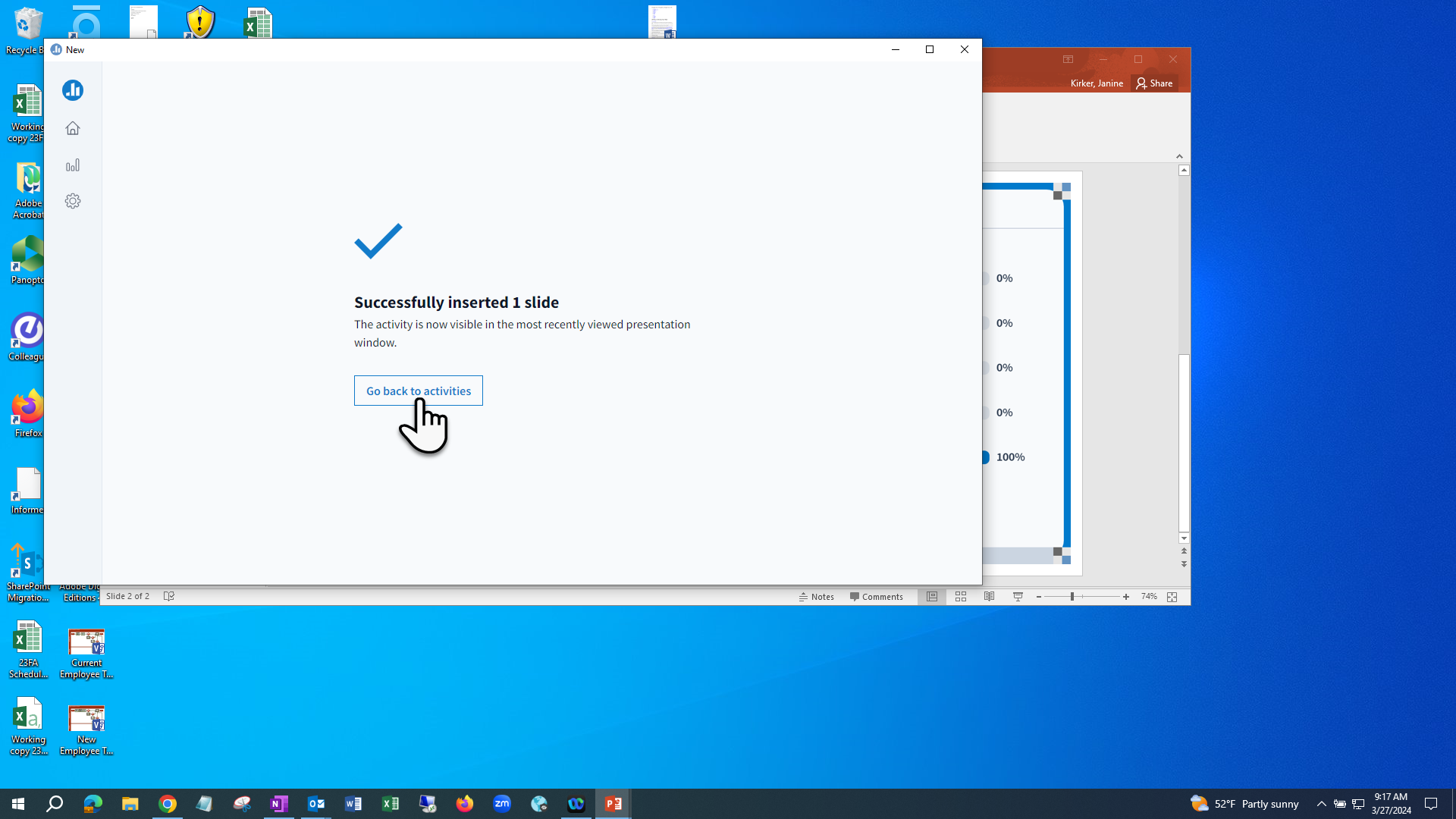
- Close the New window
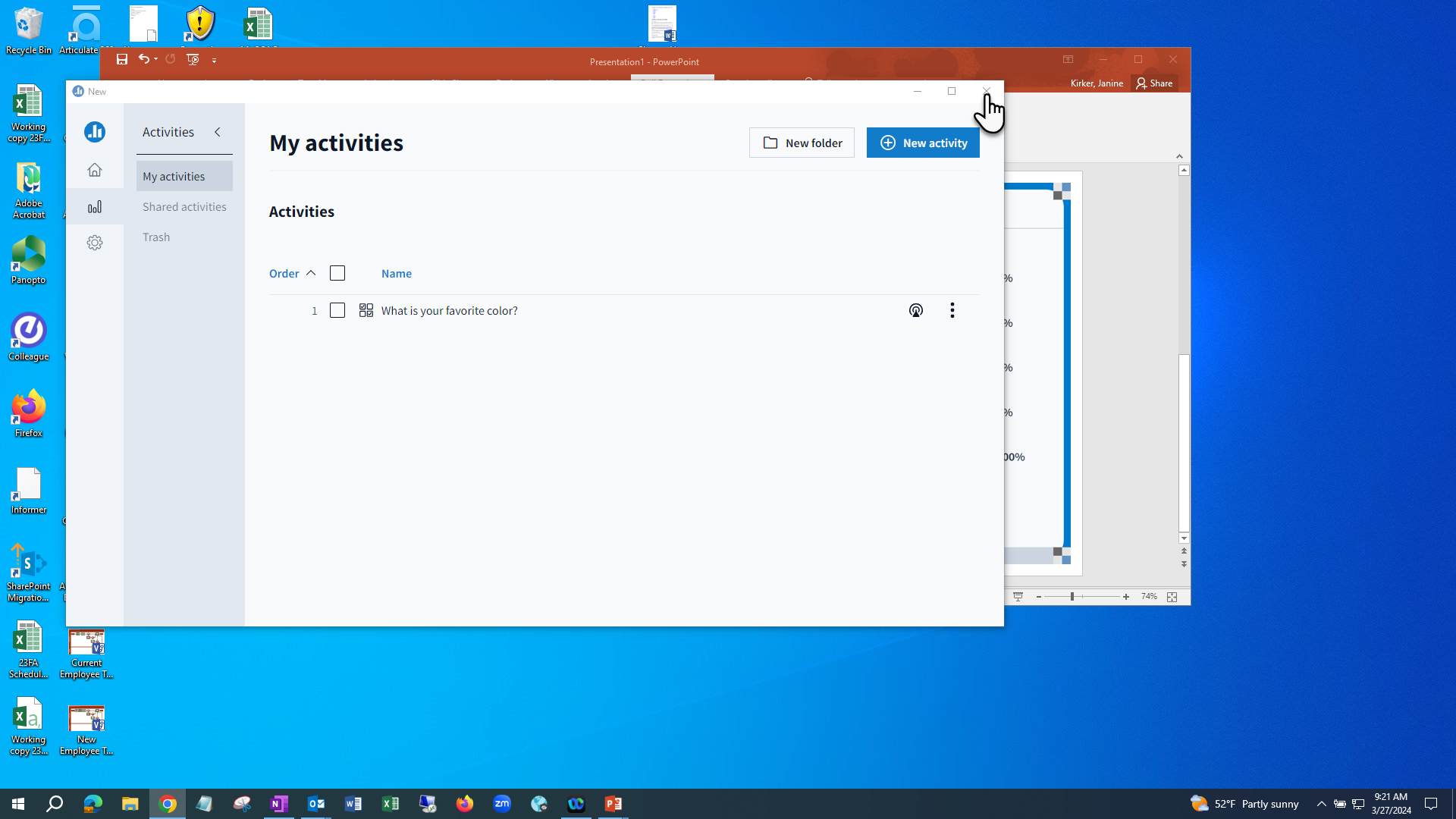
- The Results are inserted into the presentation
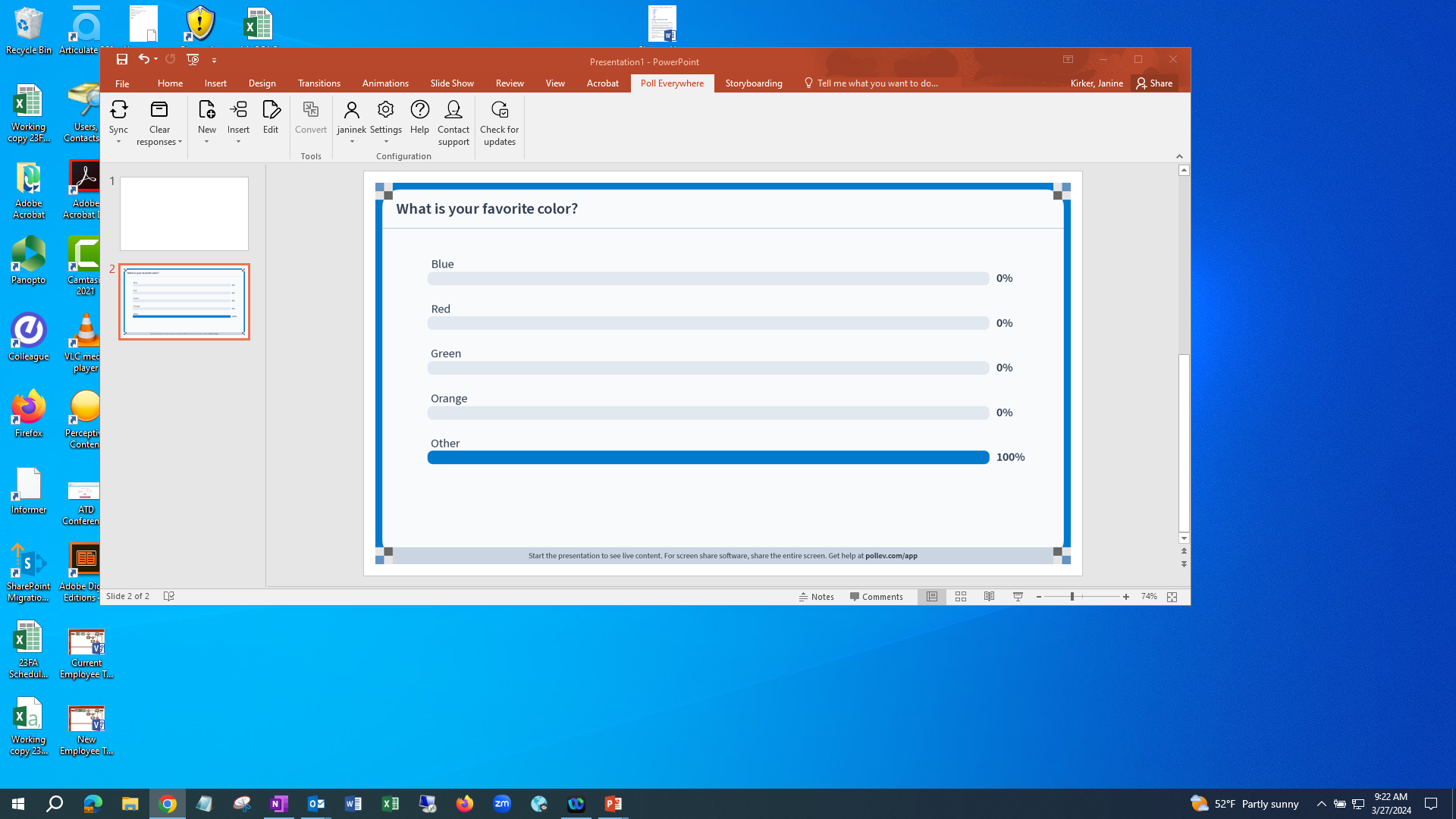
- To update the results slide, click Sync > Current (or All)