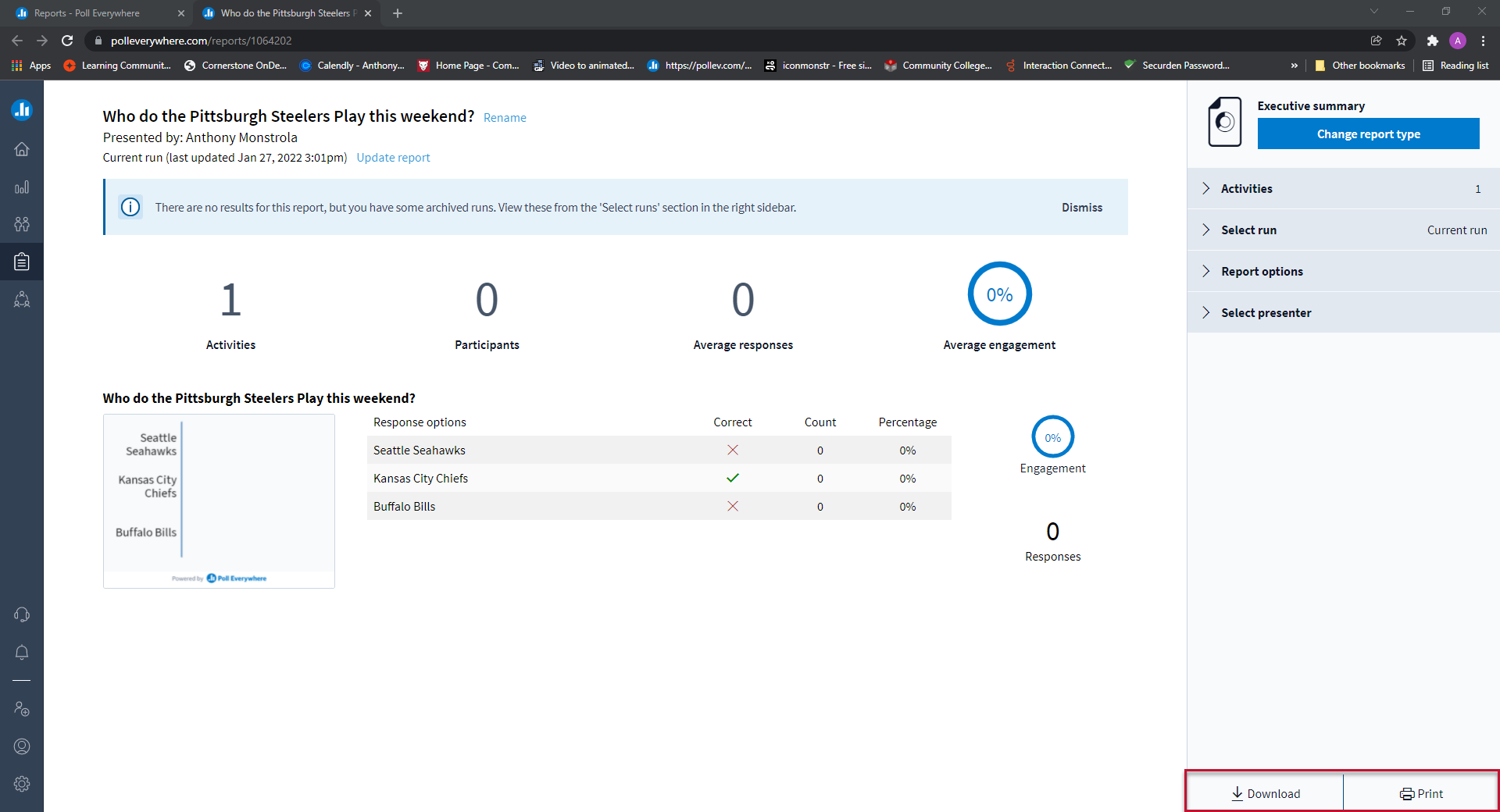- Open up a browser, and navigate to the Poll Everywhere website
- The URL is www.polleverywhere.com
- Sign-in to the CCAC SSO page using your CCAC credentials
- Click the Reports button
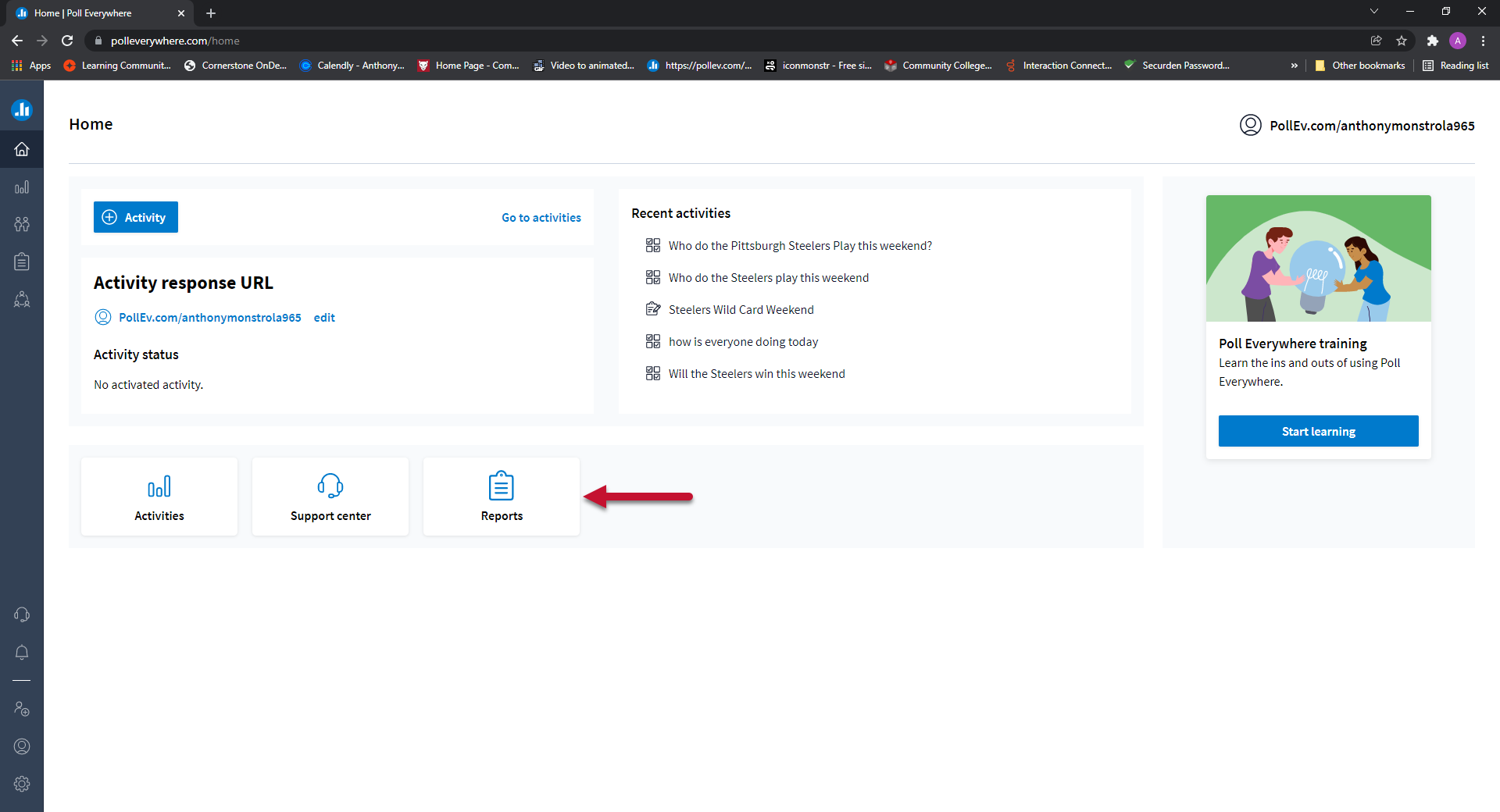
- Select Create report
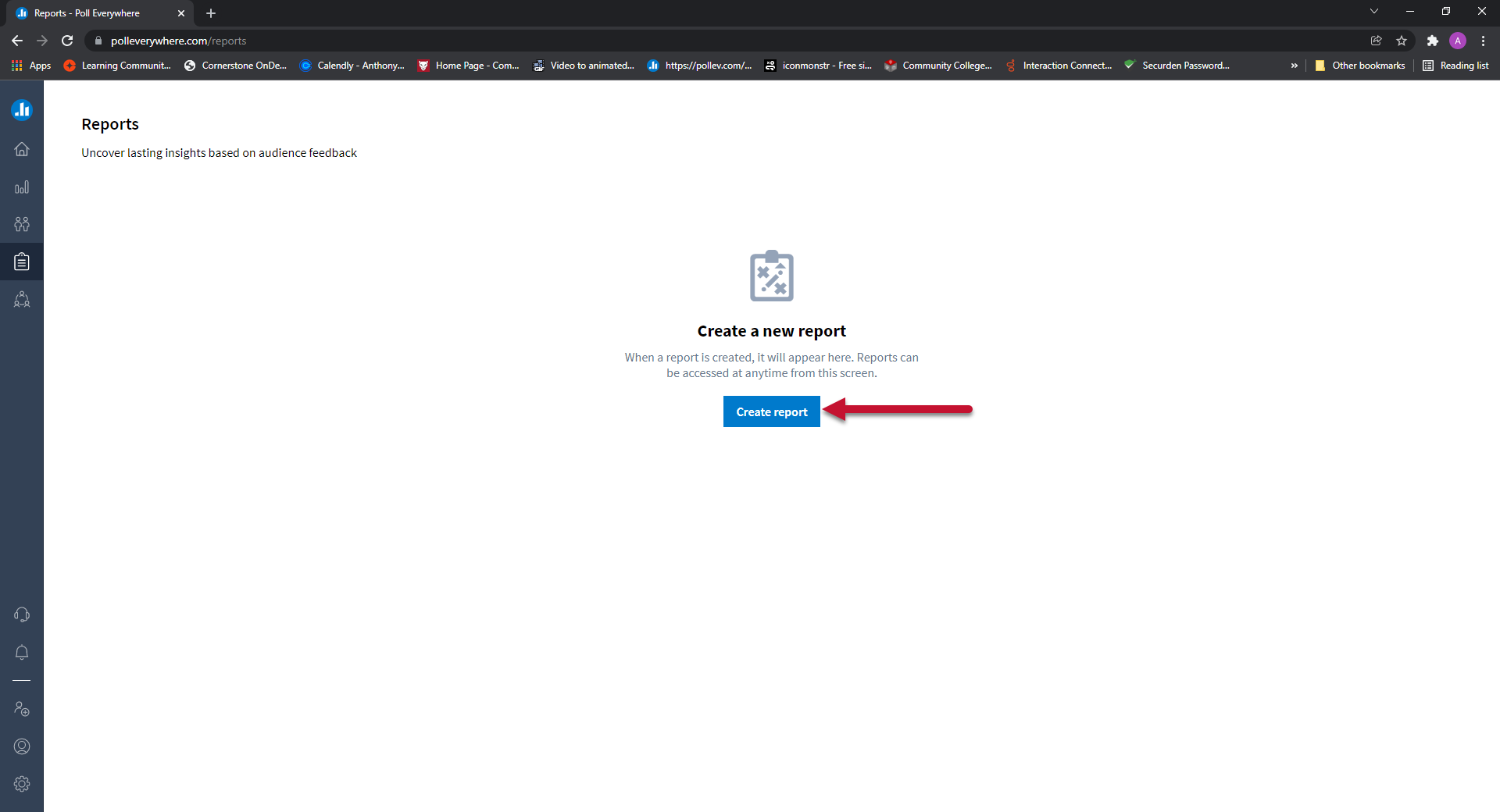
- Select the report type
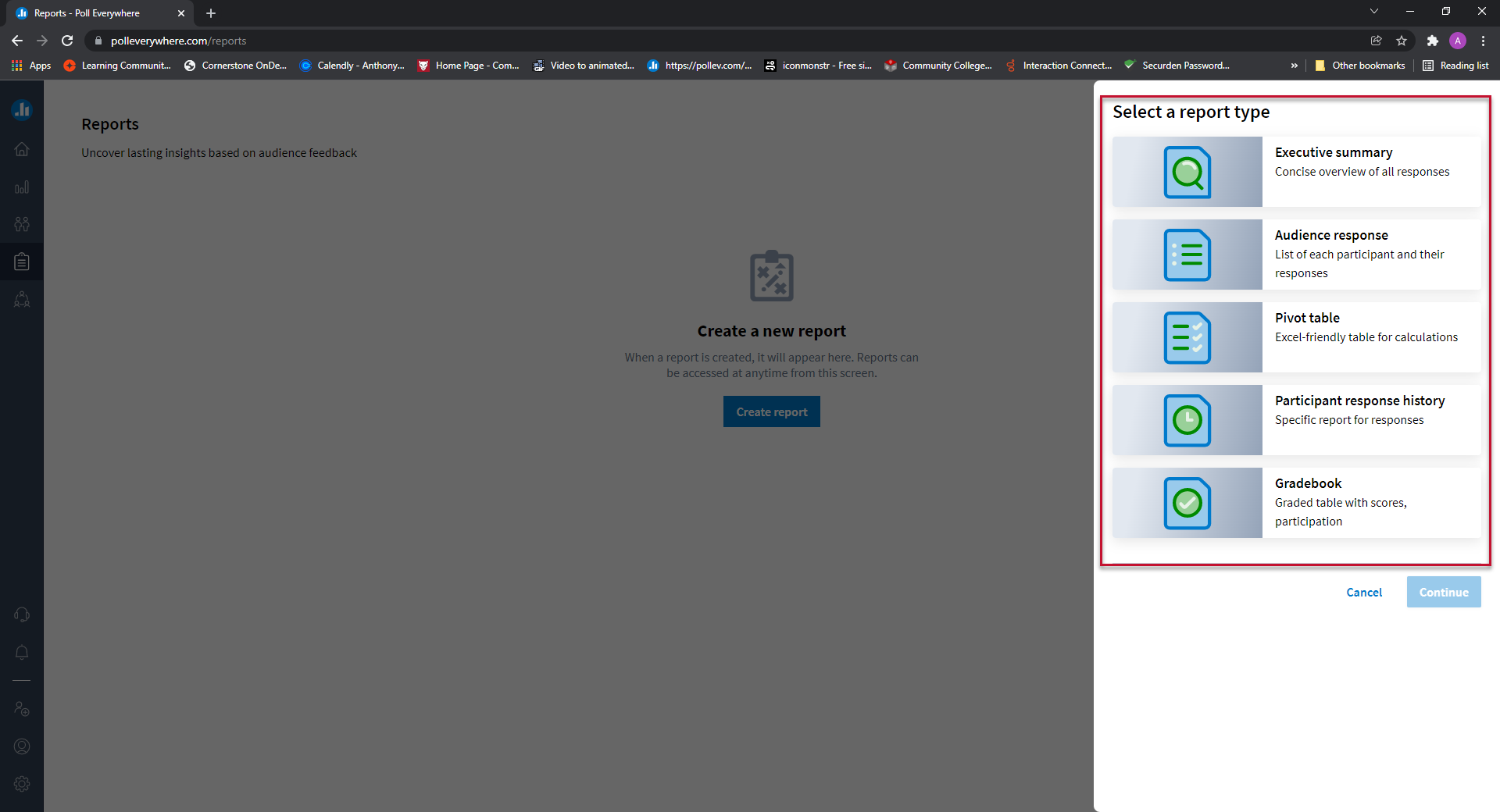
- Click Continue
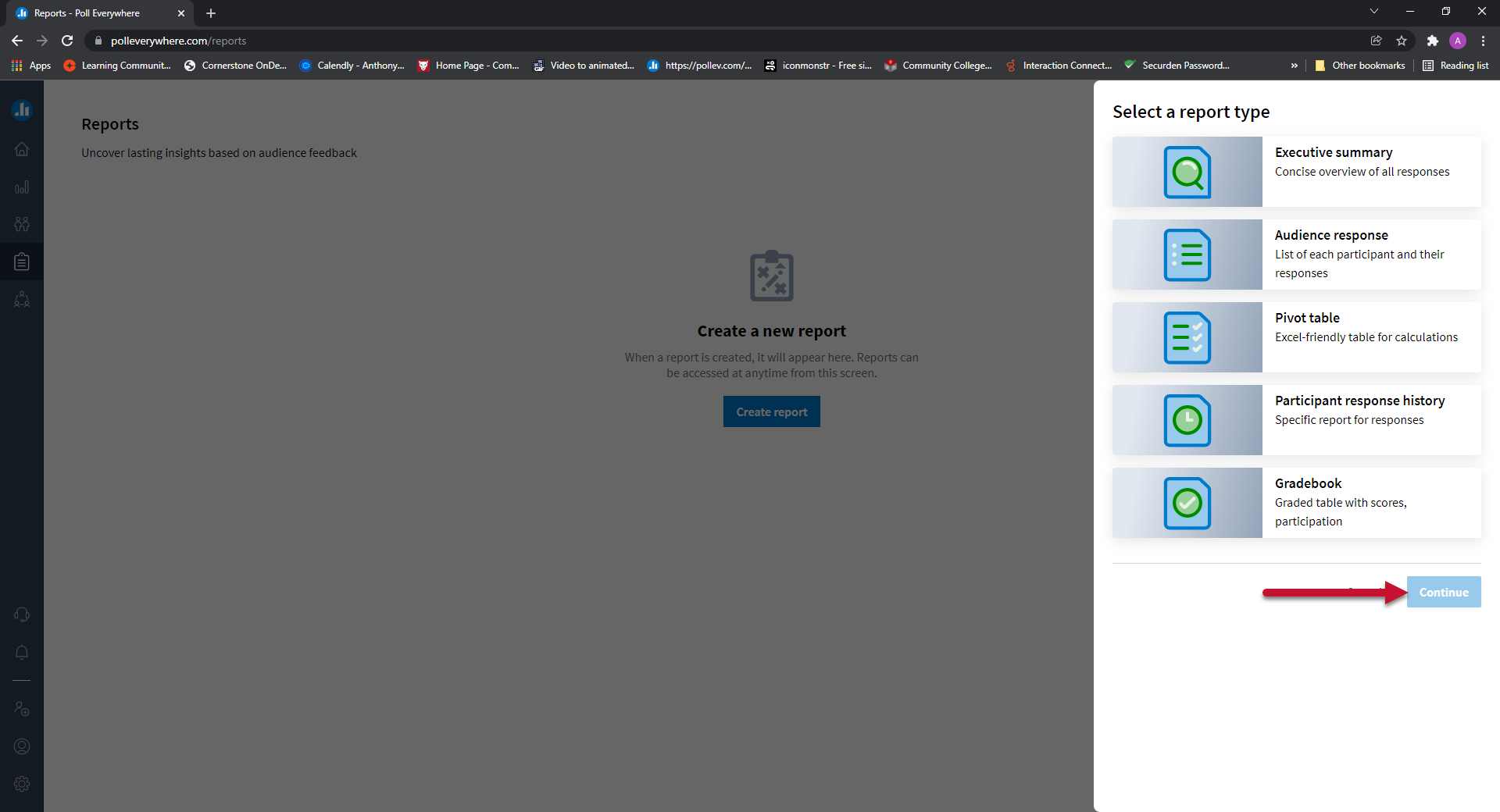
- Click the activity type
- My Activities
- Shared with me
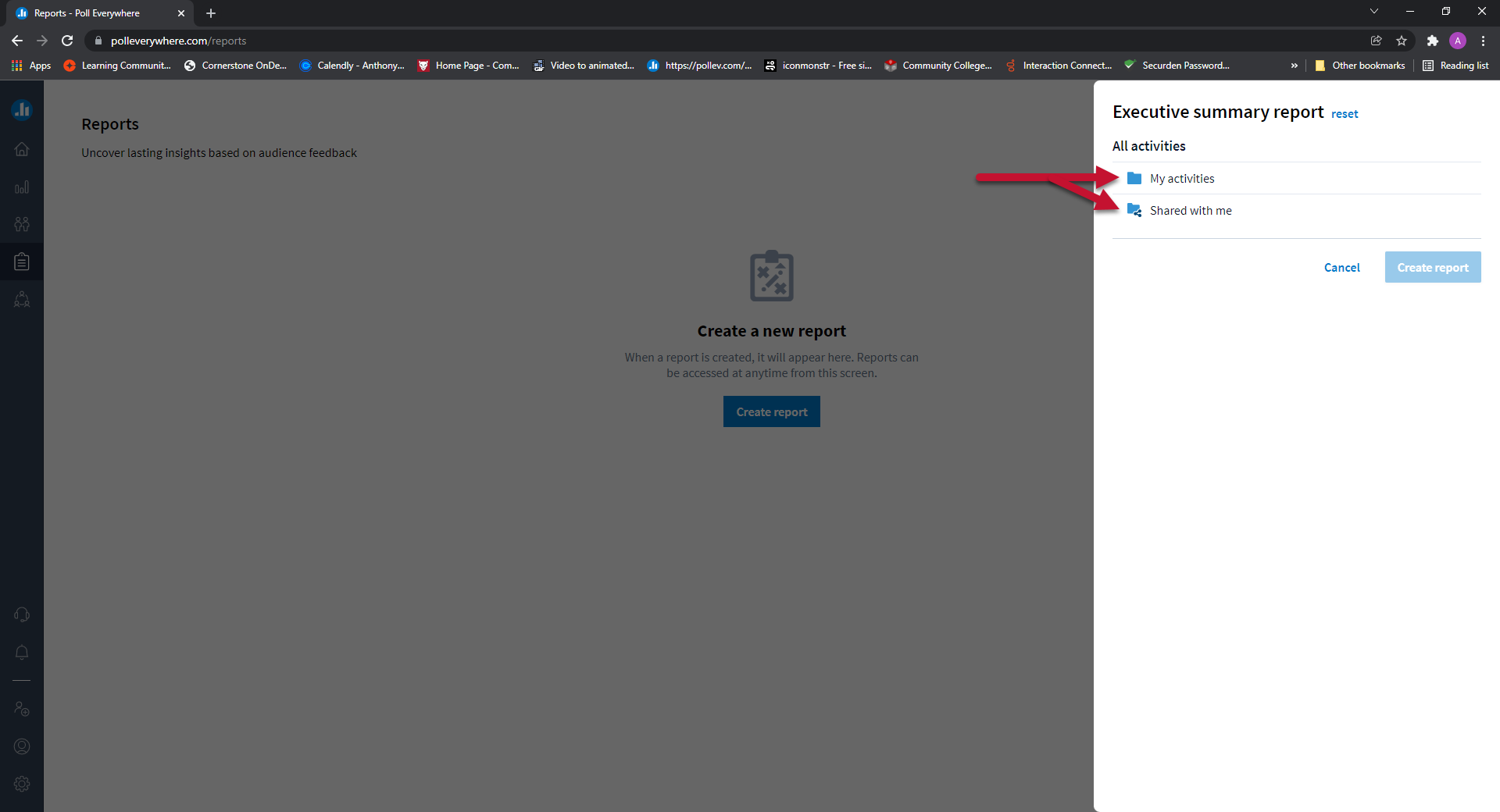
- Select the activity
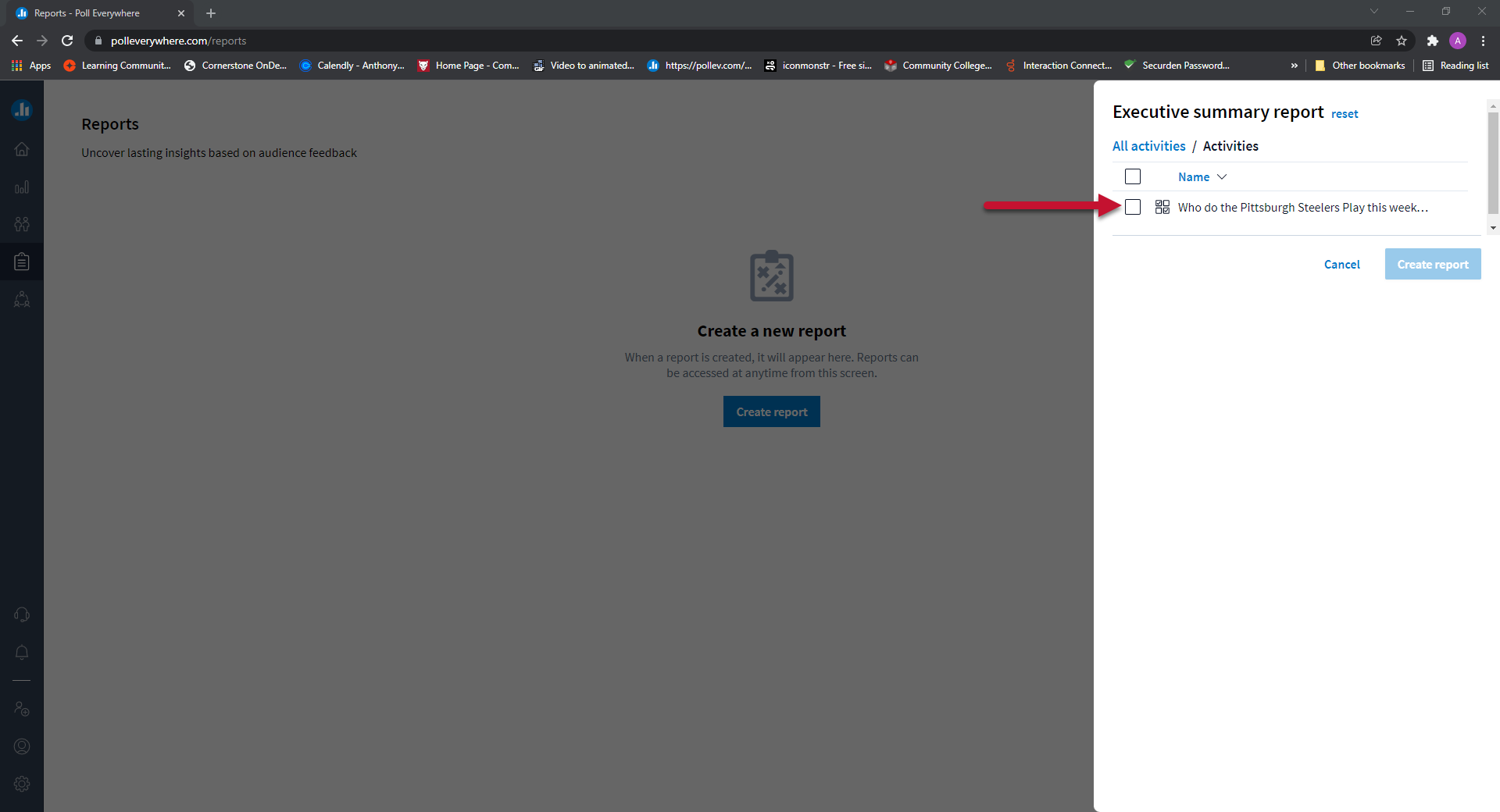
- Click Create report
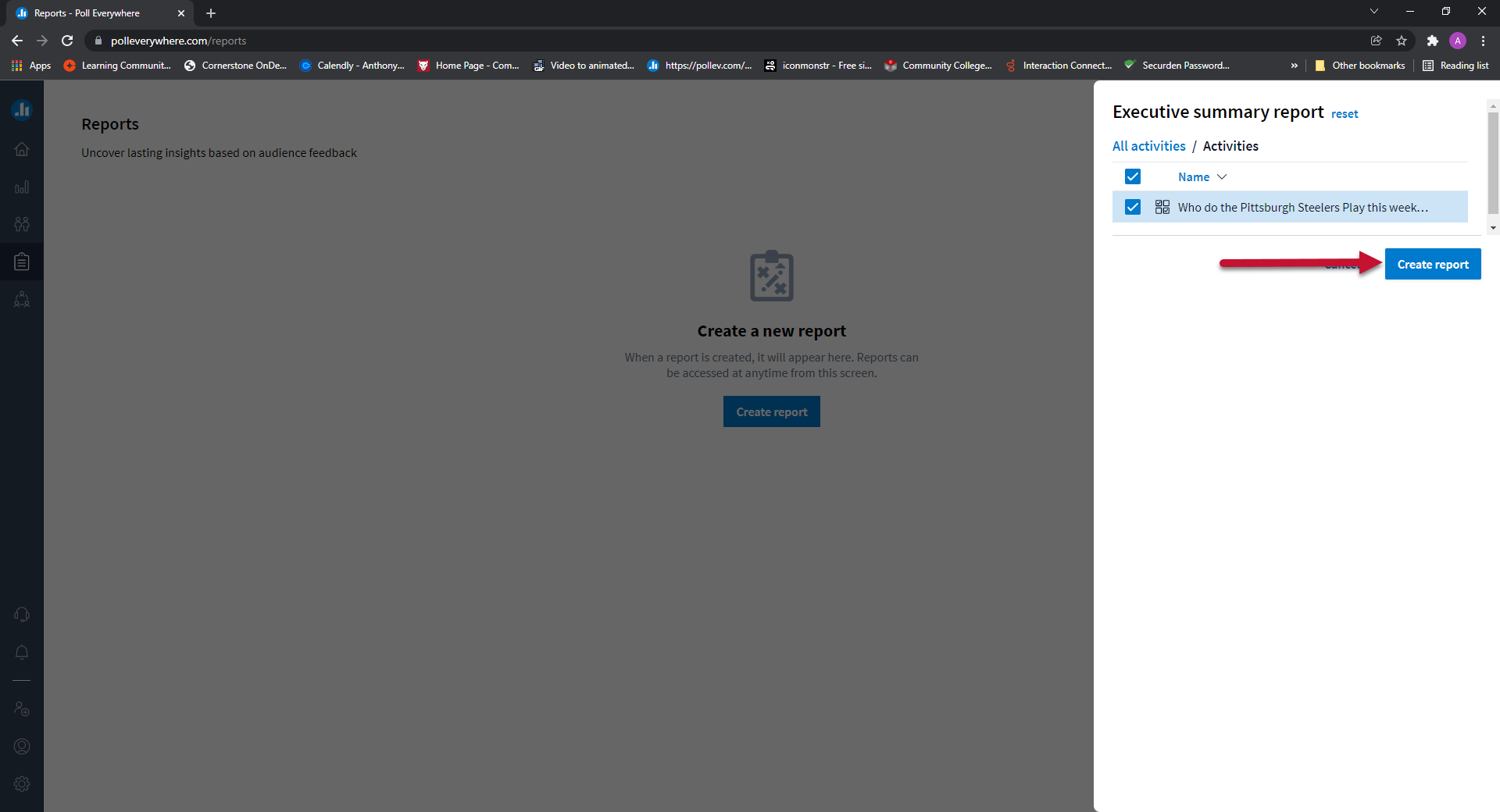
- A new tab with the report will open
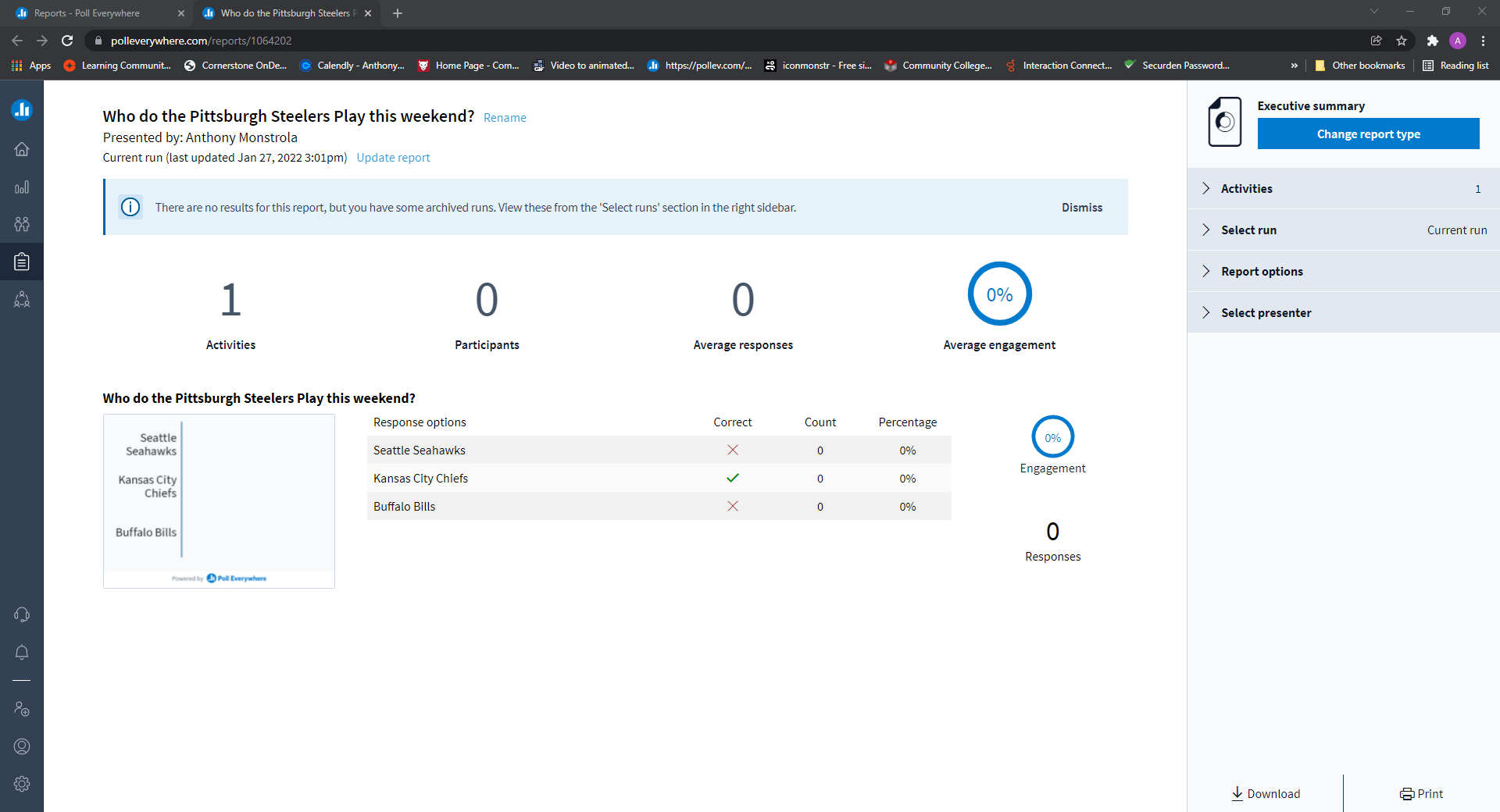
- A new tab with the report will open
- Click the Download or Print button to download or print a copy of the report