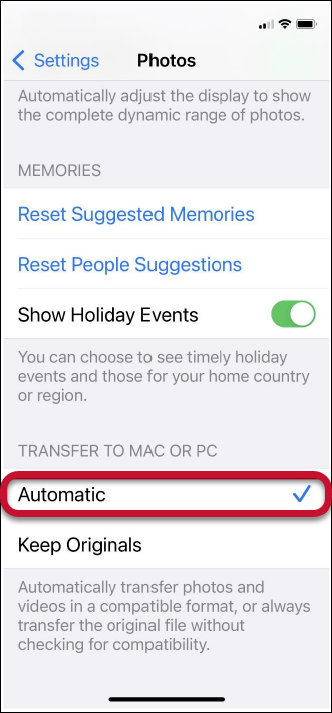1. Go to the Settings app
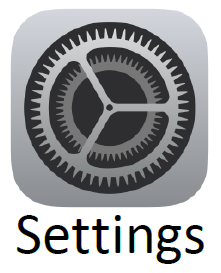
2. Select Photos
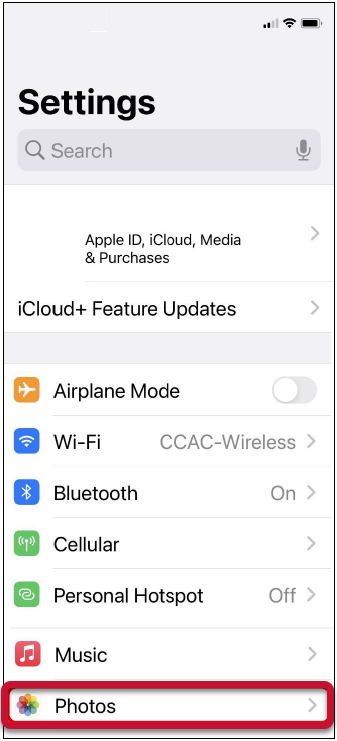
3. Scroll down to Transfer to Mac or PC
4. Select Automatic
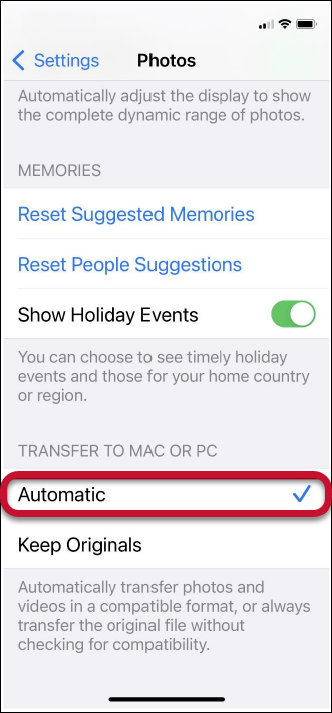
Last published: November 17th, 2021 Published By: Eileen Lockley
1. Go to the Settings app
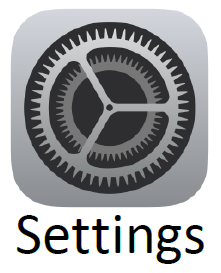
2. Select Photos
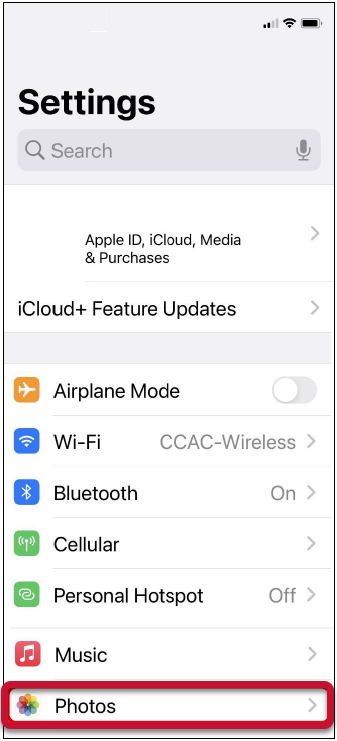
3. Scroll down to Transfer to Mac or PC
4. Select Automatic