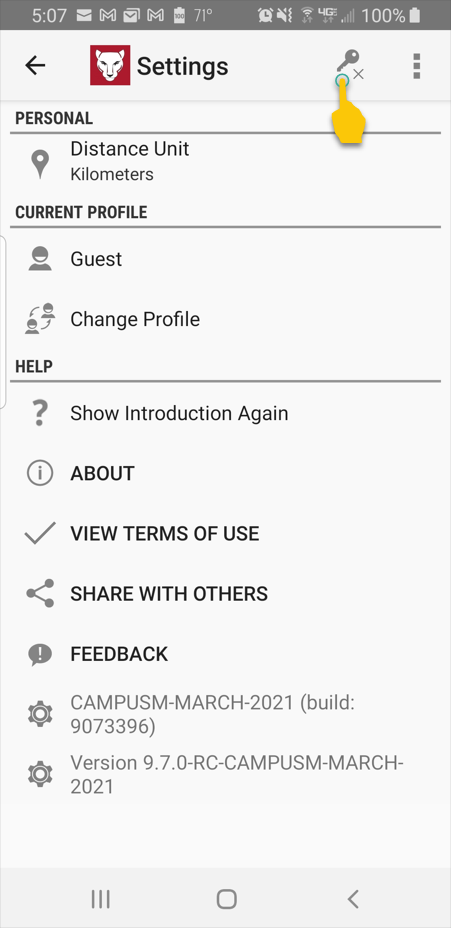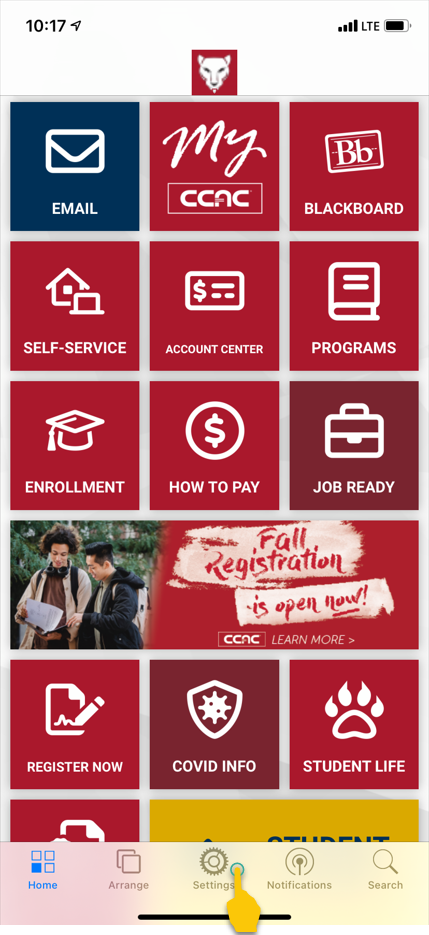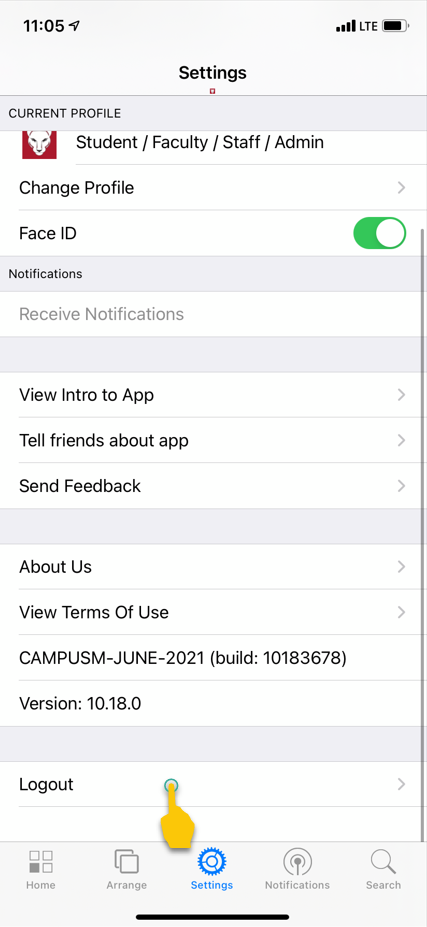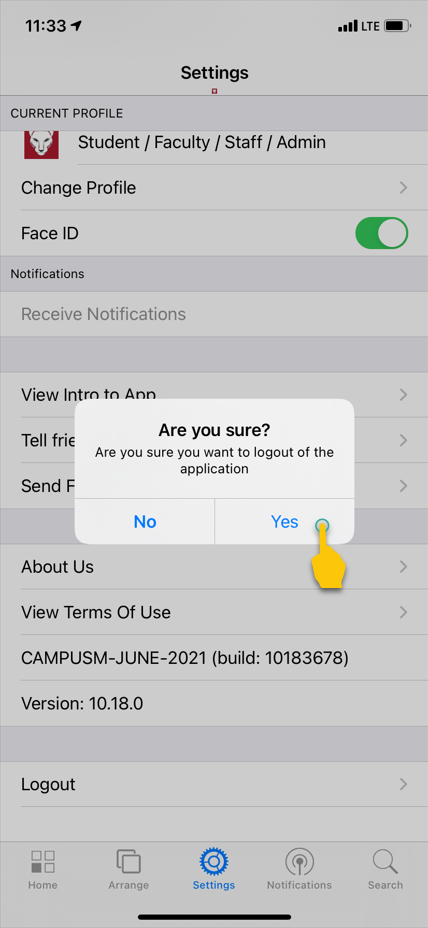Map Types
This setting gives you the option to choose what type of maps you can use, while using the Map Tile. As a user, you can choose between Apple Maps or Google Maps.
iOS Device
- Tap Settings in the menu, at the bottom of the app
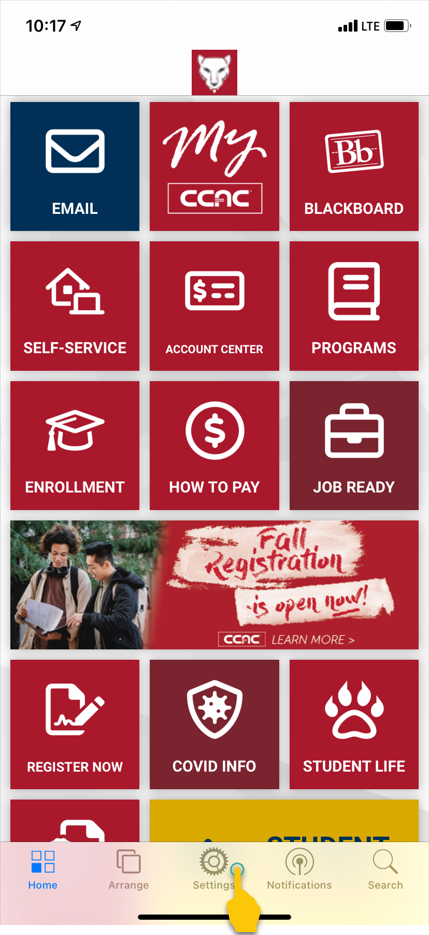
- Navigate to Map Type
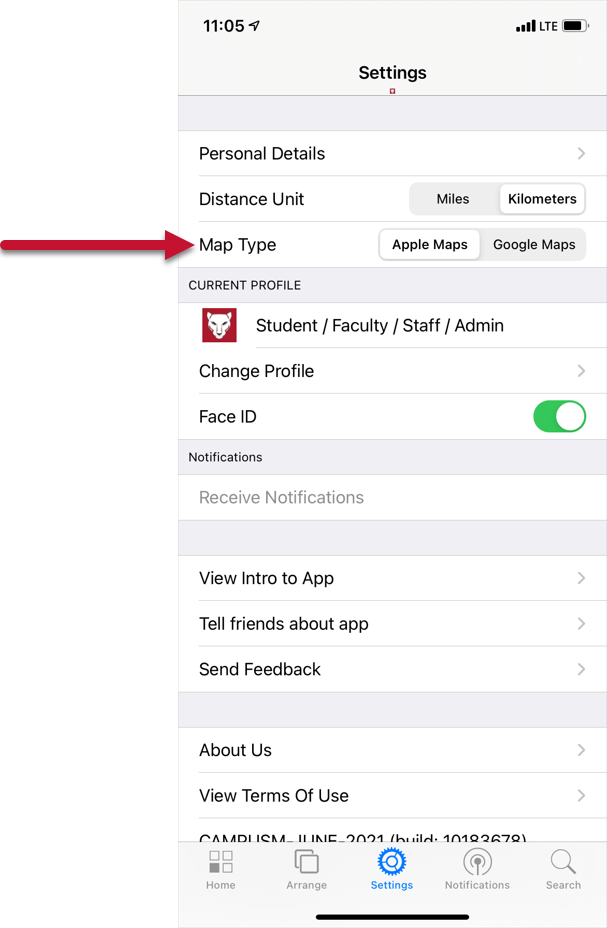
- Tap the type of Maps you want to use (Apple Maps or Google Maps)
- When using the Map Tile, the app will now use the Map Type you selected
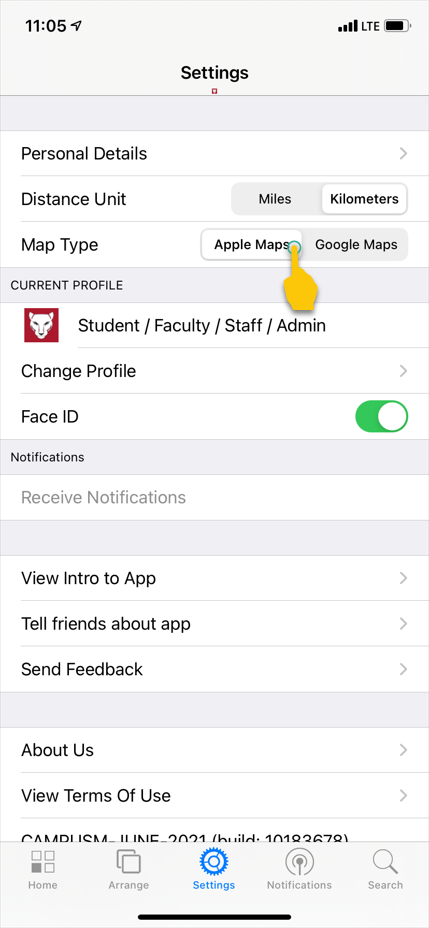
Change Profile
iOS Device
- Tap Settings in the menu, at the bottom of the app

- Tap Change Profile
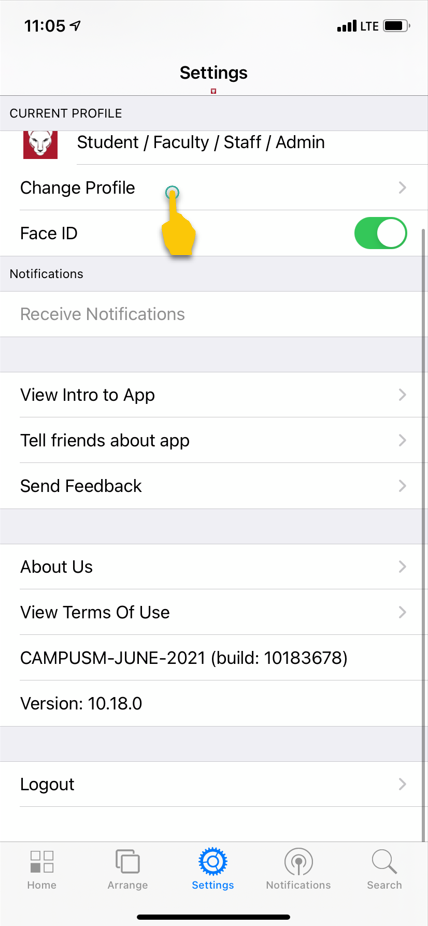
- Select the appropriate profile
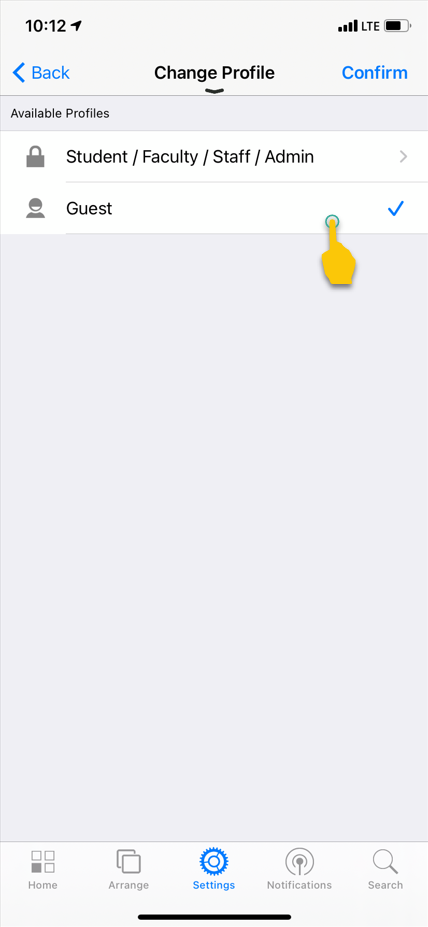
- Tap Confirm
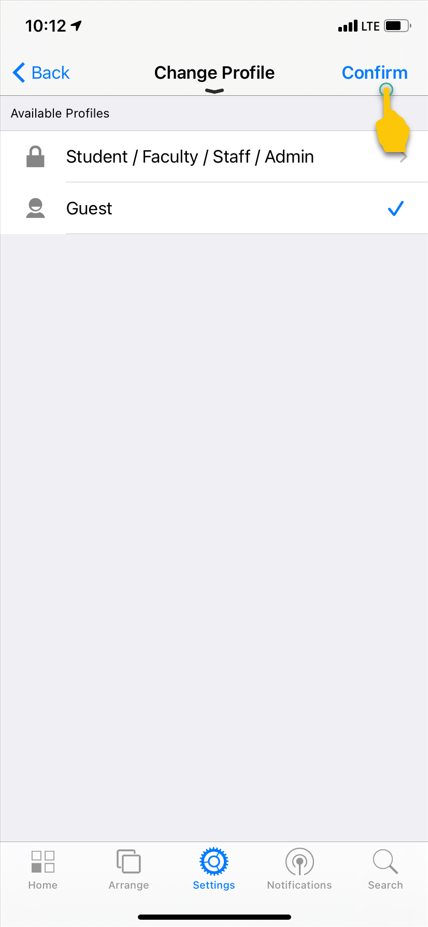
Android Device
- Tap the 3 ellipsis
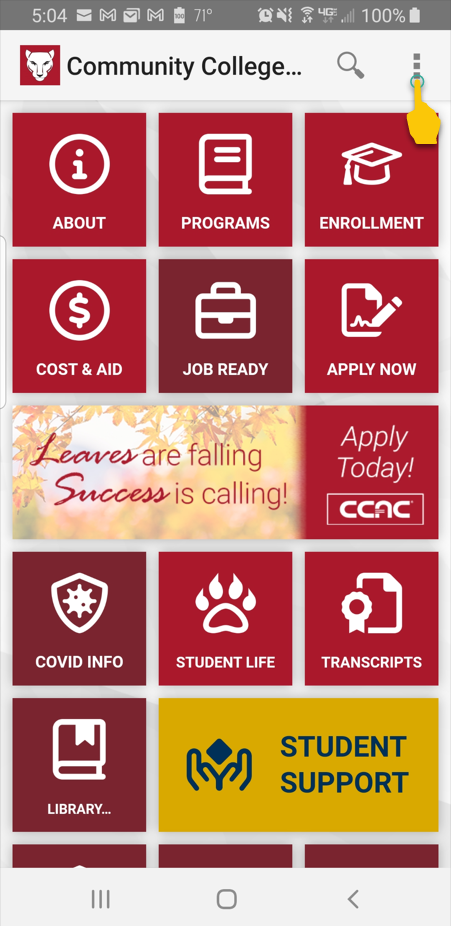
- Tap Settings
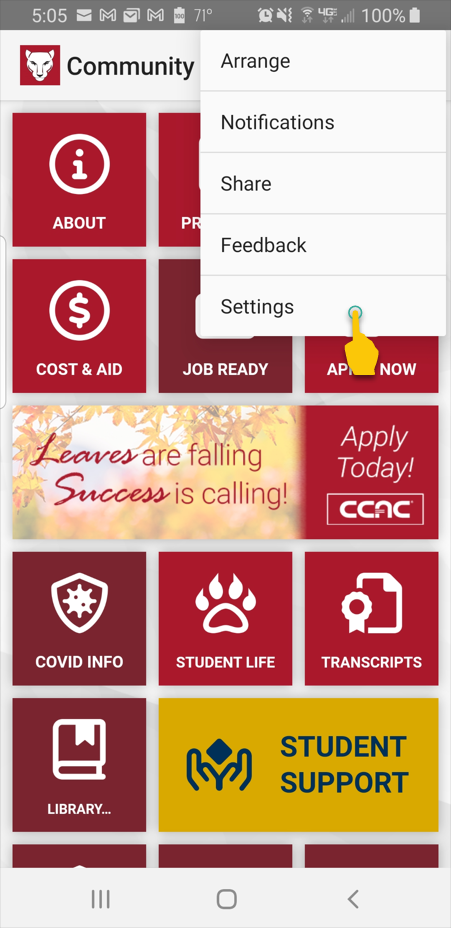
- Under CURRENT PROFILE, tap Change Profile
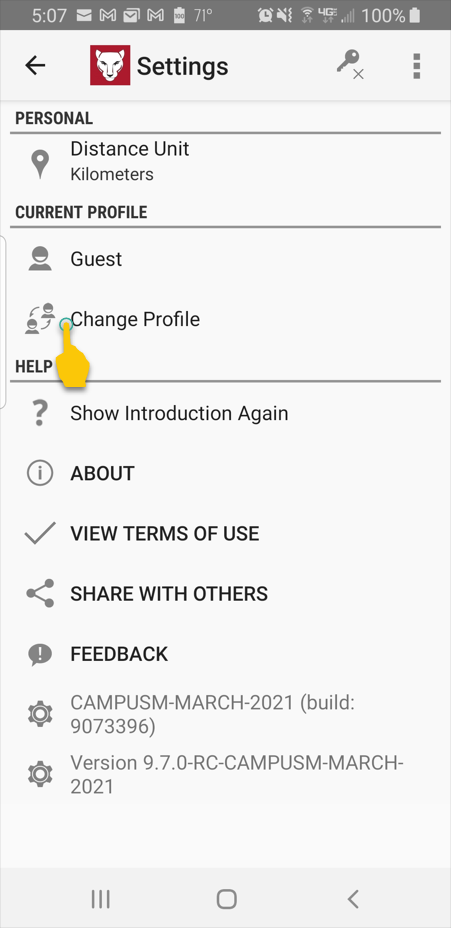
- Select the appropriate profile
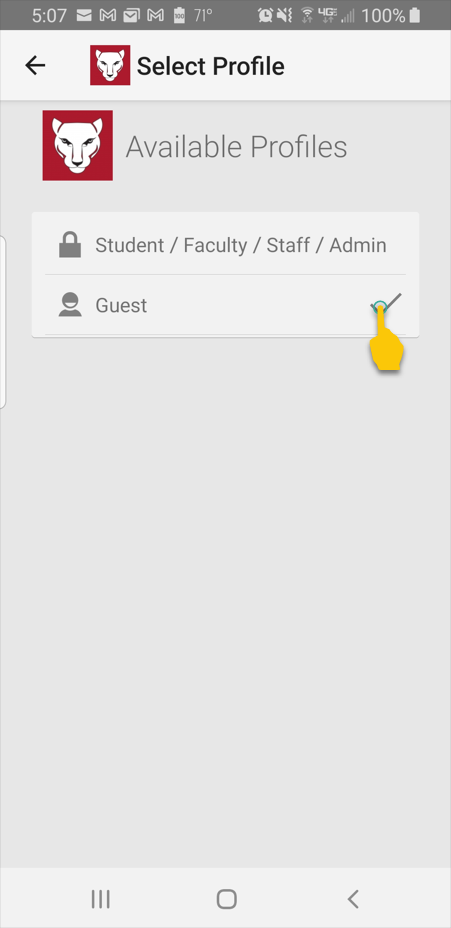
Send Us Feedback
iOS Device
- Tap Settings in the menu, at the bottom of the app
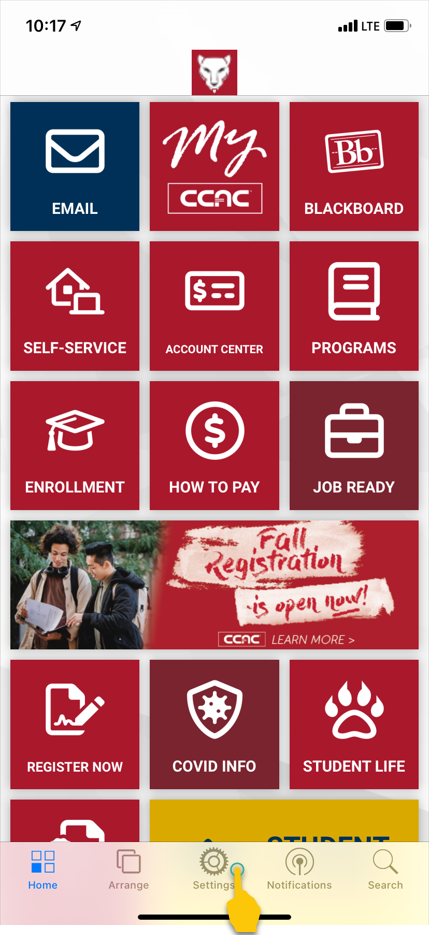
- Tap Send Feedback
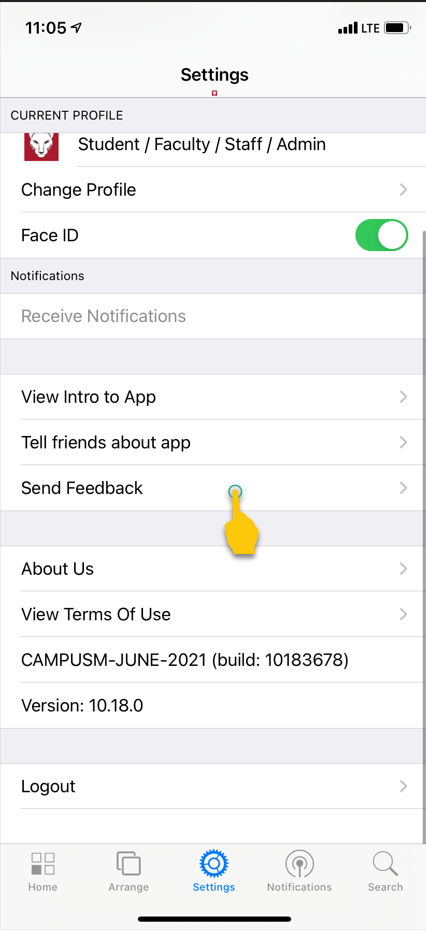
- Tap Send Feedback
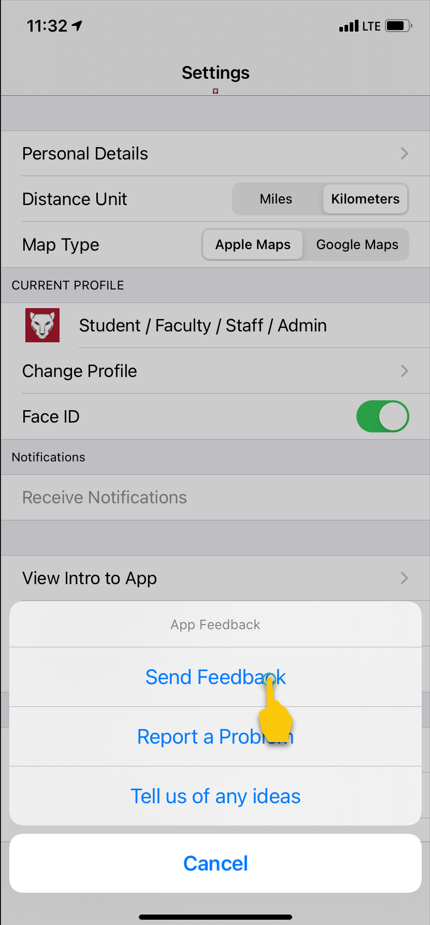
- Tap Feedback for this page or Feedback for this app
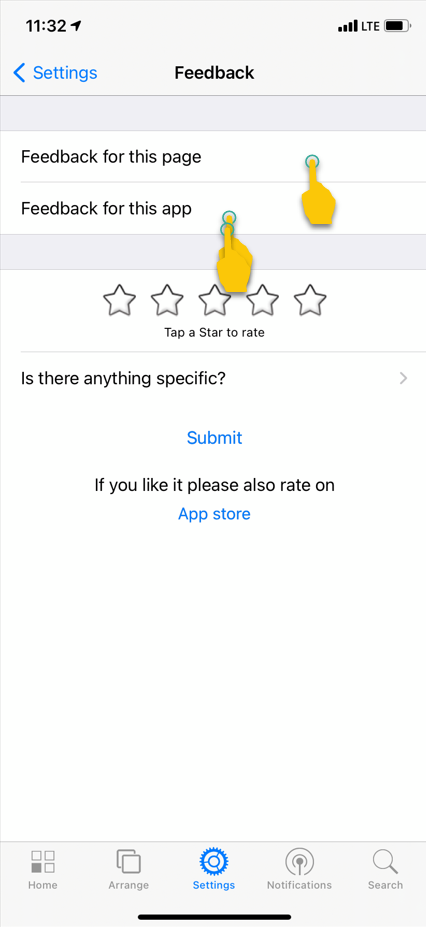
- Tap the Star(s) to rate the app
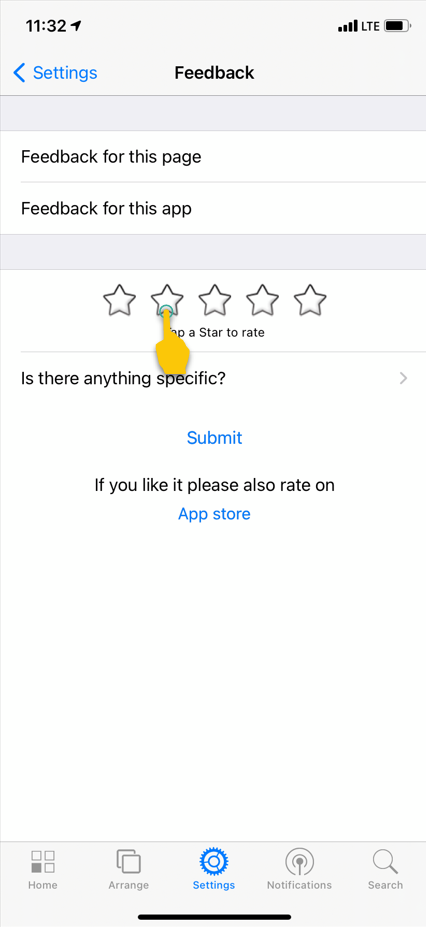
- Tap Is there anything specific?
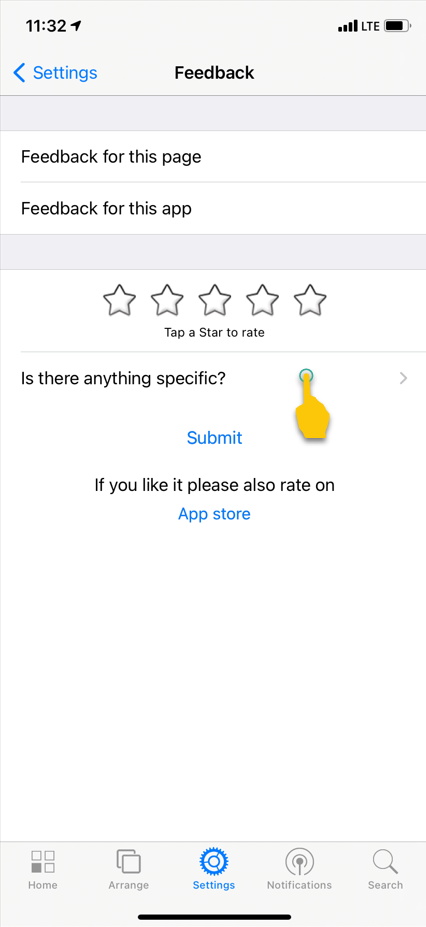
- Type in your feedback
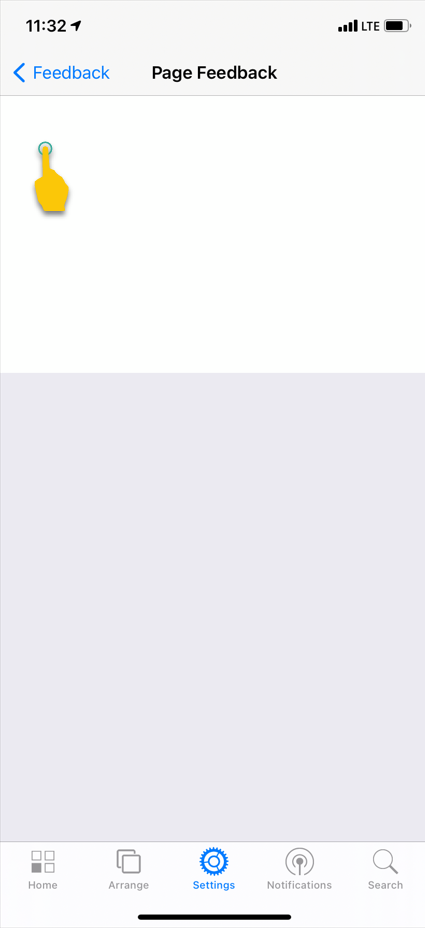
- Tap Feedback

- Tap Submit
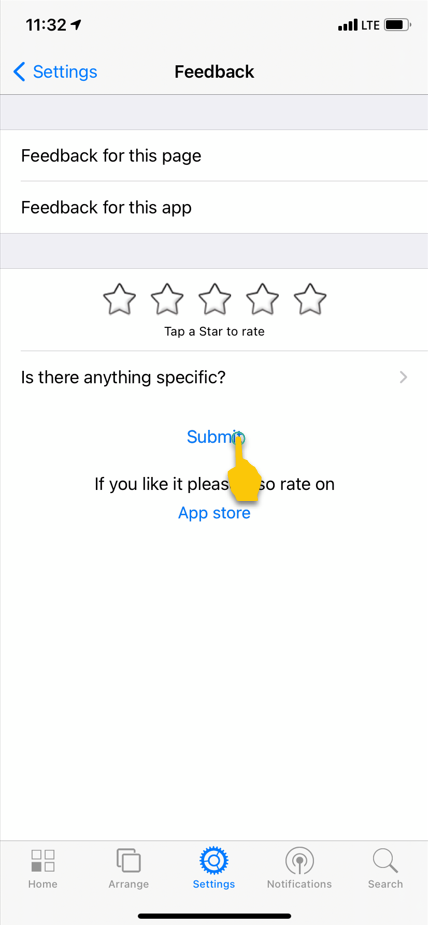
Android Device
- Tap the 3 ellipsis

- Tap Feedback
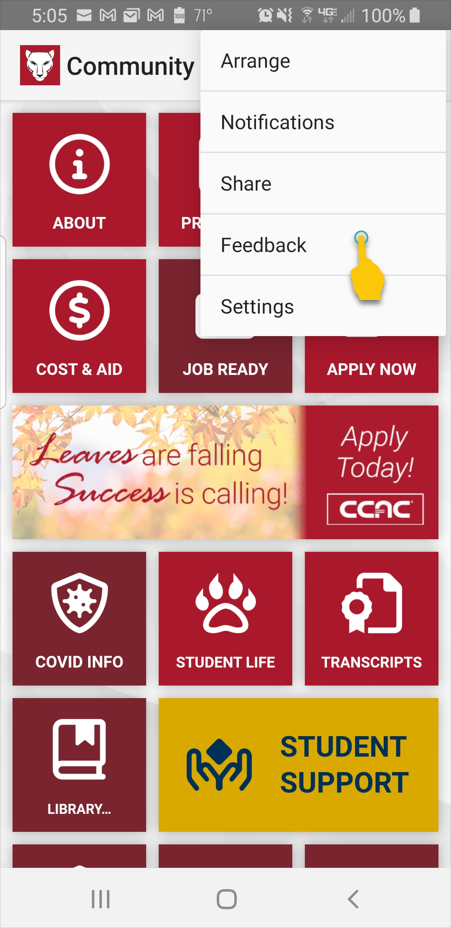
- Tap Send Feedback
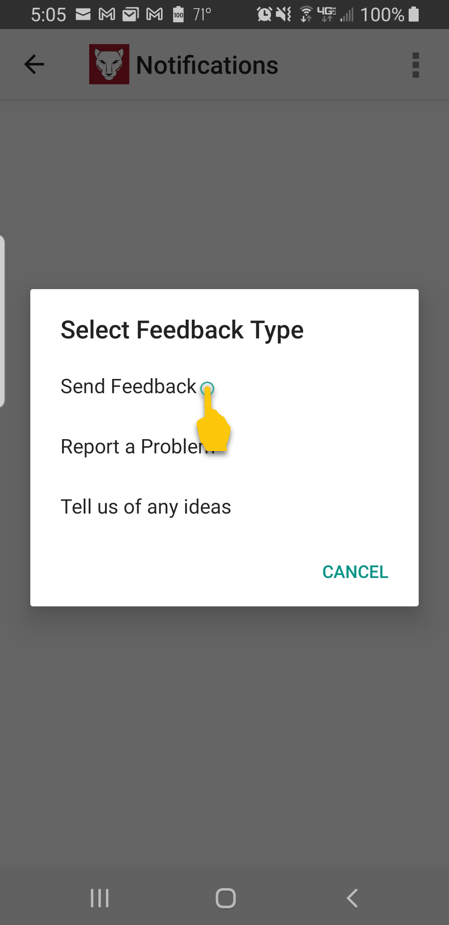
-
Rate the app or describe the feedback
- Please be as descriptive as possible
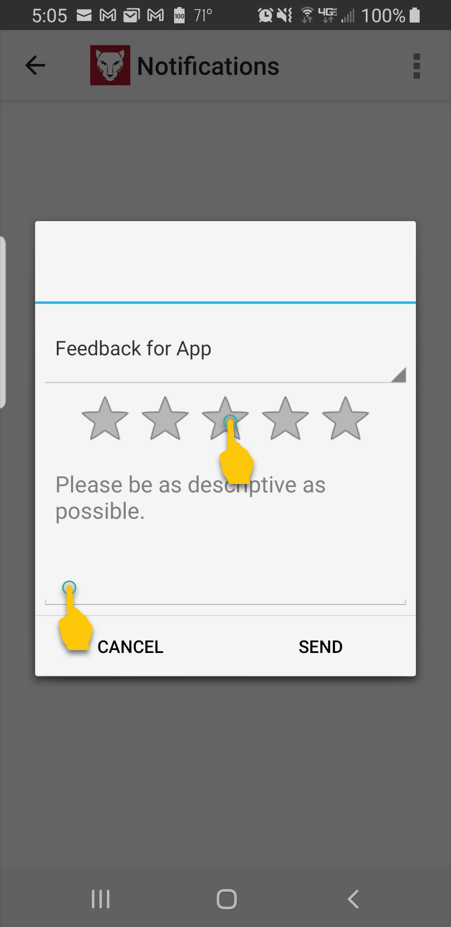
- Tap Send
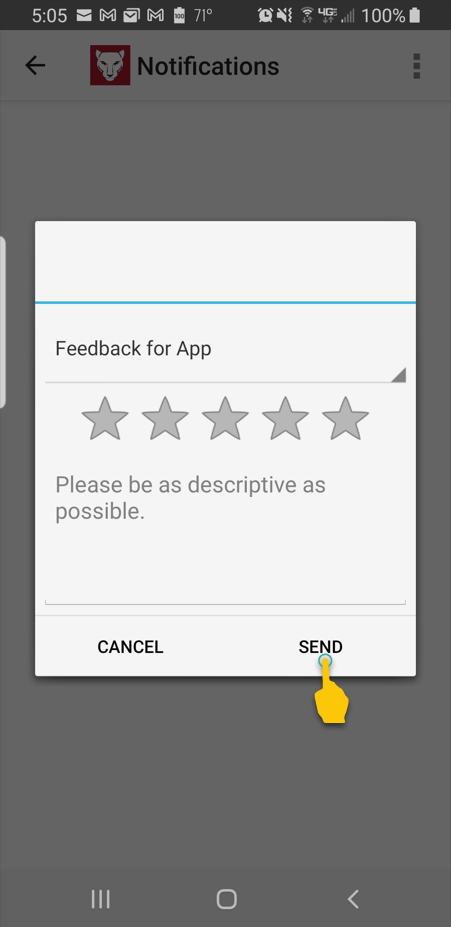
Log-Out of CCAC Go!
Android Device
- Tap the 3 ellipsis
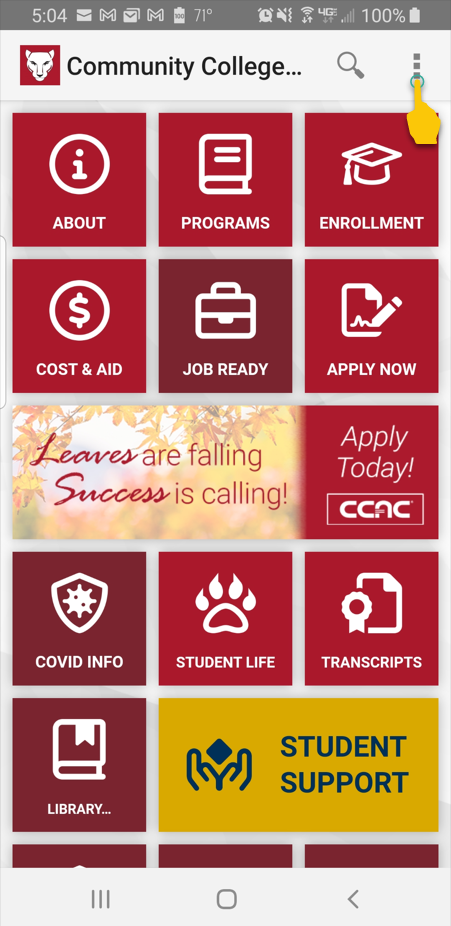
- Tap Settings
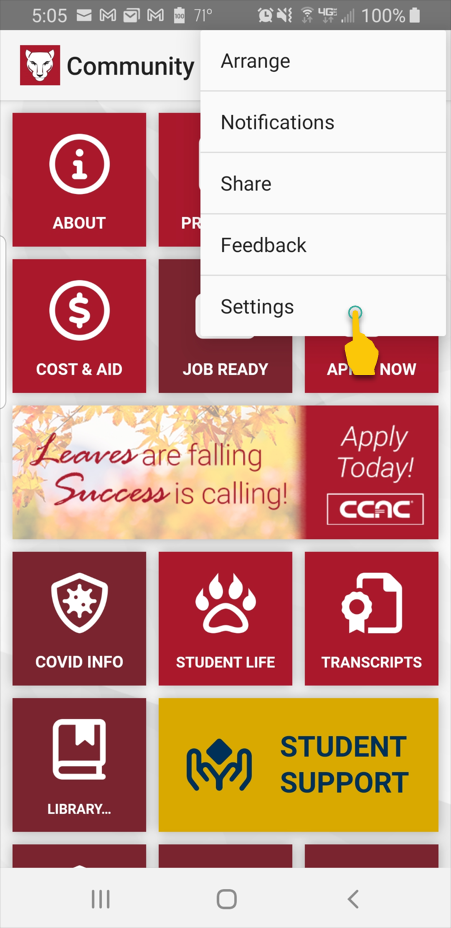
- Tap the key symbol with an x below it, to log off