Connection Expiration
Your connection to CCAC-Guest Wi-fi is active, for that device, for 24 hours.
Limitations
CCAC-Guest Wi-fi has limited access to certain CCAC resources, such as Printing Using Your Own Personal Device, Screen Share to the Interactive Touch Display, etc. To access all the CCAC resources, Connect to CCAC-Wireless Wi-Fi.
Windows
- On the taskbar, click the Wi-Fi icon
- Click on CCAC-Guest from the available Wi-Fi list

- Click the Connect button

- A browser page will open
-
Read and scroll down through the Guest Wireless Terms of Use
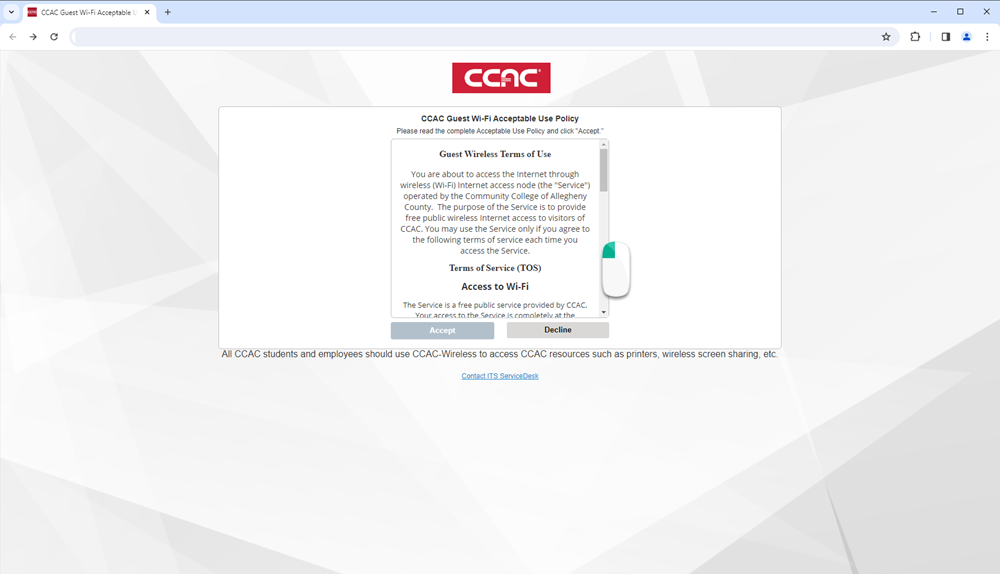
- Click the blue "Accept" button
If the button is not blue, you have not scrolled to the bottom of the Terms of Use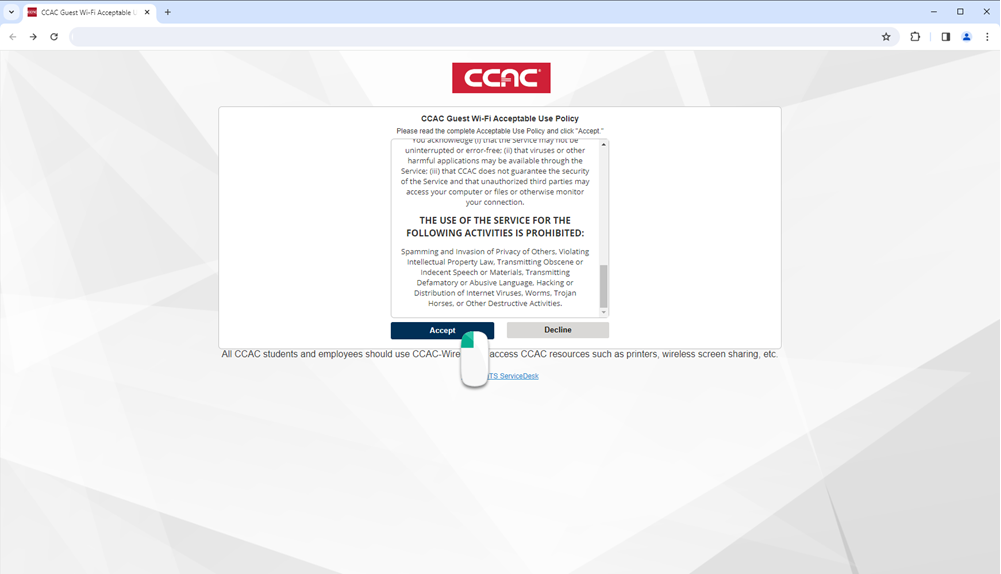
- Your device will be connected to "CCAC-Guest Wi-fi"
Mac
- On the Mac menu bar, click the Wi-Fi icon

- If CCAC-Guest Wi-Fi is not showing, click Other Networks

- Select CCAC-Guest Wi-Fi

- You may be prompted by MacOS to enter your Mac Login Credentials/Touch ID to add the CCAC-Guest Wi-Fi network
- A browser page will open
-
Read and scroll down through the Guest Wireless Terms of Use
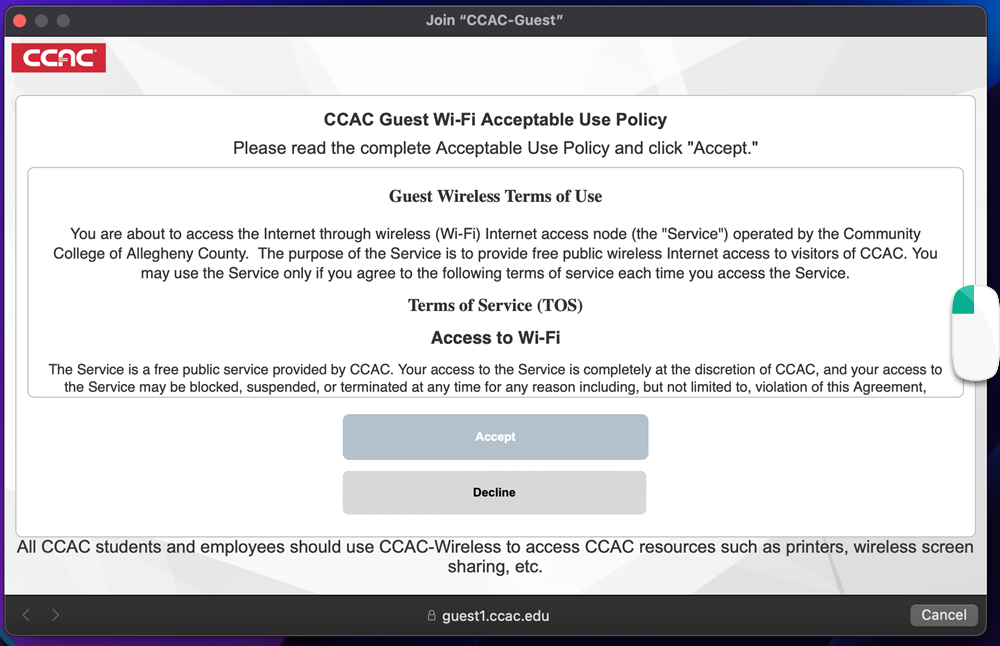
- Click the blue "Accept" button
If the button is not blue, you have not scrolled to the bottom of the Terms of Use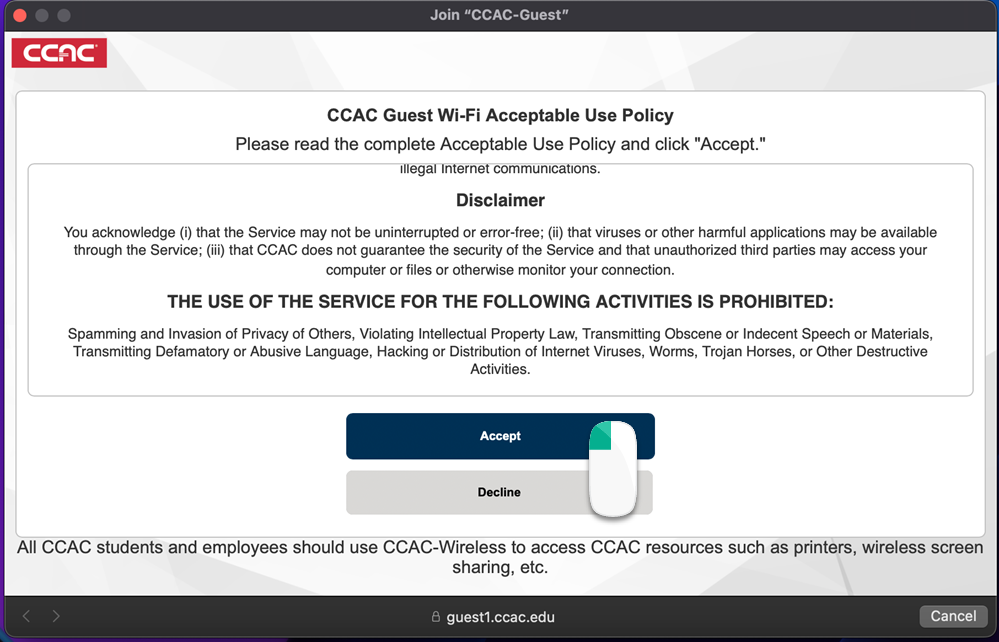
- Your device will be connected to "CCAC-Guest Wi-fi"
iPhone / iPad
Screenshots were taken on iOS 14.0
- Open the Settings App
- Go to Wi-Fi
- Choose CCAC-Guest from the network list

- A browser page will open
-
Read and scroll down through the Guest Wireless Terms of Use
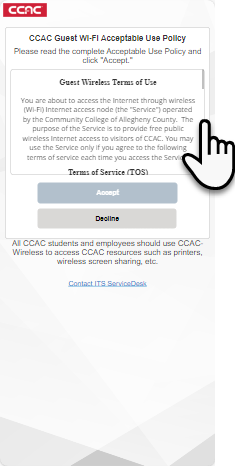
- Tap the blue "Accept" button
If the button is not blue, you have not scrolled to the bottom of the Terms of Use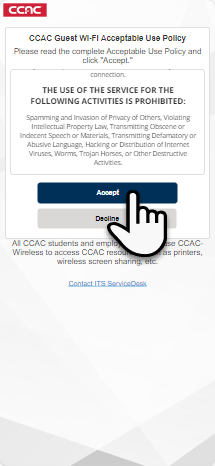
- Your device will be connected to "CCAC-Guest Wi-fi"
Android
Screenshots were taken on OS 10.0
- Open the Settings App
- Tap on Connections

- Go to Wi-Fi

- Choose CCAC-Guest from the network list
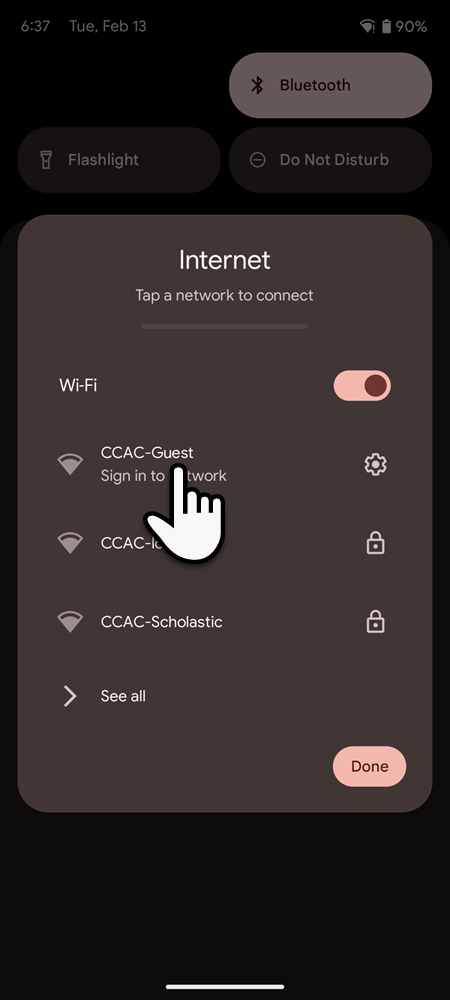
- A browser page will open
-
Read and scroll down through the Guest Wireless Terms of Use
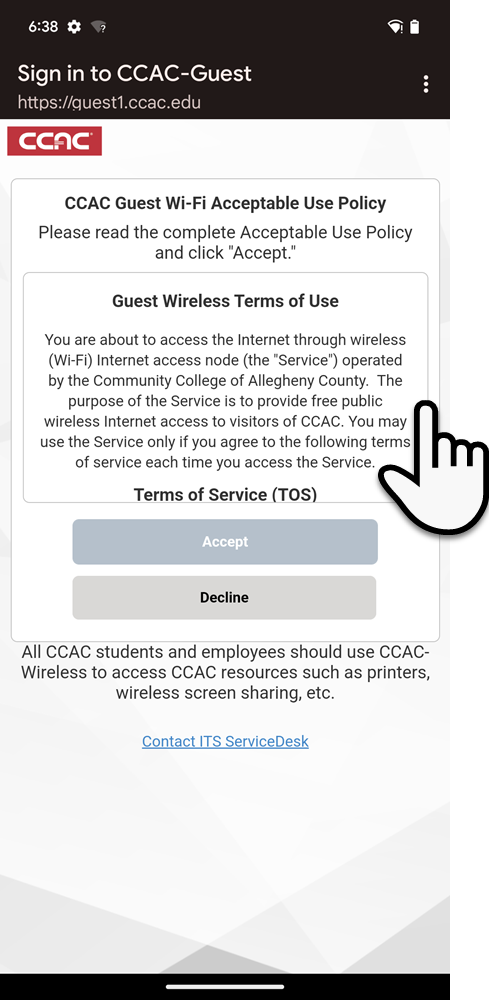
- Tap the blue "Accept" button
If the button is not blue, you have not scrolled to the bottom of the Terms of Use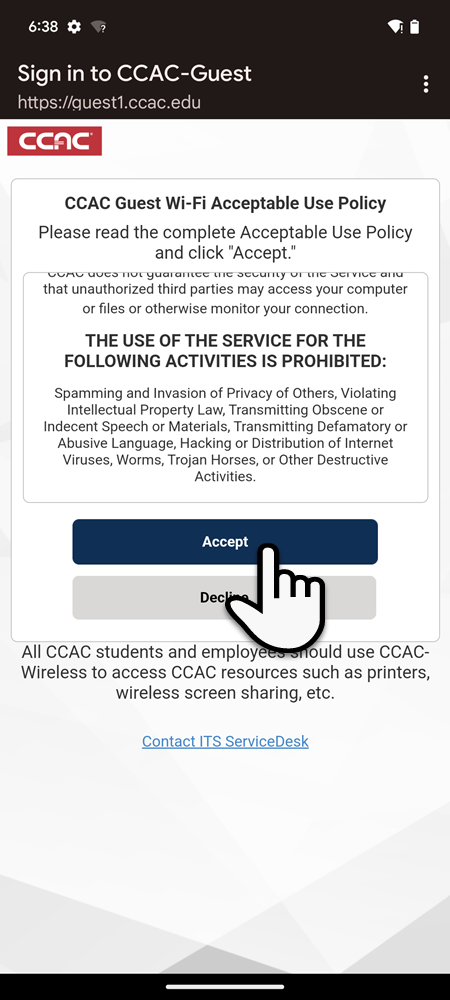
- Your device will be connected to "CCAC-Guest Wi-fi"
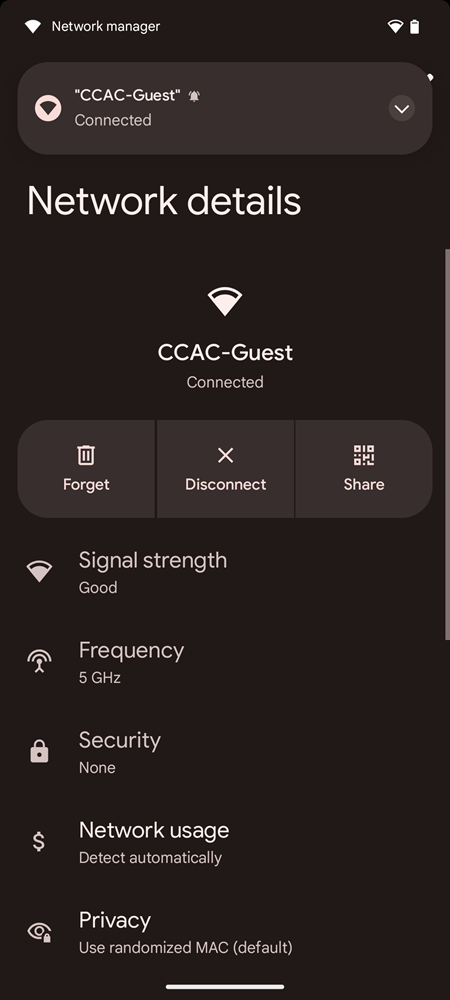
Connection Error
If you encounter an error connecting with CCAC-Guest Wi-fi, use the "Contact ITS ServiceDesk" link at the bottom of the screen and provide the ITS ServiceDesk with the error information on the screen.