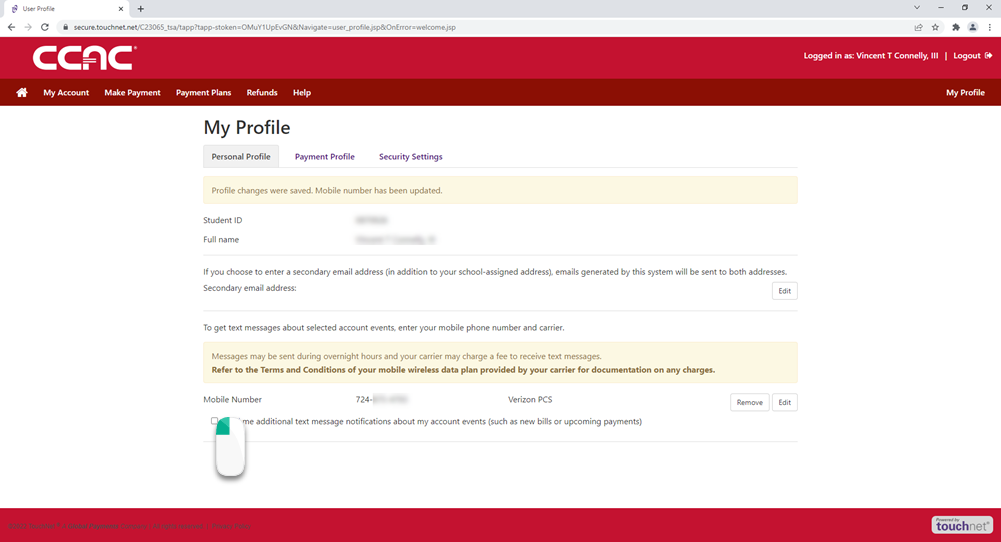- Log into the Online Student Account Center - Access the Online Student Account Center - For Students
- Find My Profile Setup section on right hand side
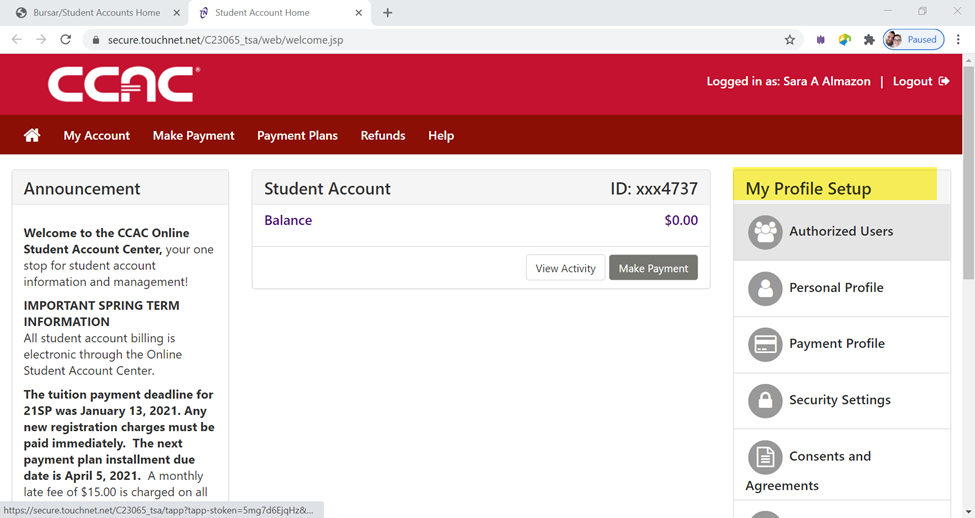
- Click Personal Profile
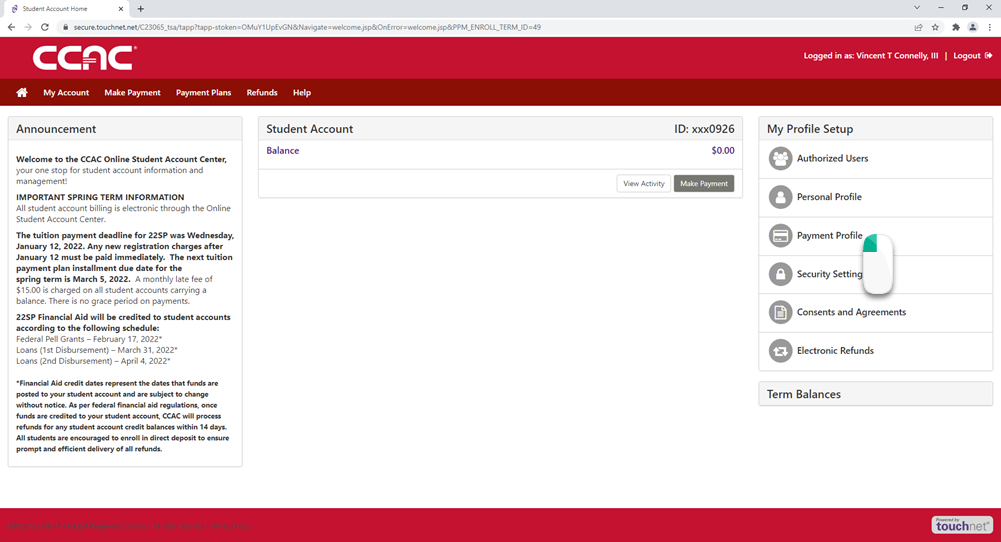
- Under the Mobile number section, click the Edit button
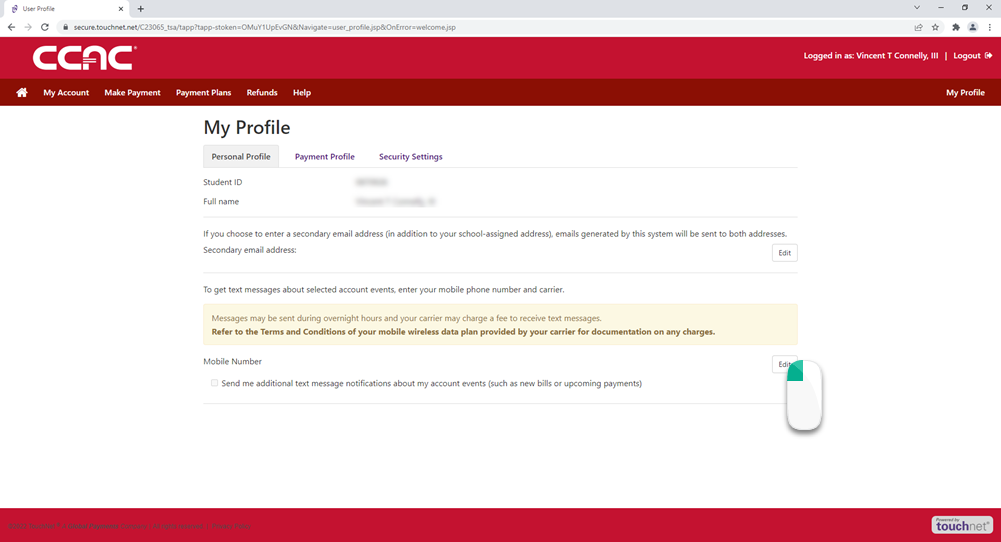
- Enter your mobile number
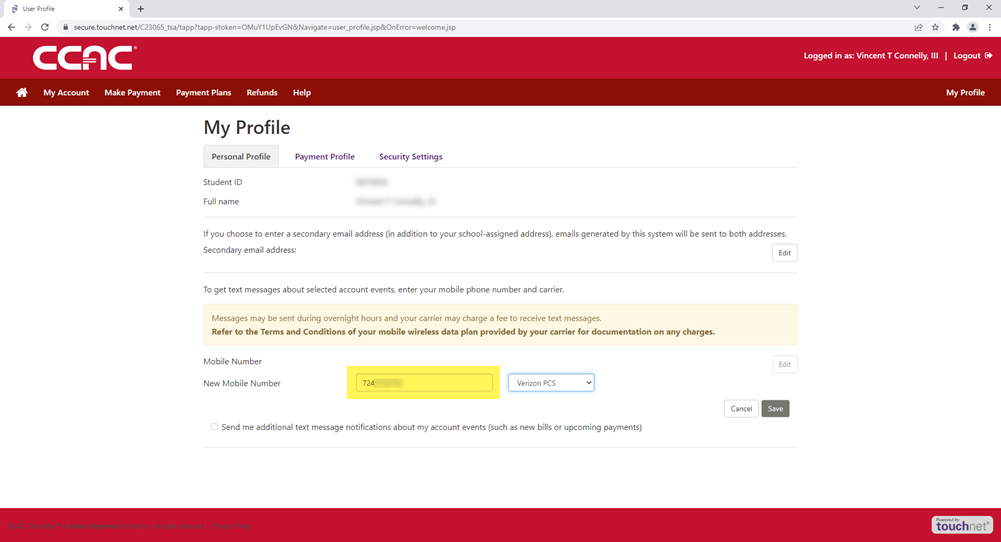
- Choose your carrier from the drop-down menu
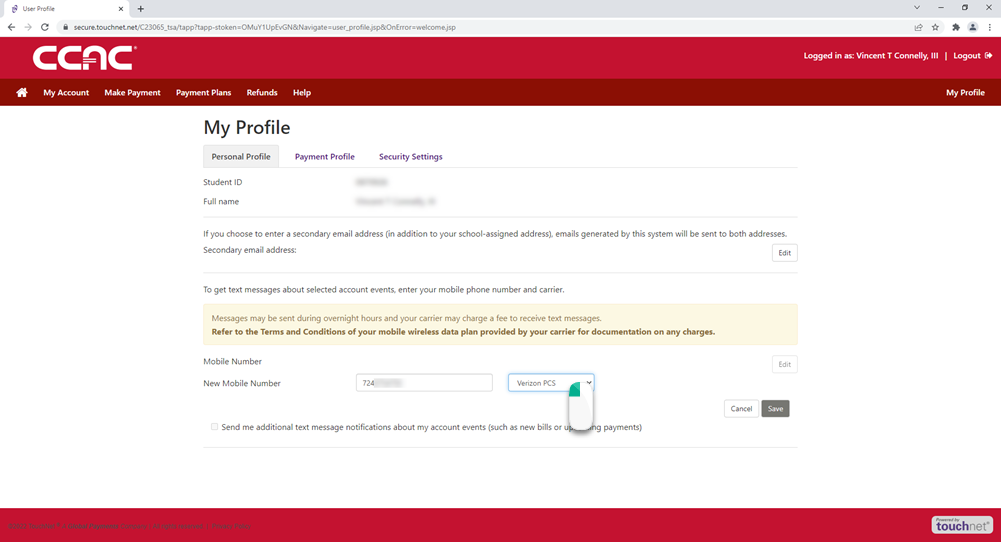
- Click the Save button
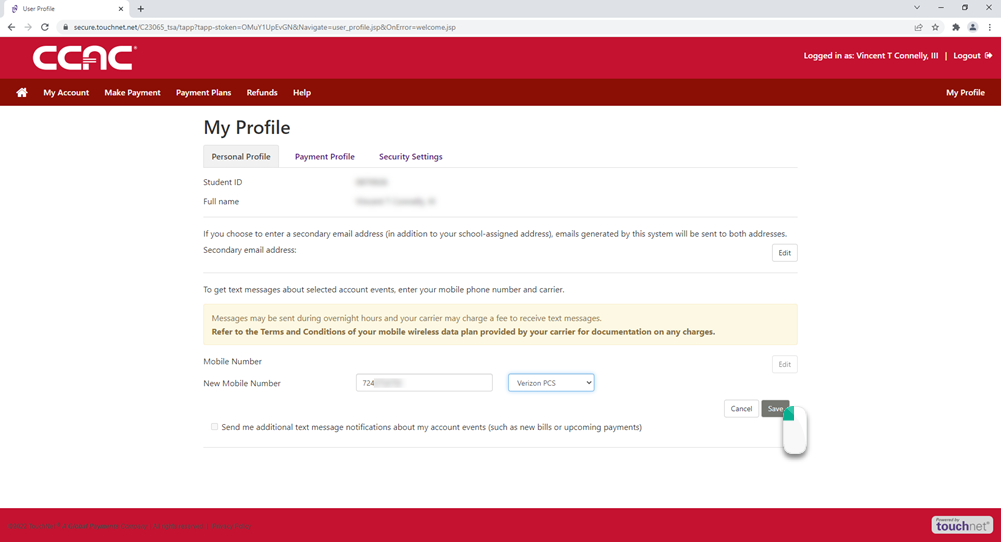
- Click the Check Box to Send notifications