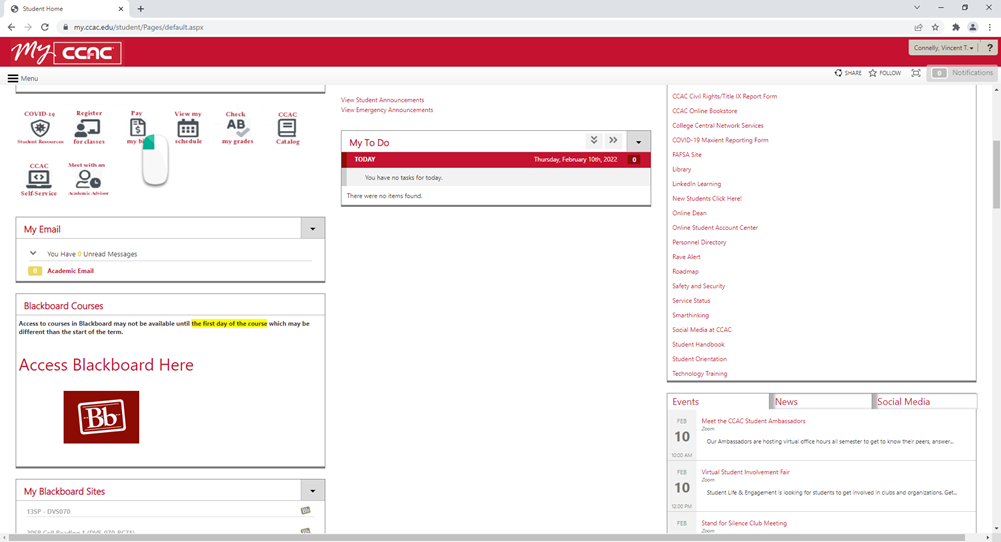Direct Link
Go to https://secure.touchnet.net/C23065_tsa/web/caslogin.jsp
Log in using your NetID and Password - Logging in with Single Sign-On
CCAC Go! App
- From the app home page, tap Account...

- Scroll down
- Tap Online Student Account Center
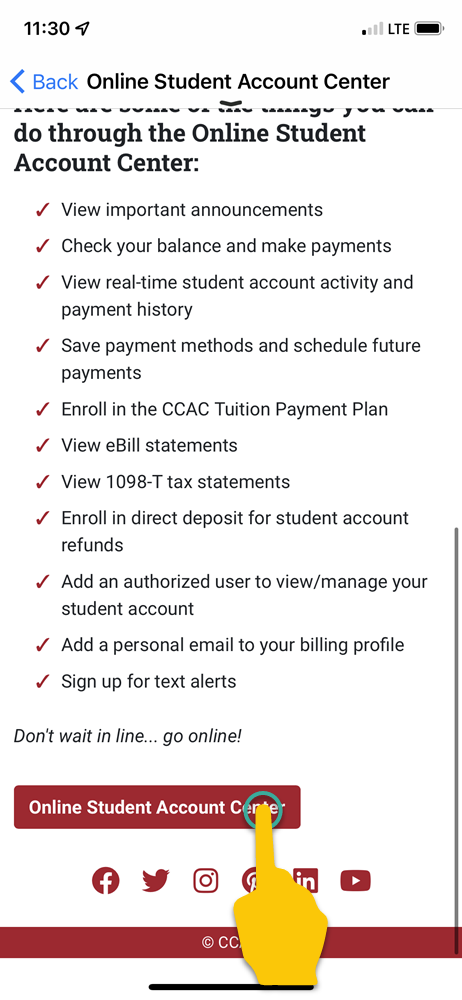
Delete