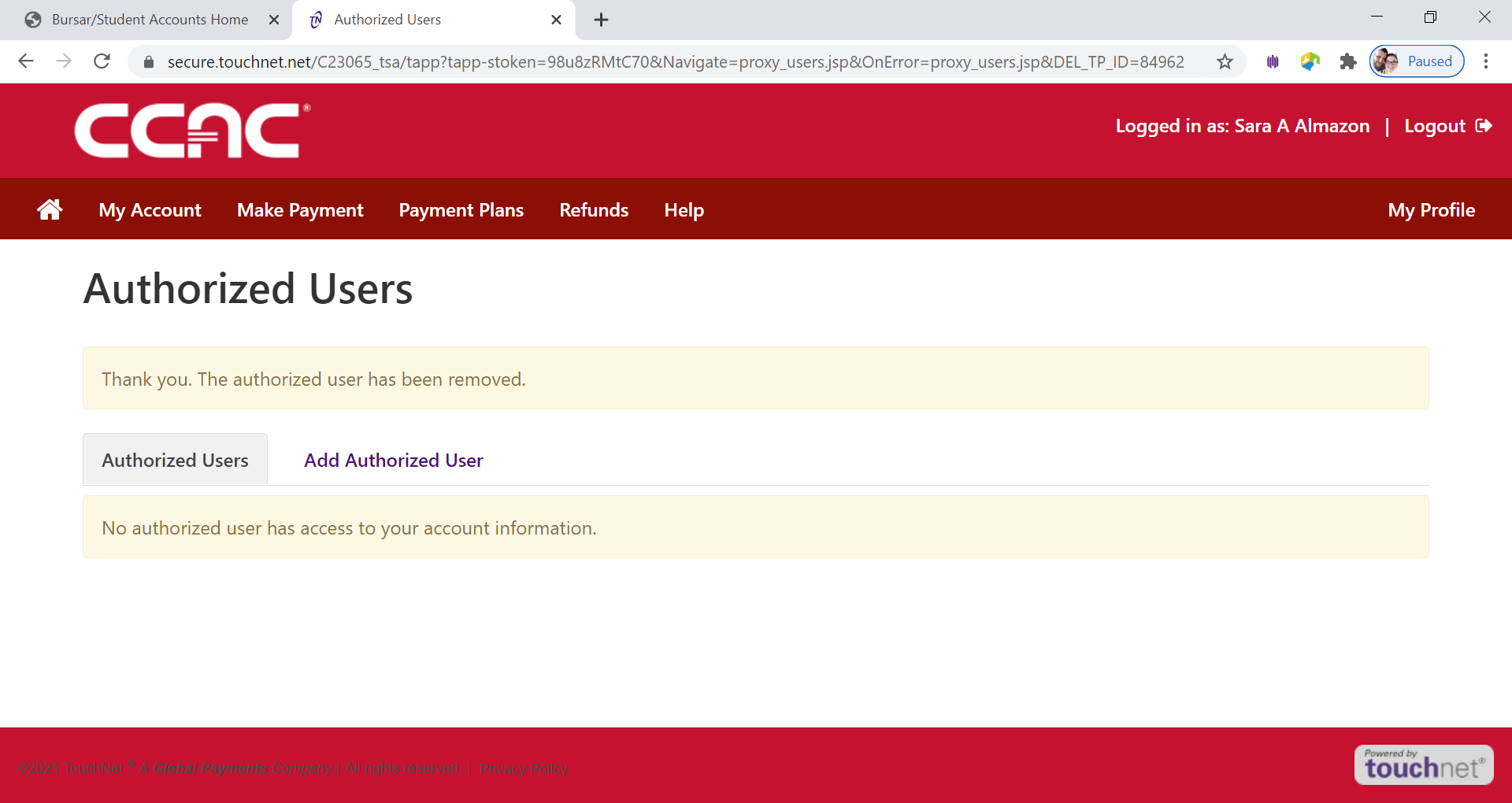- Log into the Online Student Account Center - Access the Online Student Account Center - For Students
- Find My Profile Setup section on right hand side
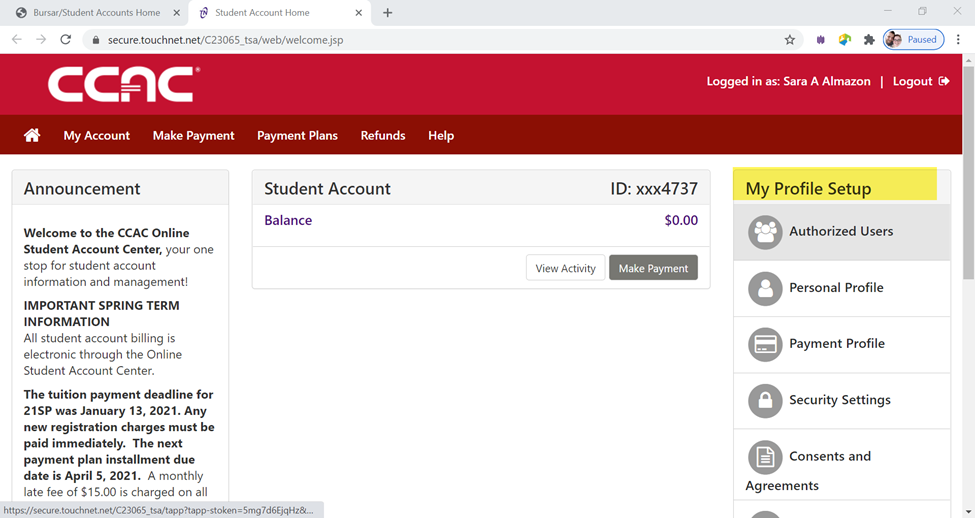
- Click Authorized User
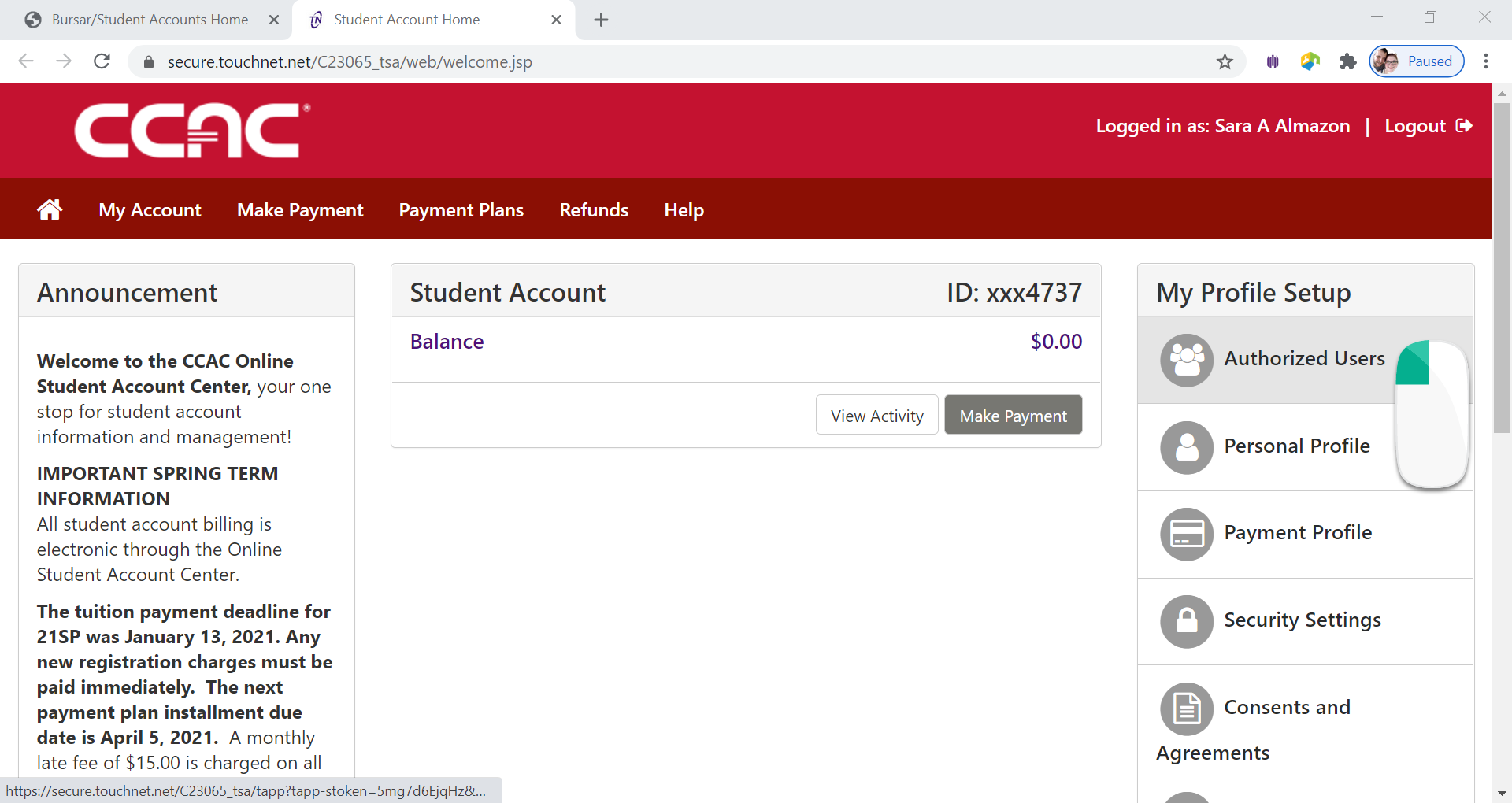
- Click the Gear under Action for the user you want to remove
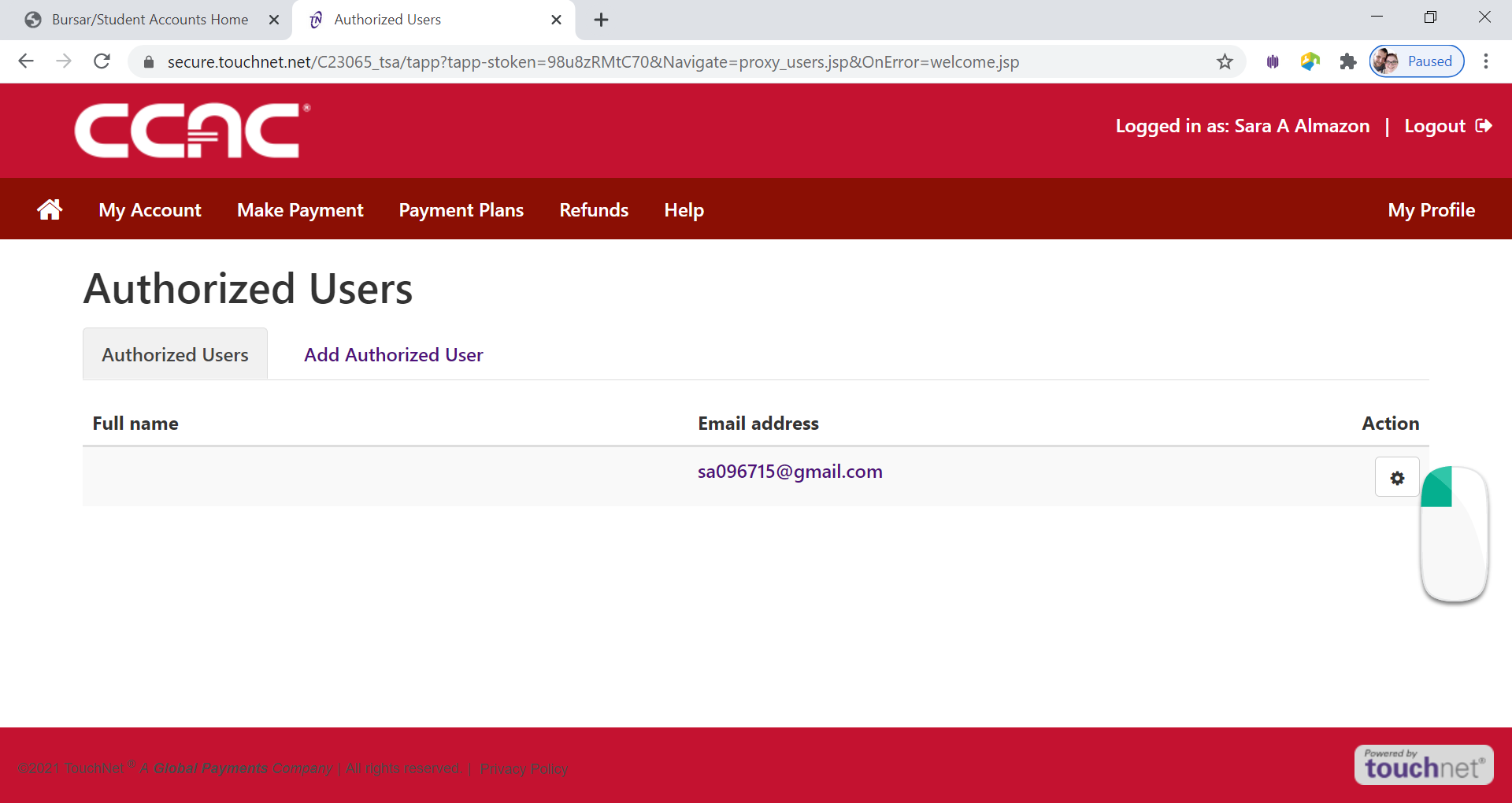
- Choose and click Delete from the drop-down menu
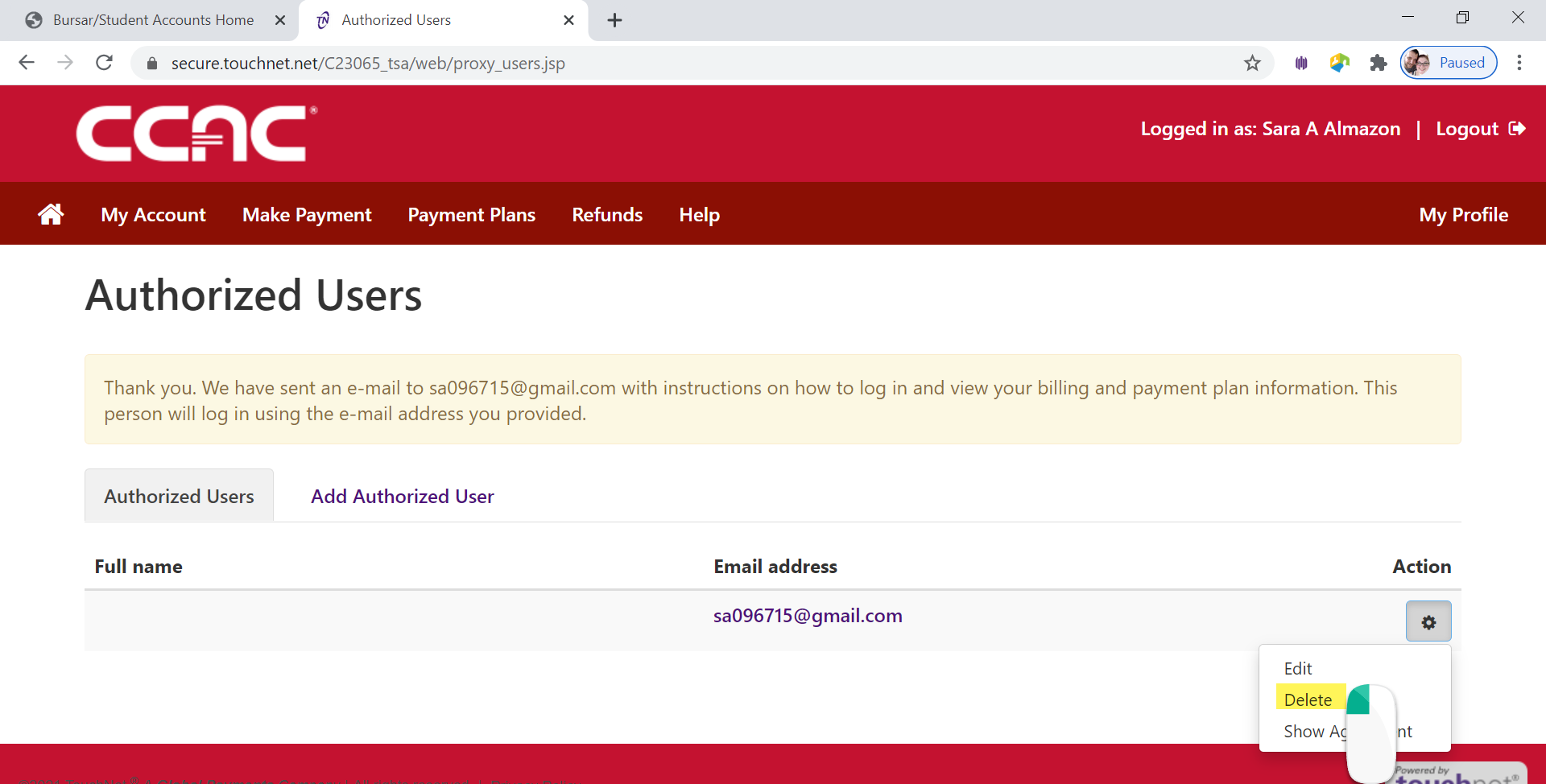
- Click OK button
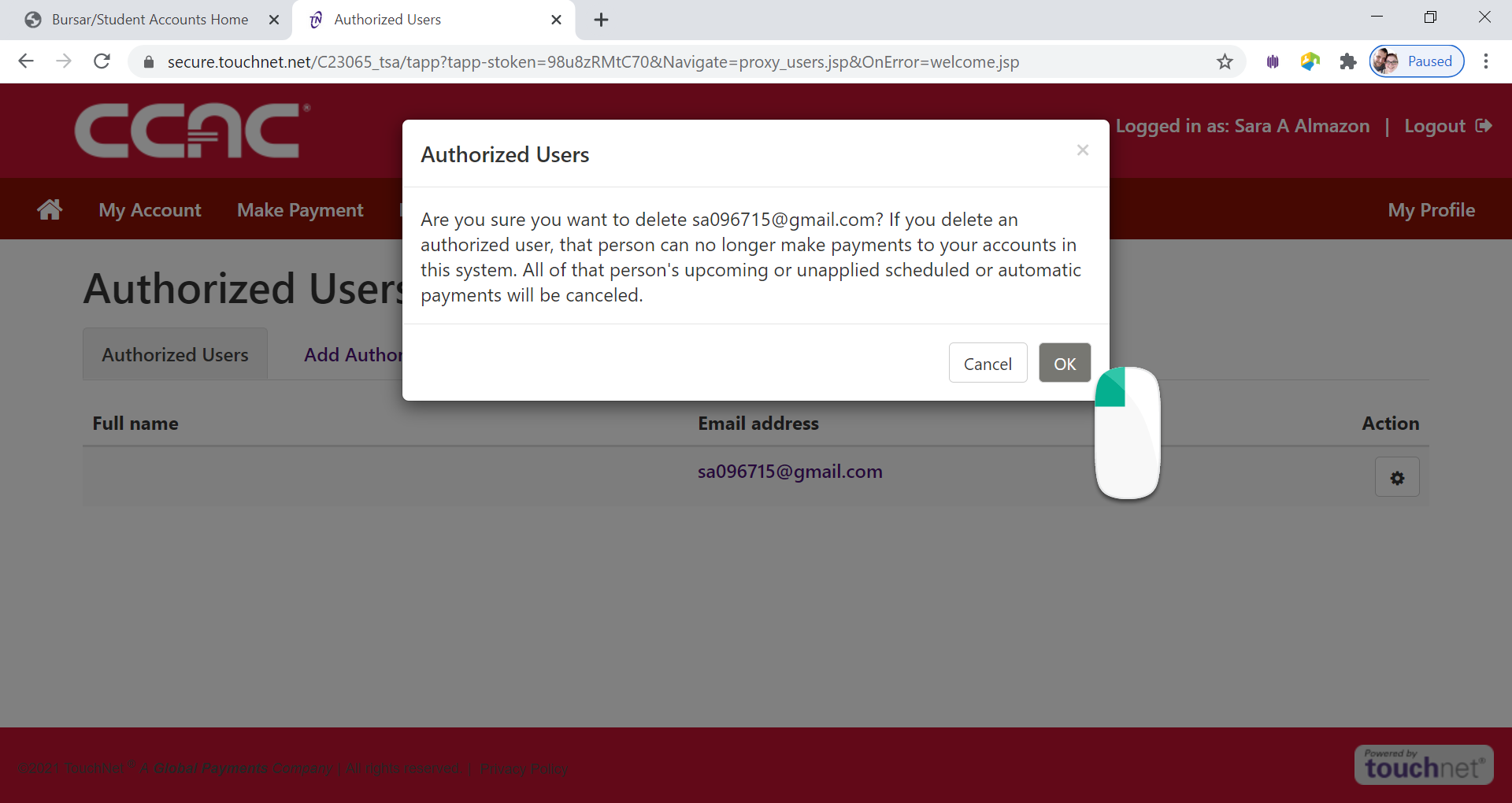
- Confirmation will appear and user will be removed from the list.