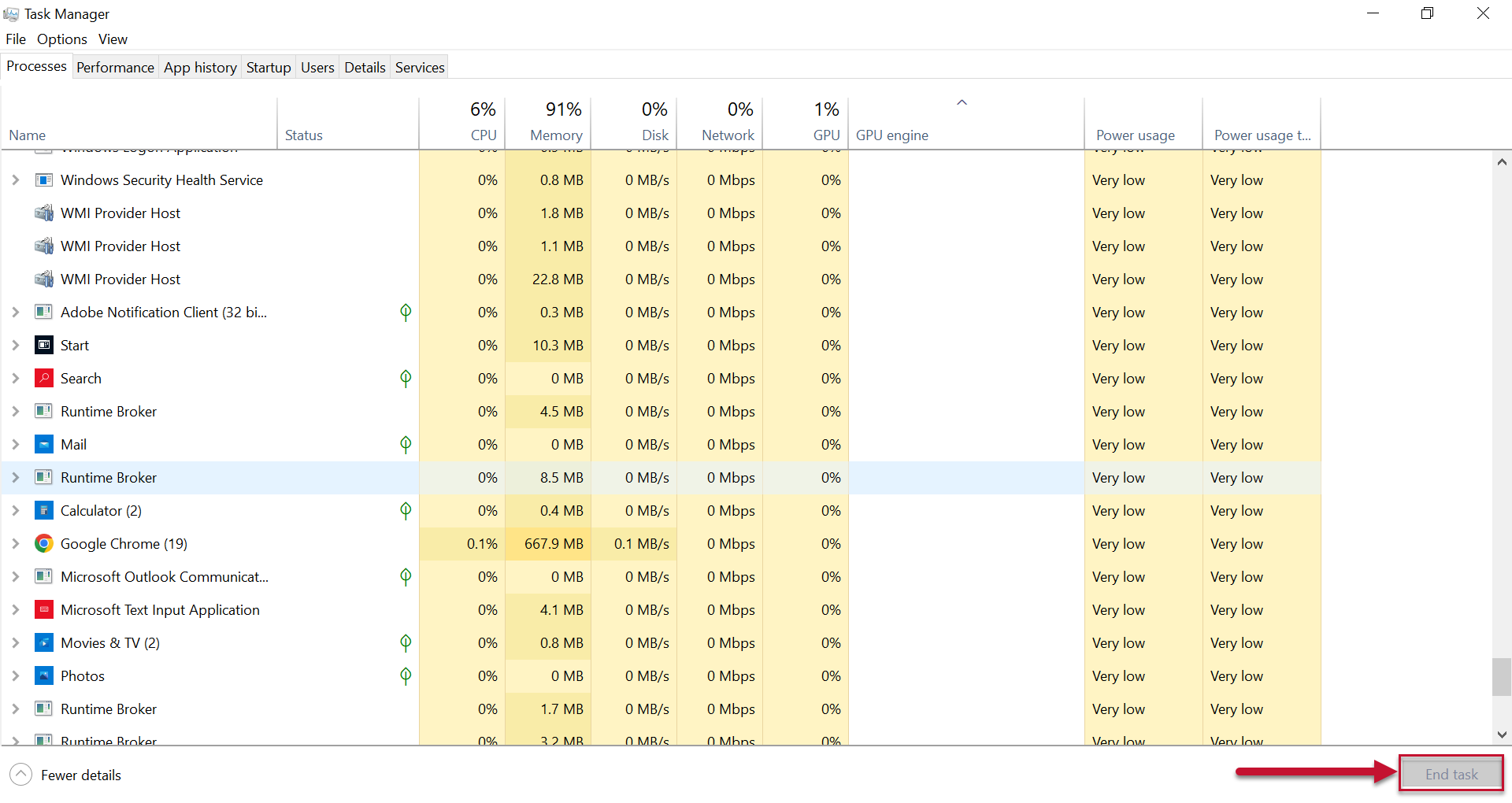What is Scareware?
A malware attack that claims to either have detected an issue or a virus on your electronic device. Scareware is the gateway to a more intricate cyberattack and not an attack in and of itself. The Scareware will direct the user to either call a number, download software or buy a program to remove the issue.
DeleteHow is Scareware Used?
Scareware is a scam. The scam displays itself in the form of pop-up ads encouraging users to act fast to address an alleged cybersecurity problem.
This is done using virus removal scams, clickjacking, peddling fake antivirus, and tech support scams.
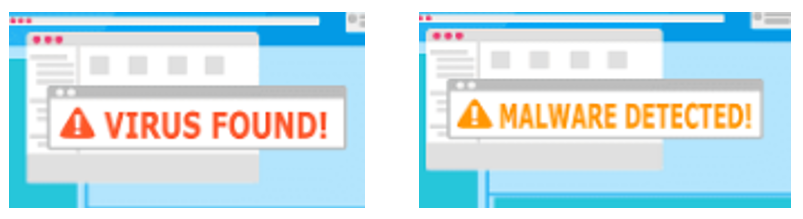
What to Do When You Get Scareware.
As the name suggests, it scares users into handing over their confidential data to what they believe is a legitimate solution to their computer problem.
-
DO NOT CLICK on the Scareware notifications
- Never click on any links or “download” buttons on pop-ups
- Close your browser
- Right-Click on the start button
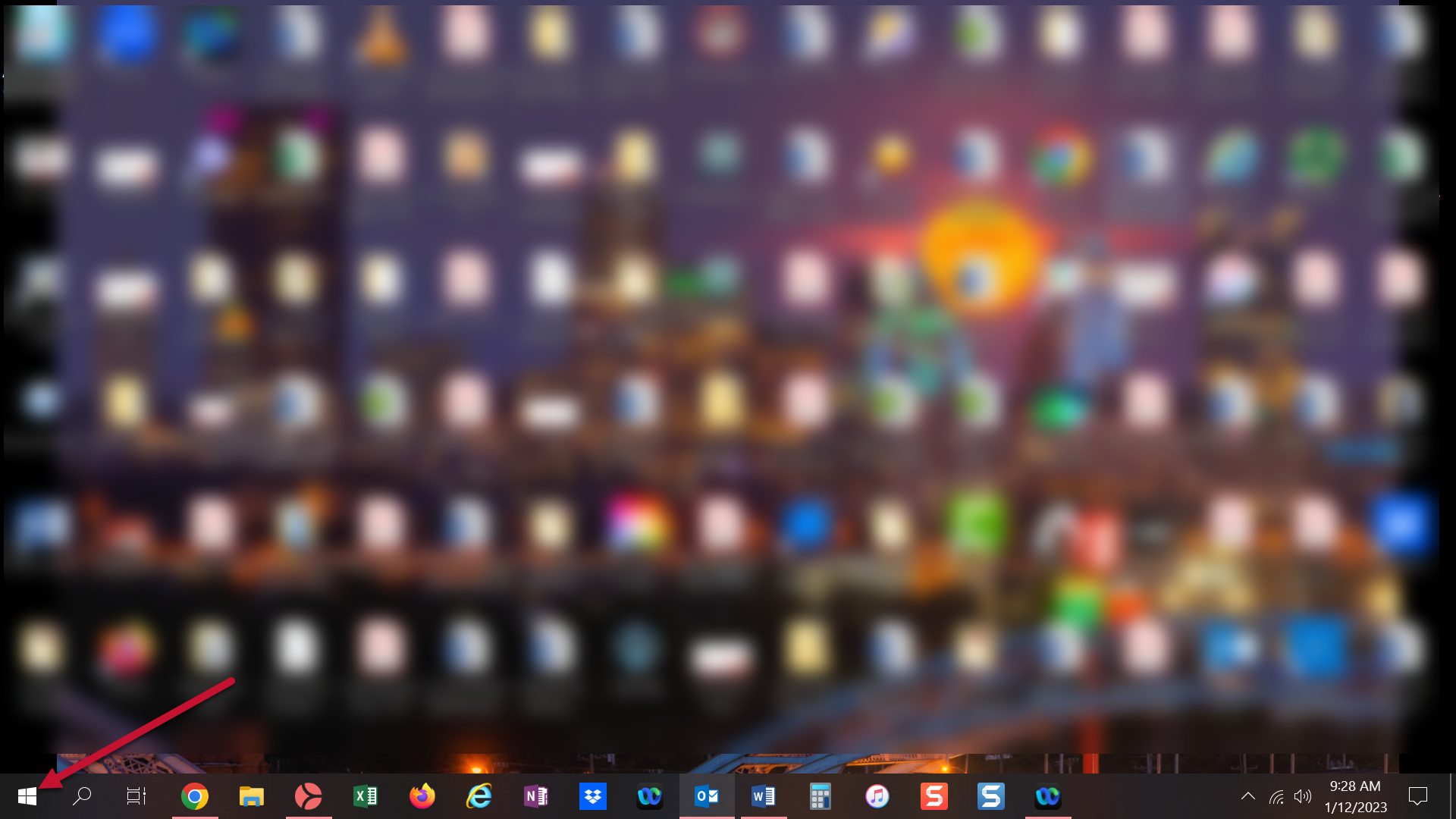
- Select Task Manager
- A Task Manager dialogue will appear
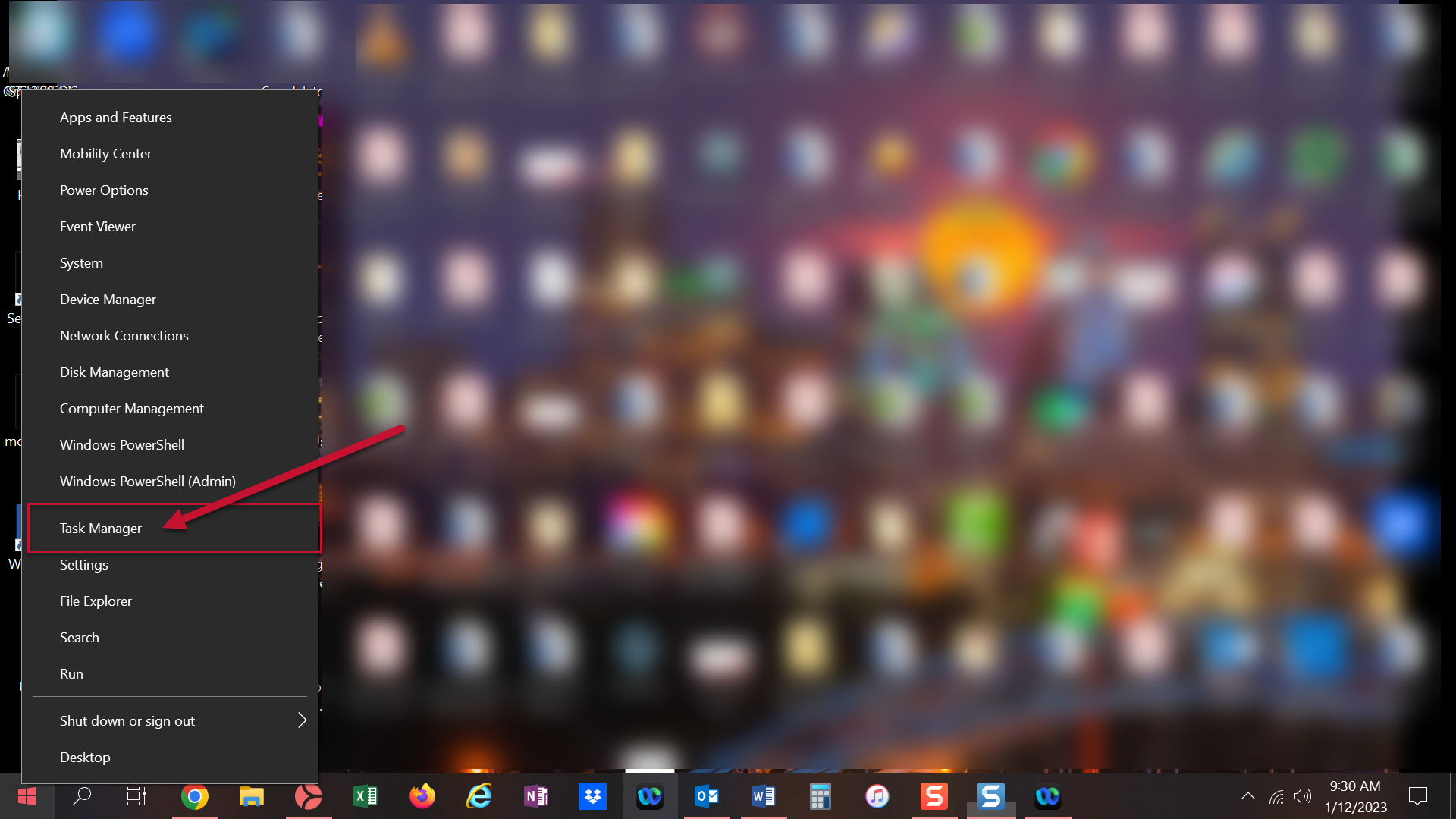
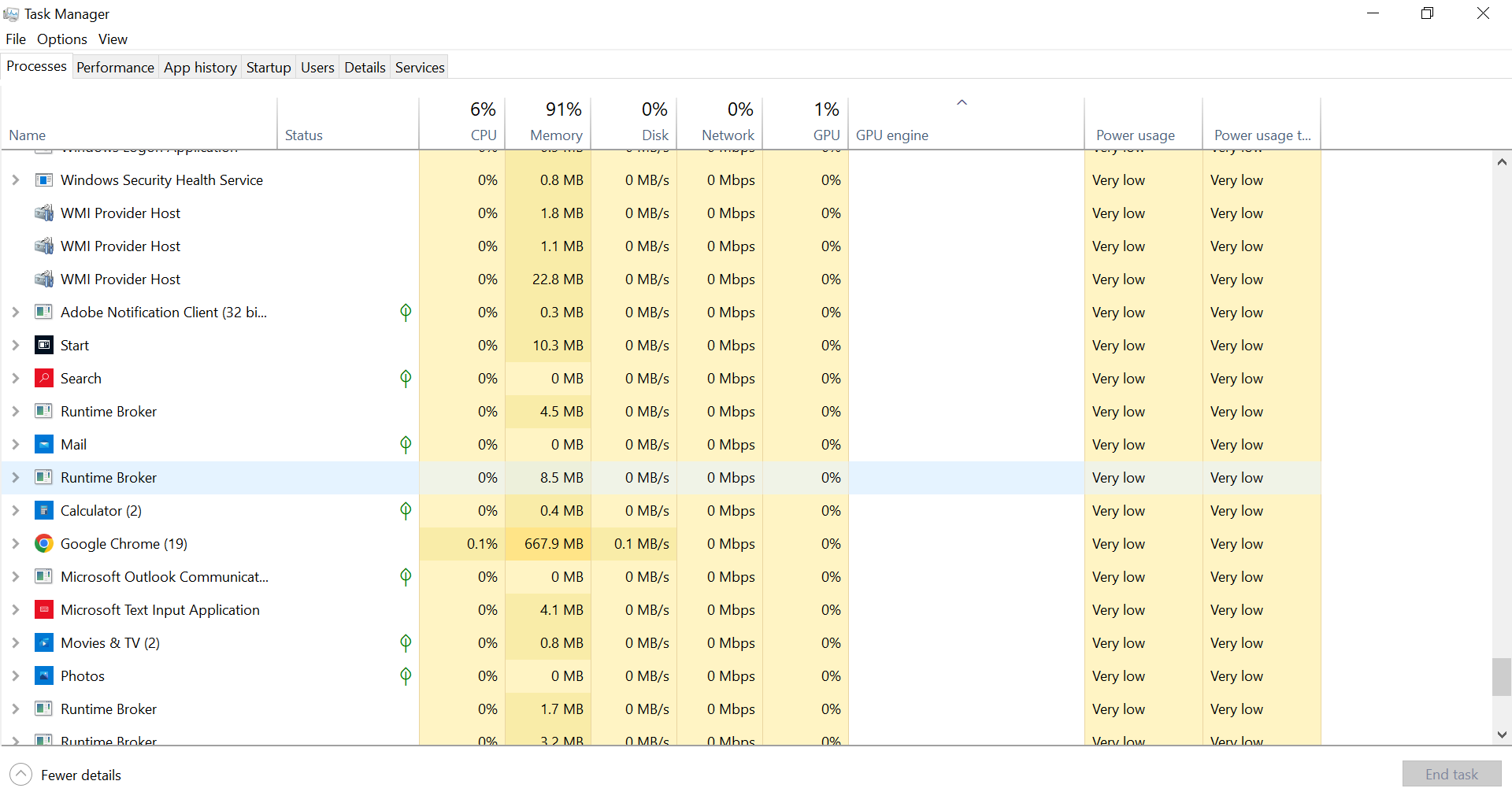
- A Task Manager dialogue will appear
- Make sure the Processes tab is selected
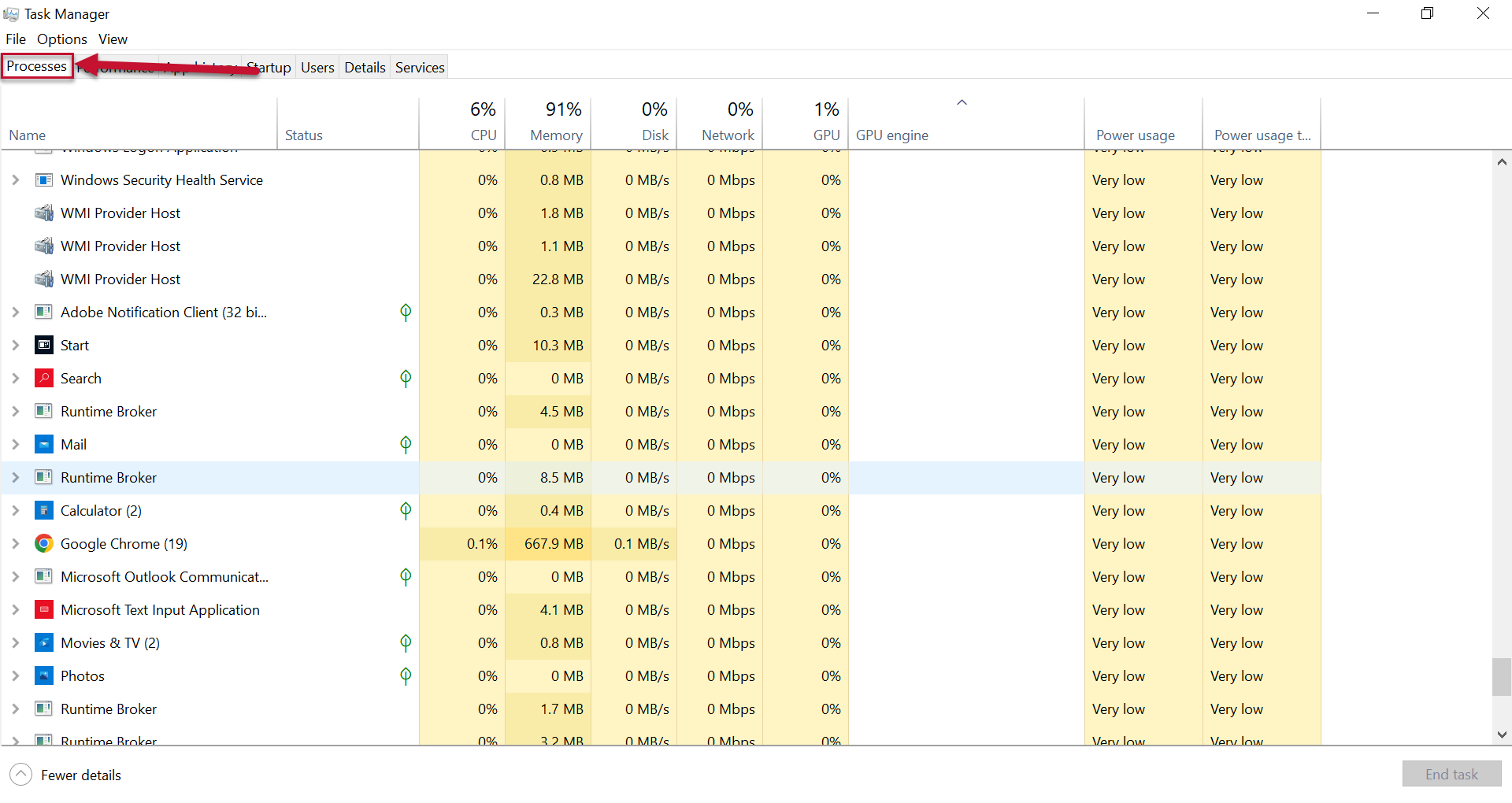
- Select all instances of any Browsers (ex: Google Chrome )
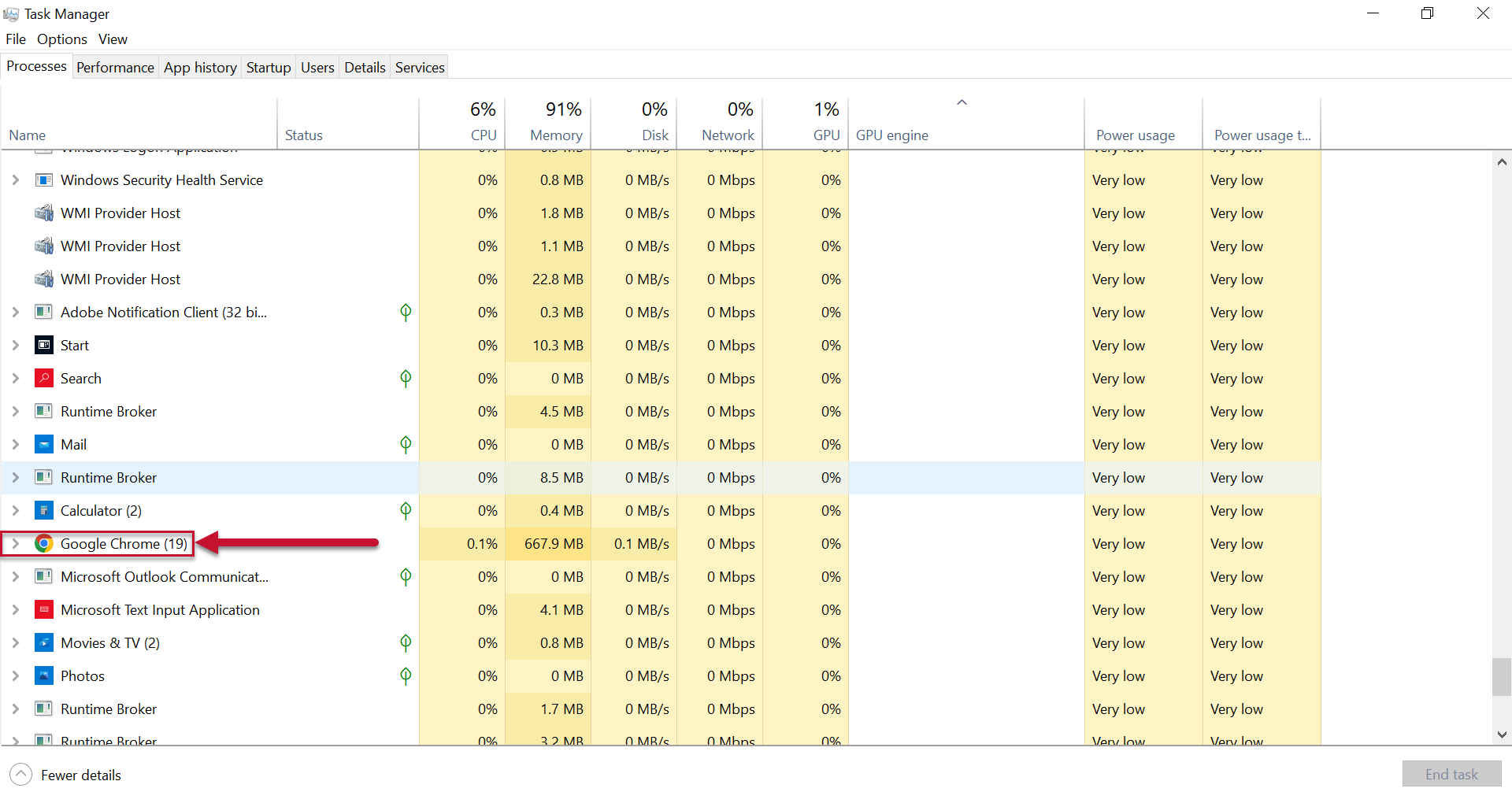
- Click End Task