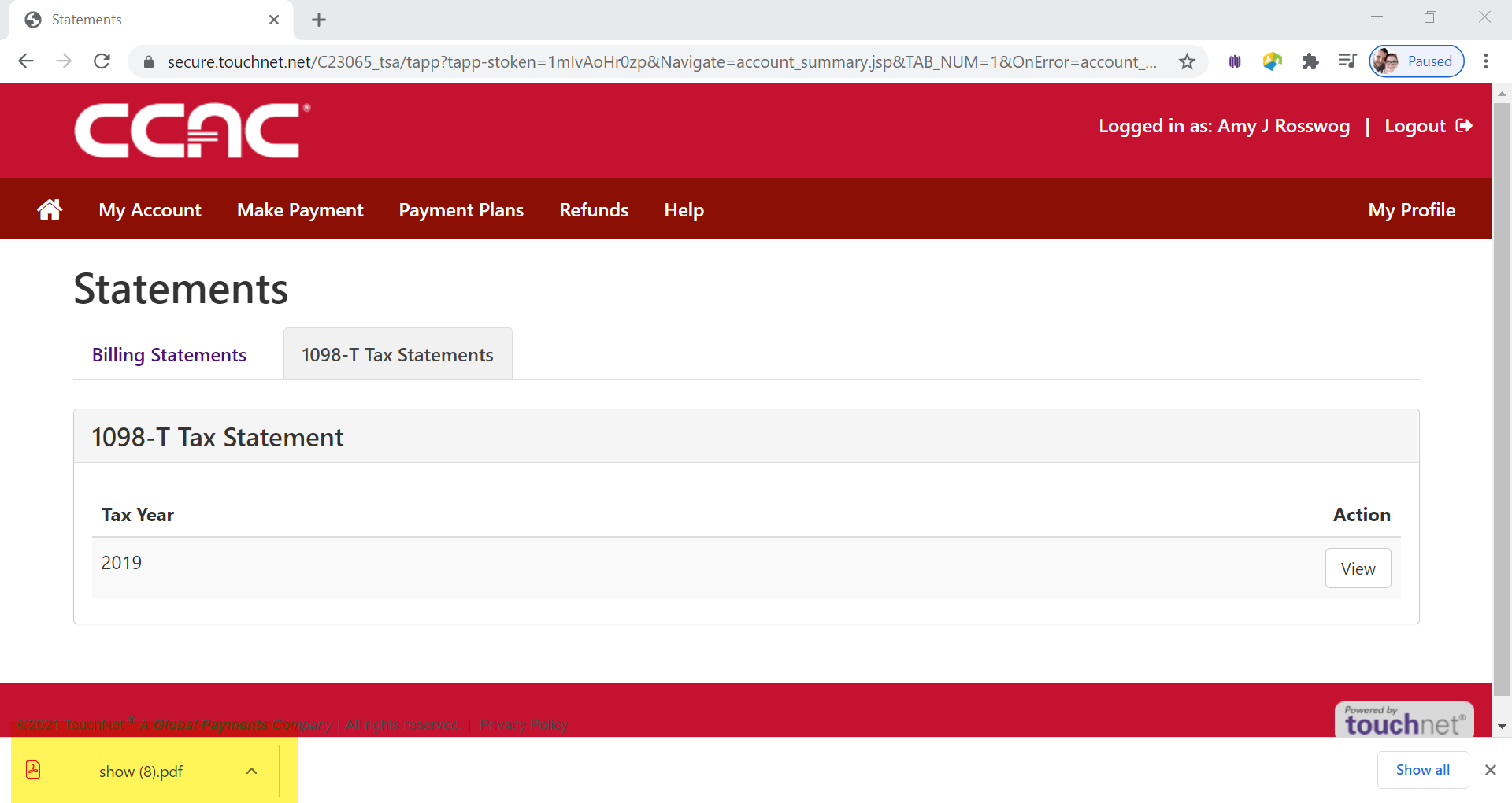- Log into the Online Student Account Center - Access the Online Student Account Center - For Students
- Click My Account Tab
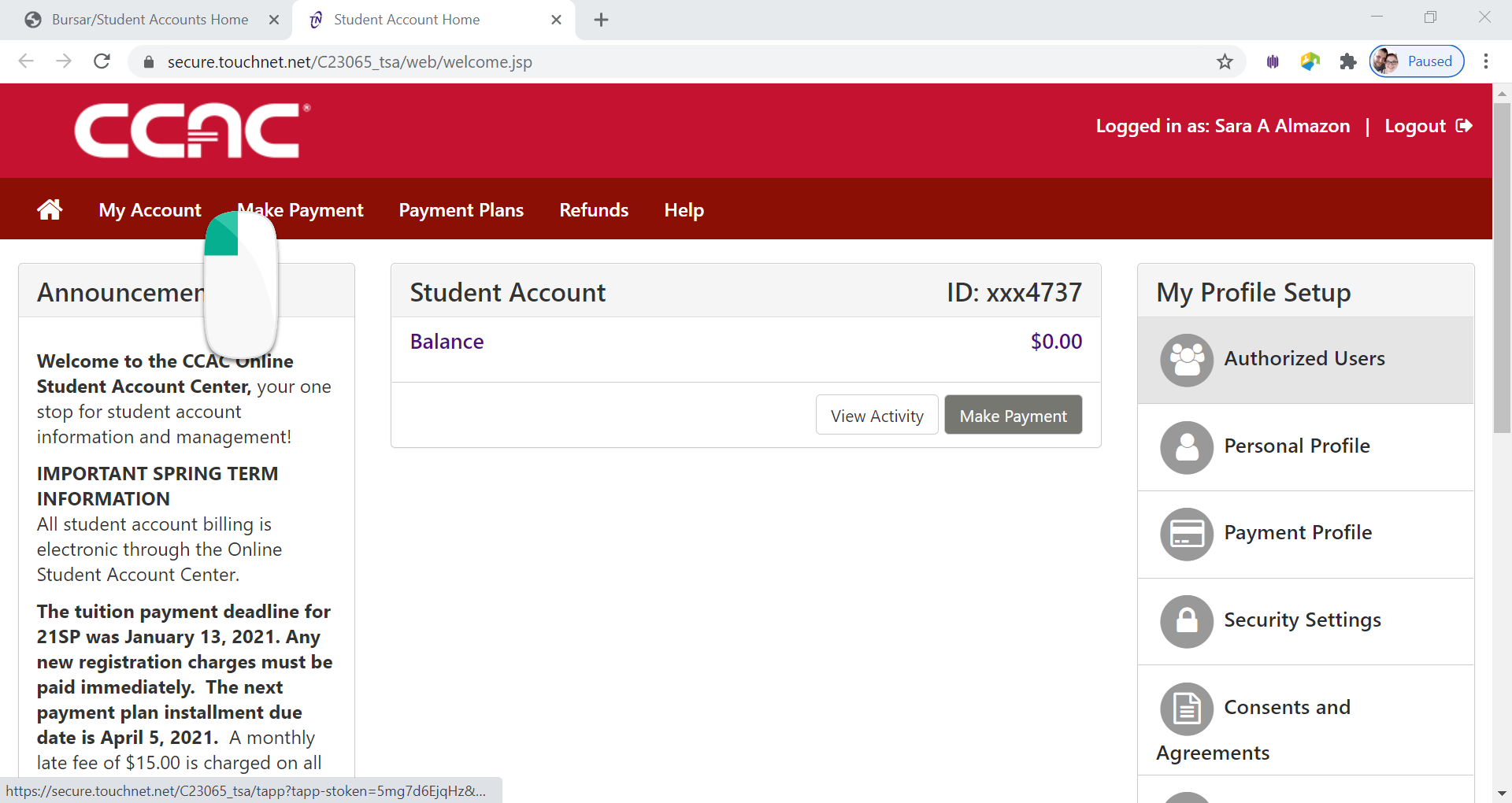
- Click Statement Tab
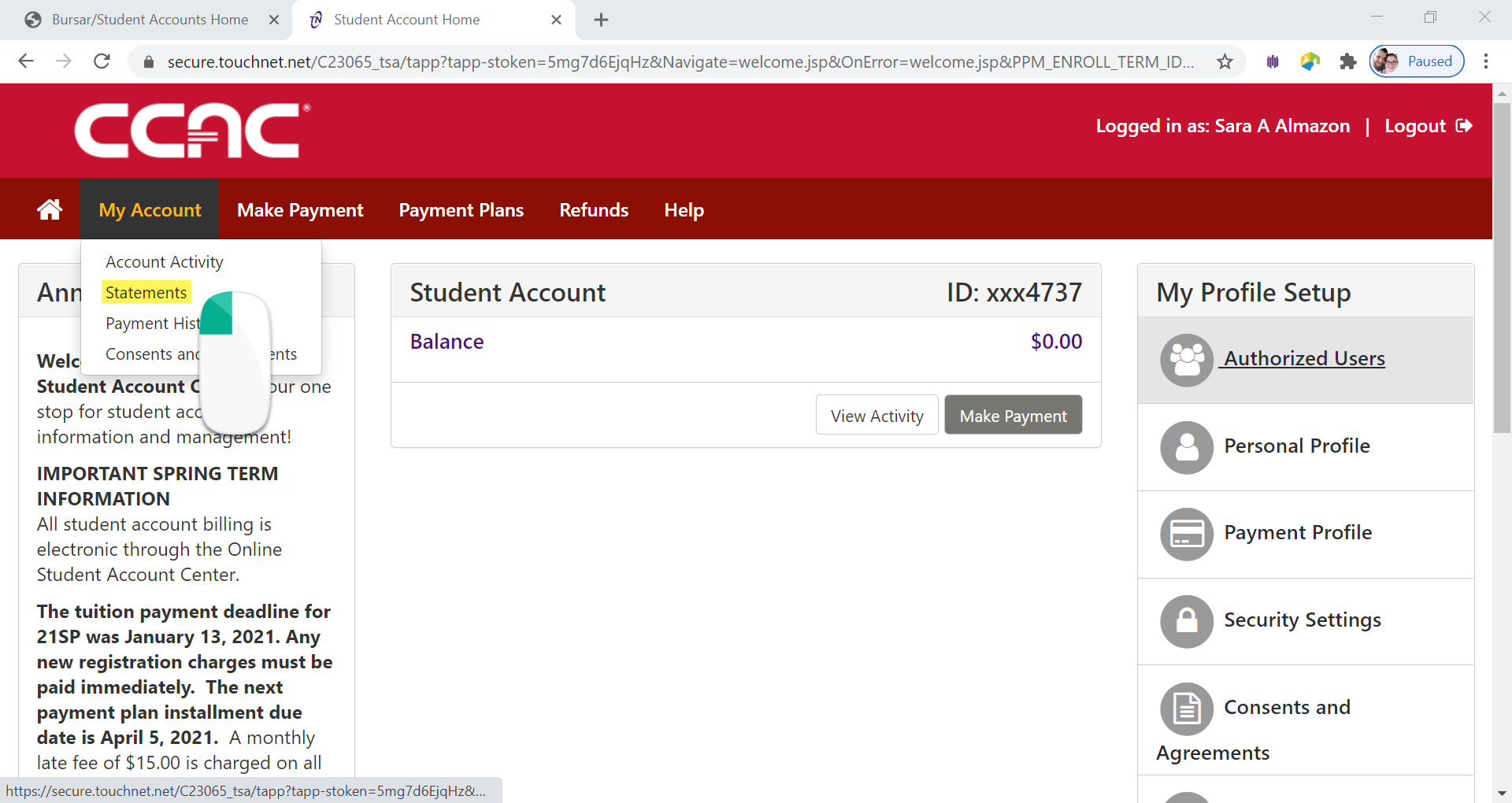
- Click 1098T Tax Statement Tab
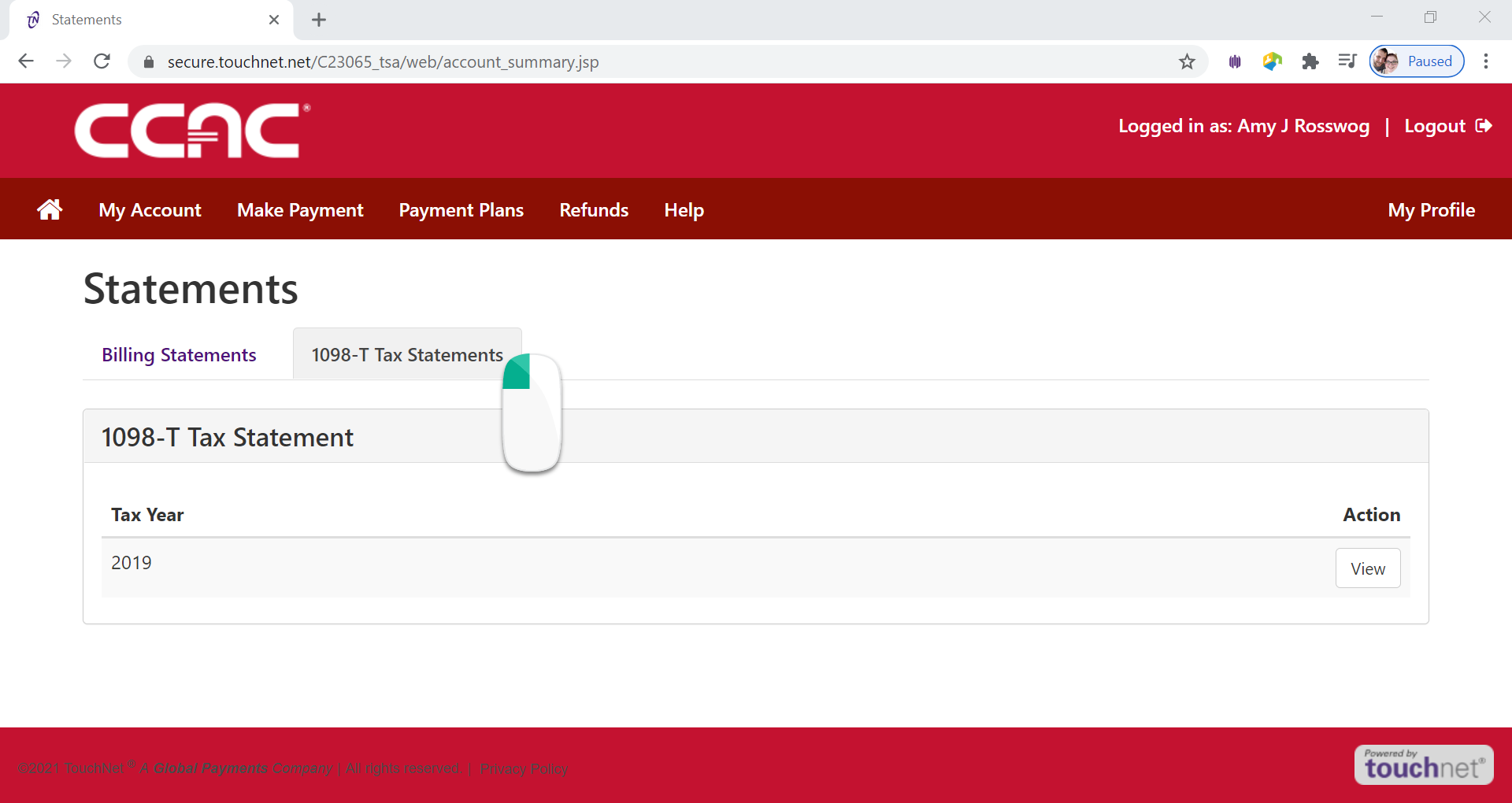
- Most Recent will appear at top
- Click the View button under Action for the year you want to view.
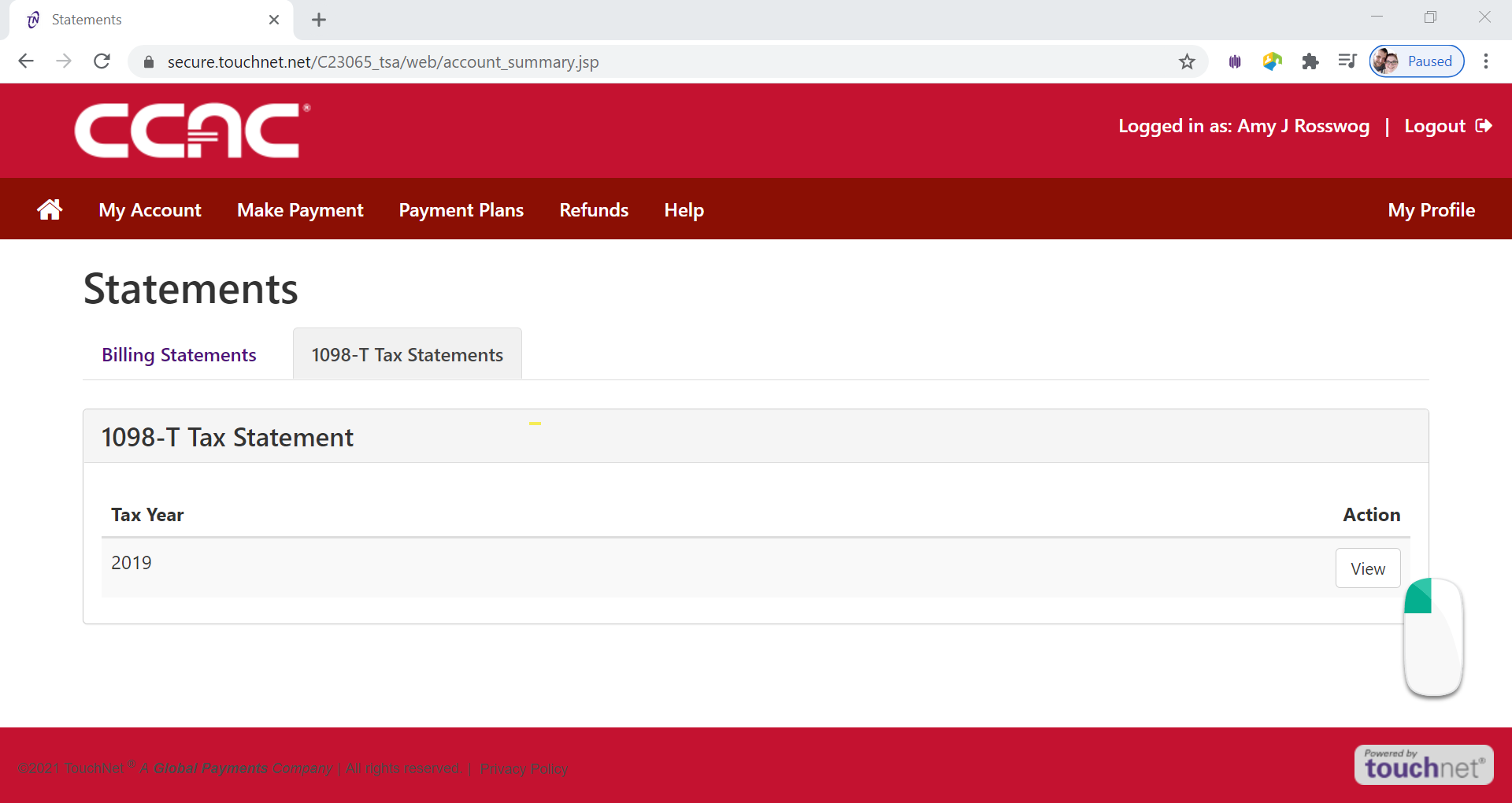
- A PDF will begin to download.