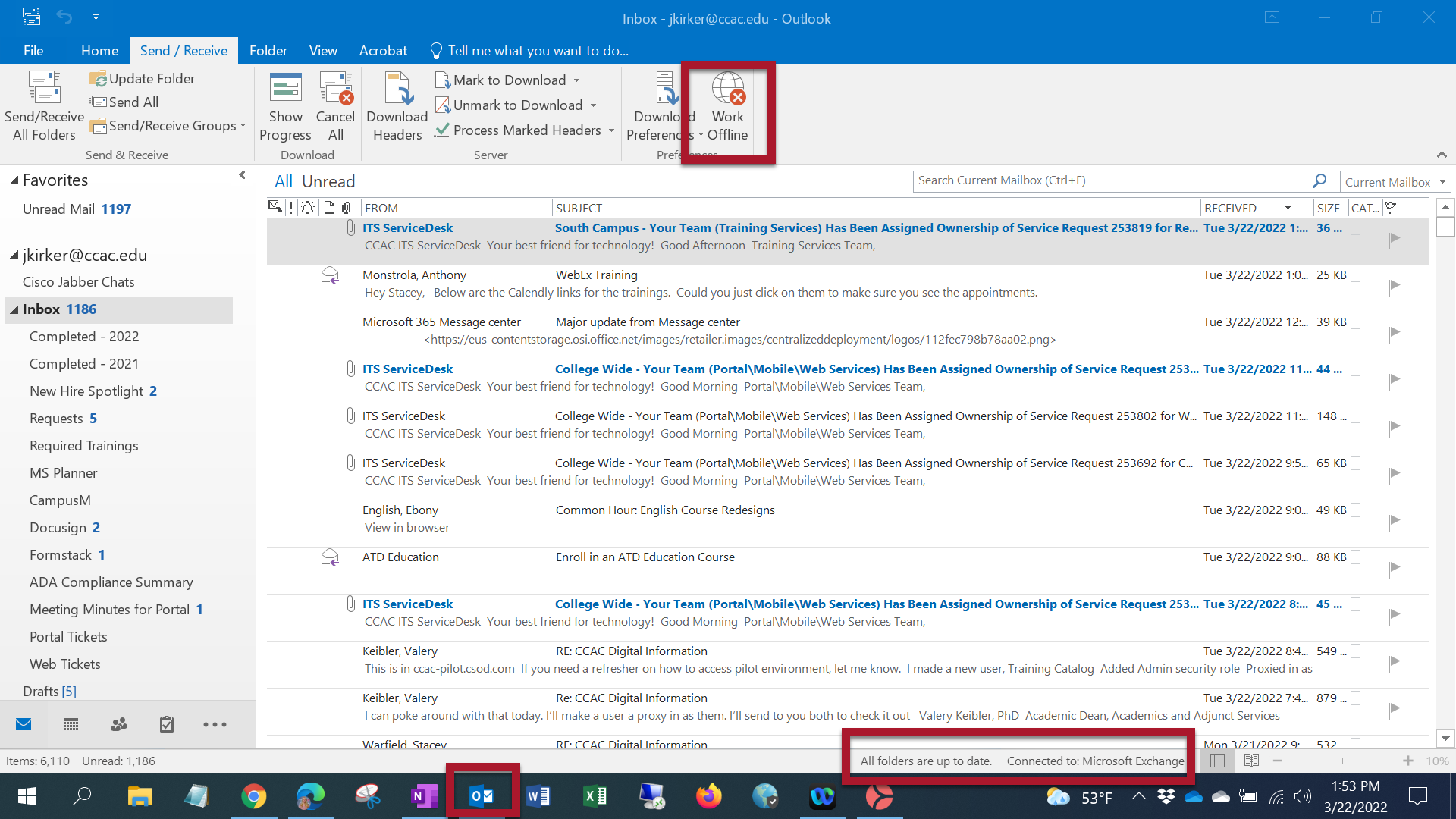Outlook has an option to Work Offline. You can toggle the Work Offline mode within the Send/Receive tab. When Outlook is in Work Offline mode, you will not be able to receive emails.
- Below is an example of how the Outlook Icon will look in the Taskbar
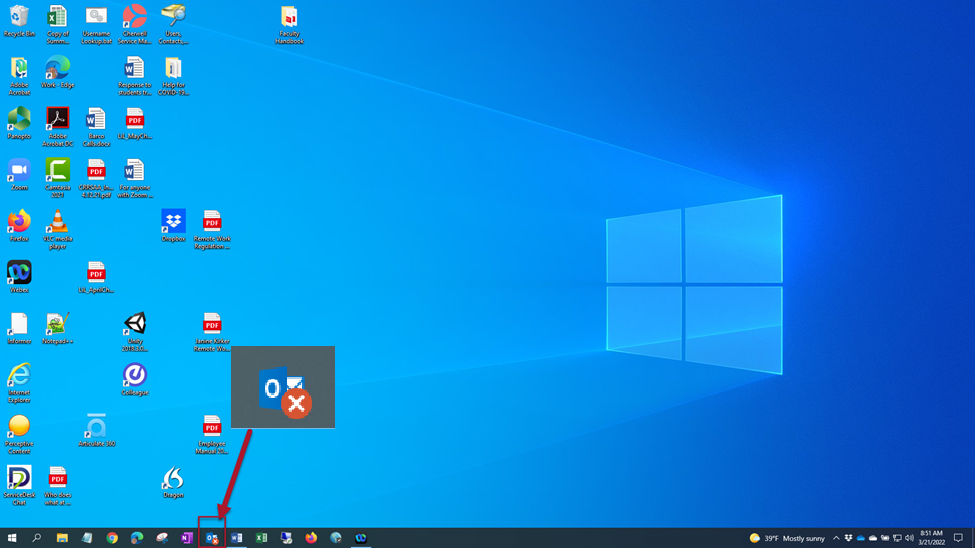
- Status within Outlook showing offline
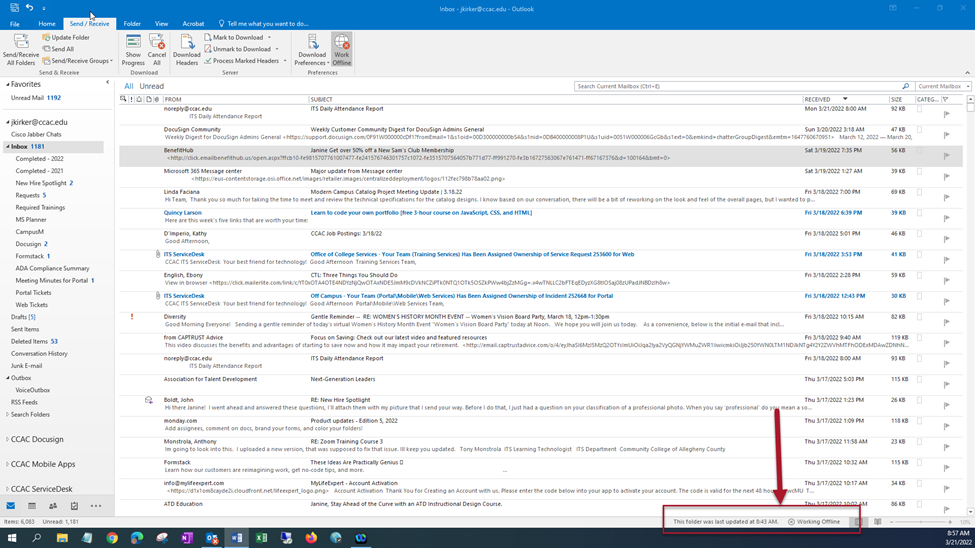
- In Outlook, click on Send/Receive tab
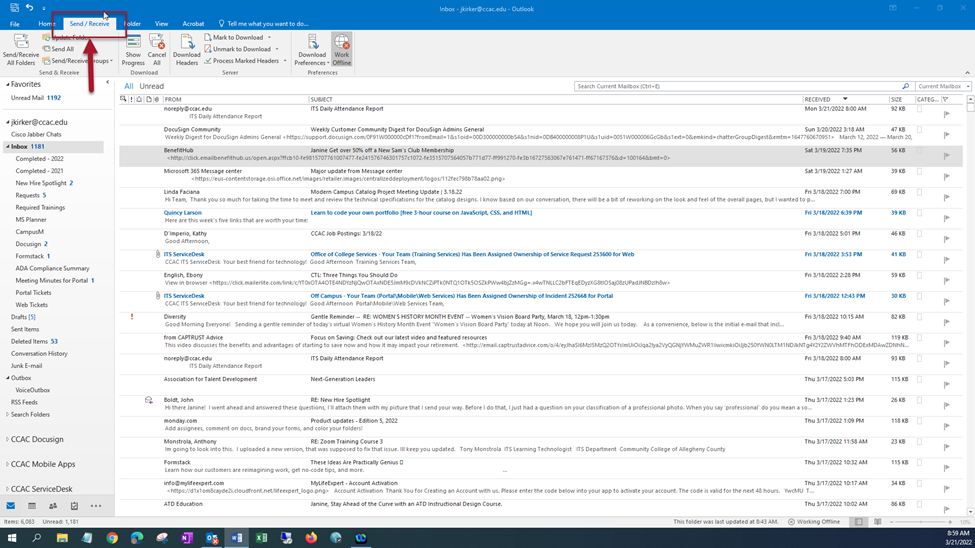
- Click on Work Offline in the Preferences group under the Send/Receive Tab
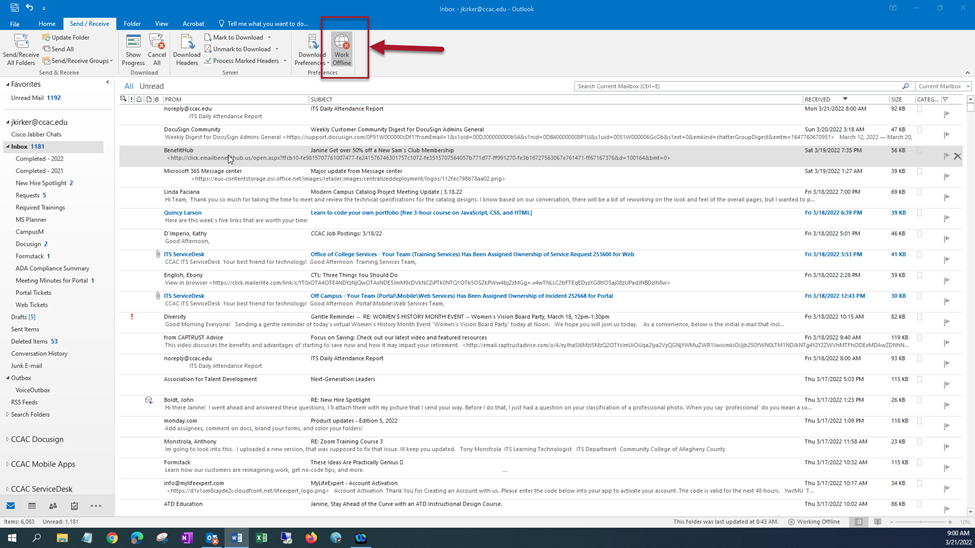
- You will now be back online and receiving emails.