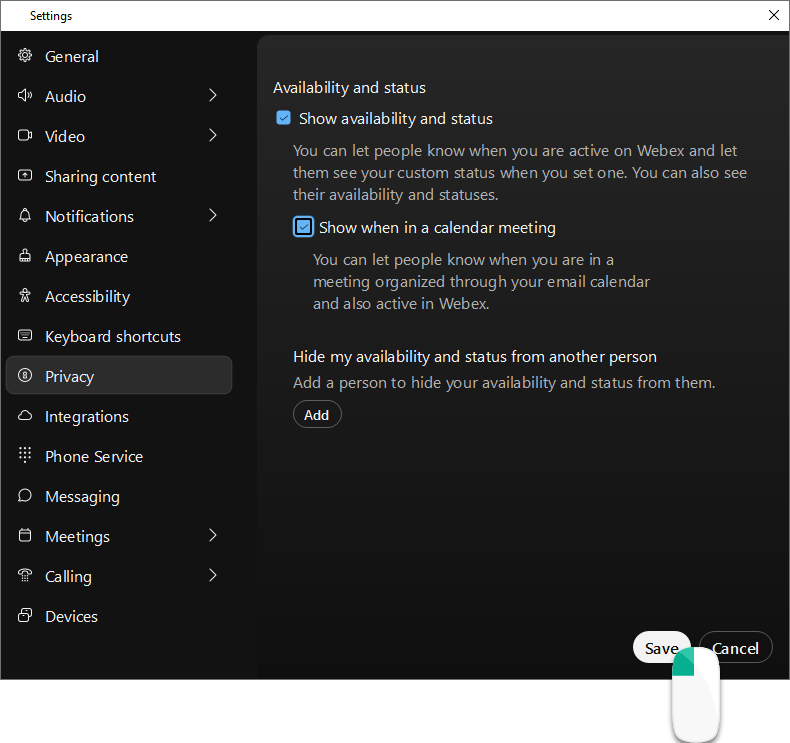Calendar Events
Events on your calendar must be set to “Busy” otherwise, an event not marked busy, will not set your availability to “Busy” in Webex.
- Open Webex
- Click on the Gear (settings)
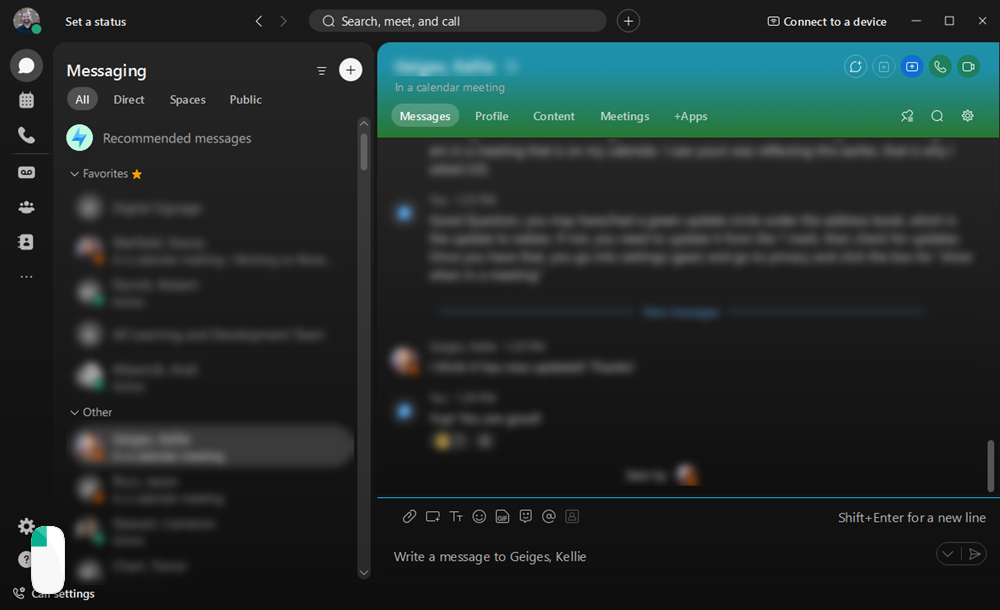
- Click Privacy
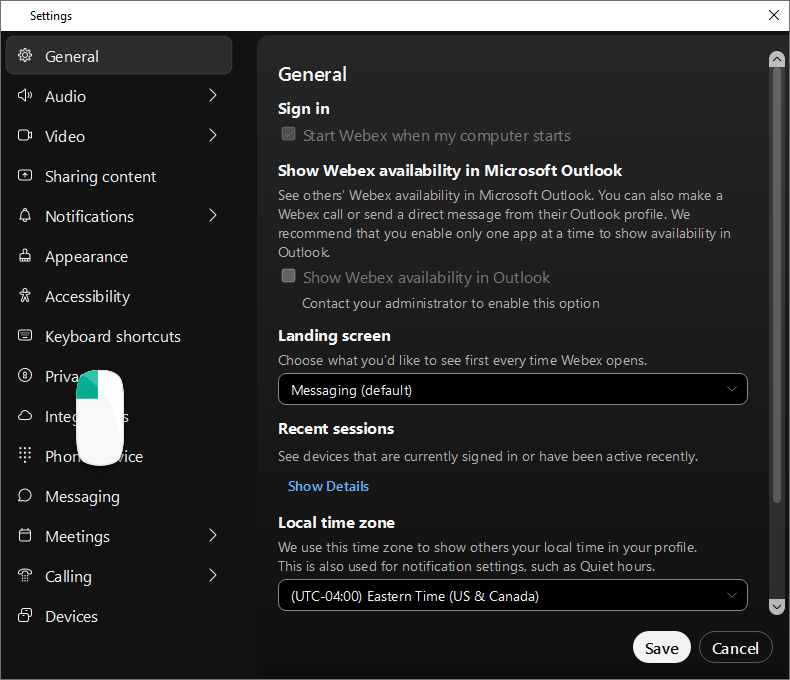
- Check the box “Show when in a calendar meeting"
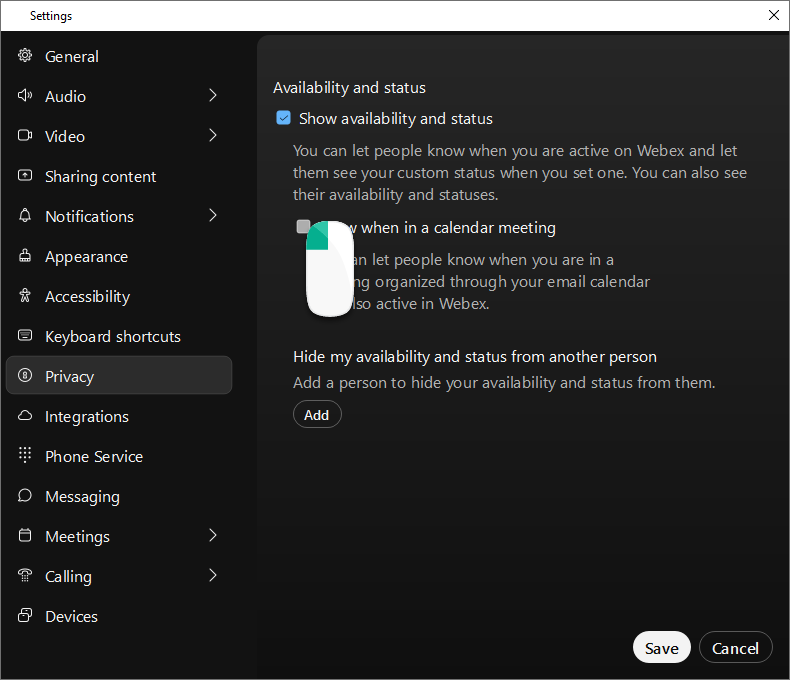
- Click “Save” button