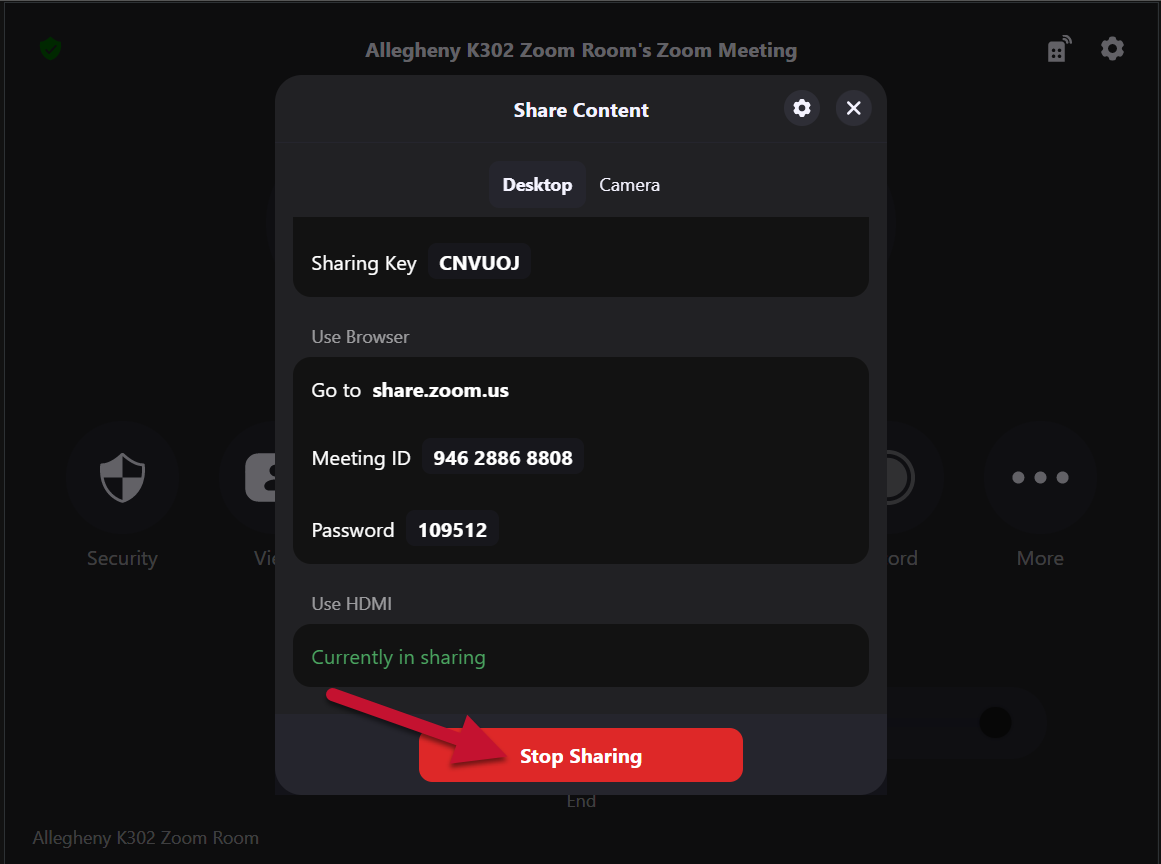- While in your Zoom meeting, select Room Controls button
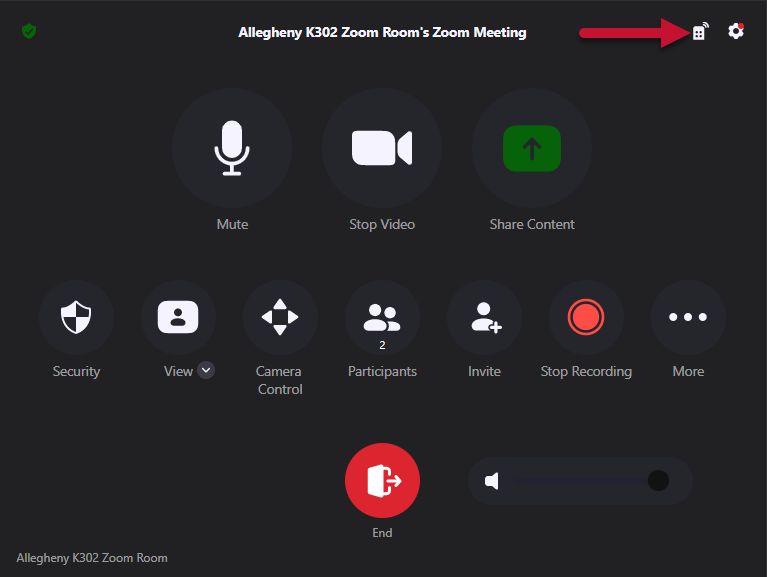
- Selection your Presentation Source
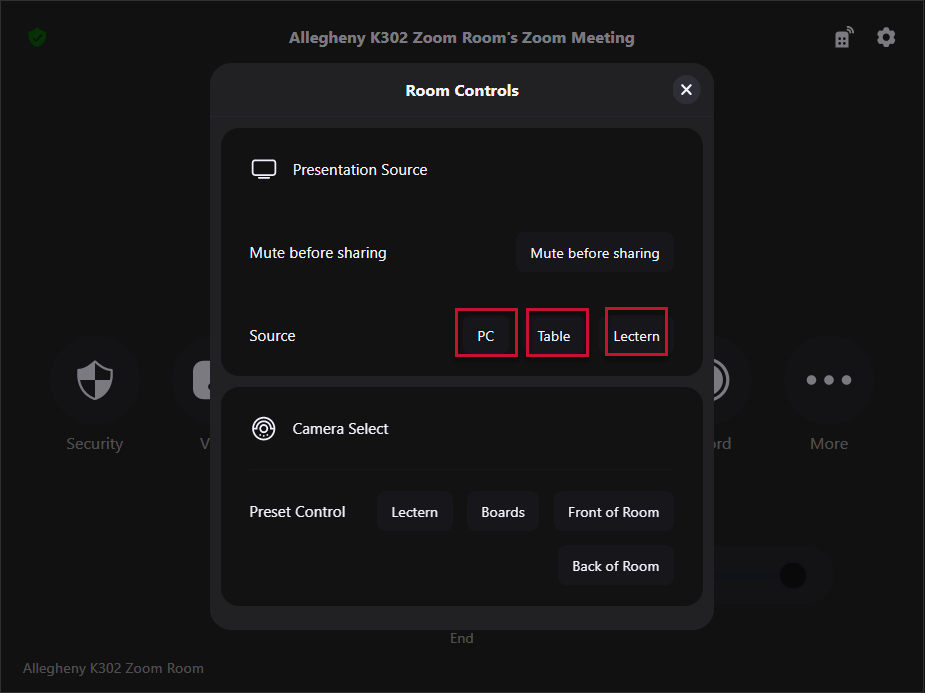
- If using your laptop, select Table or Lectern and ensure the HDMI cable is connected to your laptop
- Select the X to close Room Controls screen
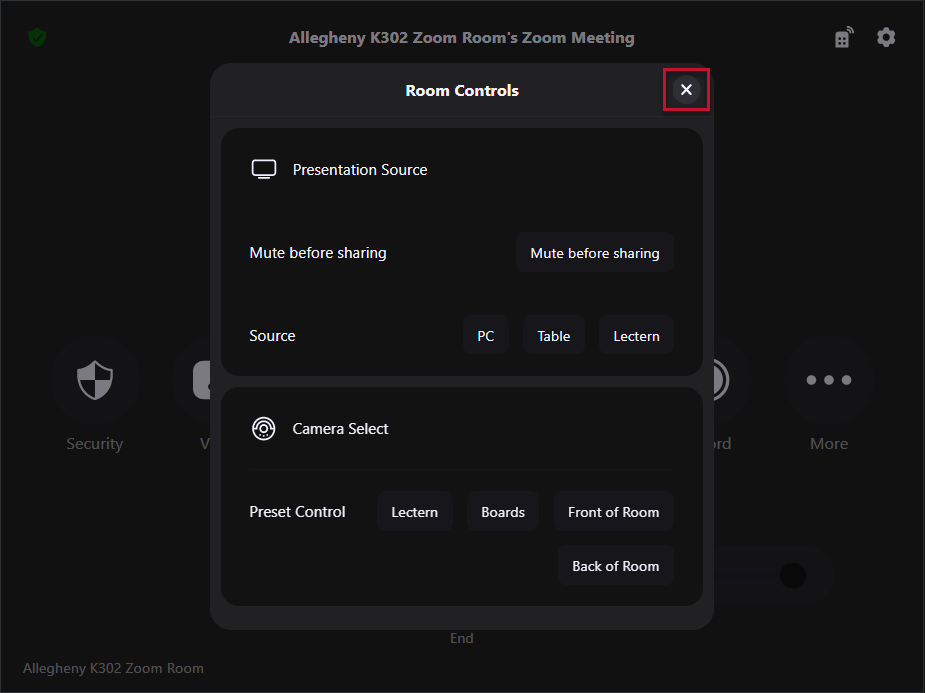
- Select Share Content
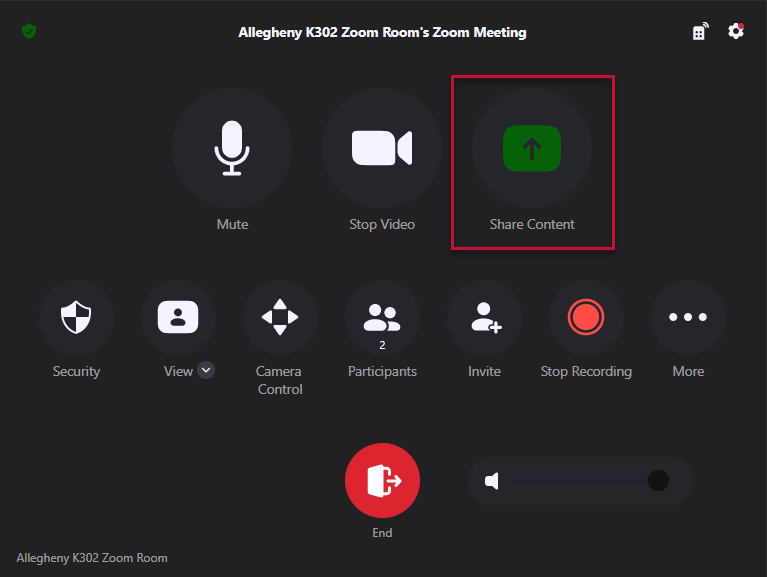
- When finished with Screen Sharing, select Stop Sharing