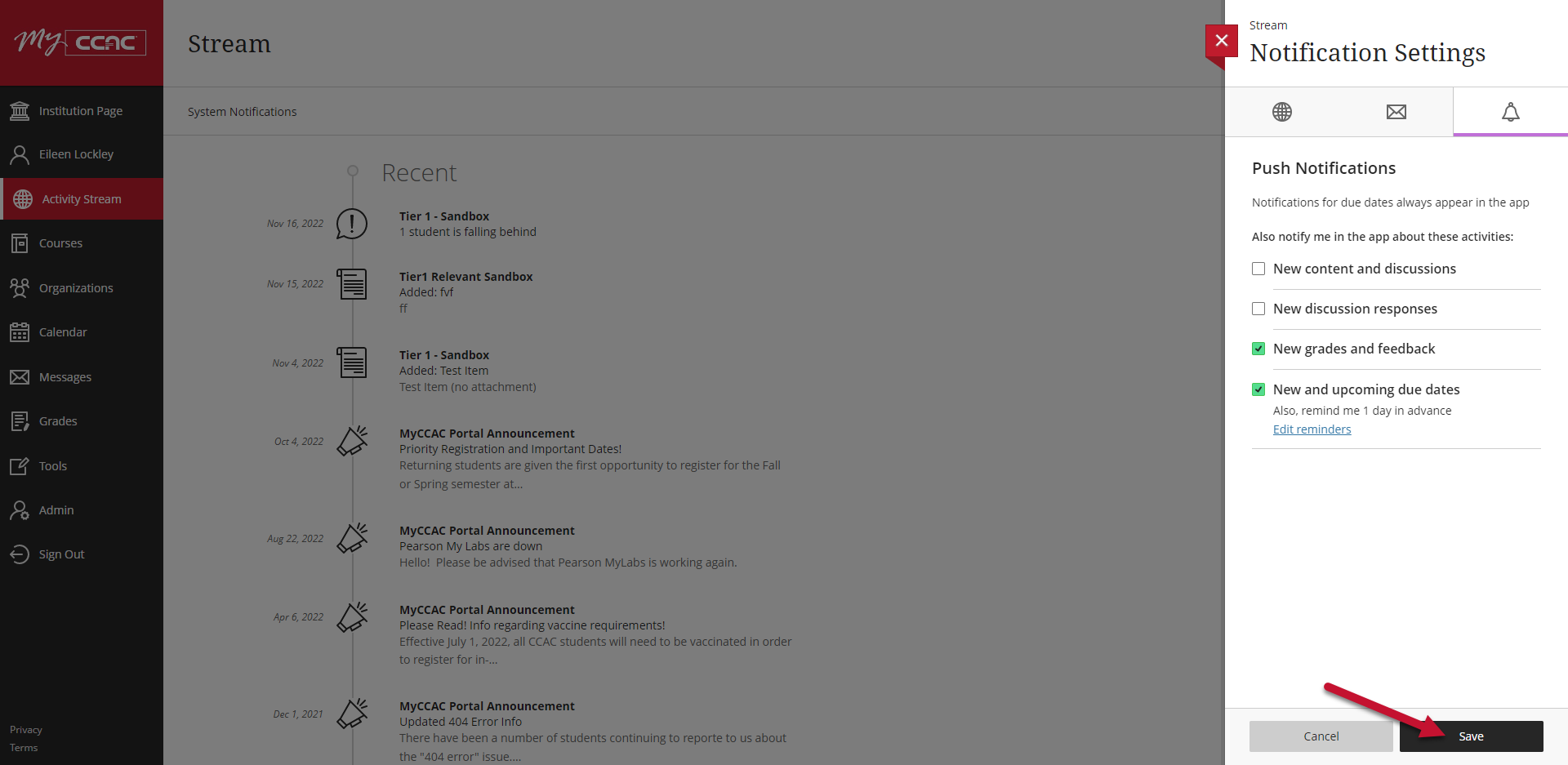- Log into Blackboard using your CCAC username and password
- Click on the Activity Stream tab
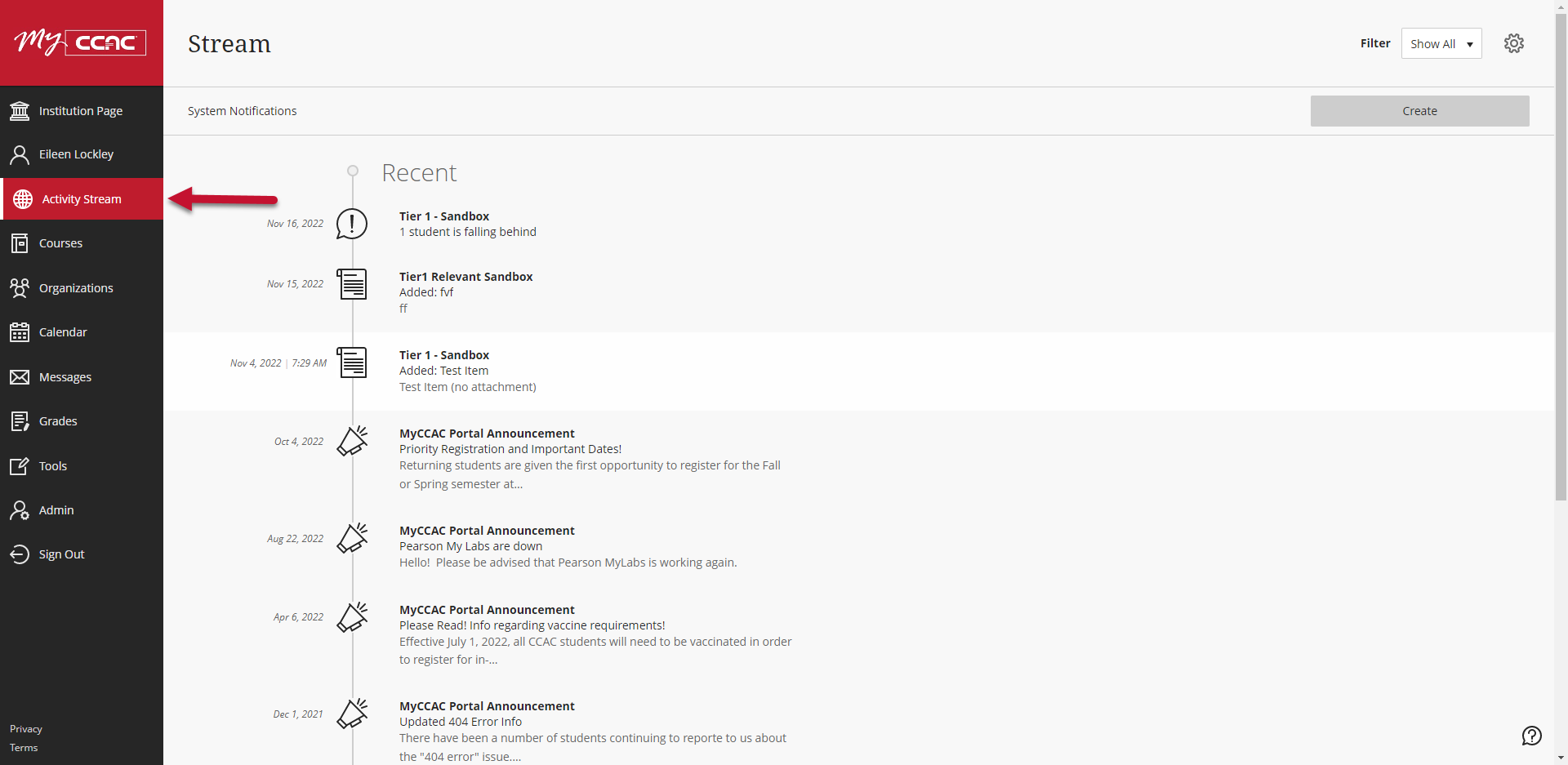
- Click on the Settings gear
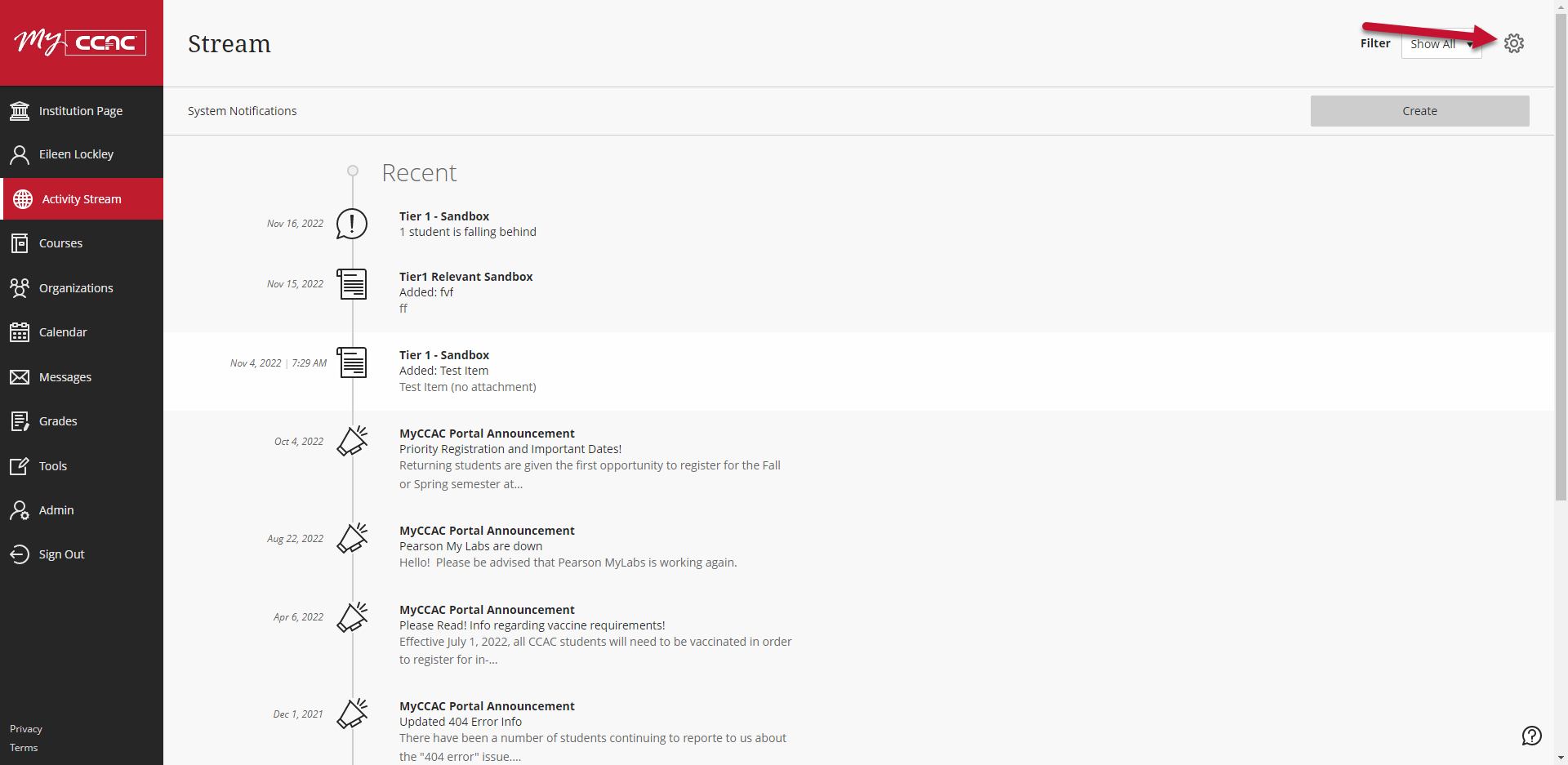
- In the Stream tab, click the select or deselect which notifications you would like to receive in your activity stream
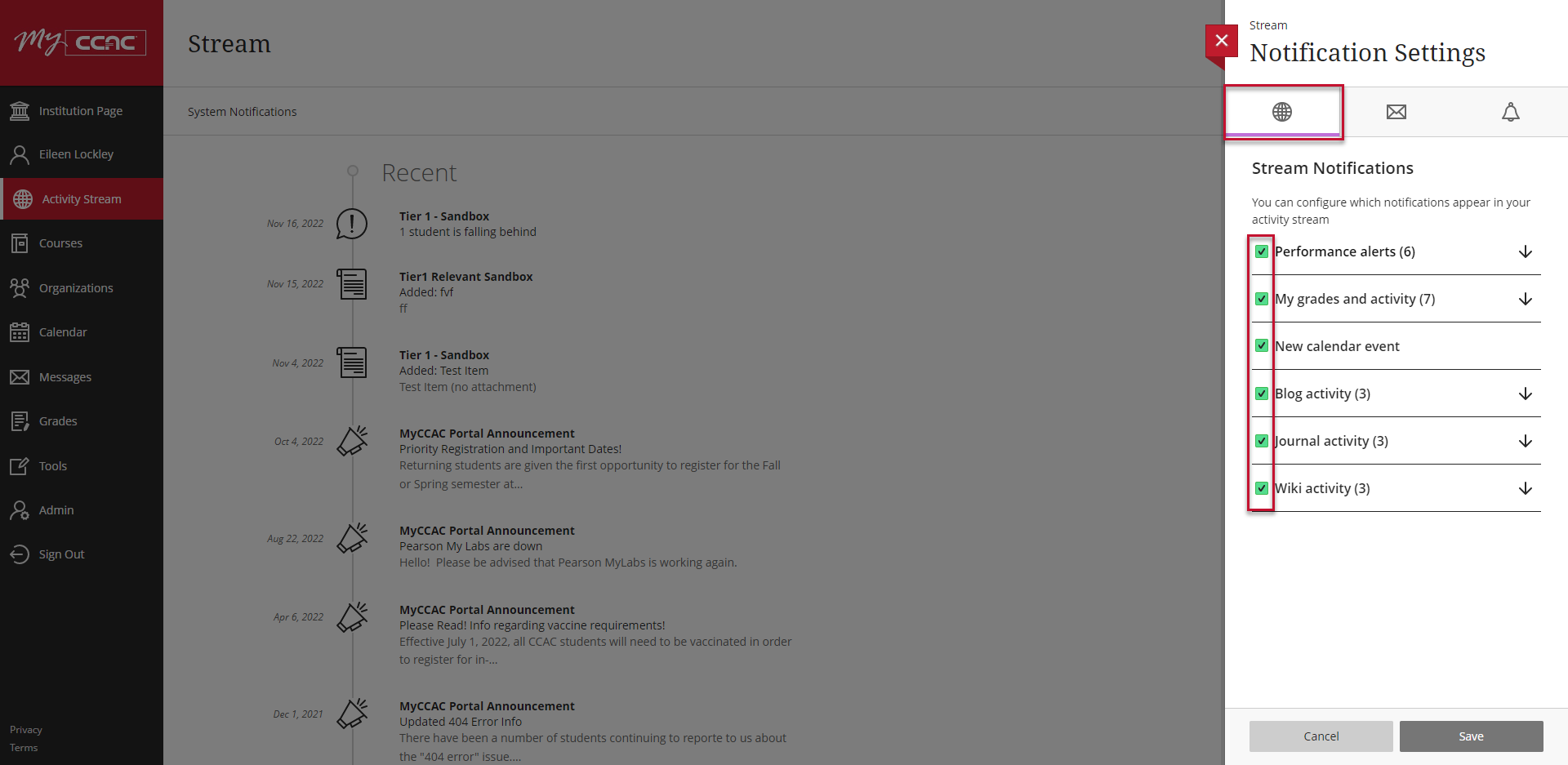
- Click on the Email tab and select or deselect which notifications you would like to receive in your email
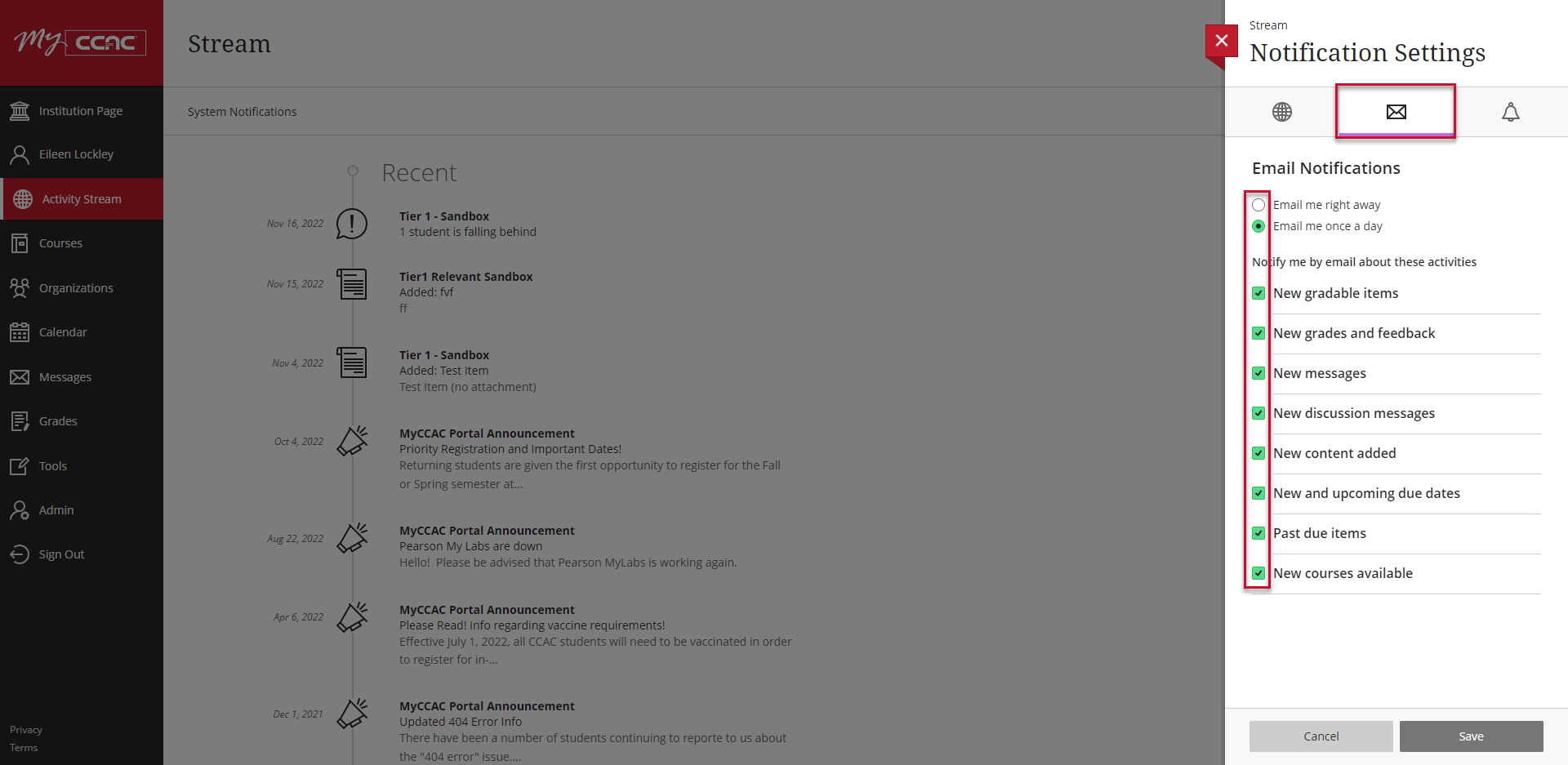
- Click on the Push Notifications tab and select or deselect which notifications you would like to receive in the app
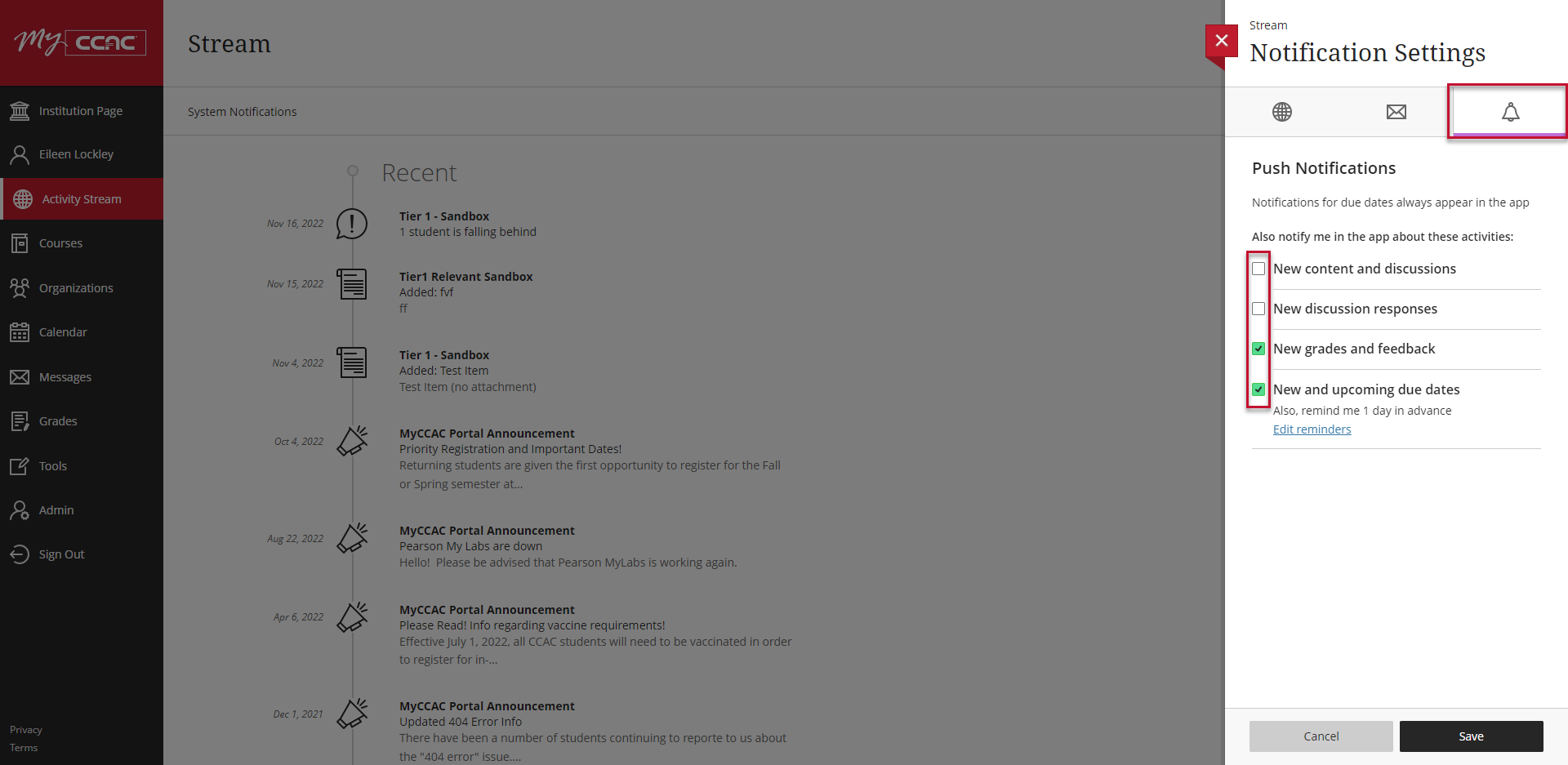
- When finished, click Save