Enrollment Verification is used to provide proof of enrollment to a health insurer or other requesting company.
- Go to www.ccac.edu
- Click MyCCAC at the top of the page
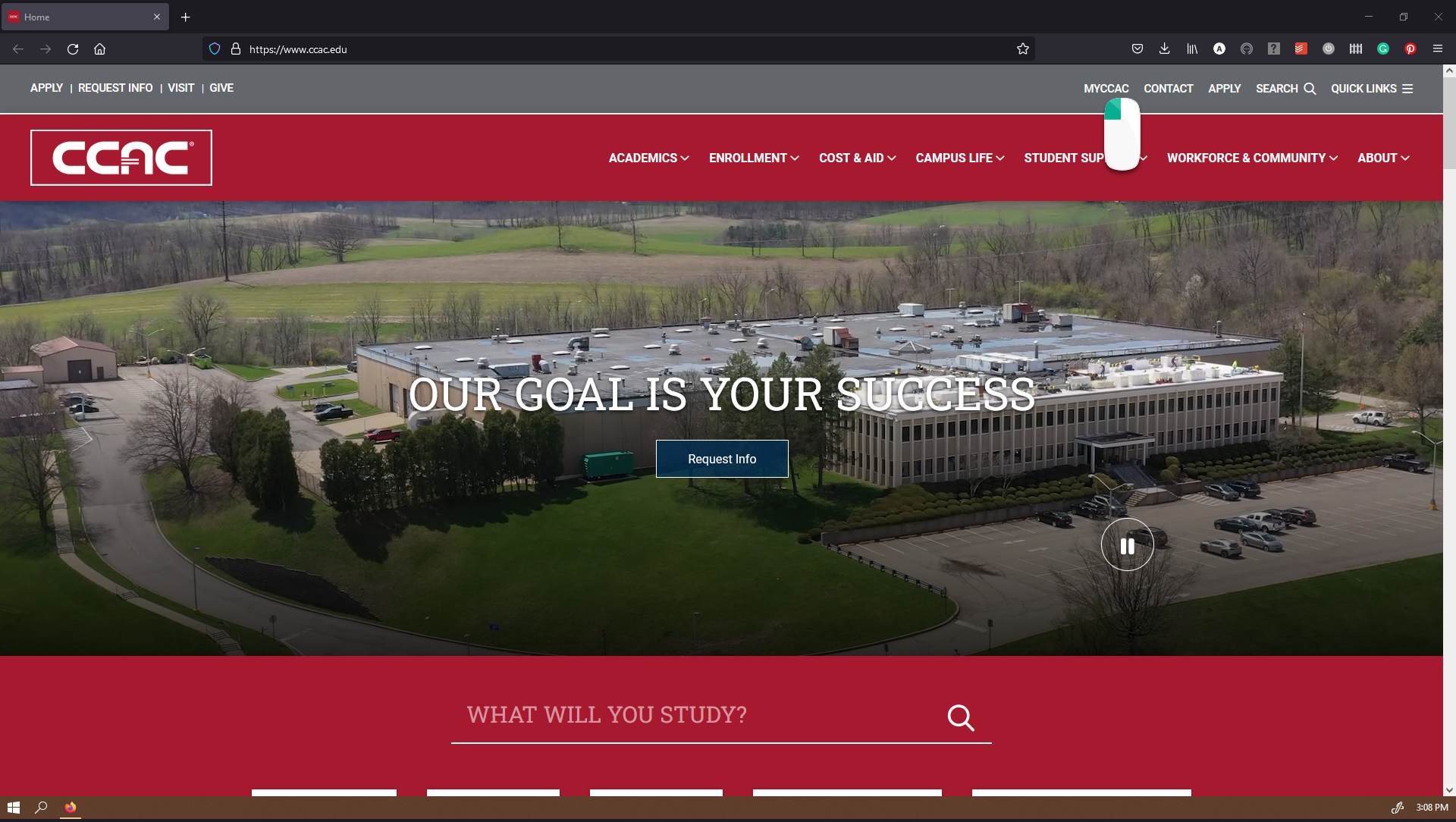
- Enter your CCAC username and password
- Click the Sign In button

- Navigate to CCAC Central Self-Service

- Click Students under CCAC Central Self-Service menu

- Click Academic Profile

- Click Request an Official Transcript or Verify Enroll

- Click Obtain an enrollment certificate
