Before You Begin
You will need:
- 7-Digit Student ID Number - Where to Find Your 7-Digit Student Number
- From a web browser, go to https://discover.ccac.edu/RecruitNewWFE/Events/EventDetails?eventId=c2b4ec2e-11c0-ec11-b819-0050568c0a64
- Scroll down to the bottom of the screen, click the Register button
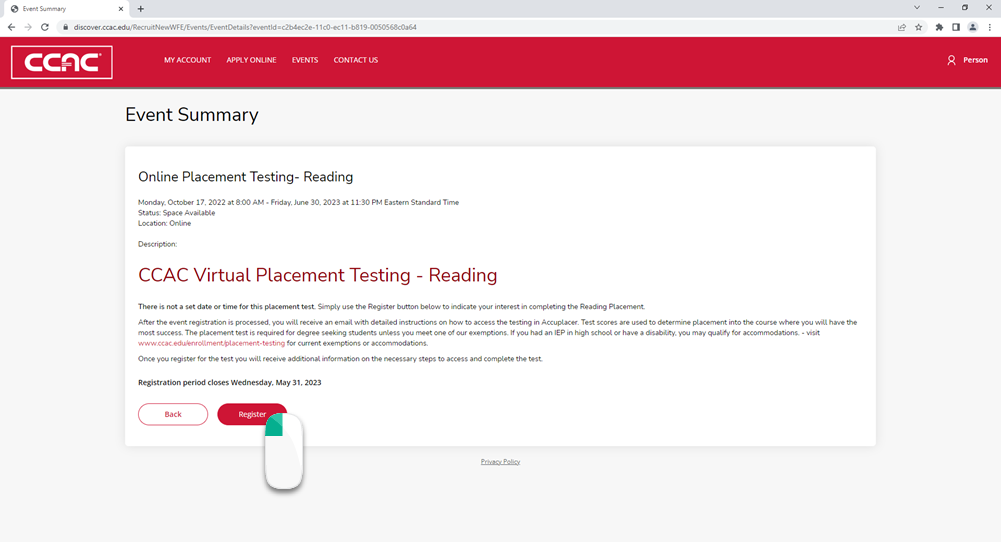
-
Sign in using the email and password you used when you completed your CCAC admissions application
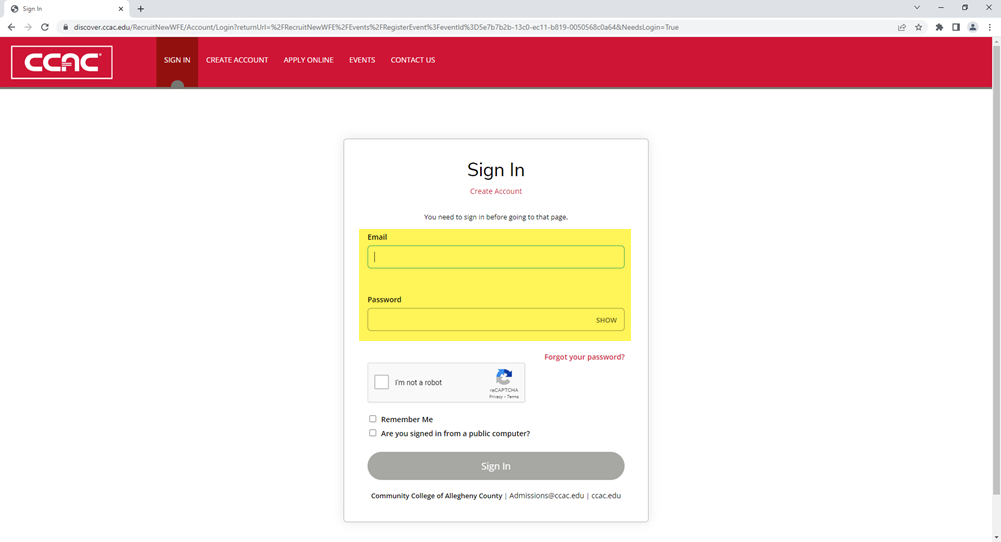
- Complete the reCAPTCHA
- Click the Sign in Button
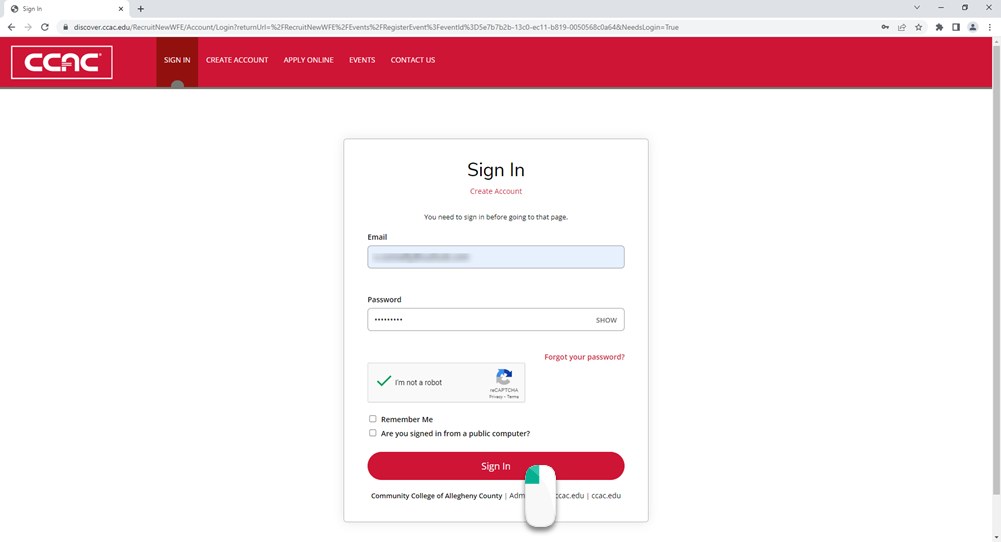
- Most of the form should be filled out and completed, check to make sure the information is correct
- Enter your 7-digit student number - Where to Find Your 7-Digit Student Number
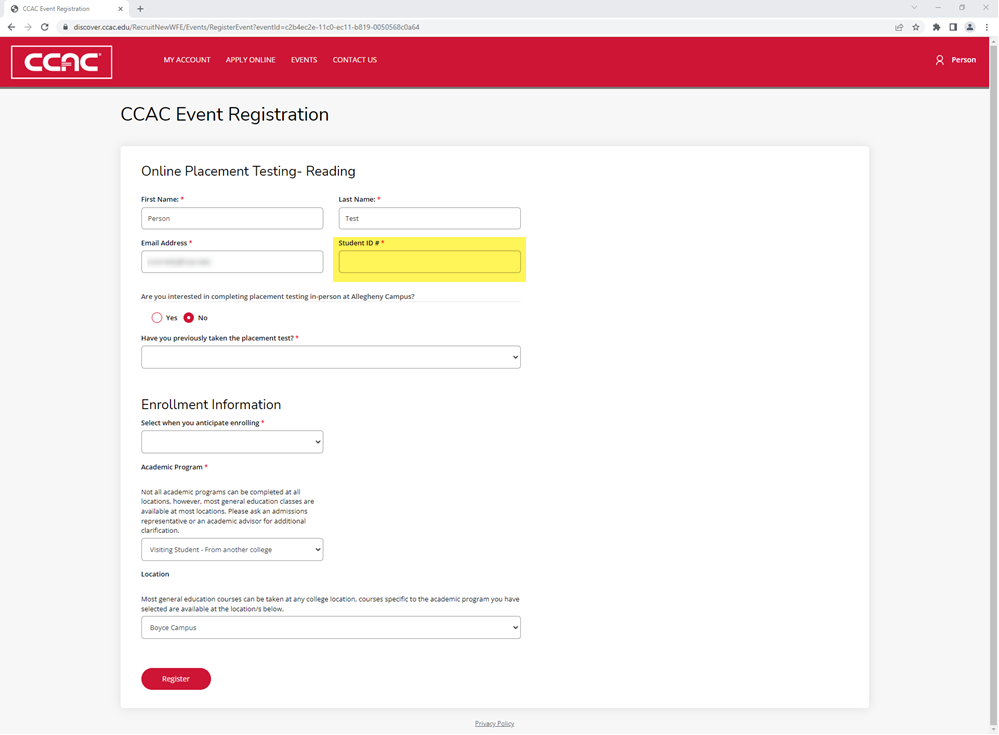
- Select “No” option to “Are you interested in completing placement testing in-person at Allegheny Campus?”
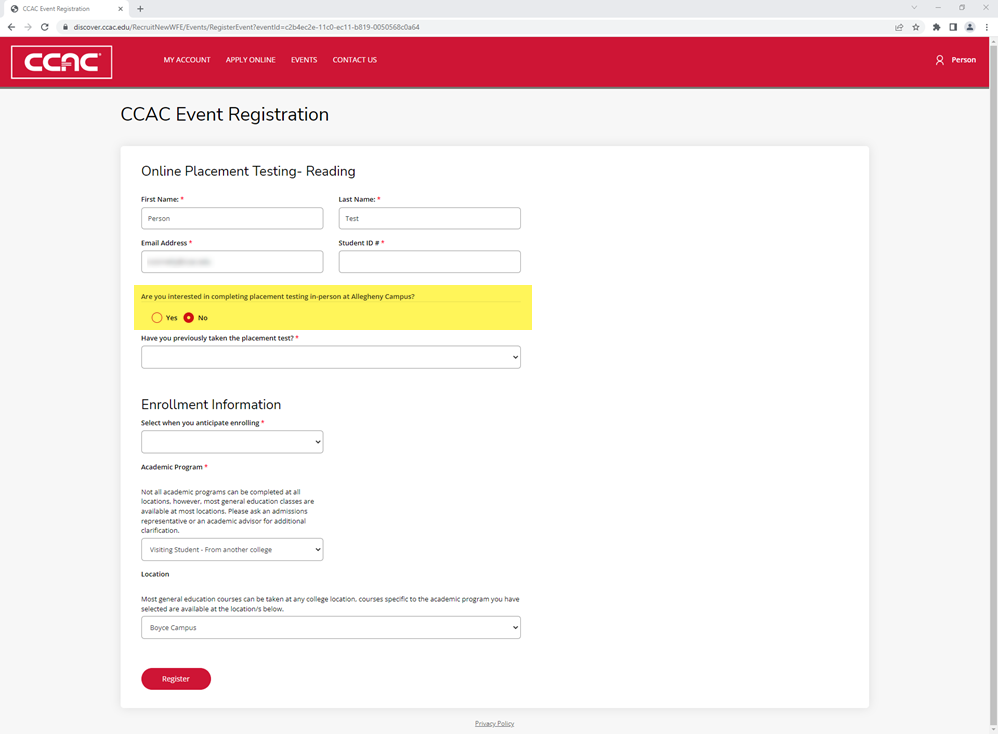
- Select “No” to “Have you previously taken the placement test?”
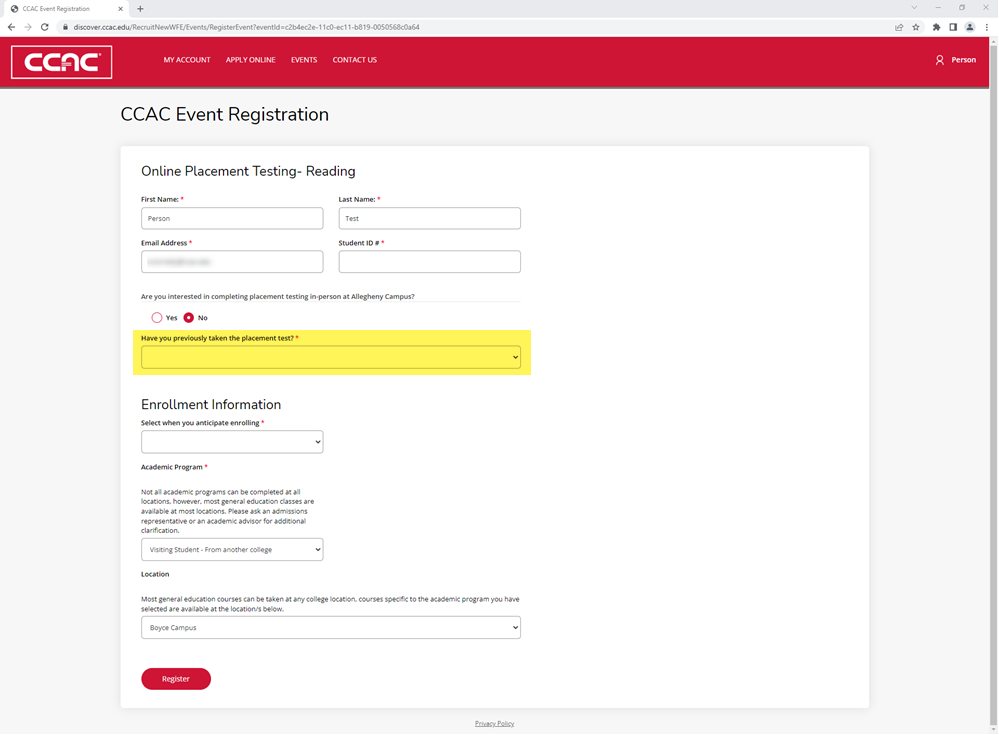
- Click the Register button
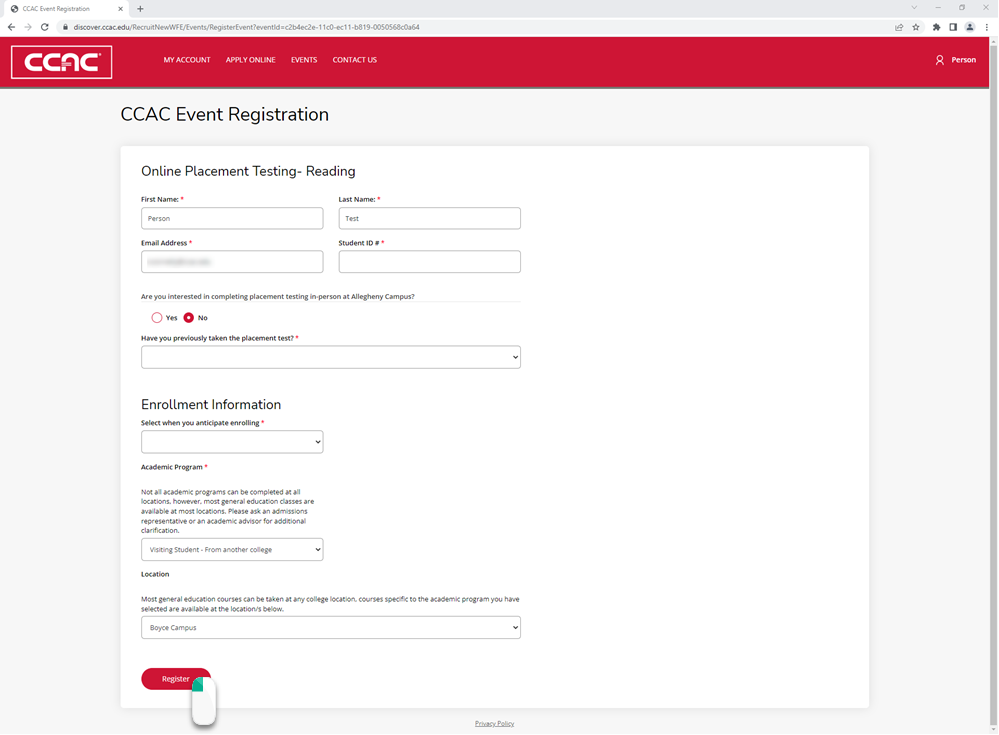
- You will receive an email additional information from Examity
After Registering for the Test
You must wait 24 business hours before continuing to the next step.
Reminder
If you need to take both placement tests, you will need to sign up for both Mathematics and Reading.