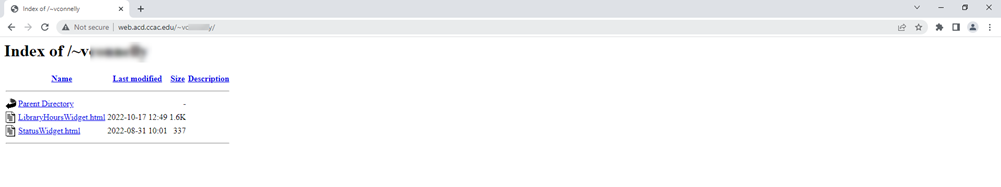- From a web browser, type "http://web.acd.ccac.edu/~_______/"
NOTE: In the blank spot, you must use your CCAC Username. You must keep the Tilde in front of the CCAC Username. This must be all lowercase.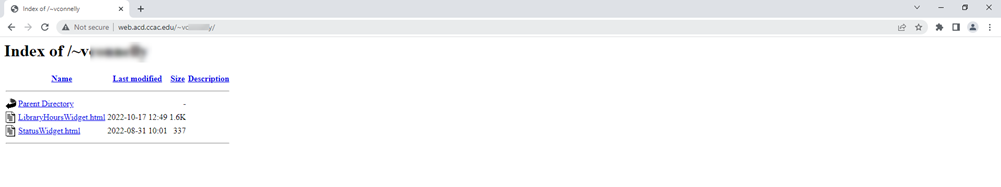
Last published: October 20th, 2022 Published By: Vincent Connelly