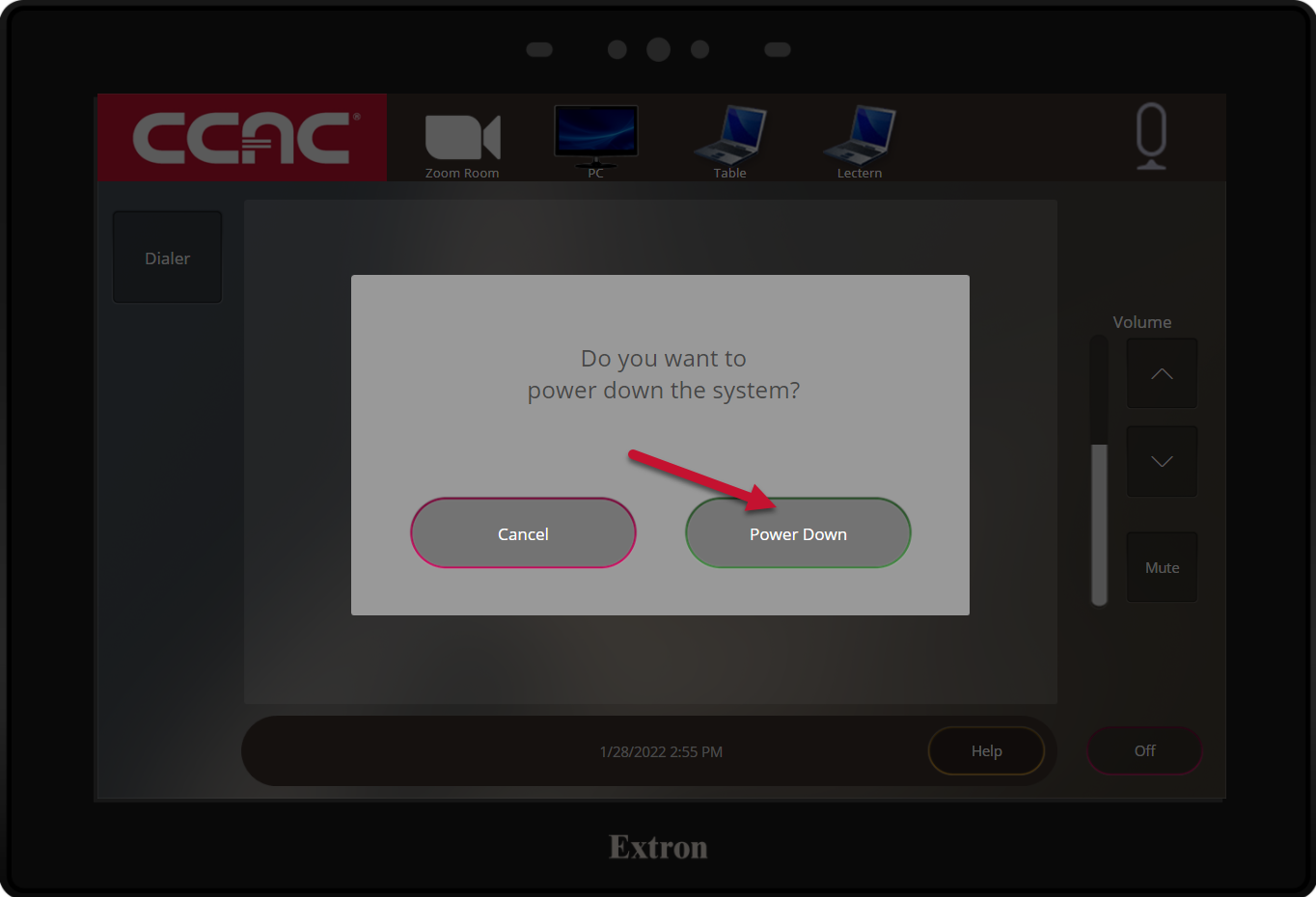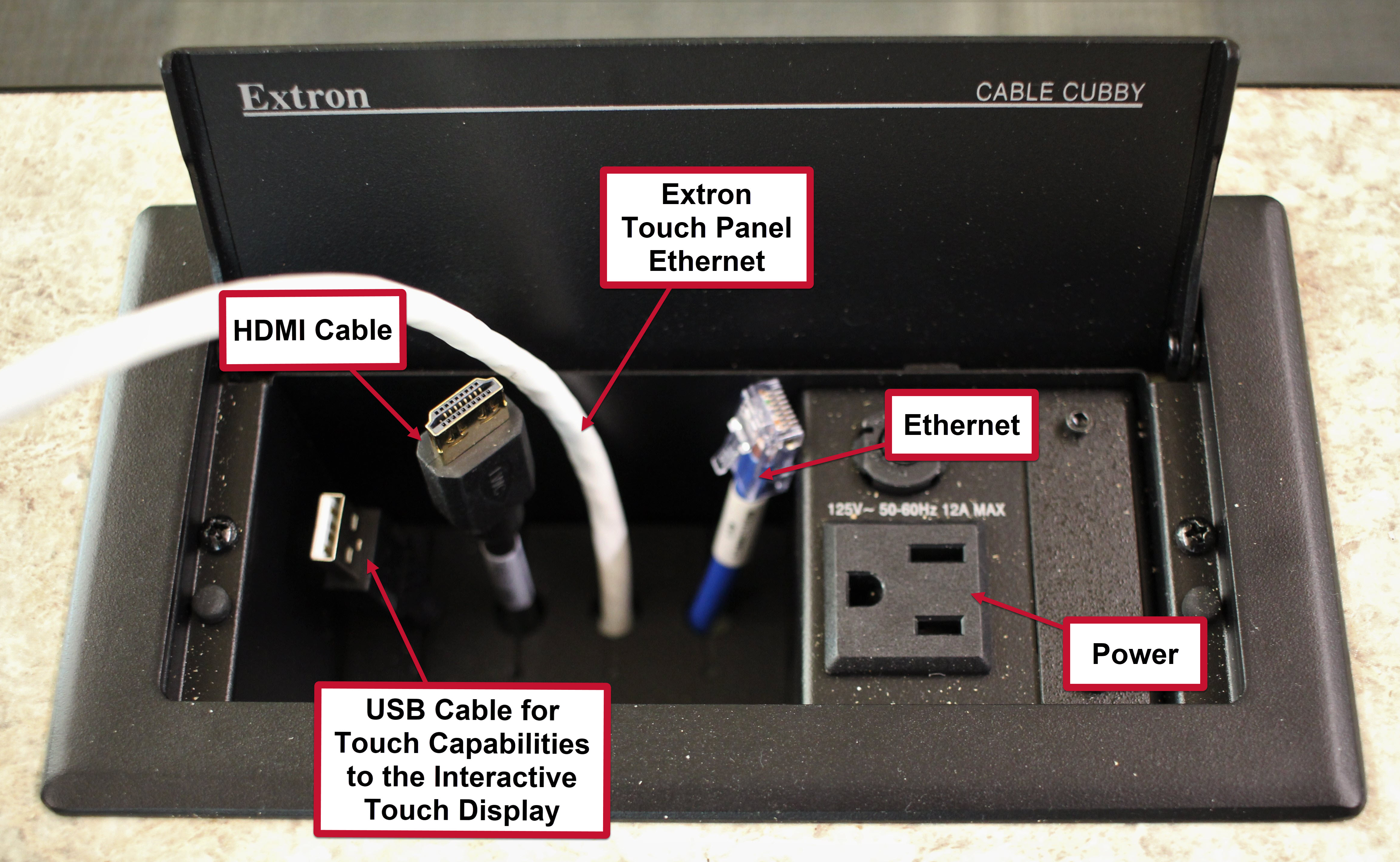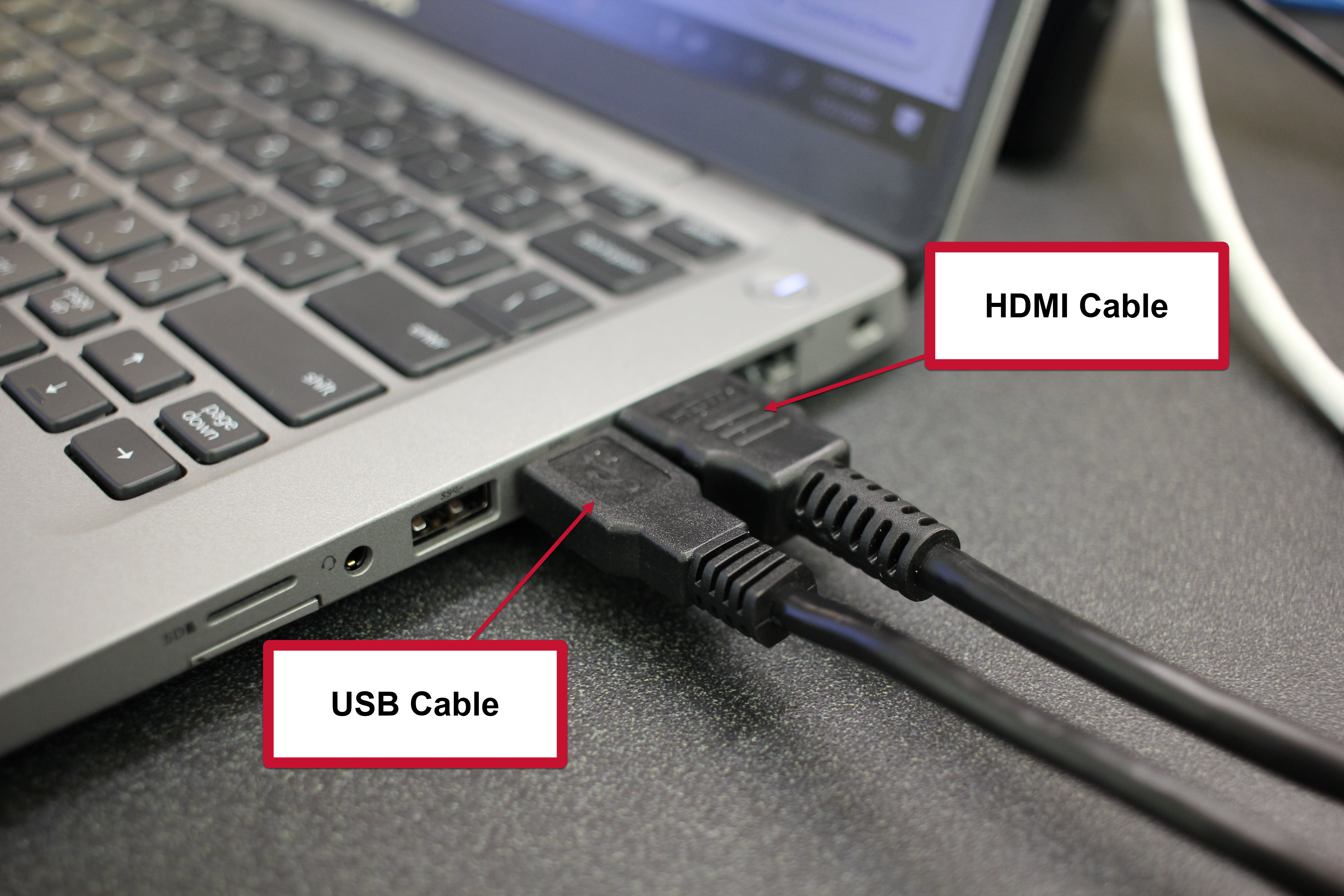1. Press Start to turn the system on
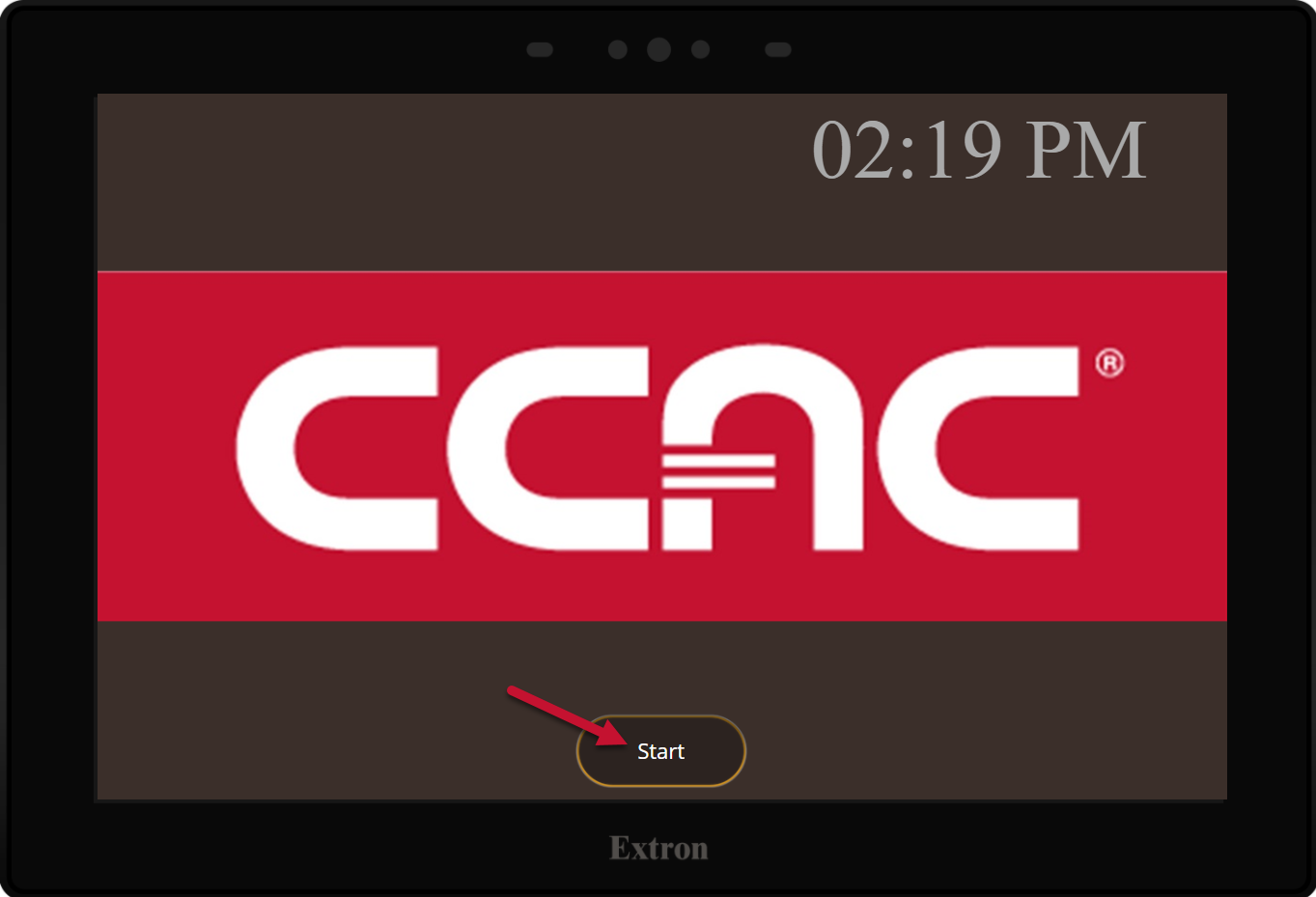
2. Depending on which station you are utilizing, select the Table or Lectern input
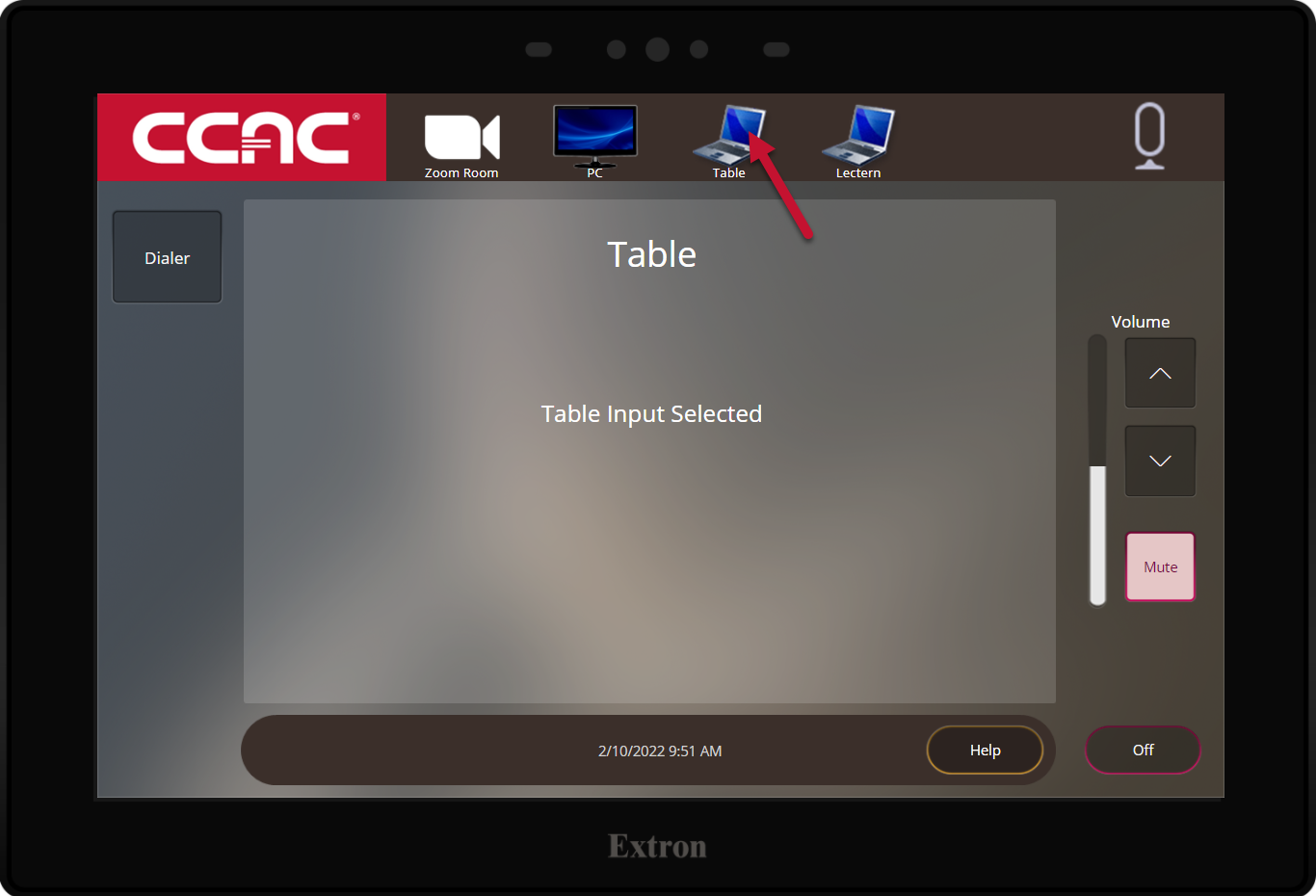
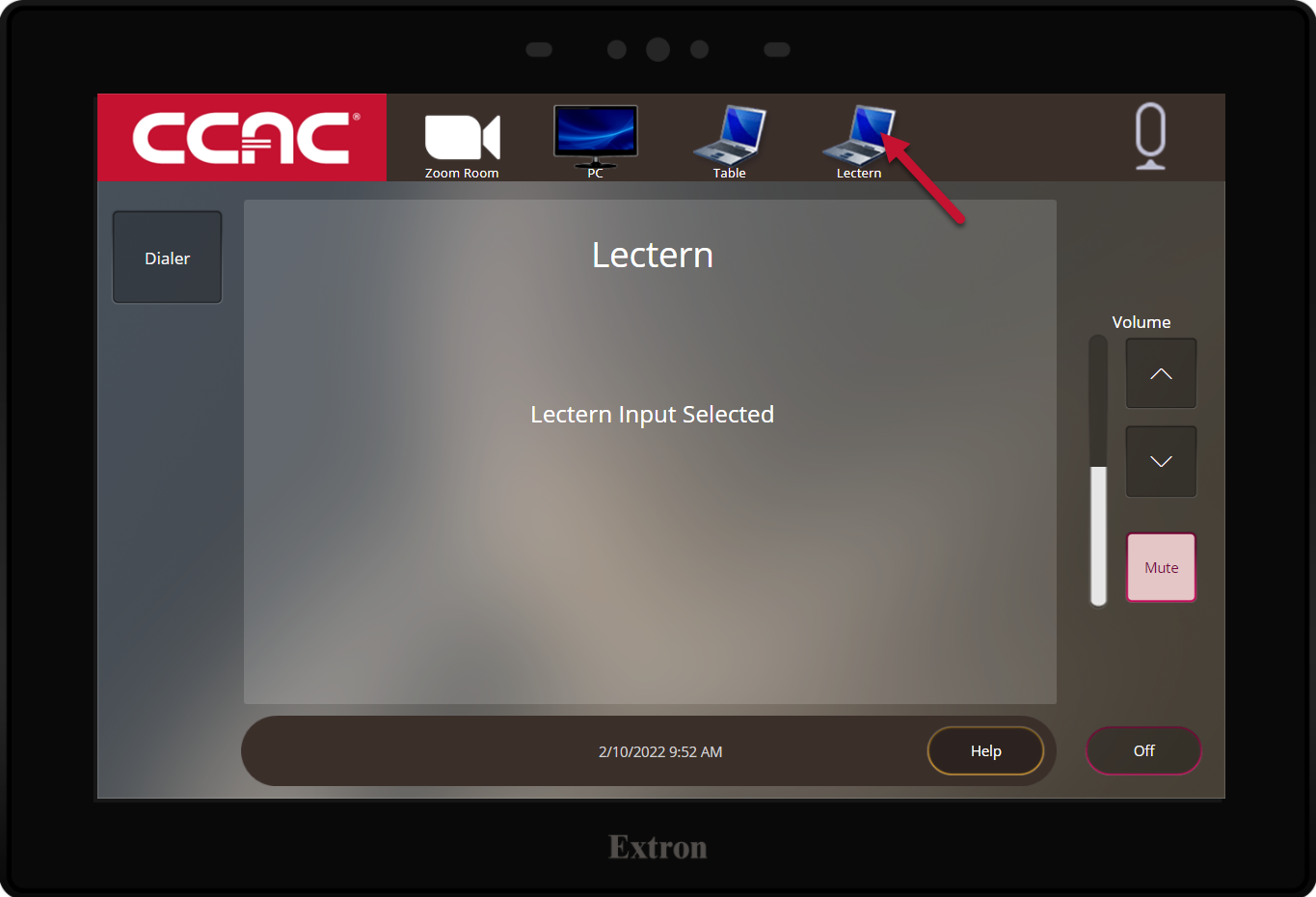
3. Locate the cables in the cubby or on the lectern
4. Plug the HDMI cable into your laptop
- If you would like to utilize the Clear Touch capabilities, also plug in the USB cable
- For more information on the Clear Touch monitor please see the Equipment List for a Zoom Meeting Room
5. Use the Volume controls to adjust the volume of any content being shared through the system
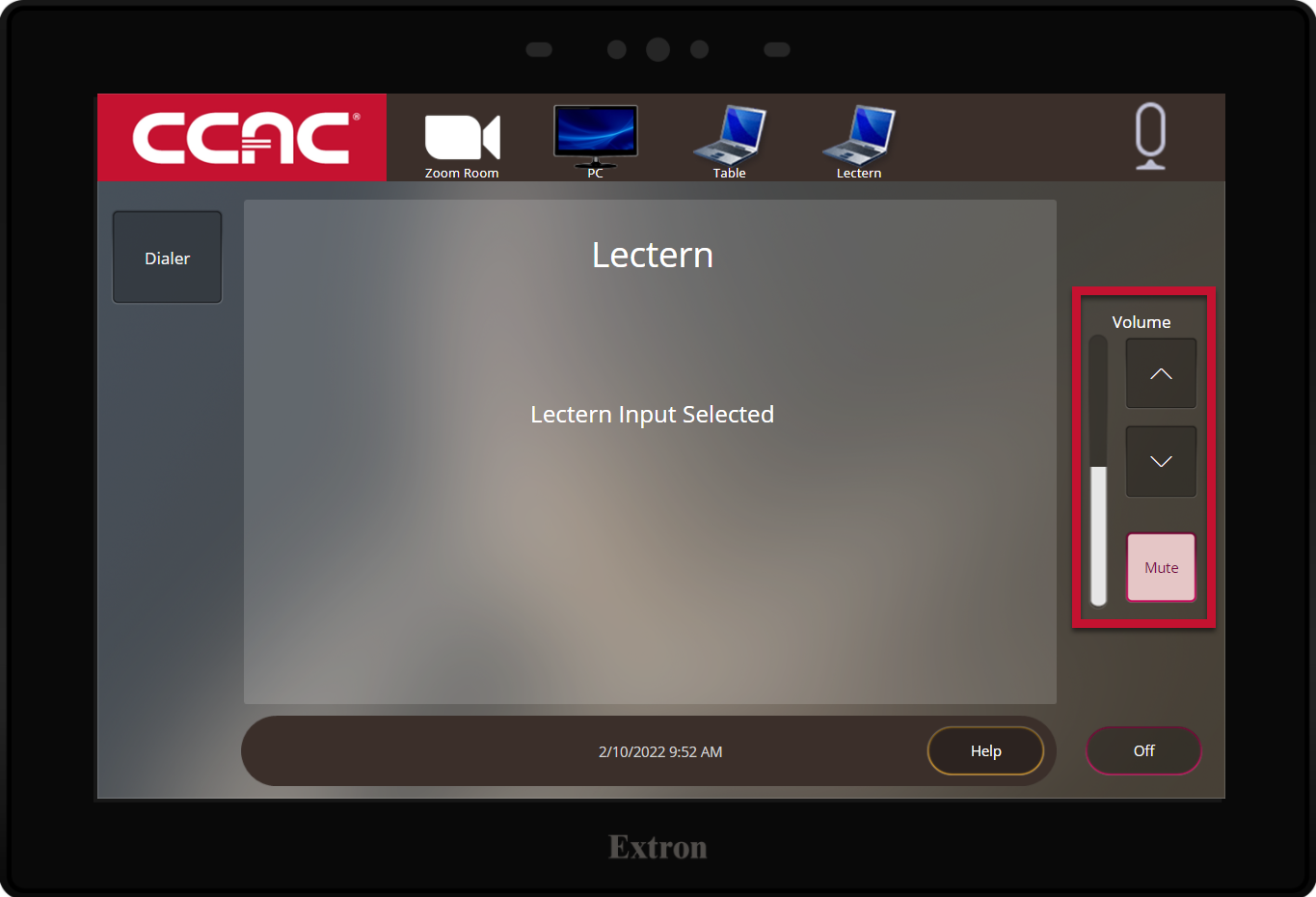
5. When you're done using the system, press Off.
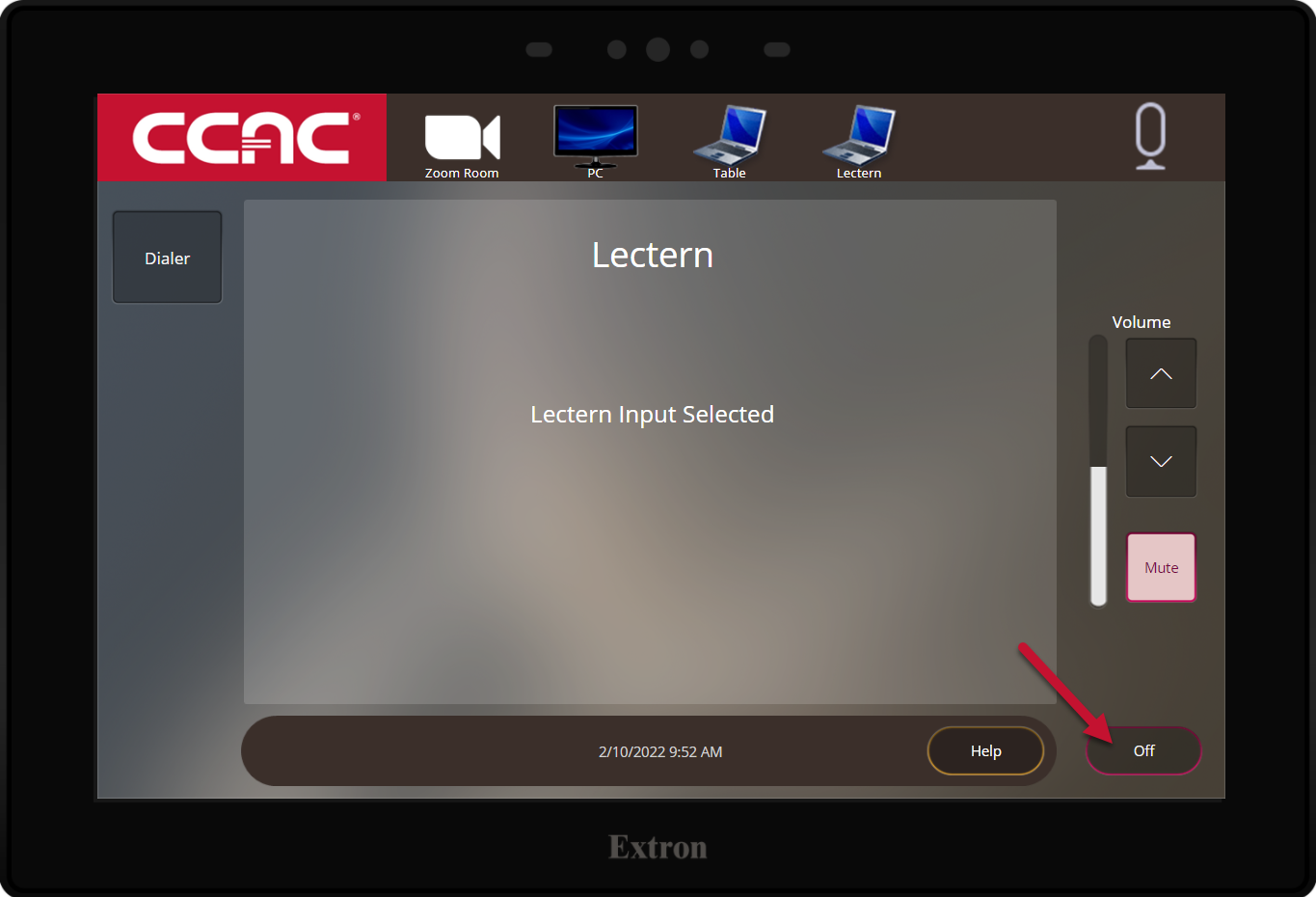
6. Press Power Down to confirm the system is being shut off