Subscribe to All Services
- Navigate to the status.ccac.edu
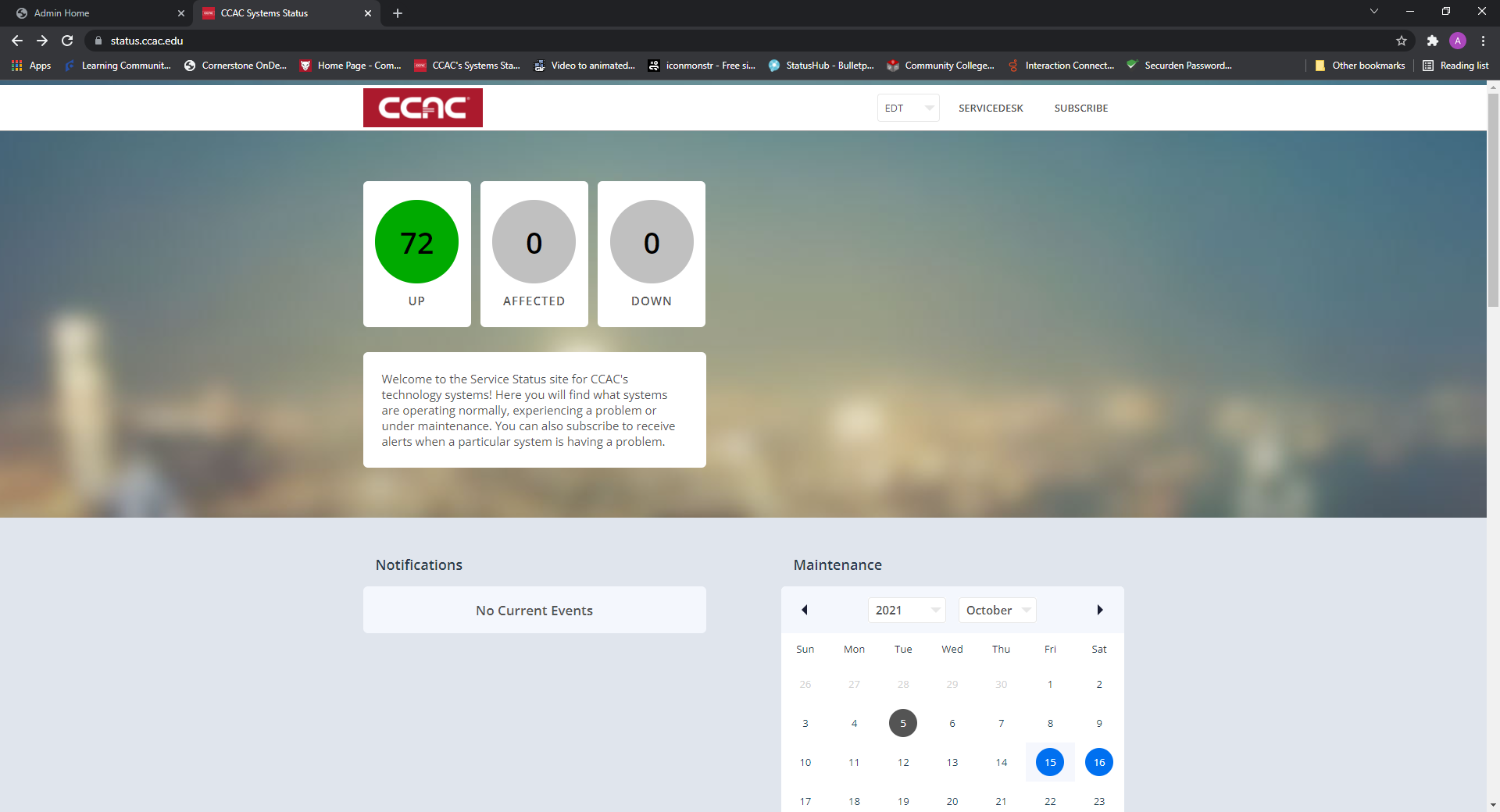
- In the upper-right hand corner, click Subscribe

- Click Email or Phone to select where the notifications go to
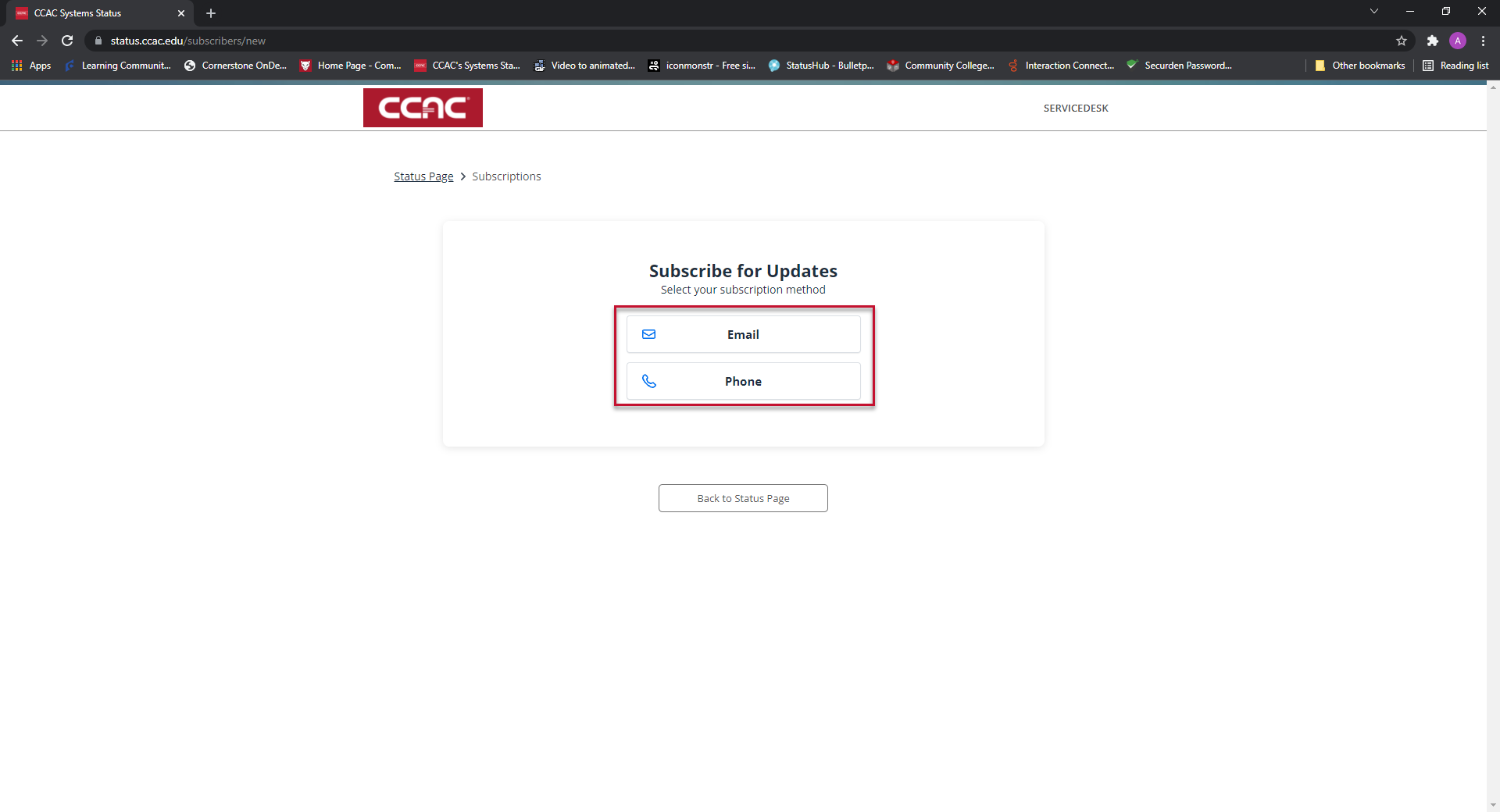
- Enter email address or phone number
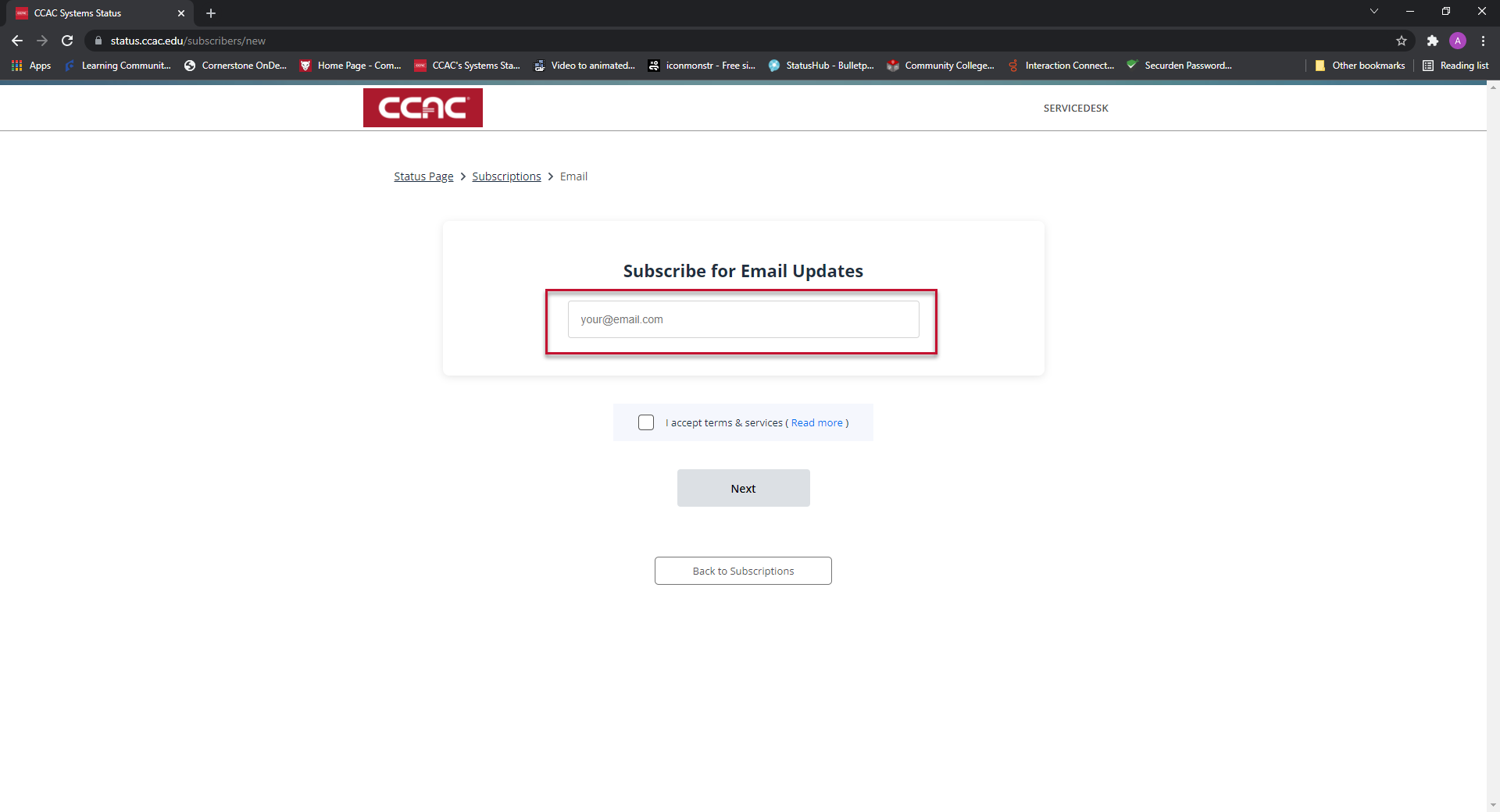
- Click box to accept terms and services

- Click Next

- Confirm All Services is selected
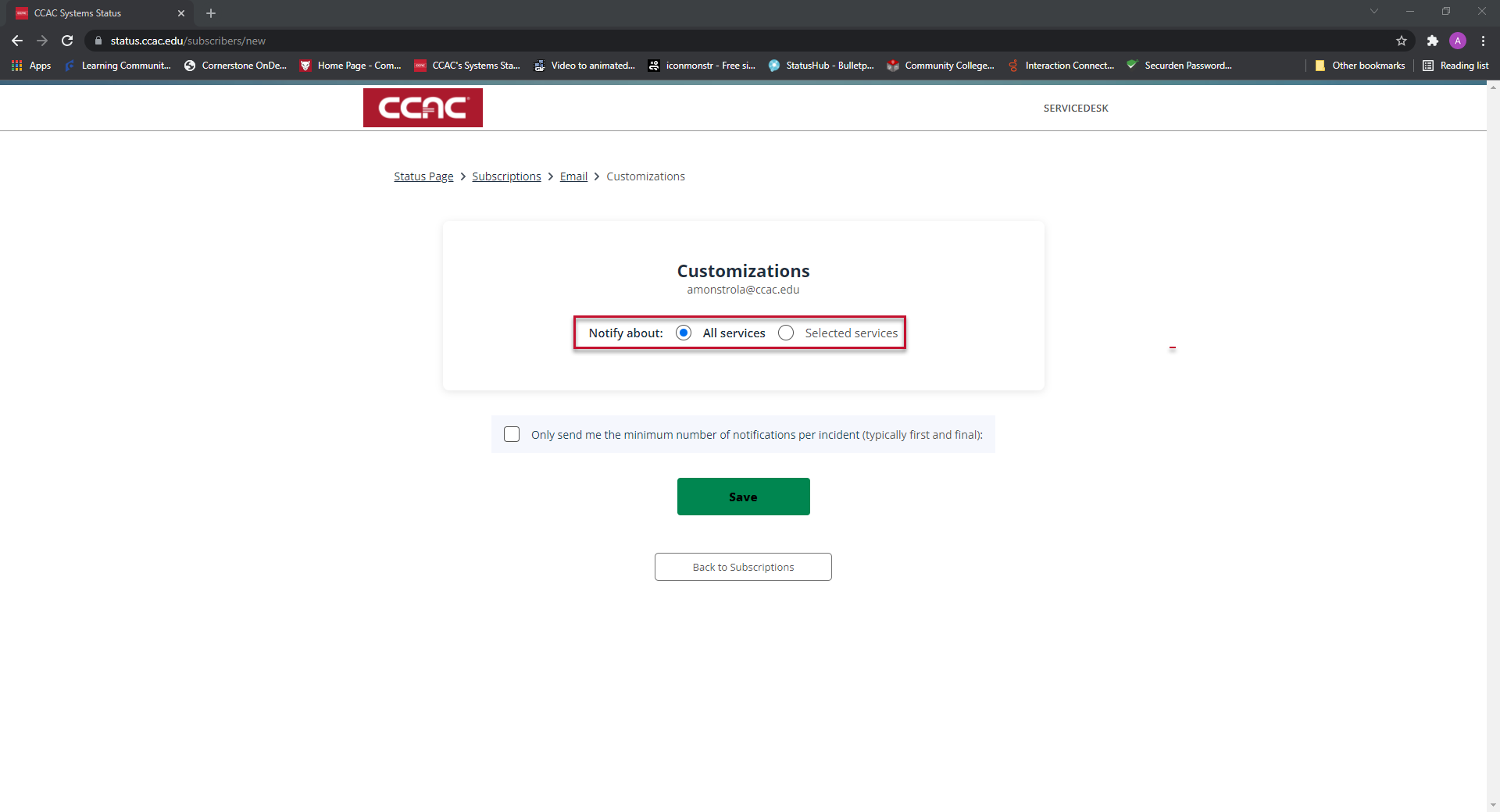
- Click Save
***If you choose to unsubscribe, you can do so when you receive your first notification. There will be an option to unsubscribe in the notification itself.***
***Proceed through the above steps again with the other subscription method selected if you wish to register for both phone and email.***
Subscribe to Specific Services
- Navigate to the status.ccac.edu
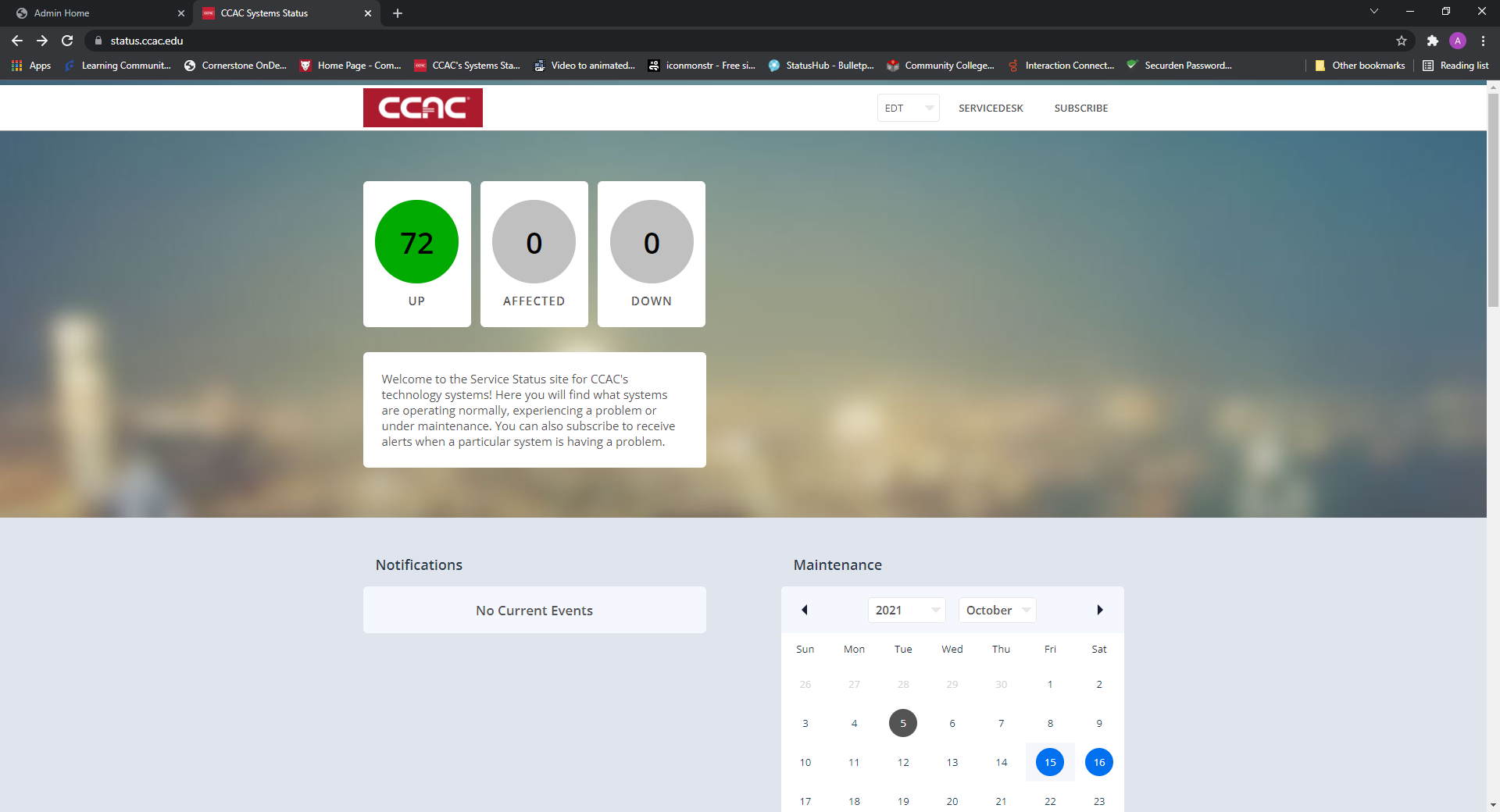
- In the upper-right hand corner, click Subscribe

- Click Email or Phone to select where the notifications go to
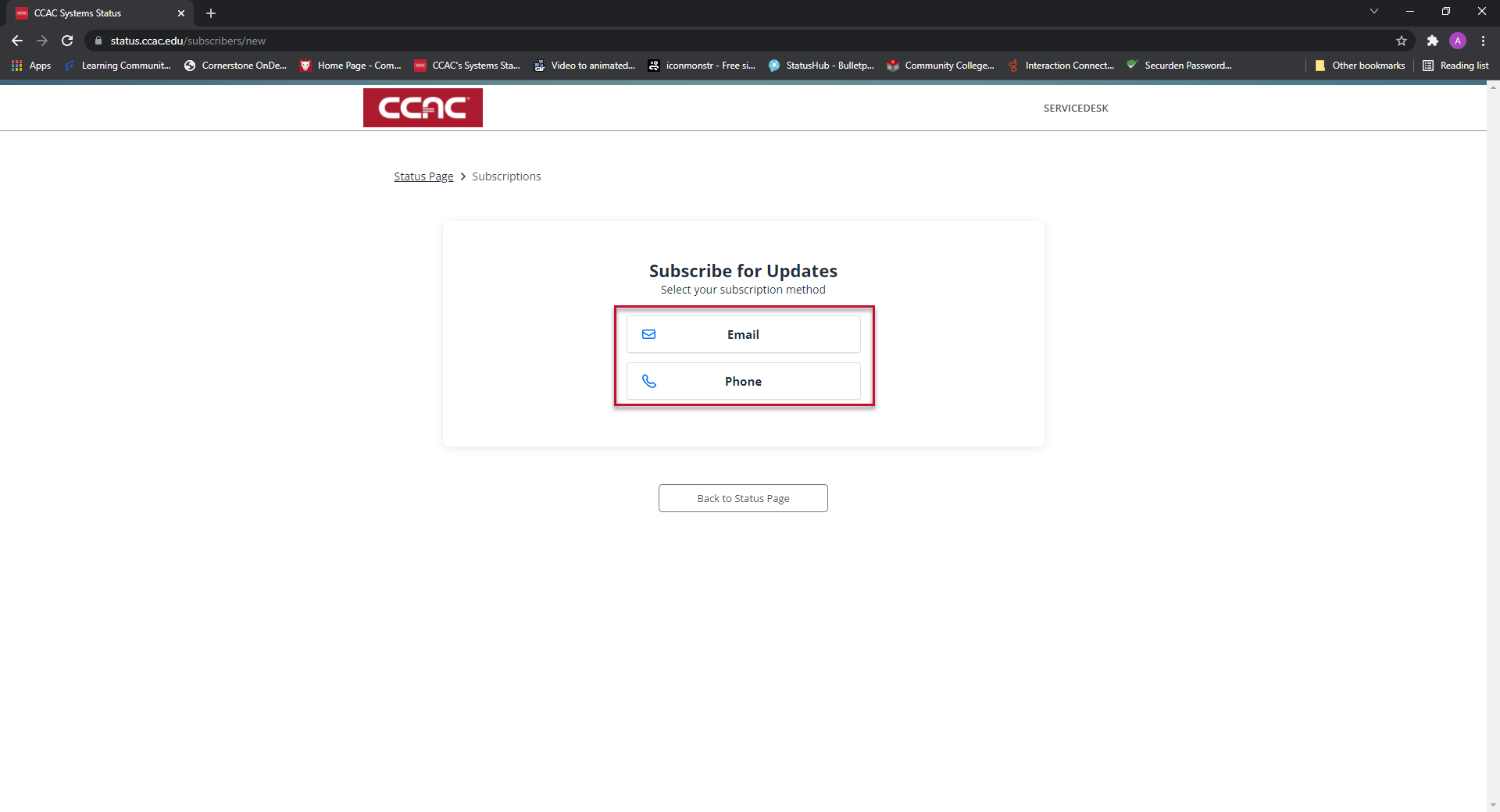
- Enter email address or phone number
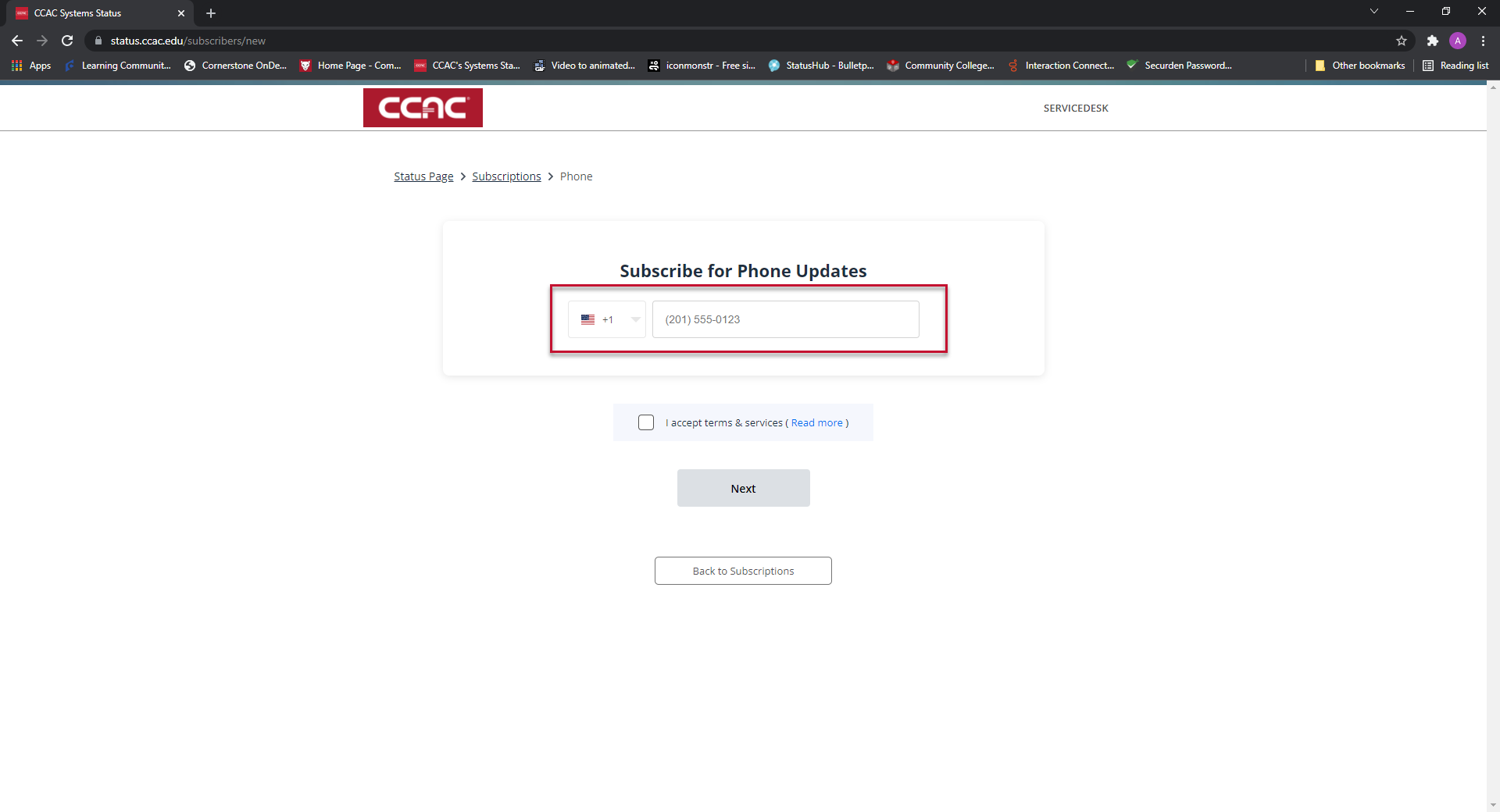
- Click box to accept terms and services

- Click Next

- Click the circle titled Selected services
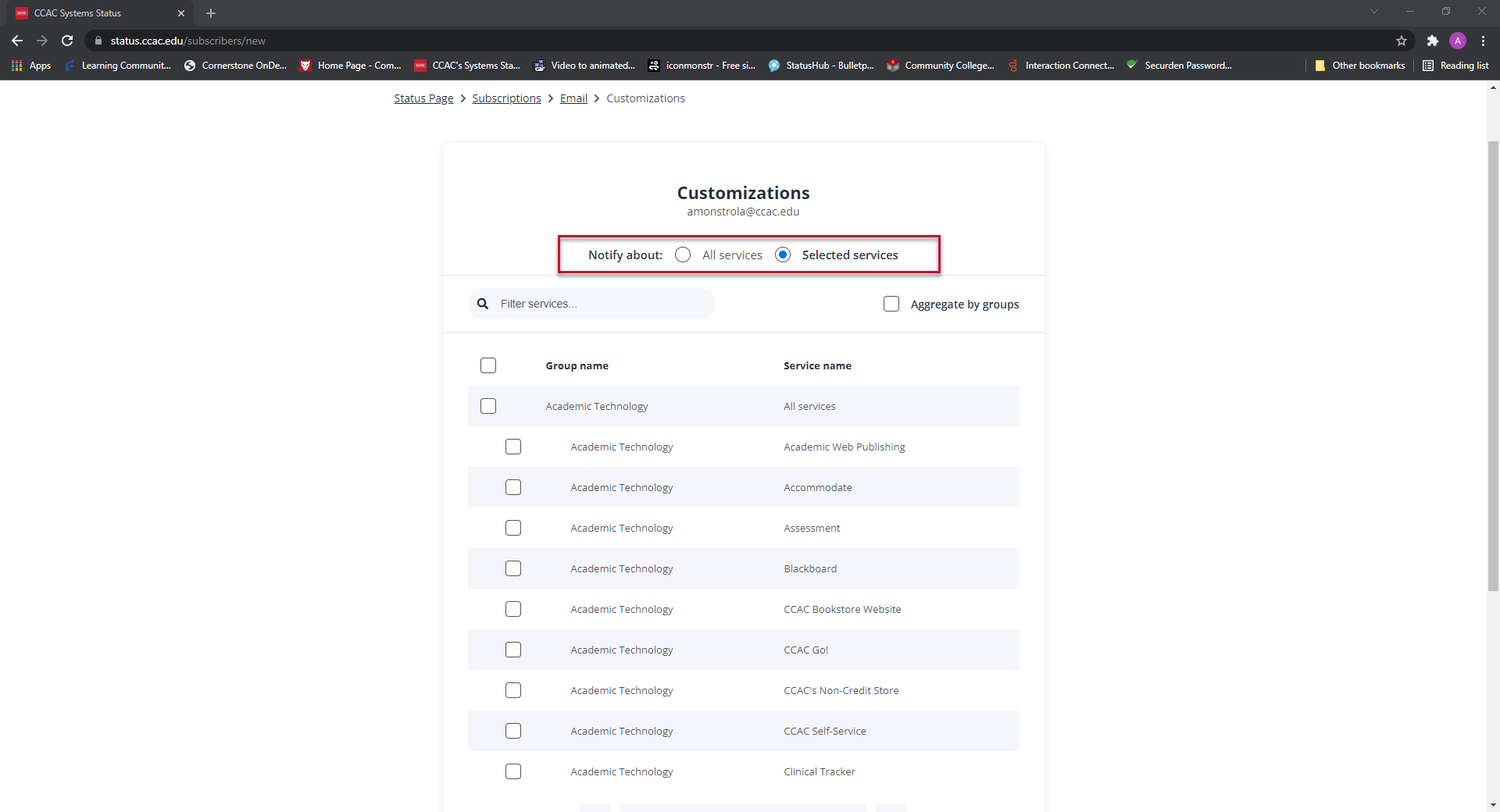
- Navigate through the list, and click on the boxes to subscribe to a specific service

- Click the box to only send the minimum number of incidents per incident (Optional)

- Click Save

***If you choose to unsubscribe, you can do so when you receive your first notification. There will be an option to unsubscribe in the notification itself.***
***Proceed through the above steps again with the other subscription method selected if you wish to register for both phone and email.***