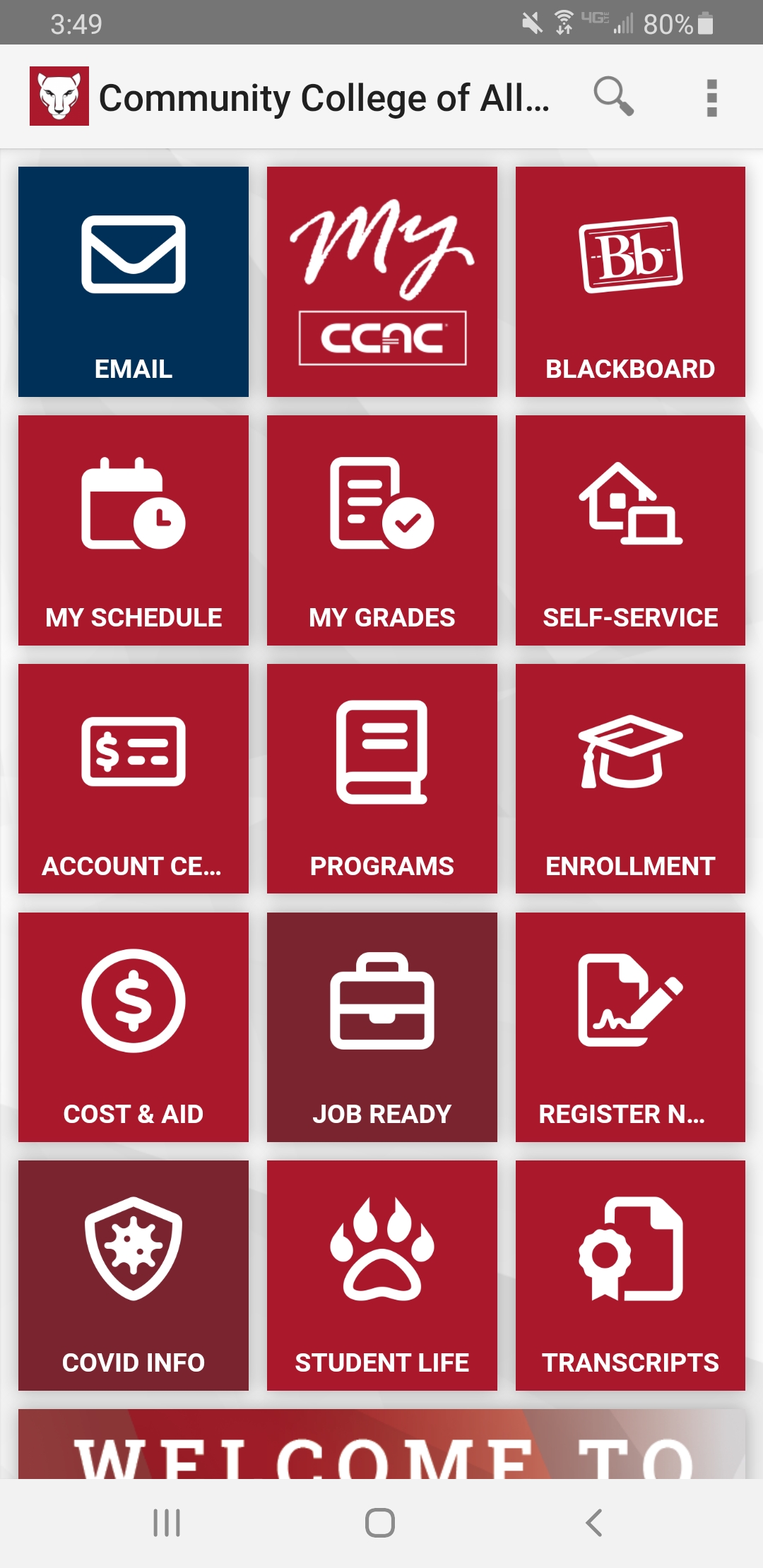iOS
- Open the App Store
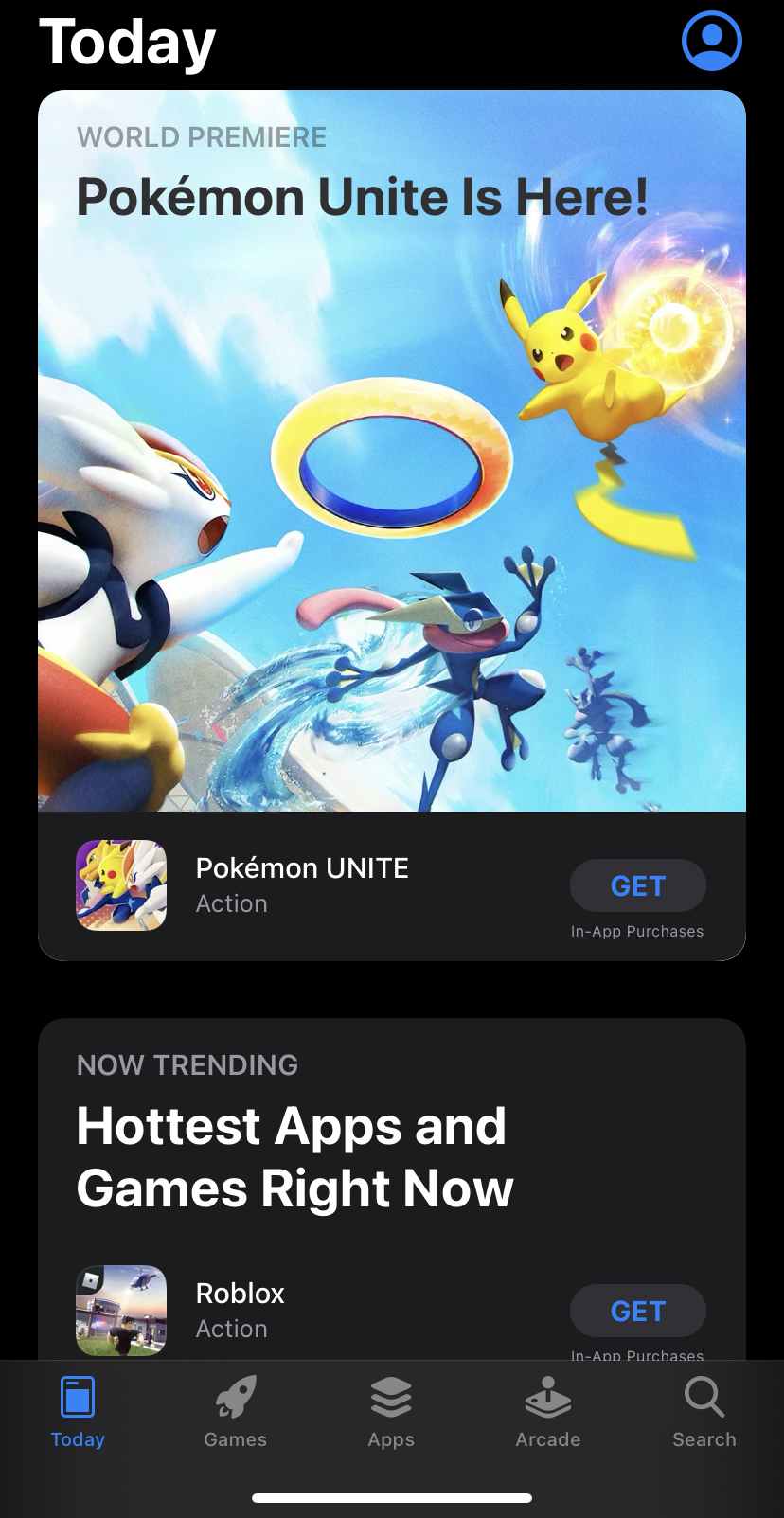
- Tap Search
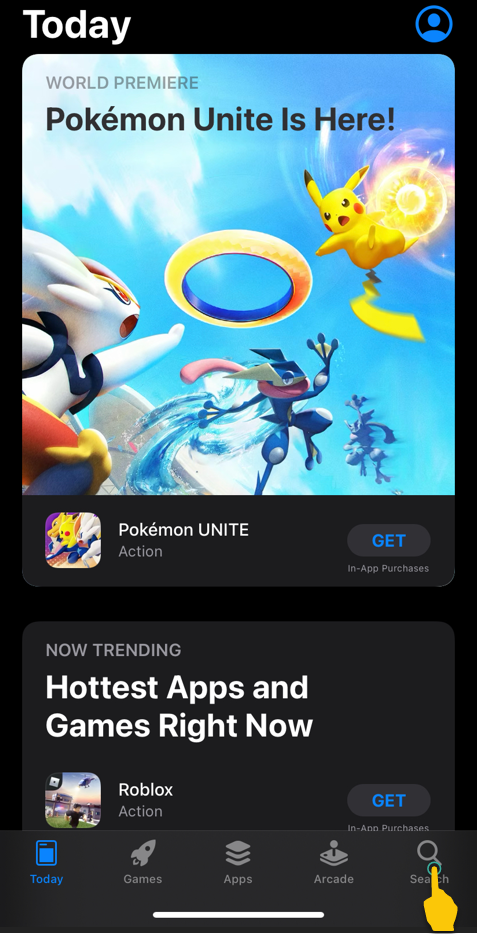
- Search for CCAC Go
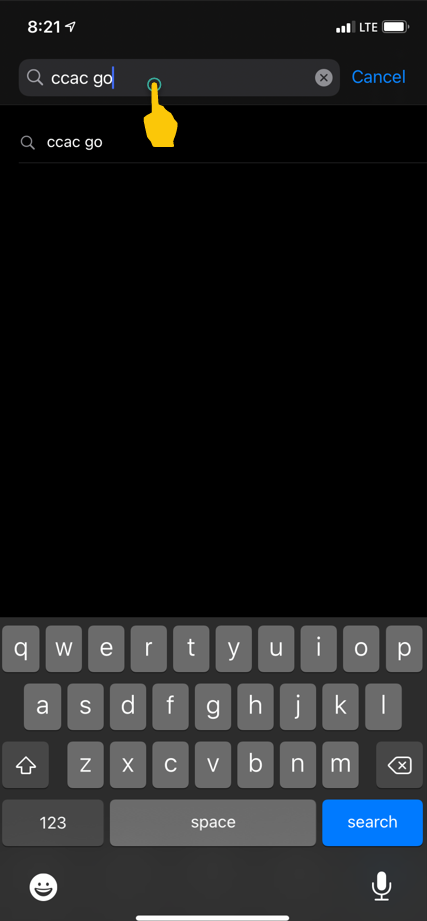
- Tap the Get button
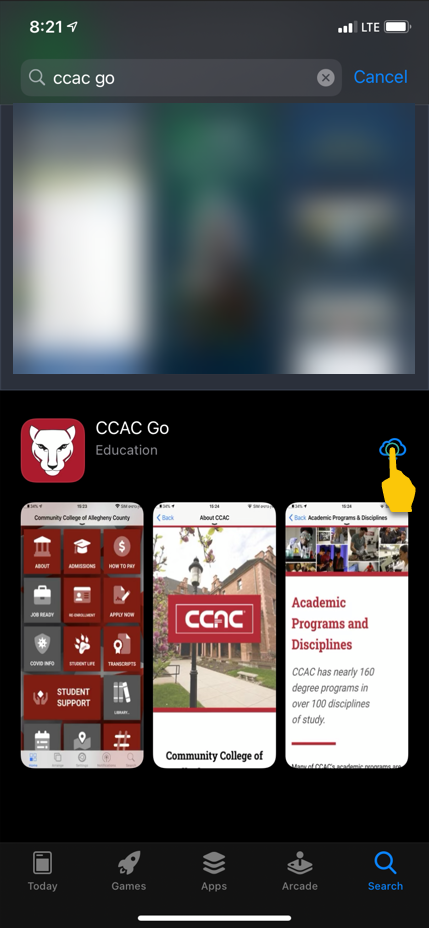
- Wait for the app to download and install
- Open the CCAC Go app

- Choose the profile that best fits you
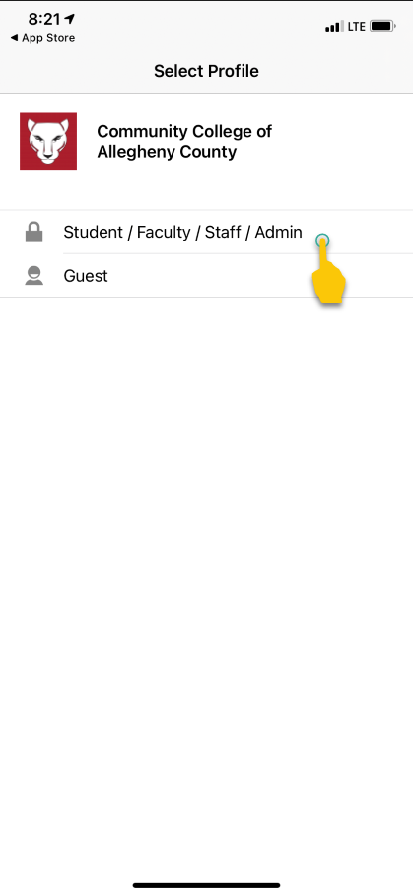
- Accept the terms
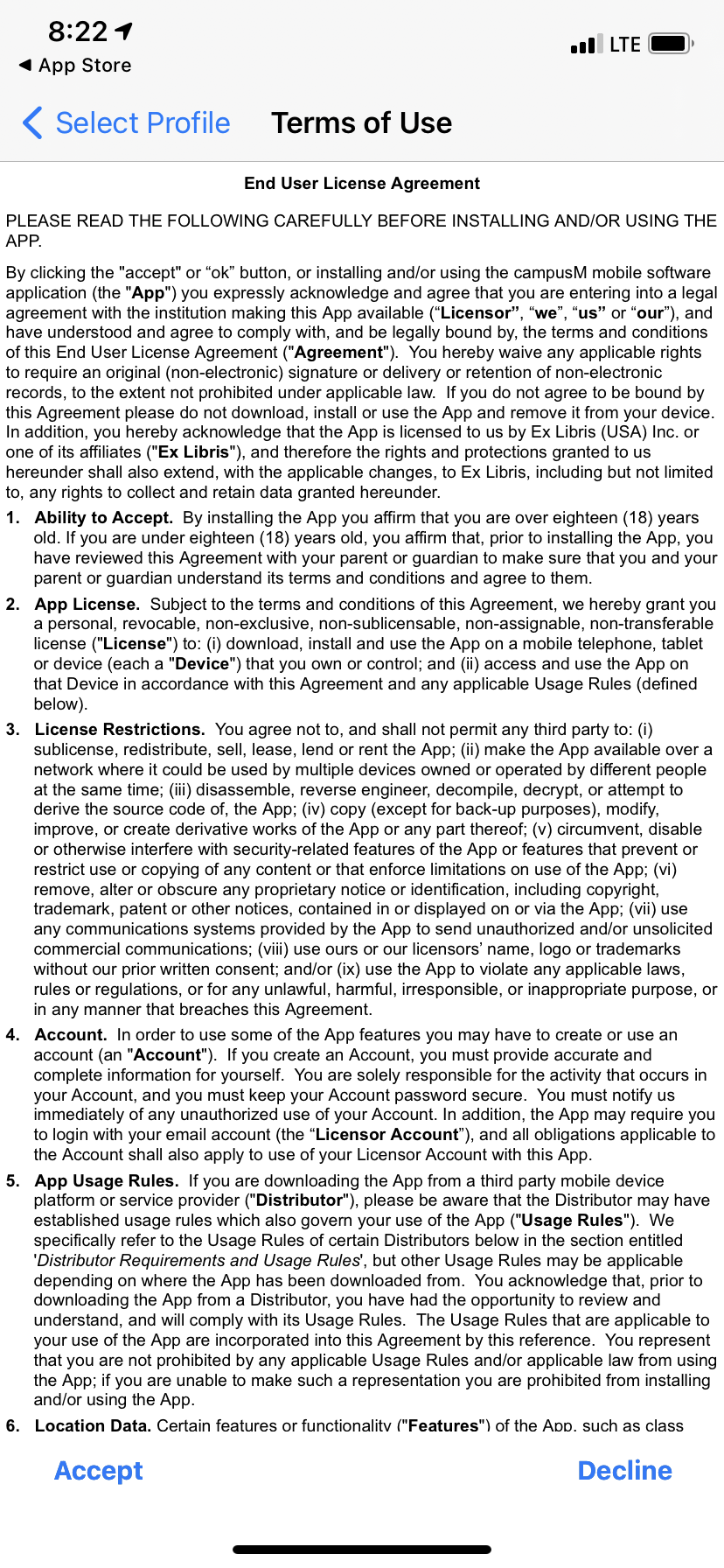
- Enter your Username and Password
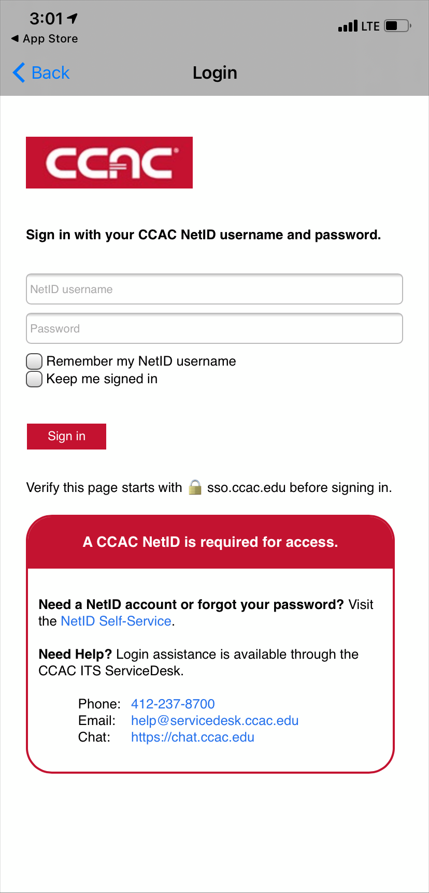
- Tap Sign-in
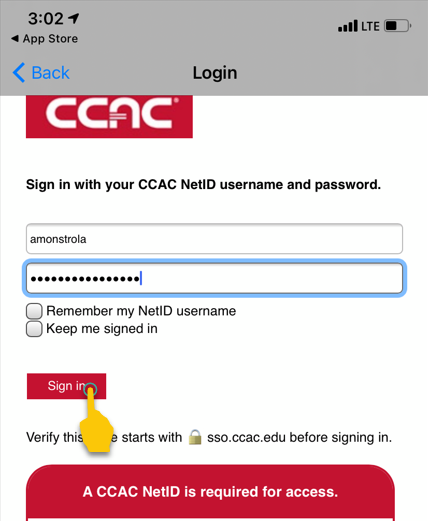
- Navigate through the Introductory prompts

- (Optional) Enable FaceID
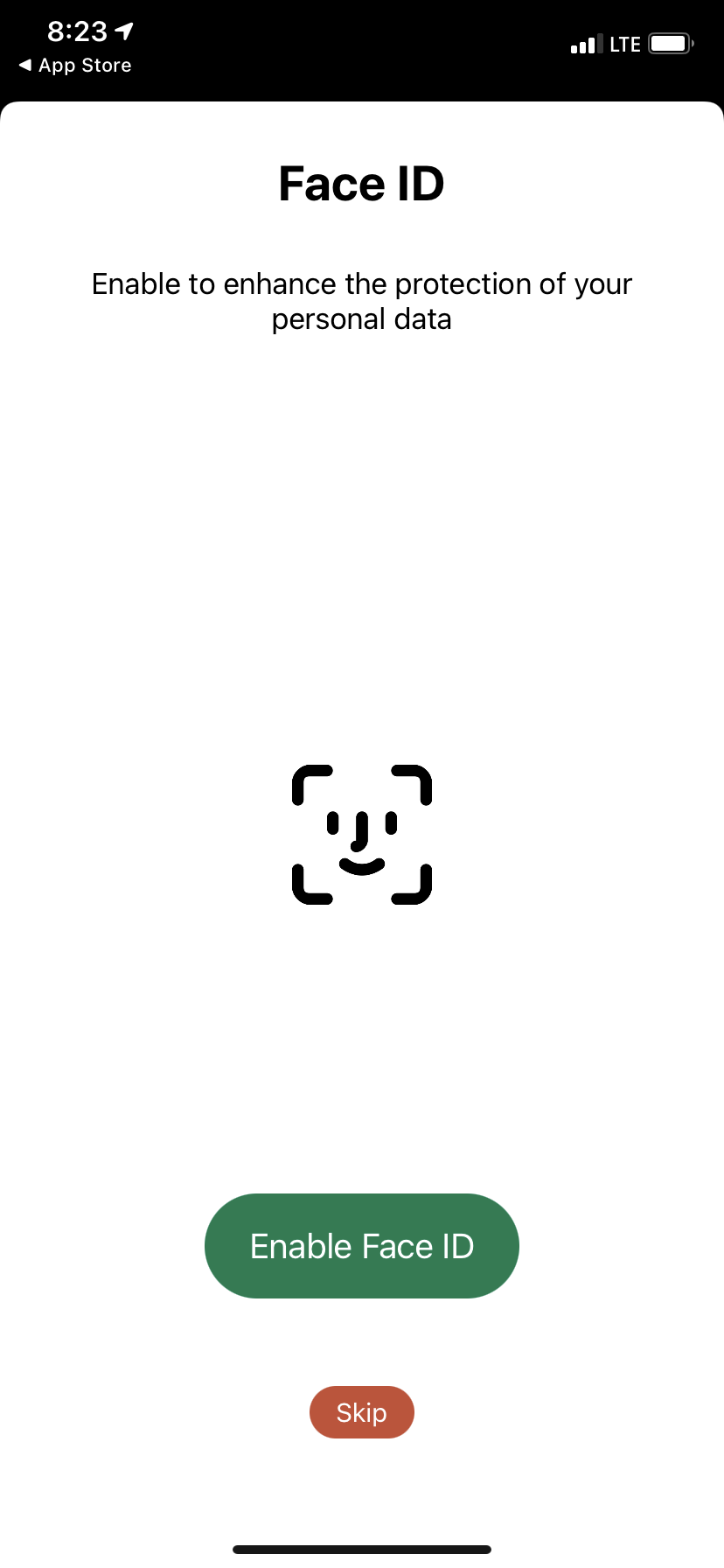
- Your dashboard will begin to load
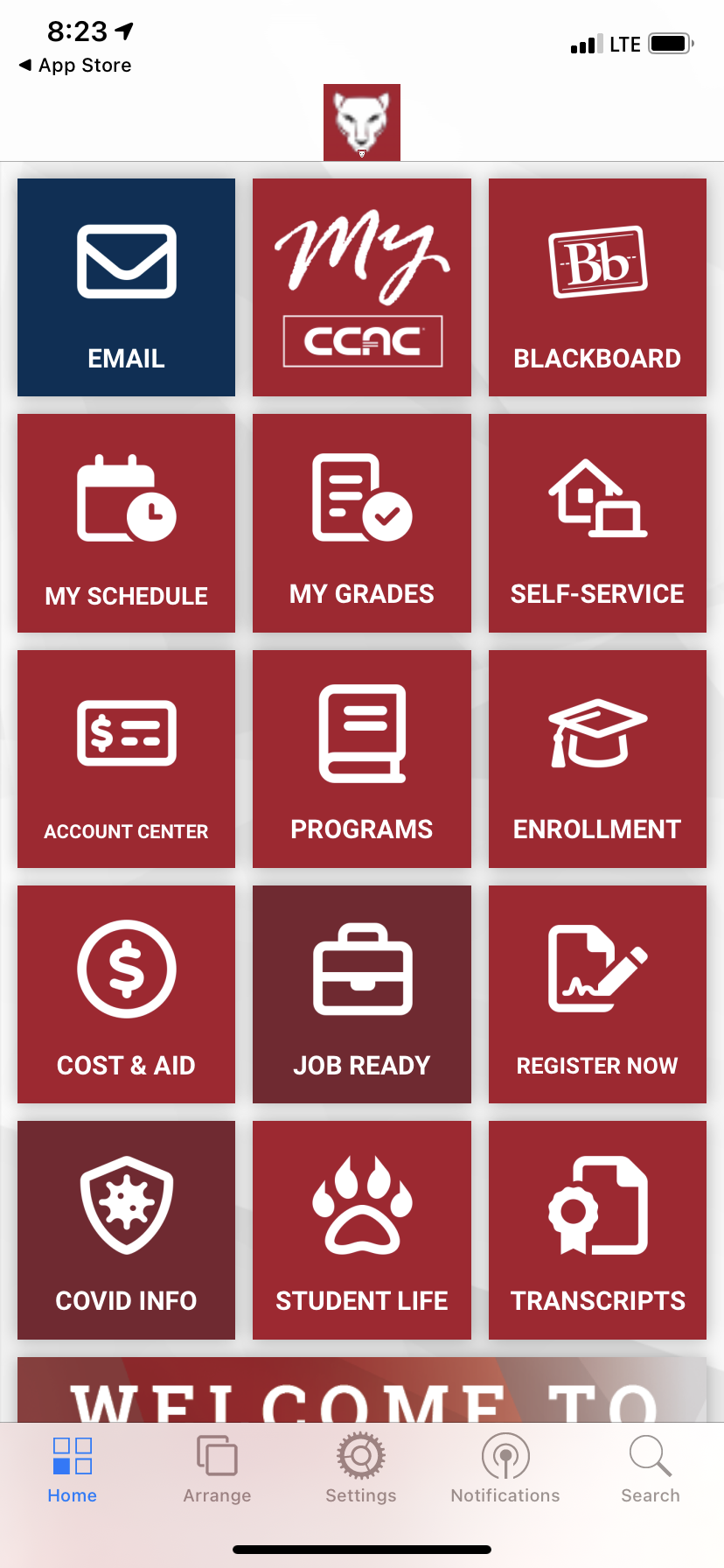
Android
- Open the Play Store
- Search for CCAC Go
- Tap CCAC Go app
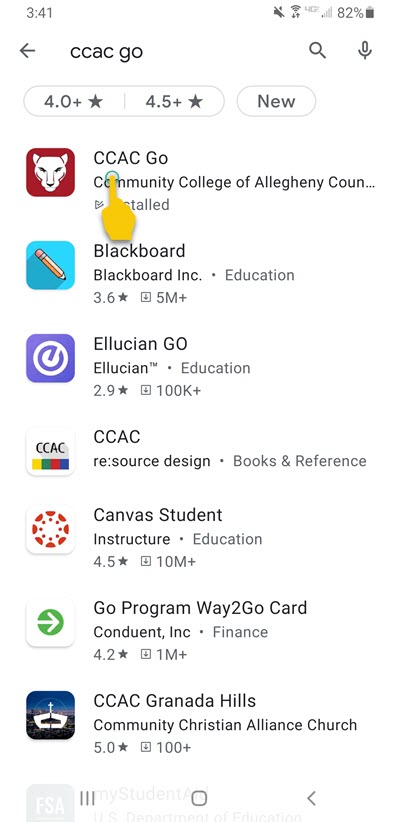
- Tap Install
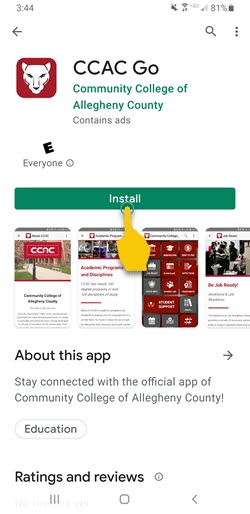
- Wait for the app to download and install
- Click Open
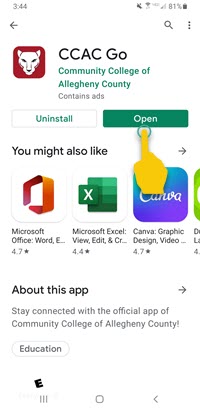
- Tap Allow
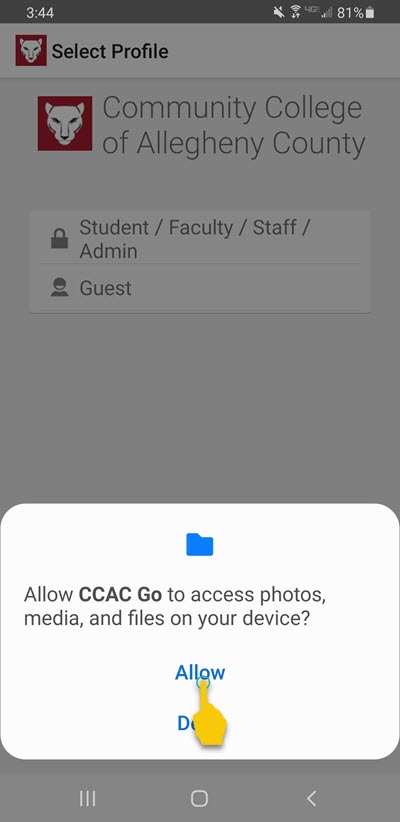
- Choose the profile that best fits you
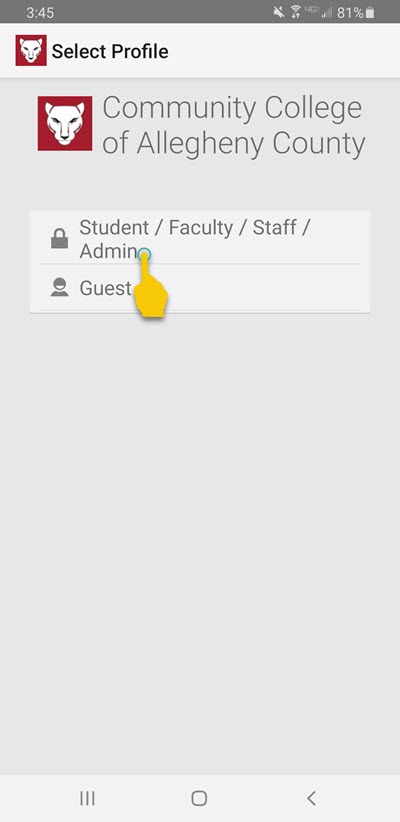
- Tap Accept the terms
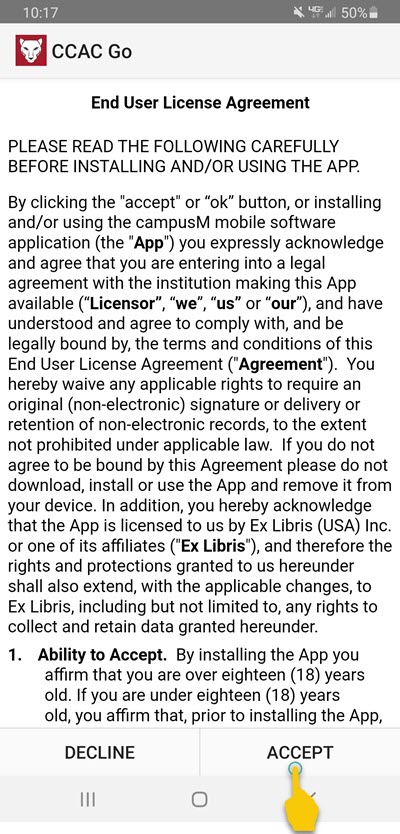
- Enter your Username and Password
- Tap Sign In
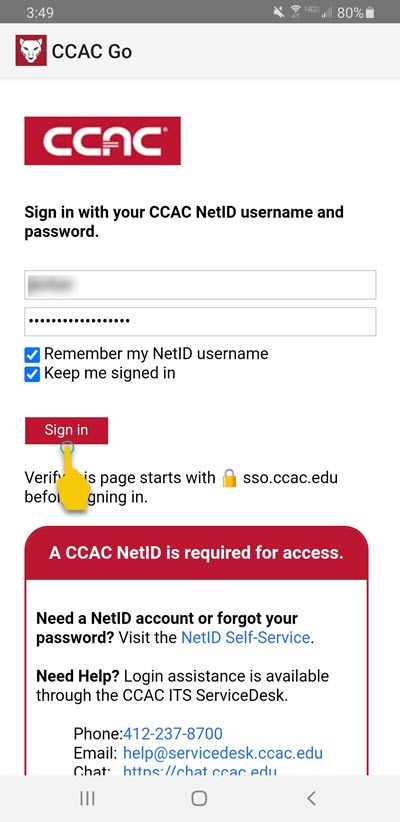
- Navigate through the Introductory prompts
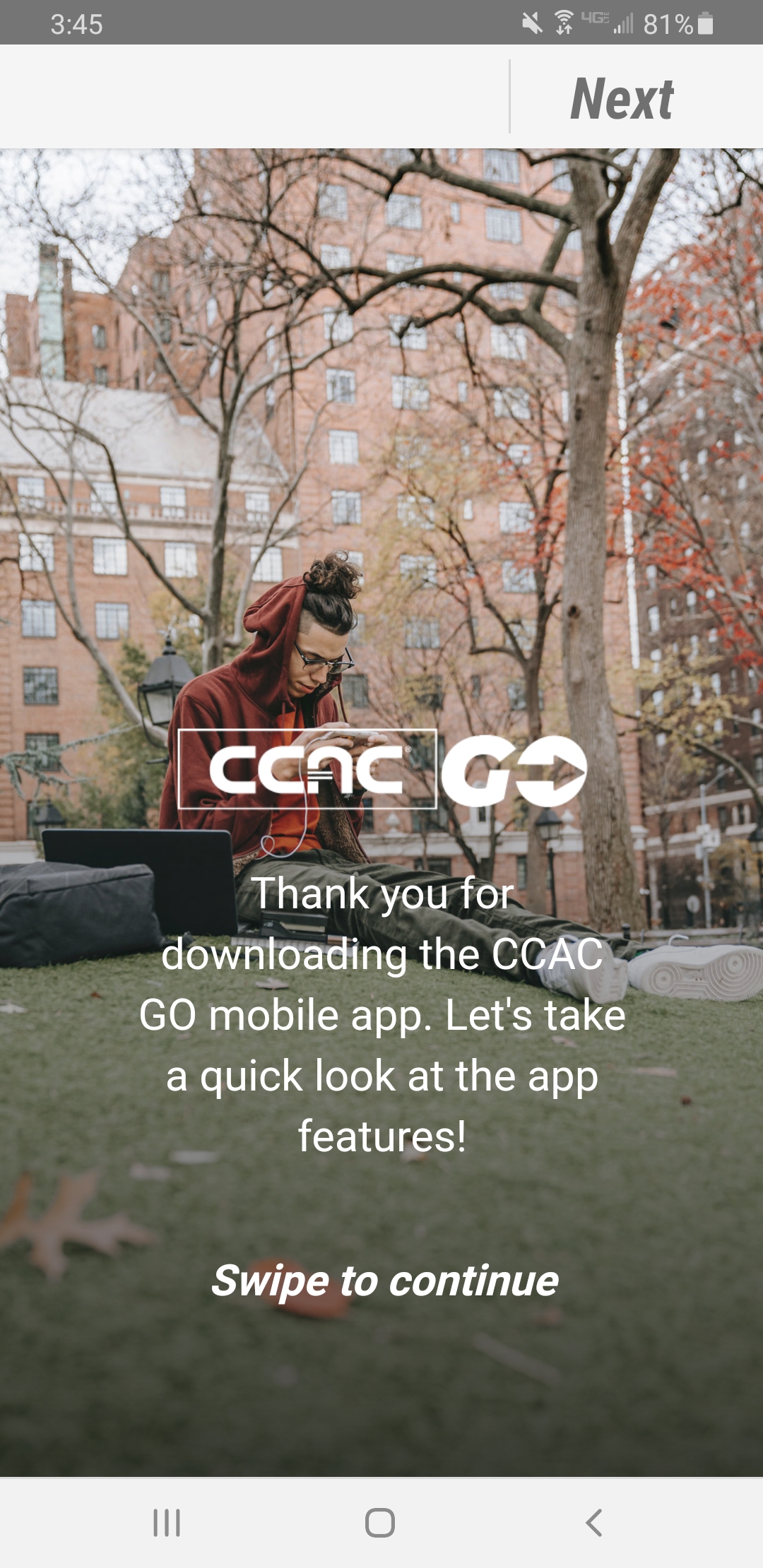
- Your dashboard will begin to load