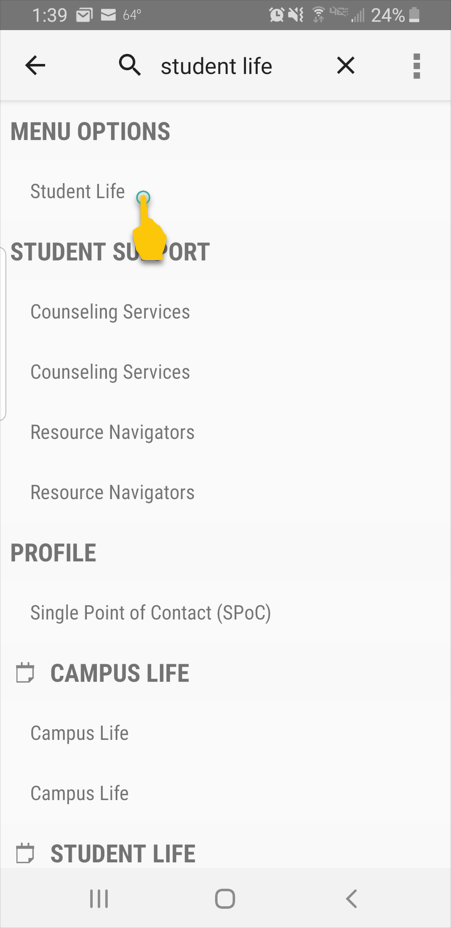iOS Device
- Open the CCAC Go mobile app

- Tap on Search, in the menu, at the bottom of the app
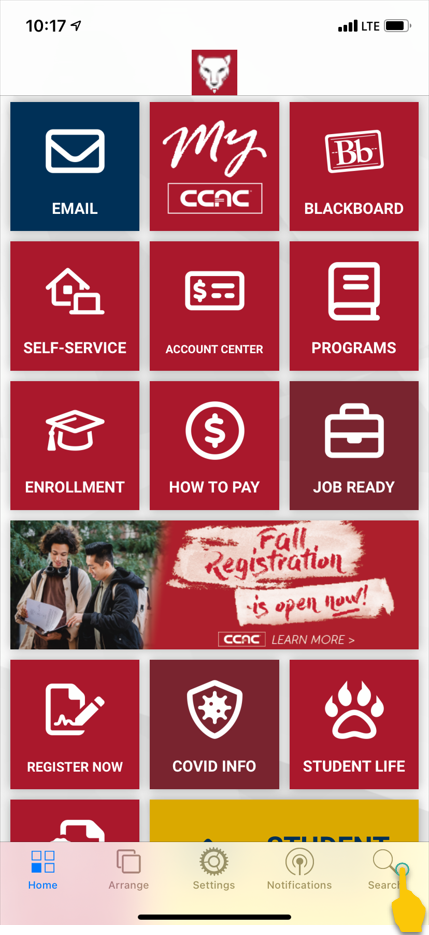
- Type in the keyword(s) to perform a search
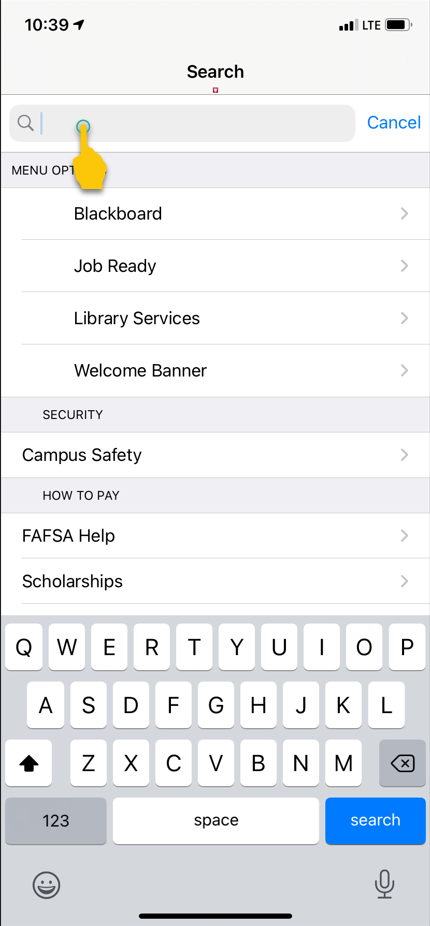
- Tap the appropriate result
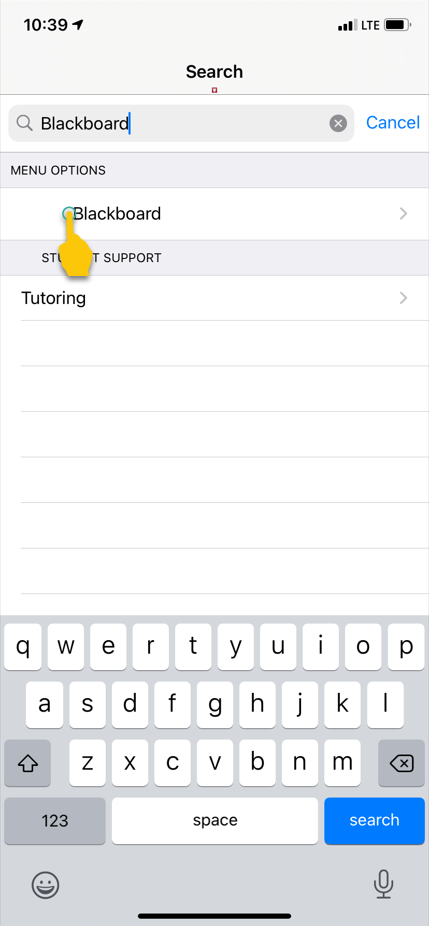
Android Device
- Open the CCAC Go mobile app

- Tap on the magnifying glass
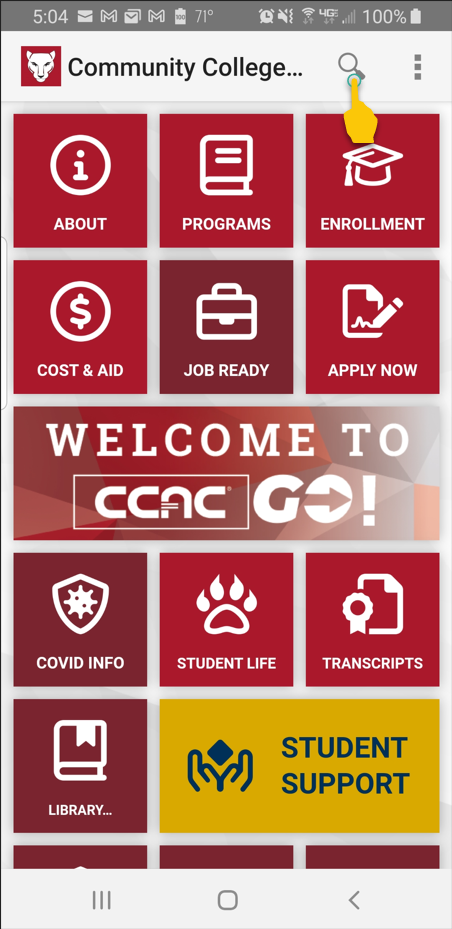
- Type in the keyword(s) to perform a search
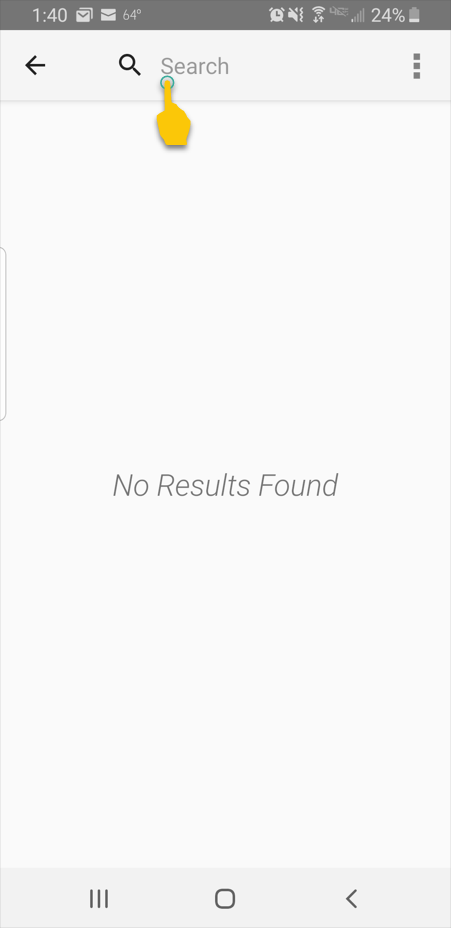
- Tap the appropriate result