Always be vigilant when entering password Information
This article shows the ways that CCAC will remind you that your password needs to be changed. If you get an alert that does not resemble these, you do not think your password has expired, or you are unsure about a part of of the password reset process, you can reference the instructions in the article Updating a CCAC NetID Password Article or contact the service desk.
Browser Email / OWA Pop Out Alert
In the web browser version of your email, a pop out from the top right of the screen will appear.
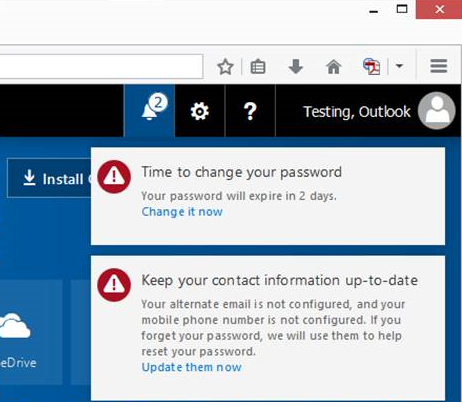
CCAC Computer
If you are on a CCAC Computer, a pop out from the bottom right of the screen will appear.
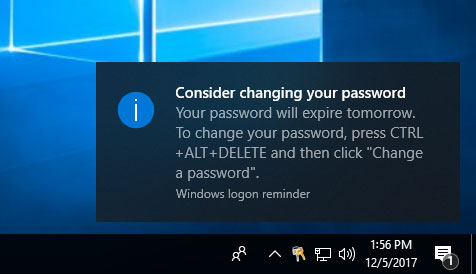
Through Email
Three days before your password expires, you will receive an email alerting you that it is time to reset your password.
If you need to update your password