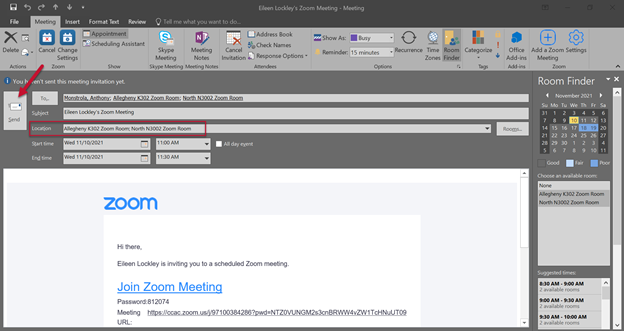- Reserve your meeting room(s) using Astra Schedule Event and Resource Scheduling
- Please reference the Help Center article, Scheduling a Room in Ad Astra if you need assistance
- Schedule your Zoom meeting
- Please reference the Help Center article, Scheduling a Zoom meeting if you need assistance
- With your Zoom meeting open, add the necessary CCAC Zoom Room(s) you wish to connect and or the meeting attendees
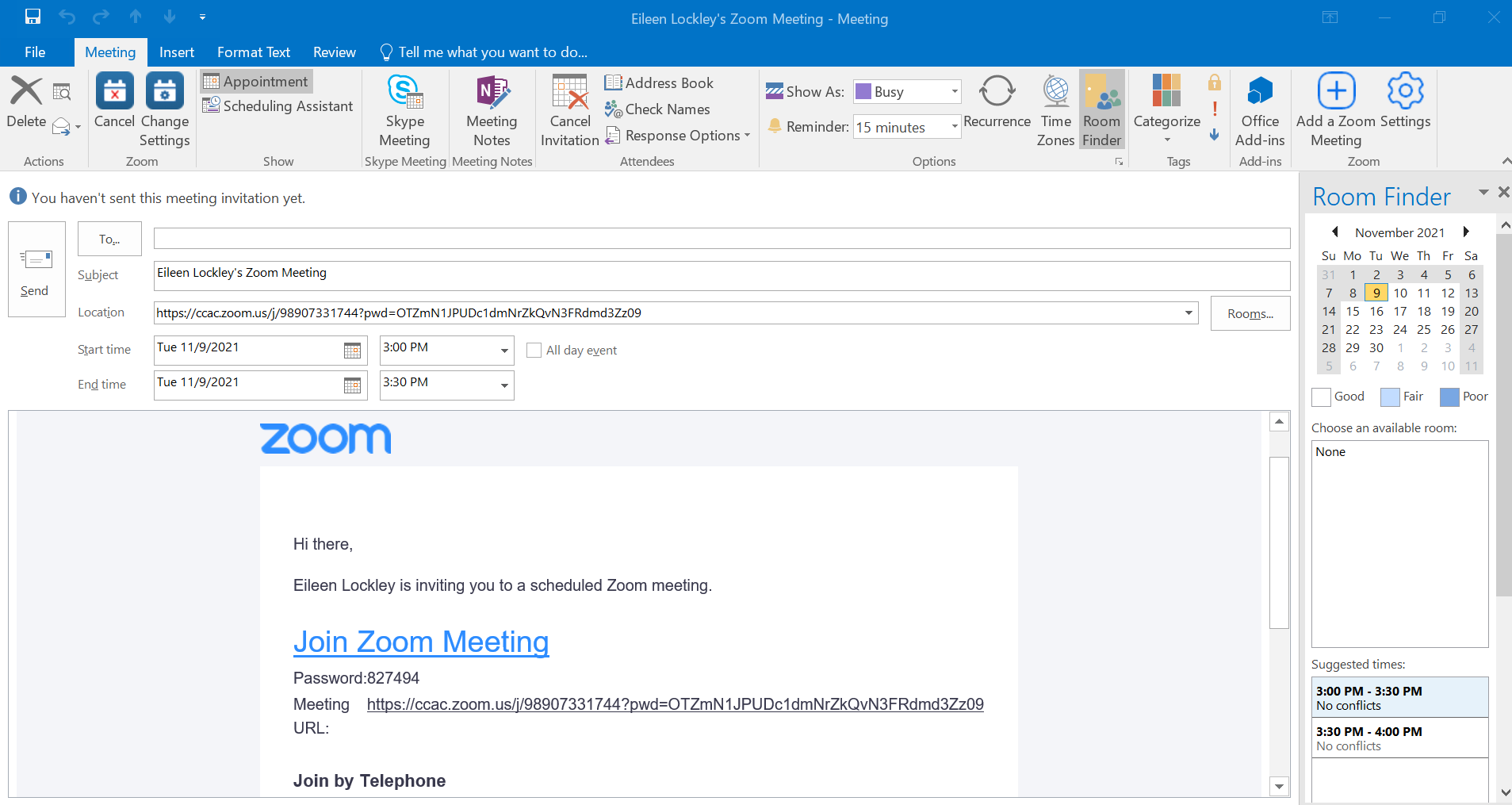
- Add any necessary attendees in the To… field
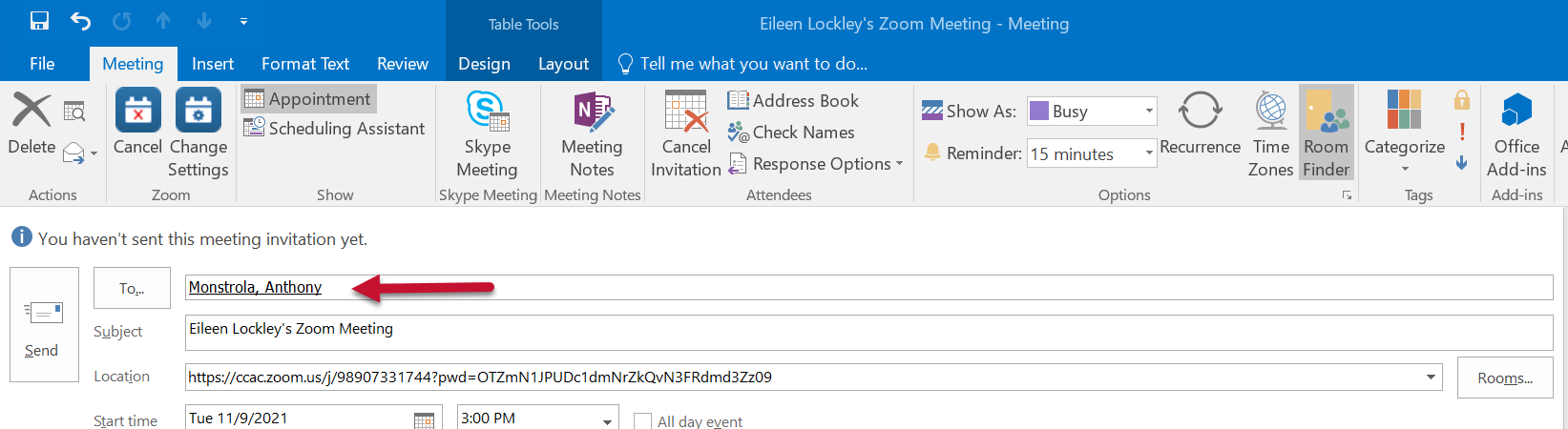
- Click on the Rooms button
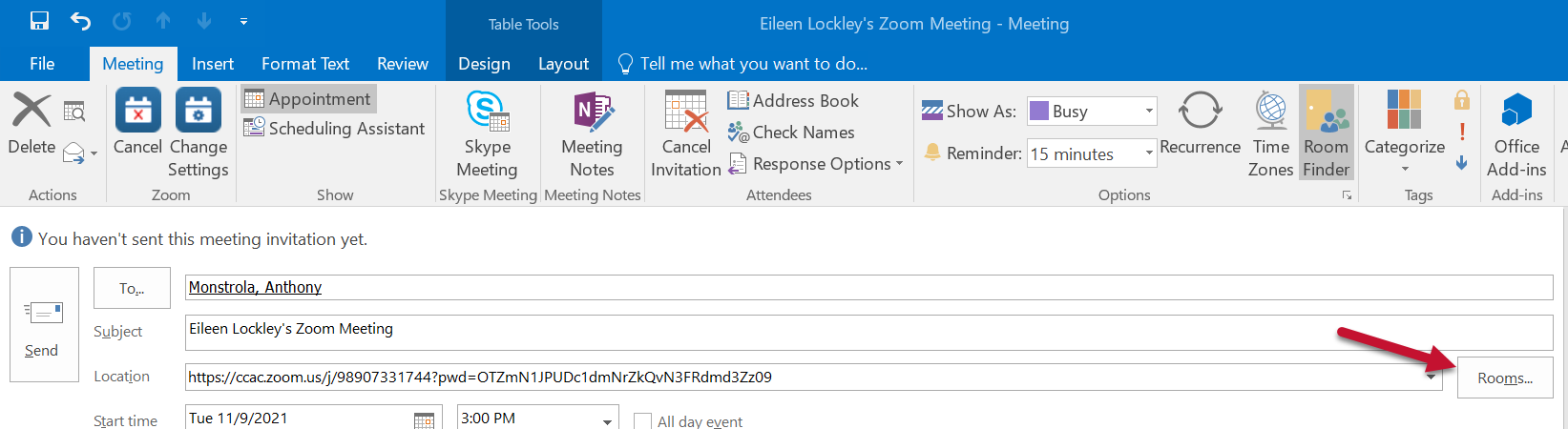
- Select All Rooms from the Address Book dropdown
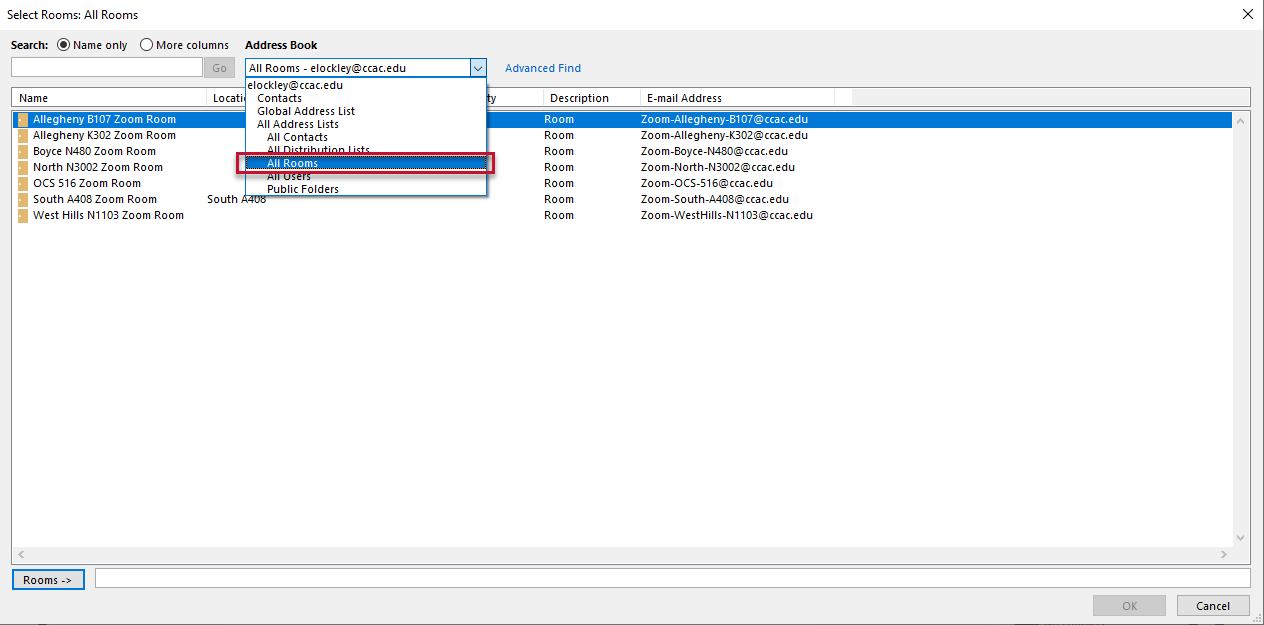
- Search for Zoom and a list of any Zoom rooms including the room(s) you already booked through Astra Schedule Event and Resource Scheduling will appear
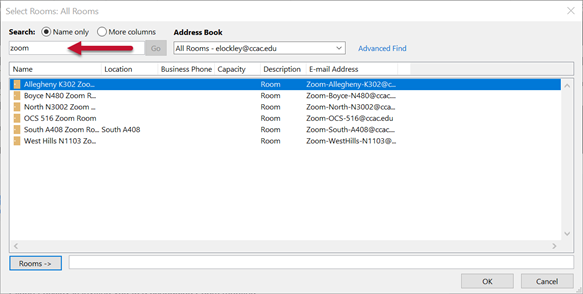
- Select the desired Zoom room(s) and click the Rooms button
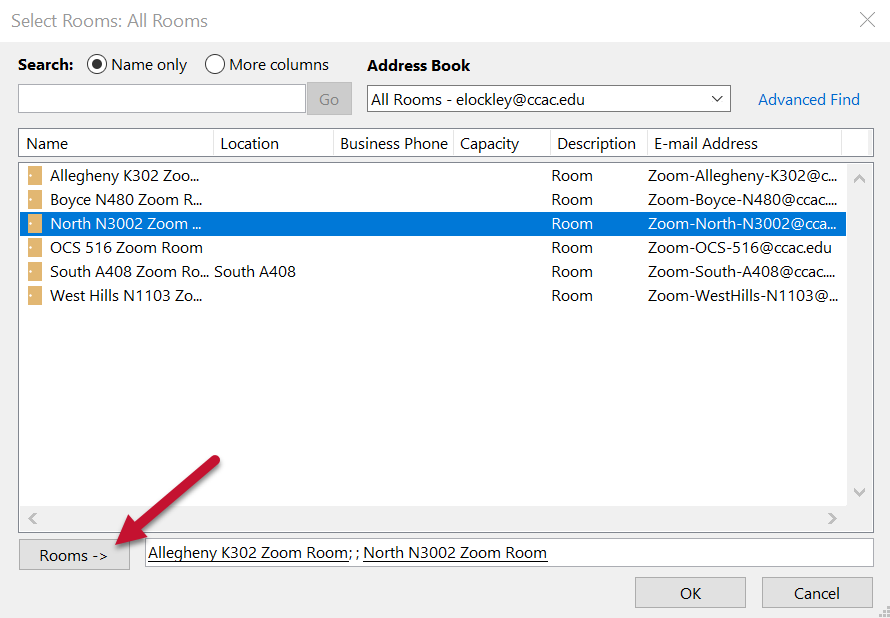
- Select OK
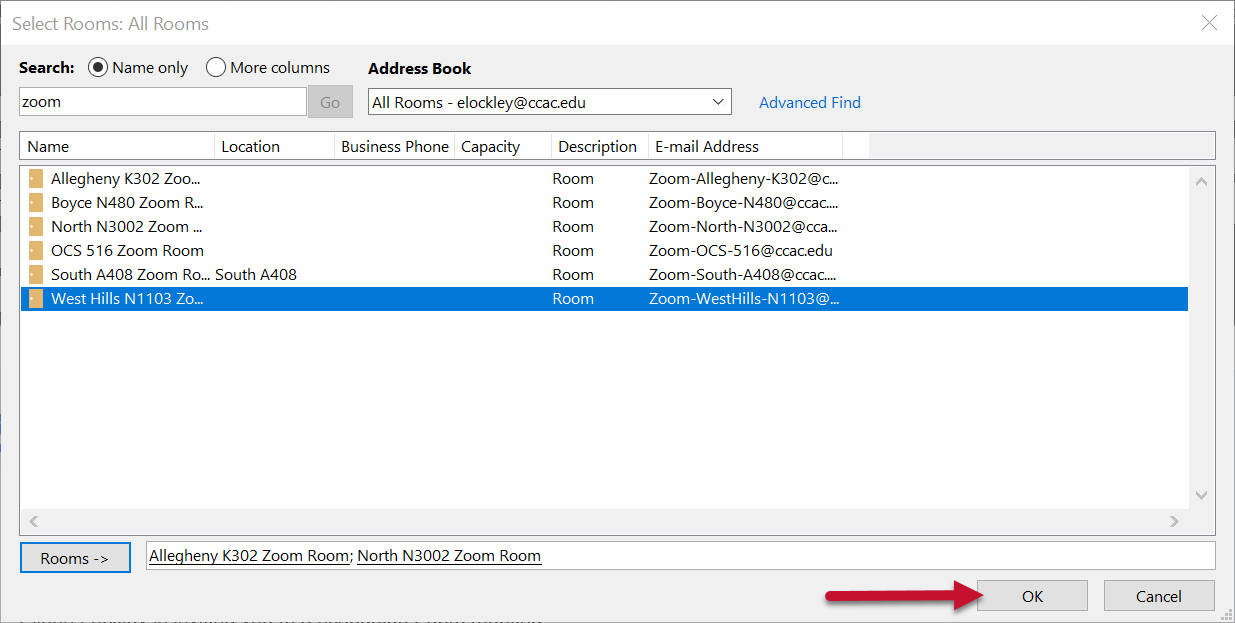
- After selecting OK, you will receive a pop-up asking if you would like to update the room location. Select, Yes
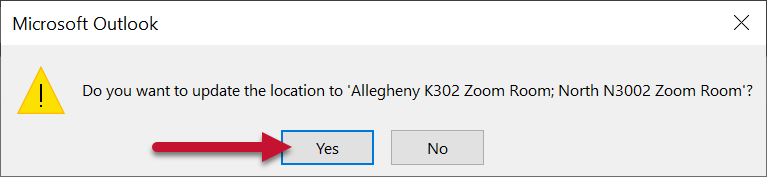
- Click Send once finished