- From a web browser, go to https://selfservice.ccac.edu/Student/Planning/DegreePlans
- Click Timeline
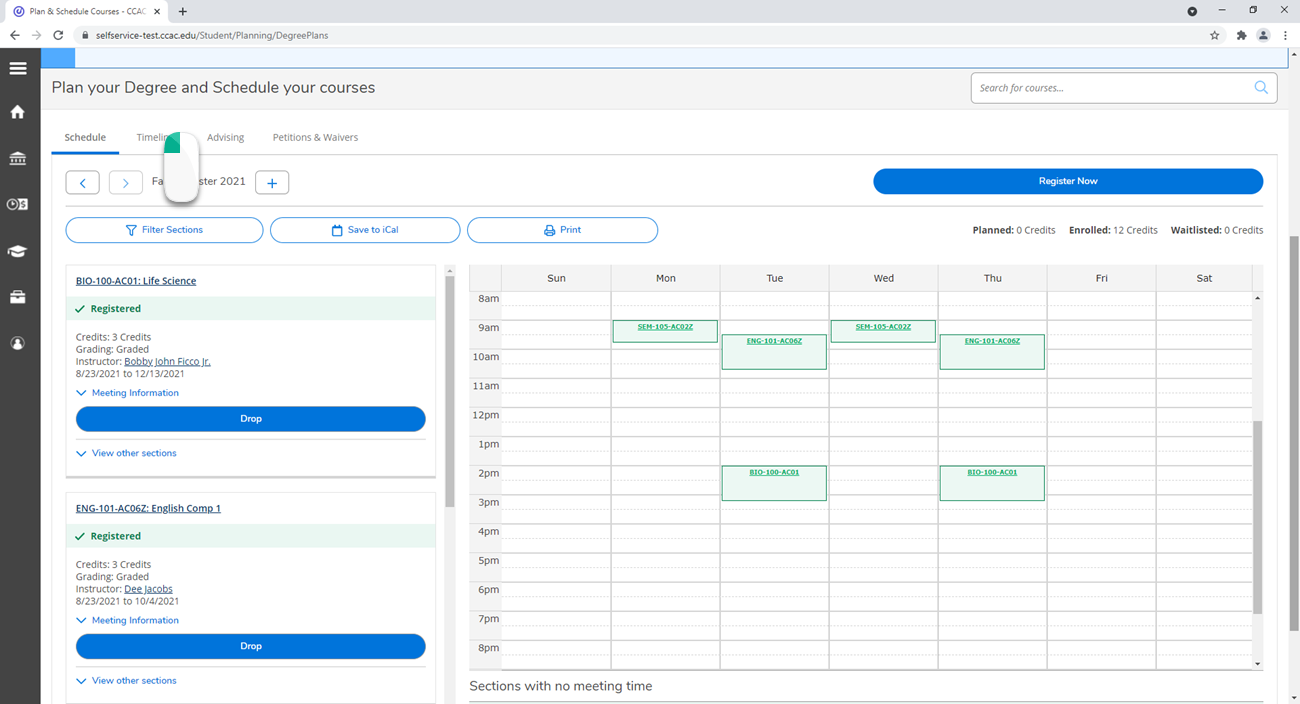
-
Click the course you want to know more about
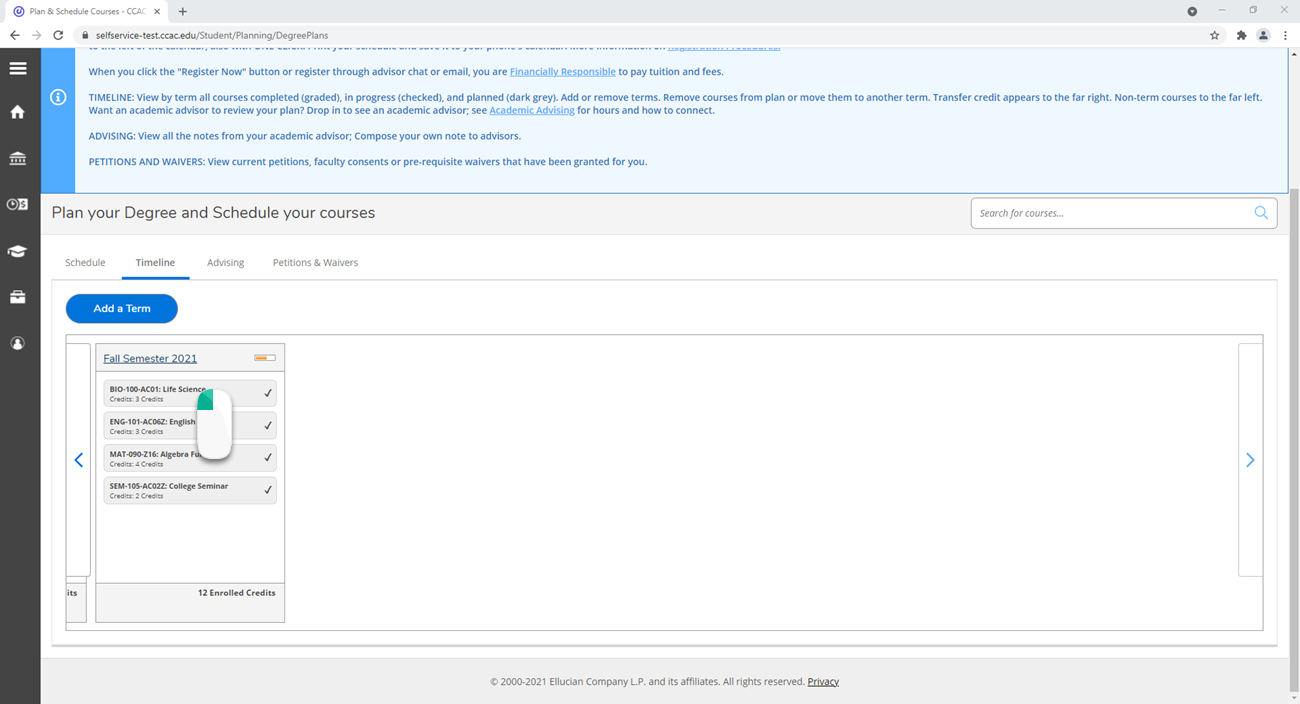
- A window will appear with the class information
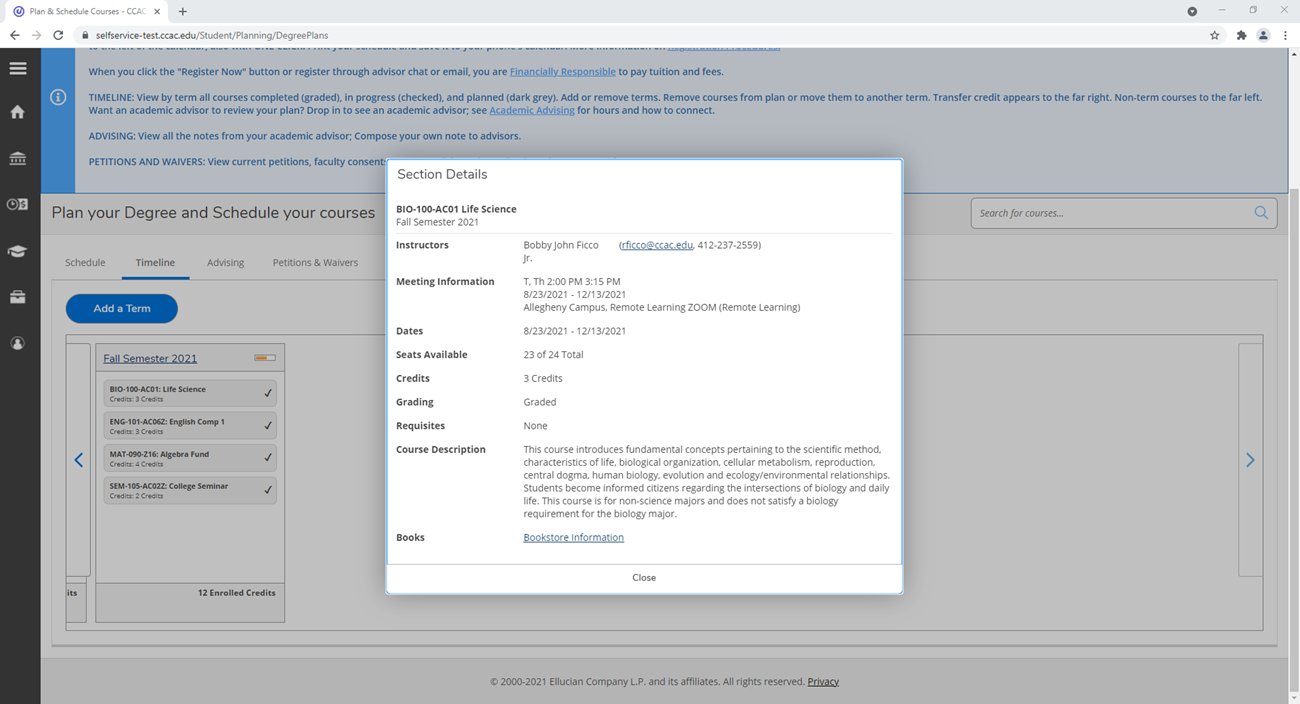
- Click the link Bookstore Information
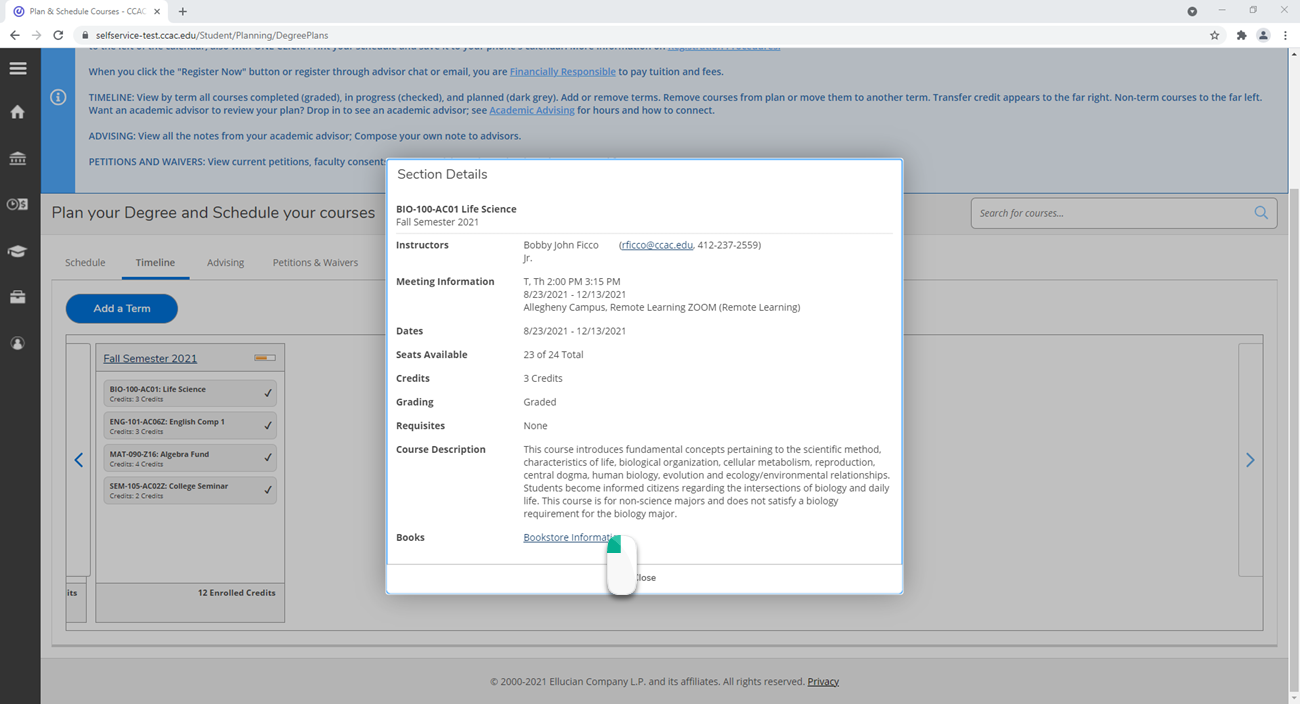
- The bookstore will open in a new tab