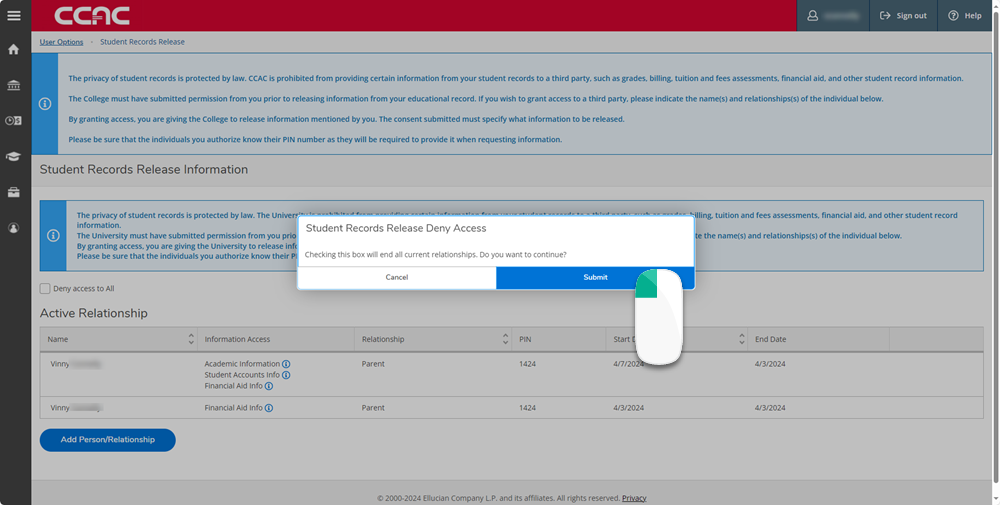What is Student Records Release Information?
A student's records are protected by the Family Education Rights and Privacy Act (FERPA) law. The law states that the college is prohibited from providing certain information from a student's record to a third party, such as grades, billing, tuition and fees assessments, financial aid, and other student record information.
The college must have submitted permission from the student prior to releasing information from your educational record. If the student wishes to grant access to a third party, such as a parent, guardian or anyone else, they will need to indicate the name(s) and relationships(s) of the individual below. By granting access, the student is allowing CCAC to release information the student chooses.
Who Can Access Be Granted To?
A student can grant access to anyone they'd like. There is an option to associate the relationship to the person, such as “Parent,” “Spouse,” “Guardian,” “Employer,” “Organization,” etc.
What and When Is a Pin Used?
What a Pin Is Not.
Adding a Relationship
- From a web browser go to https://selfservice.ccac.edu/Student/StudentRecordsRelease
- Click the blue Add Person/Relationship button
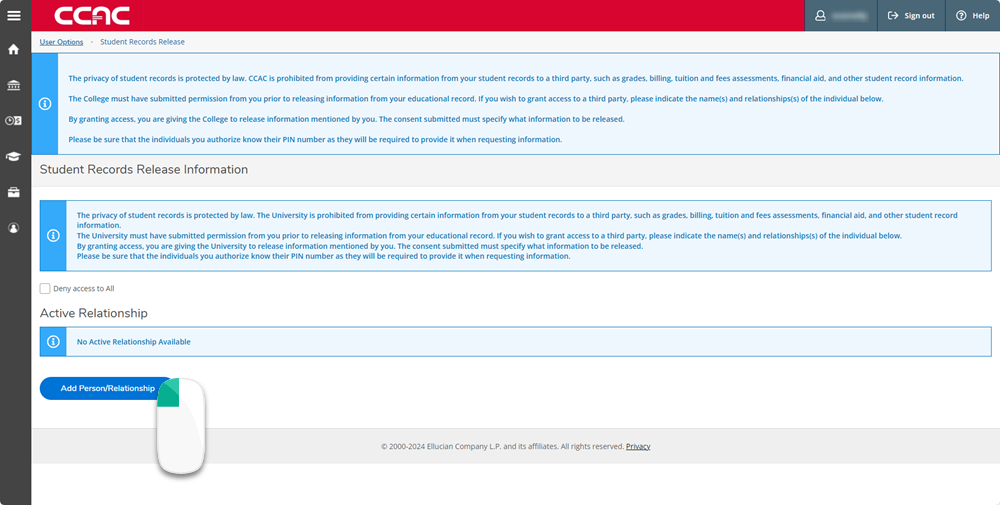
- Complete the required fields
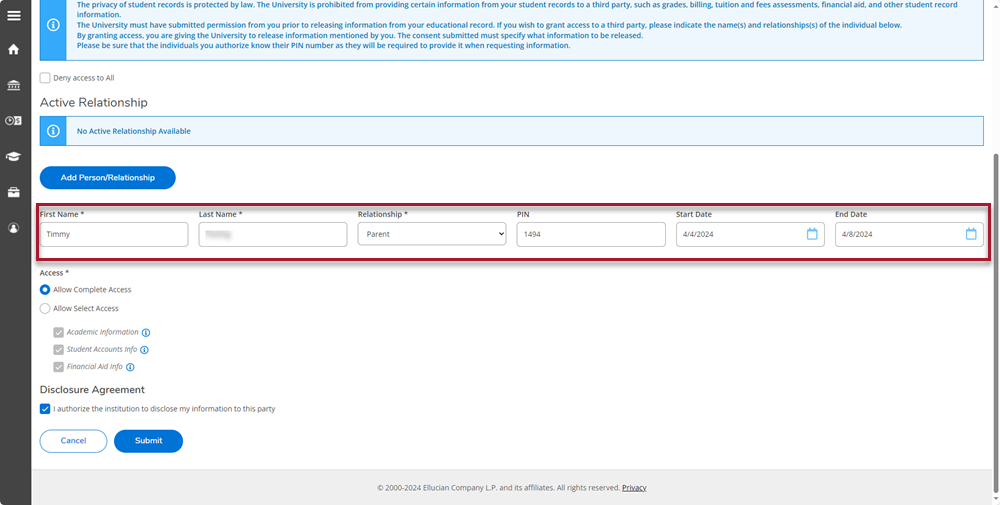
- Choose what you want that person to have
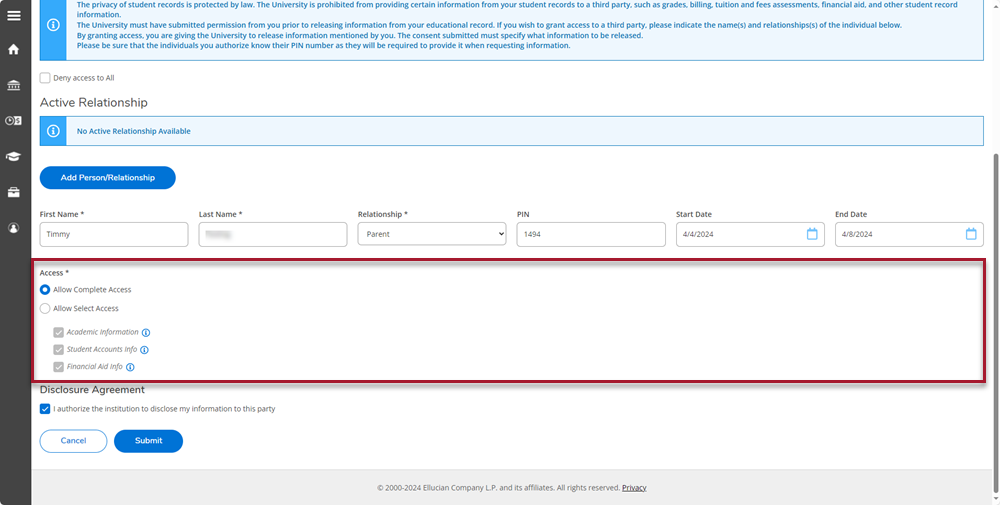
- Authorize the agreement
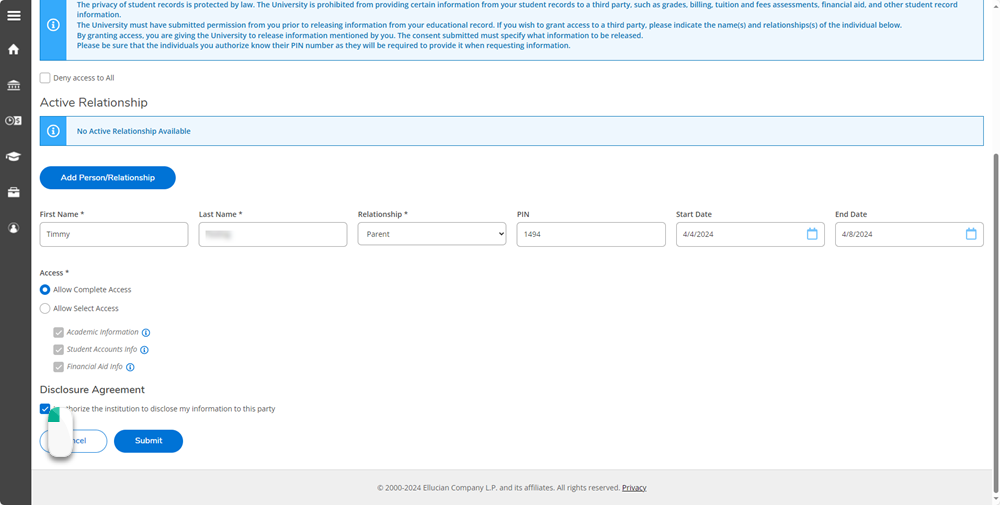
- Click the blue Submit button
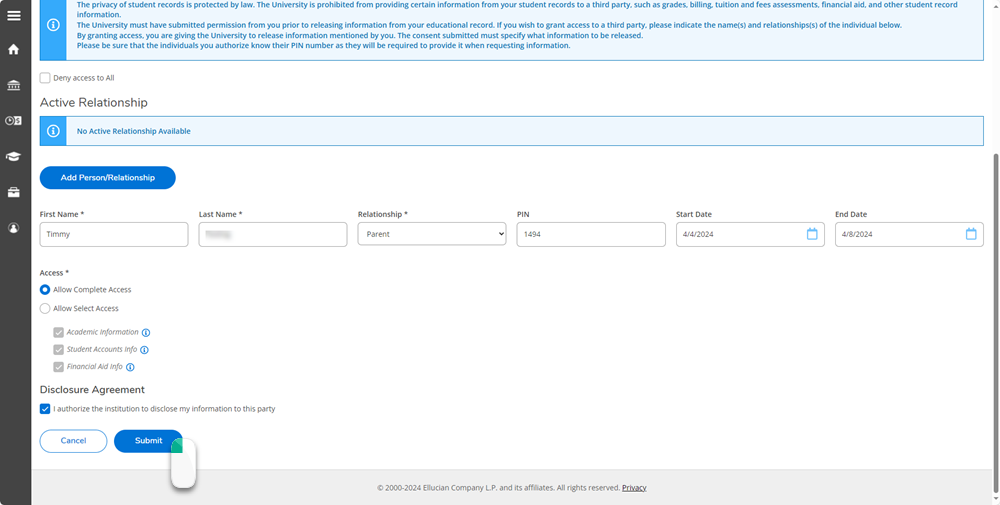
- You will receive a notification once the information has been added
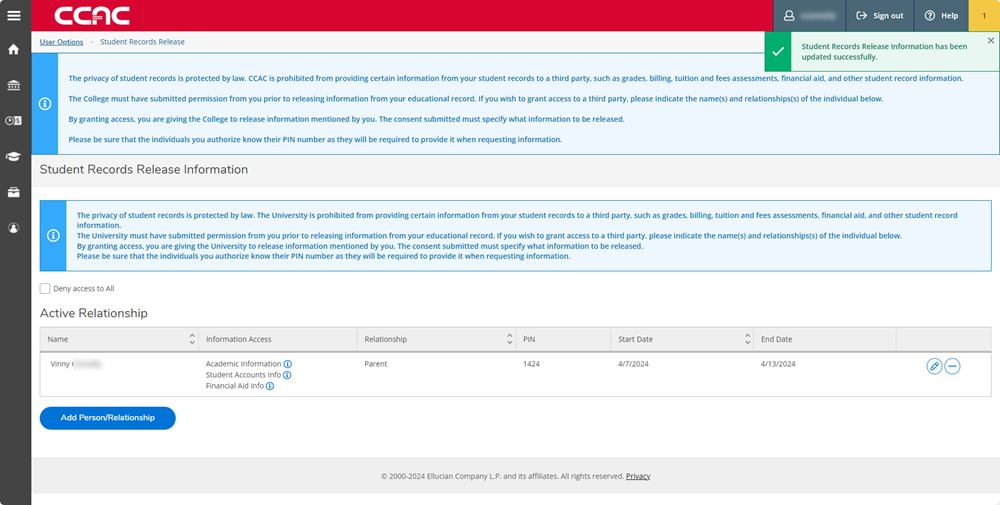
Editing a Relationship
Choosing this option will allow you to modify the Start and End date for access, and what the person has access to.
- From a web browser go to https://selfservice.ccac.edu/Student/StudentRecordsRelease
- Hover over the person's information
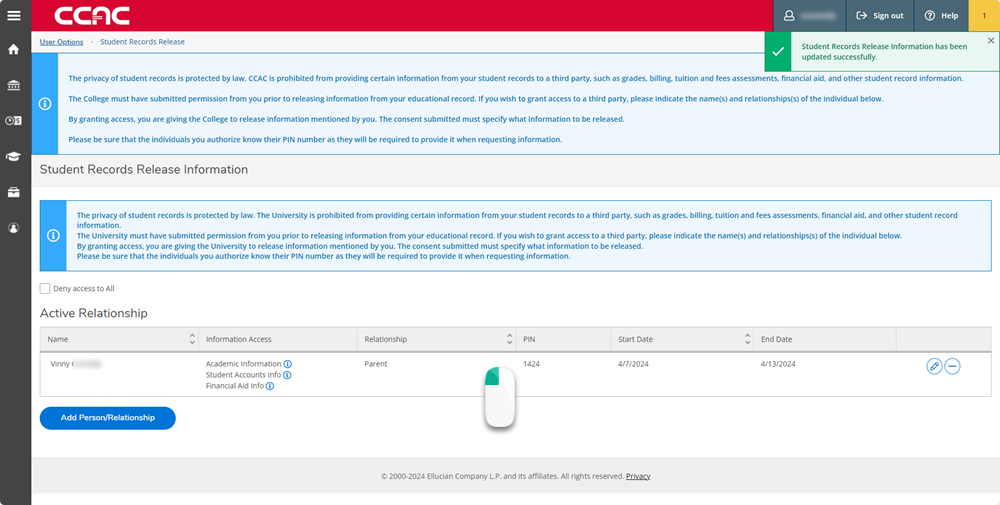
- Click on the Pencil button
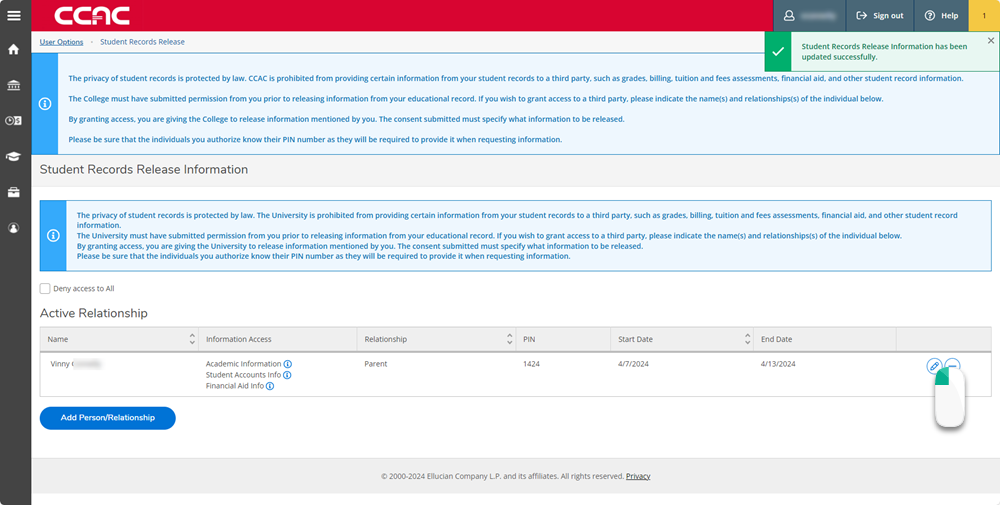
- Edit the information you want to change
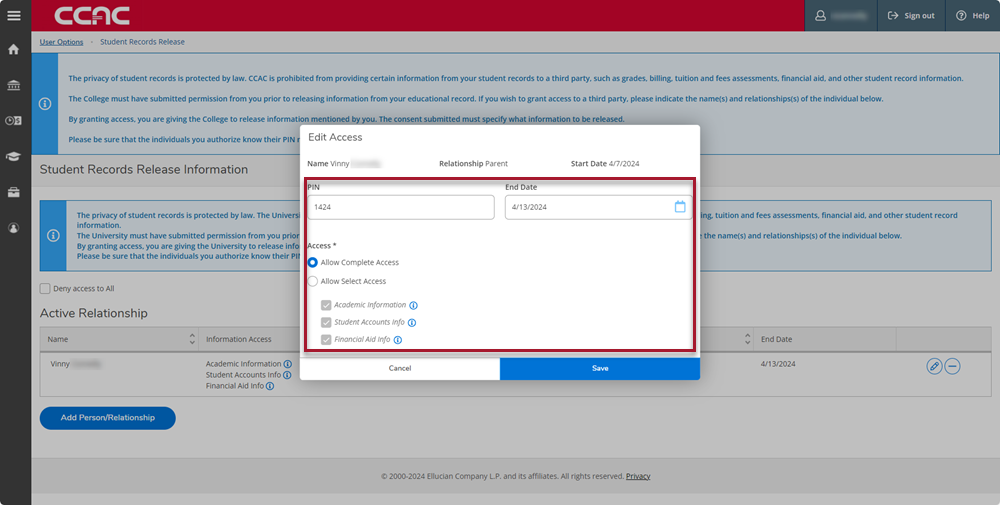
- Click the blue Save button
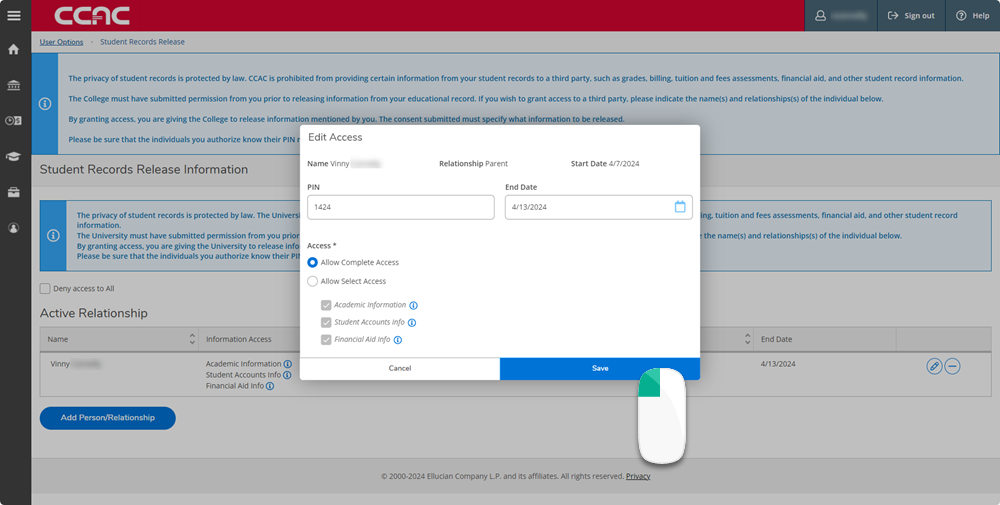
- A notificiation will appear once updated
Ending a Relationship
Ending a Relationship and It's End Date
If you choose to end a relationship, the end date will be the current date. It will not matter if you set the end date for another date.
- From a web browser go to https://selfservice.ccac.edu/Student/StudentRecordsRelease
- Hover over the person's information
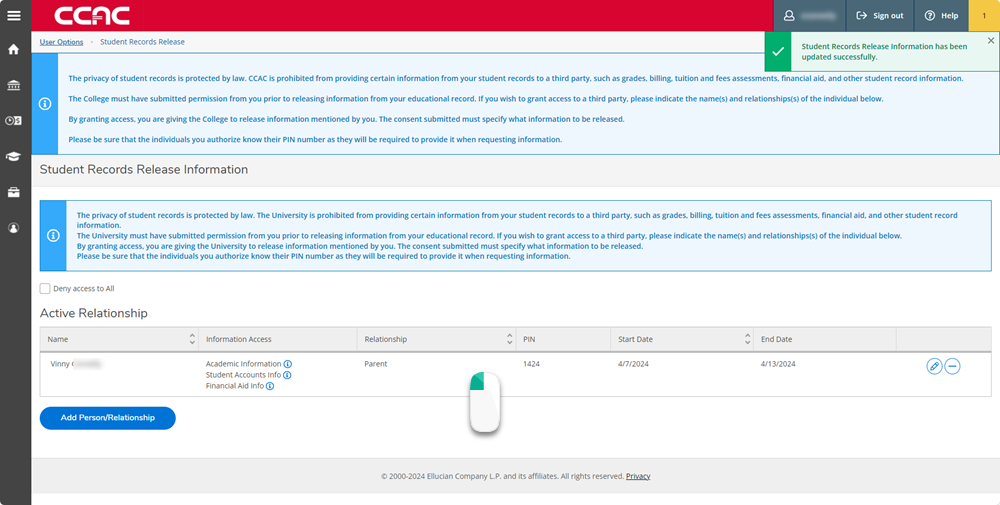
- Click the - button
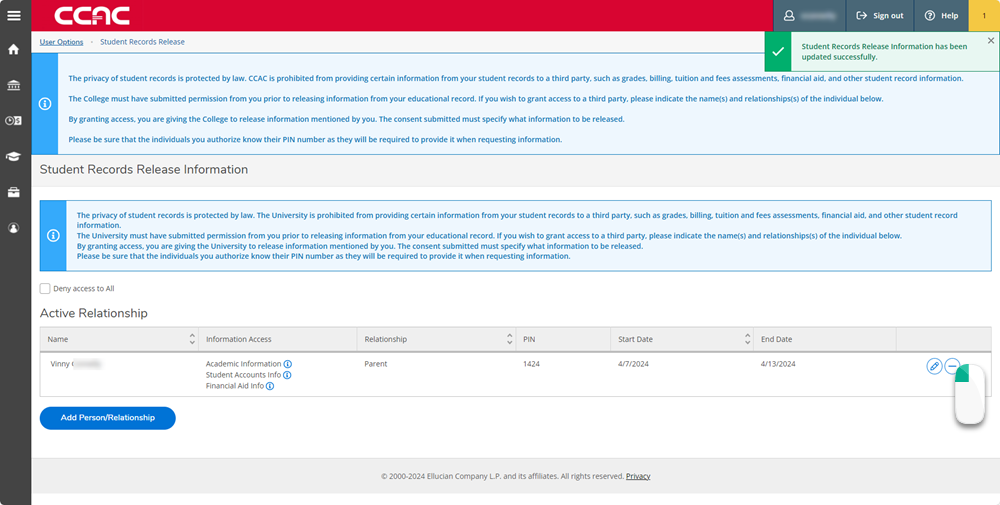
- Click the OK button to end the access
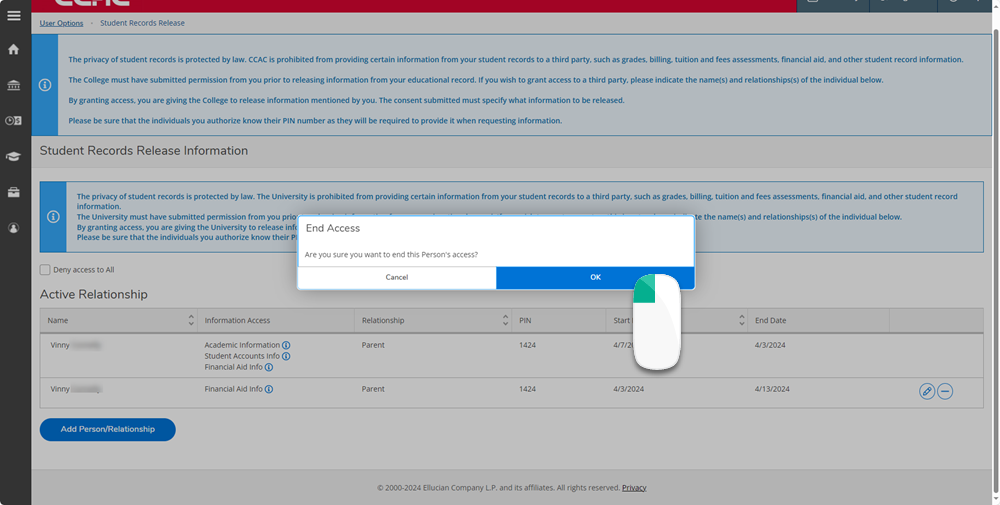
- A notification will appear once updated
Denying All Relationships
Preexisting Relationships
If you already have preexisting relationship, this will remove their access.
- From a web browser go to https://selfservice.ccac.edu/Student/StudentRecordsRelease
- Click the checkbox option for “Deny access to All”
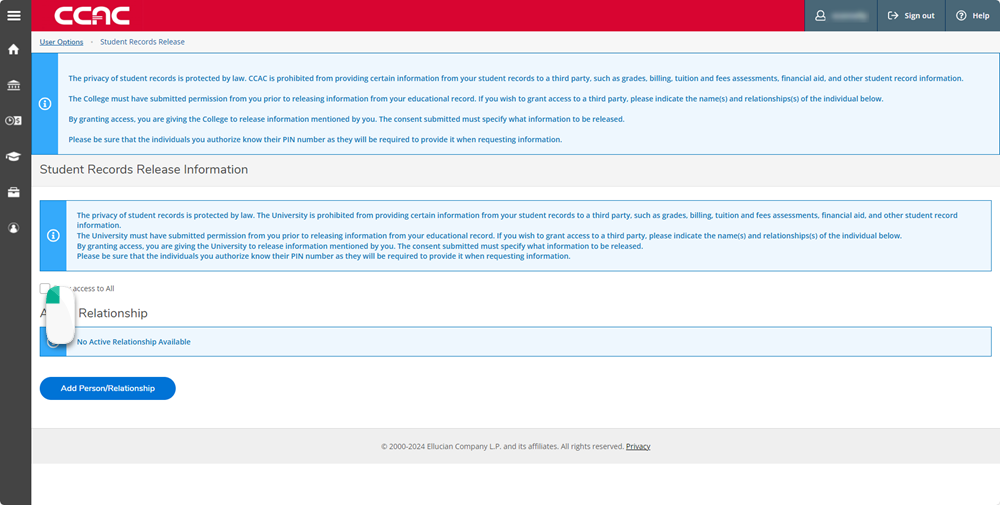
- Click the blue Submit button