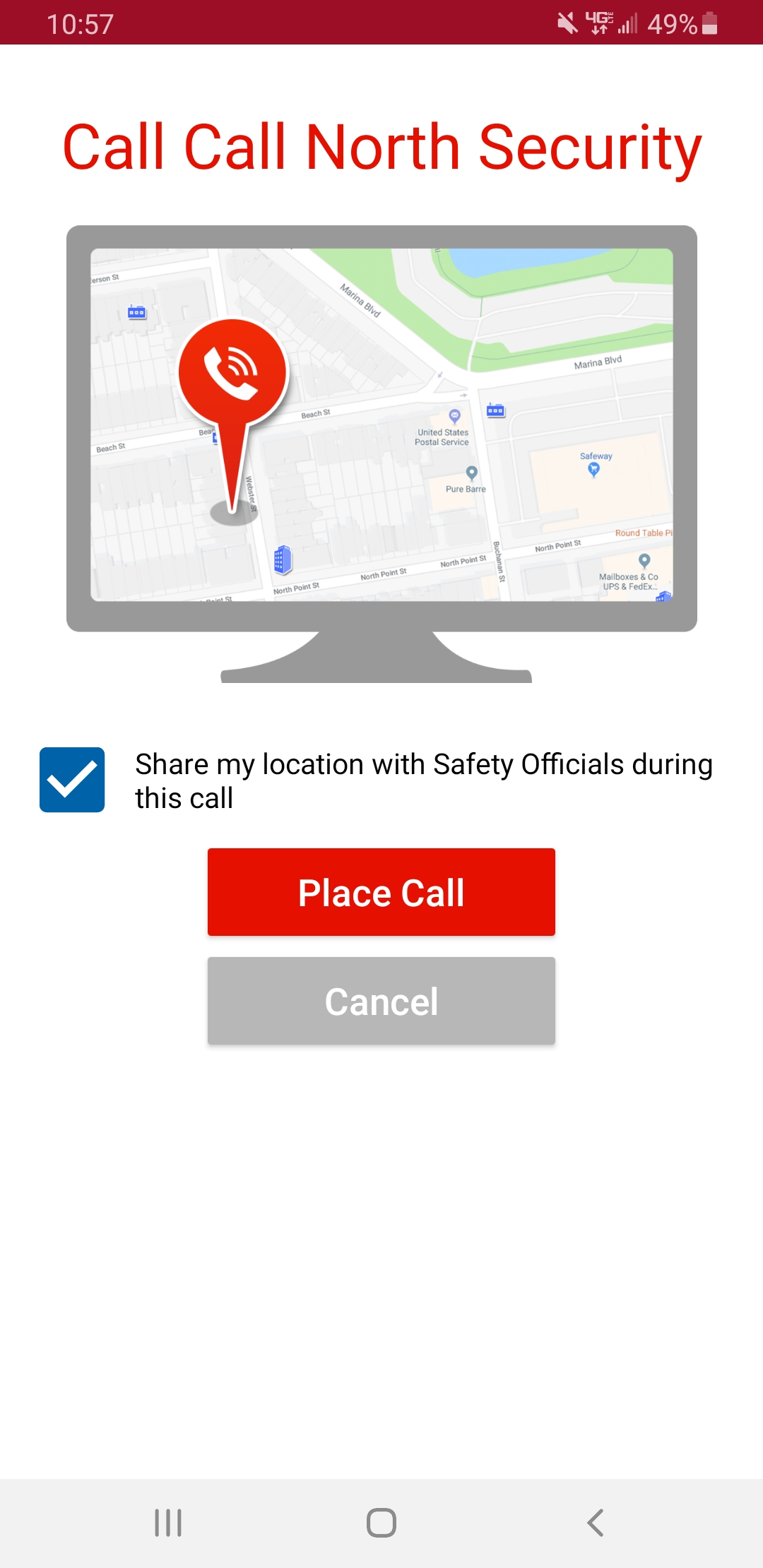What are Rave Guardian Alerts for?
In the event of an emergency or urgent campus closure due to weather or other issues, CCAC uses the Rave Mobile Safety emergency alerts system to send notifications to students and staff. This alert system will allow CCAC to instantaneously message students and employees via voice, email, and text with important emergency information and instructions.
After installing the Guardian app and opening it, you will see this screen:

What does each icon do?
Inbox
 Geo-Targeted Push Notifications
Geo-Targeted Push Notifications
Increased alert precision. Geo-targeted push notifications allow you to target certain locations with specific alerts, even when users don't have cell signals.

Directory
 Call Directory
Call Directory
Easy-to-find assistance. Enable users to easily find help and resources through a call directory of essential numbers. The directory will change to the campus where you are currently located. 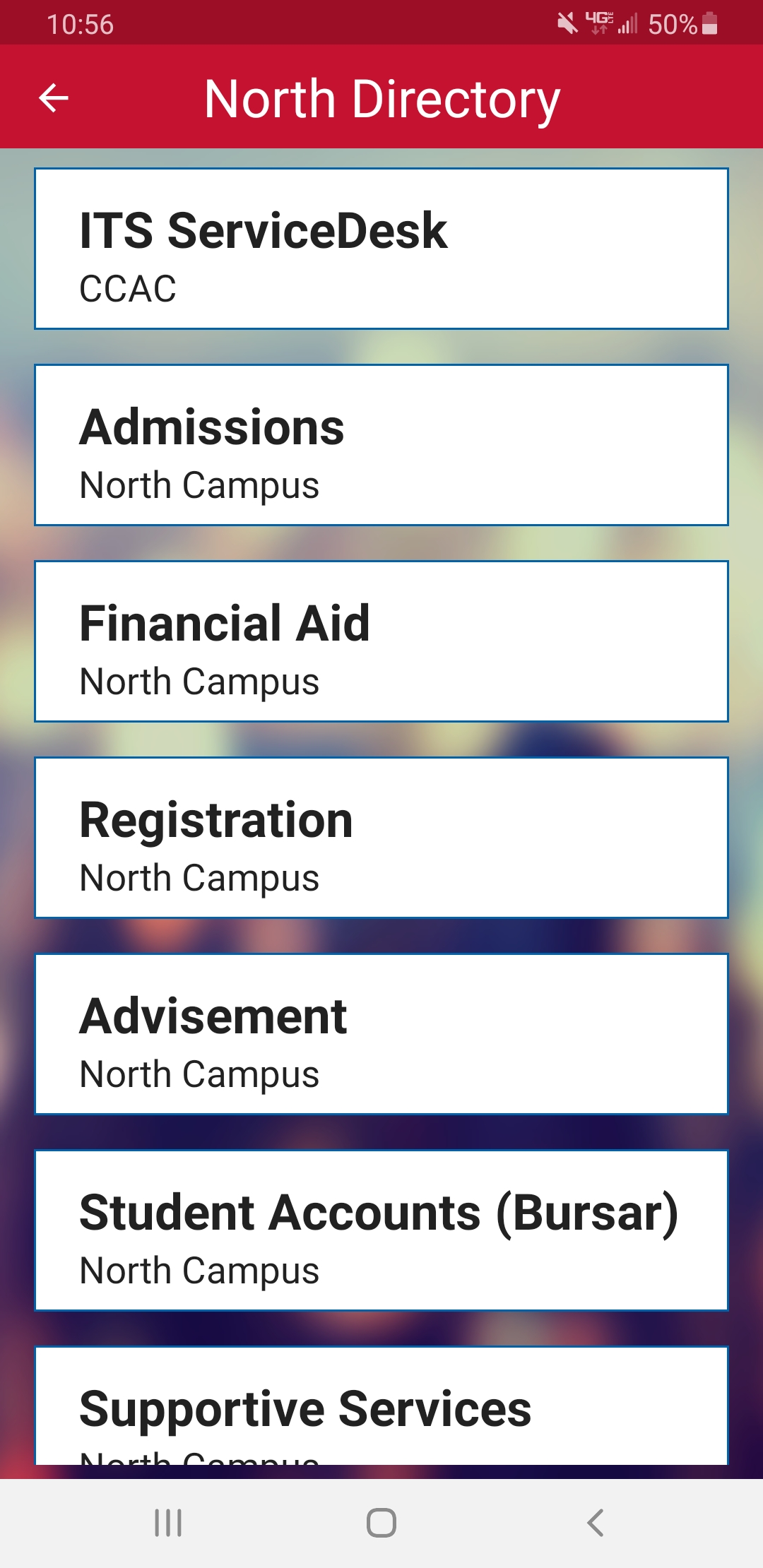
Safety Timers
 Users never walk alone. The safety Timer subsidizes the security department as a virtual escort and adds an extra layer of safety no matter where you are located.
Users never walk alone. The safety Timer subsidizes the security department as a virtual escort and adds an extra layer of safety no matter where you are located.
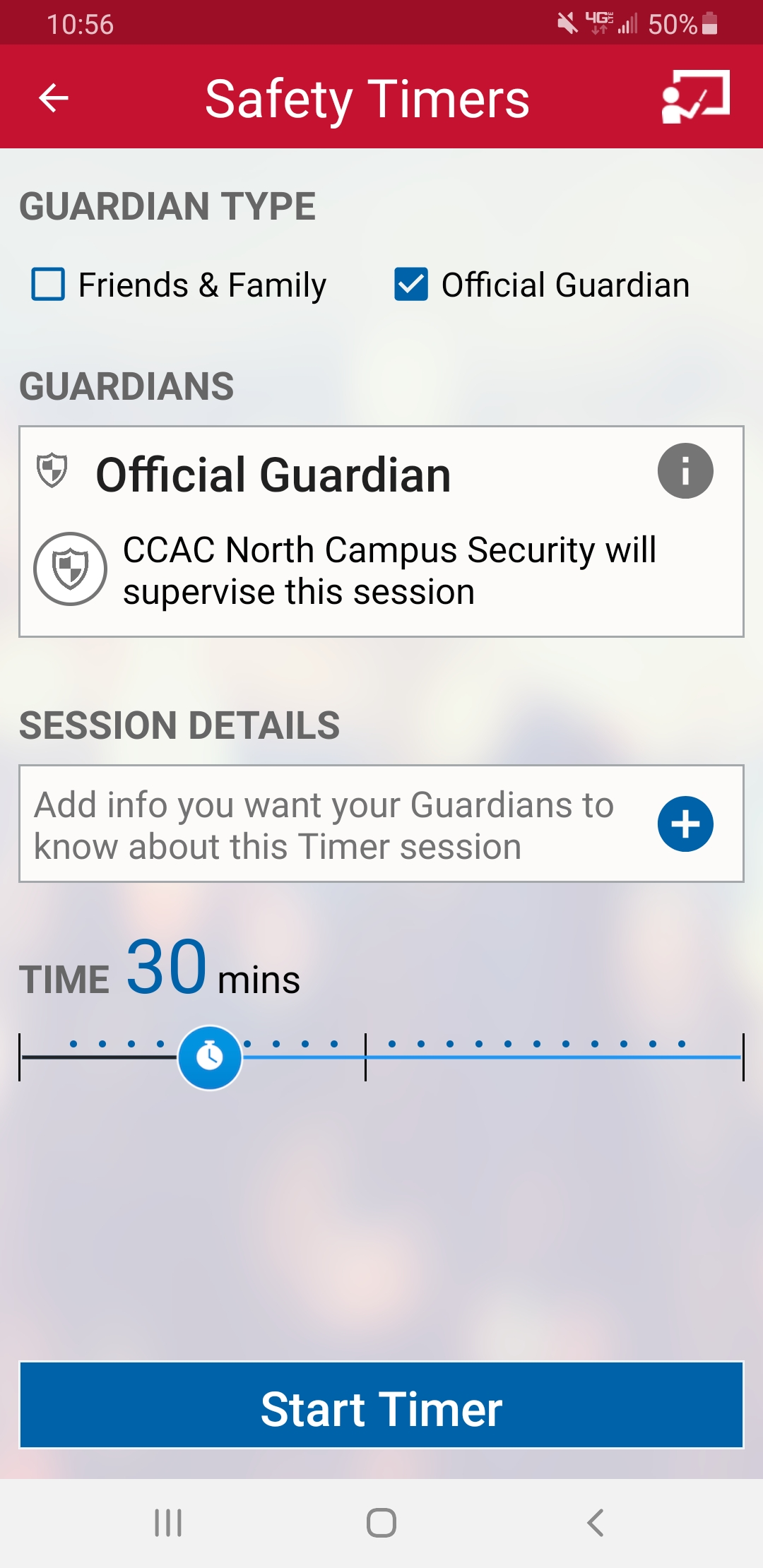
Content Directory
 On-the-go resources. Emergency procedures and other vital resources shared for your safety.
On-the-go resources. Emergency procedures and other vital resources shared for your safety.

Chat
 Confidential Tip Submission
Confidential Tip Submission
Prevent dangerous situations. With two-way discreet and confidential tips, user-initiated texting increases engagement and reports of suspicious behavior, unsafe conditions, crimes, and other hazards.
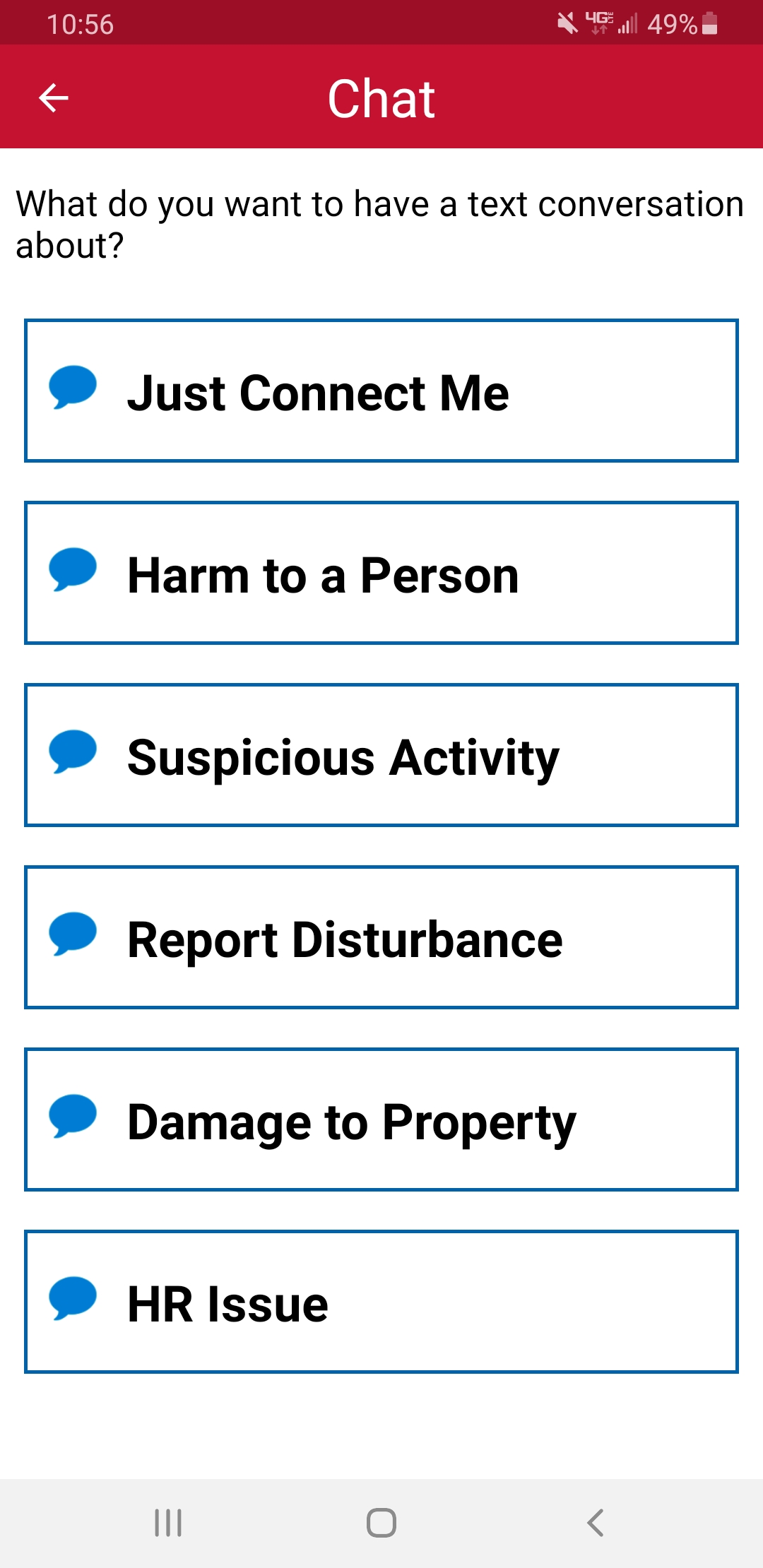
Call Security

Help is on the way. With a push of a button, you can directly connect to the security department. However, in critical emergency situations, contact 911 followed by the security department. The call goes to the campus where you are currently located.