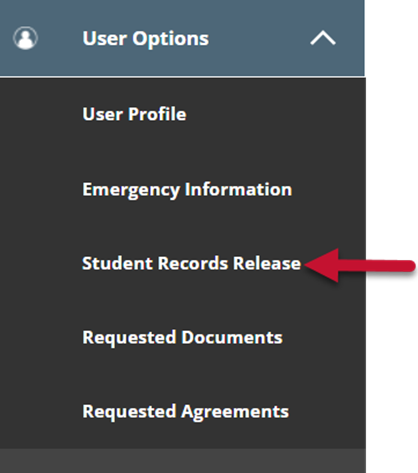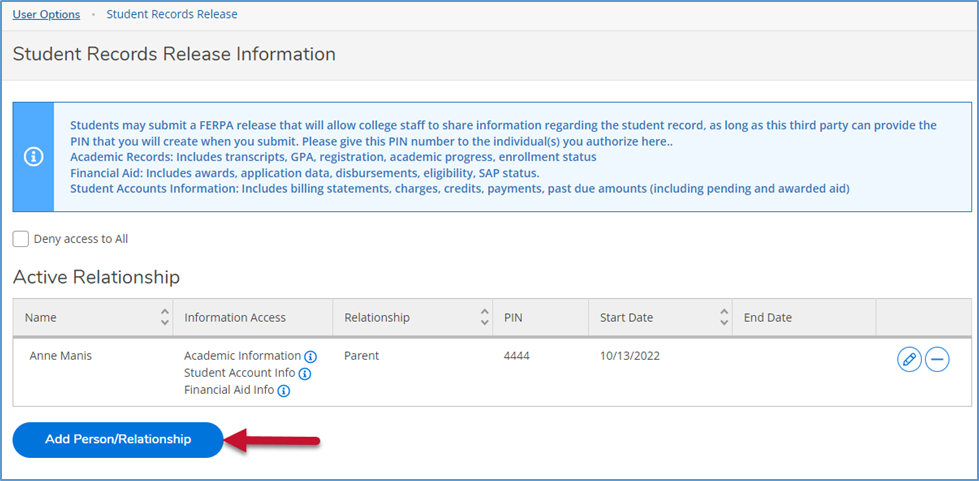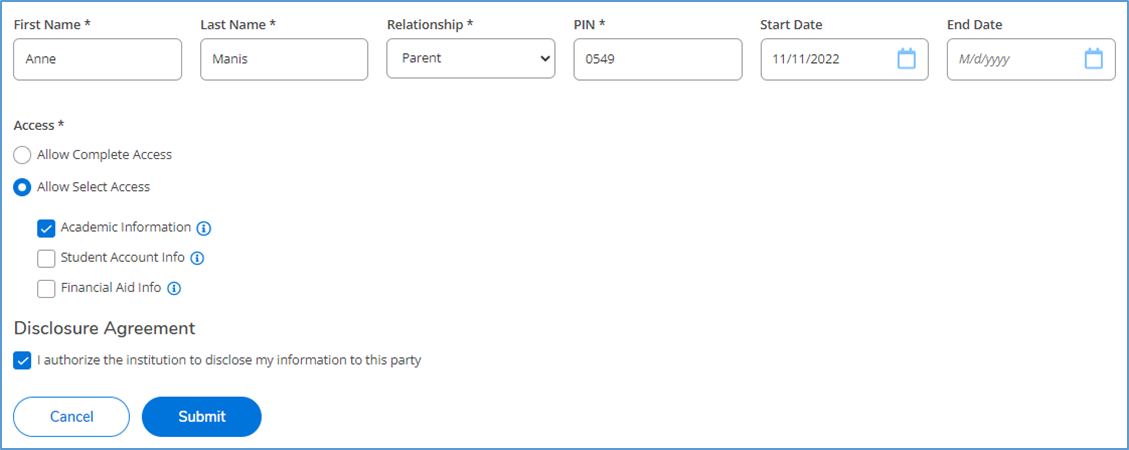Beginning April 2024, students have a new way to submit a FERPA Release, so the college can share information with your parent, guardian or other third party.
A student's records are protected by the Family Education Rights and Privacy Act (FERPA) law. The law states that the college is prohibited from providing certain information from a student's record to a third party, such as grades, billing, tuition and fees assessments, financial aid, and other student record information.
The college must have submitted permission from the student prior to releasing information from your educational record. If the student wishes to grant access to a third party, such as a parent, guardian or anyone else, they will need to indicate the name(s) and relationships(s) of the individual below. By granting access, the student is allowing CCAC staff to release specified information to the person chosen by the student.
You can assign any person the release of information for any or all of these categories of records:
- Academic Information (grades, transcripts, GPA, registration, academic progress, enrollment status)
- Student Accounts (billing statements, charges, credits, payments, past due amounts)
- Financial Aid (awards, FAFSA & application data, disbursements, eligibility, SAP status)
When you submit the FERPA Records Release, you will assign a 4-digit PIN number and will provide the PIN to the person, who will then be able to request information.
How to Submit the FERPA Release
Go to CCAC Self-Service. At the home page under the left hand column, expand User Options and select Student Records Release.
To add a release for another person, click Add Person/Relationship.
Enter First Name, Last Name, Relationship, the PIN number you will share with this person, and the start date.
Select the level of Access to be authorized. You can select all three categories by clicking on “Allow Complete Access”.
Check the box to authorize and Submit.
When complete, you will see all authorizations you have made to date on the Student Records Release window.
Frequently-Asked Questions
Who can Access be Granted to?
A student can grant access to anyone they'd like. There is an option to associate the relationship to the person, such as “Parent,” “Spouse,” “Guardian,” “Employer,” “Organization,” etc.
What and When is a PIN used?
What if I already have a FERPA Release on file for someone?
We are asking all students to create new FERPA Release(s) using this new method. We will honor existing released submitted with the old form until the end of 2024. Afterwards, all release of personal information will require this new process and a PIN number.
Can I remove the FERPA Release after I have submitted?
Yes, you can end or update at any time. Go to Self-Service, User Options, Student Records Release.
Click on the Pencil edit icon. Enter an end date to remove access. Or change the PIN or level of access if you wish to change the release. Click Save.
Can this person act on my behalf to register?
No, this person will have access to see your records and discuss them with college staff. But they will not be able to enroll for you, unless they have power of attorney.
College Staff Only
Protocols
We will NOT bring over FERPA PERCs from the previous functionality. Staff may honor those existing releases until December 2024, but inform students to submit release with this new procedure.
If a third party asks for information about a student, they should provide the PIN configured by the student. As long as the person provides the correct PIN (as shown in SRRL or SRDT), you may discuss and share information. The PIN is an absolute requirement for phone calls or other situations where the identity of the person cannot be verified. For in-person interactions, if you have confirmed the FERPA release and the person can show you a photo ID to verify their identity, you may share information without the PIN.
Guide for Employees
Review FERPA Guidelines for Employees