Outlook Application
Office Plus 2019
- Click on the email you want to report
- Click Phishing Alert option
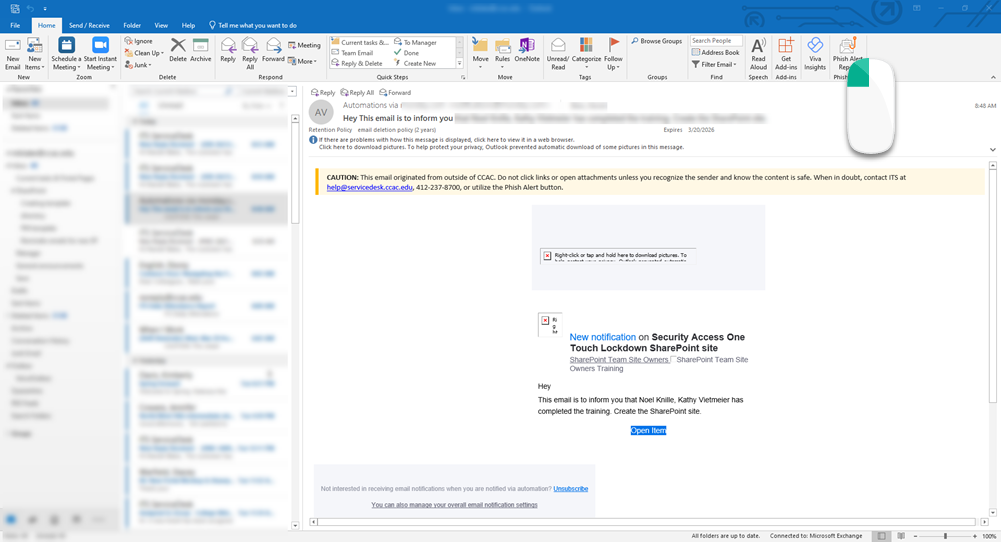
- The window will open, click the blue Report Phishing button
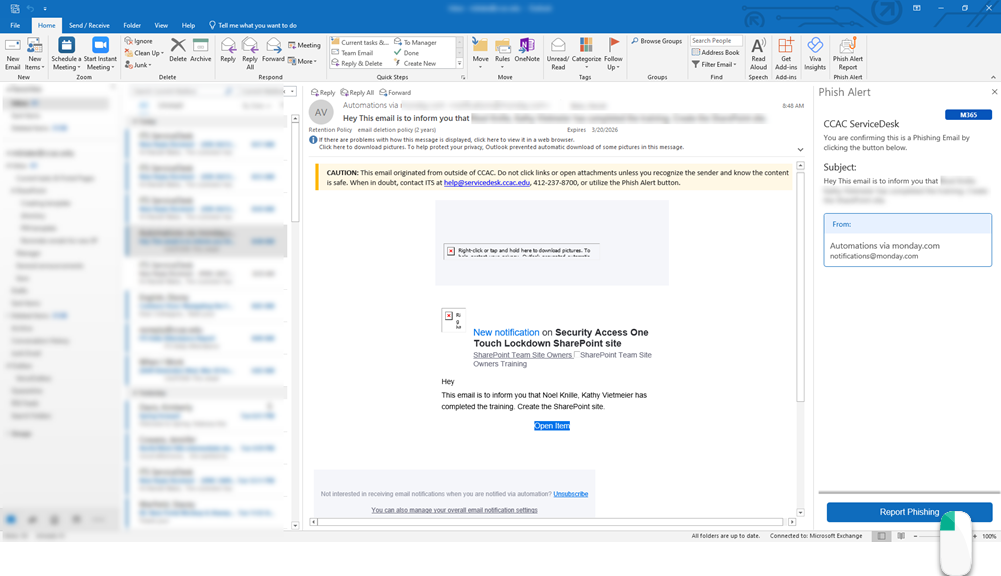
- Click the blue Ok button
- The email will automatically removed
Microsoft 365
- Click on the email you want to report
- Click Phishing Alert Report option
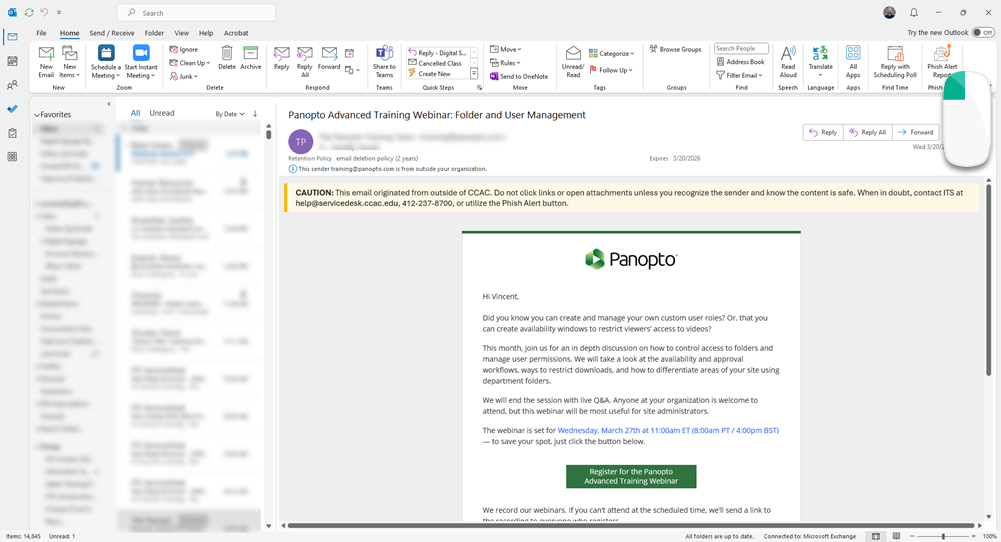
- The window will open, click the blue Report Phishing button
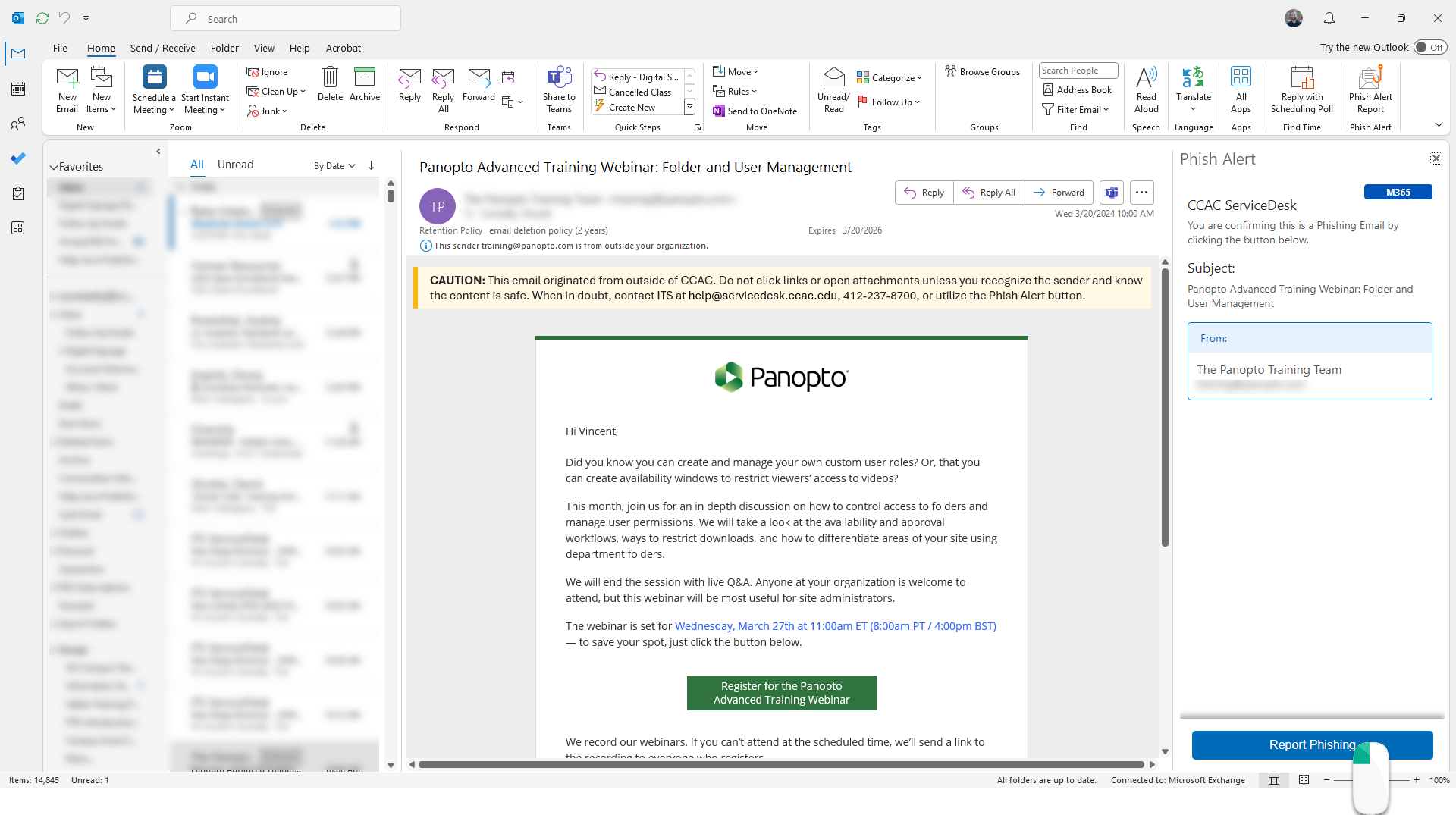
- Click the blue Ok button
- The email will automatically removed
Microsoft 365 *NEW* Outlook
- Click on the email you want to report
- Click Phishing Alert option
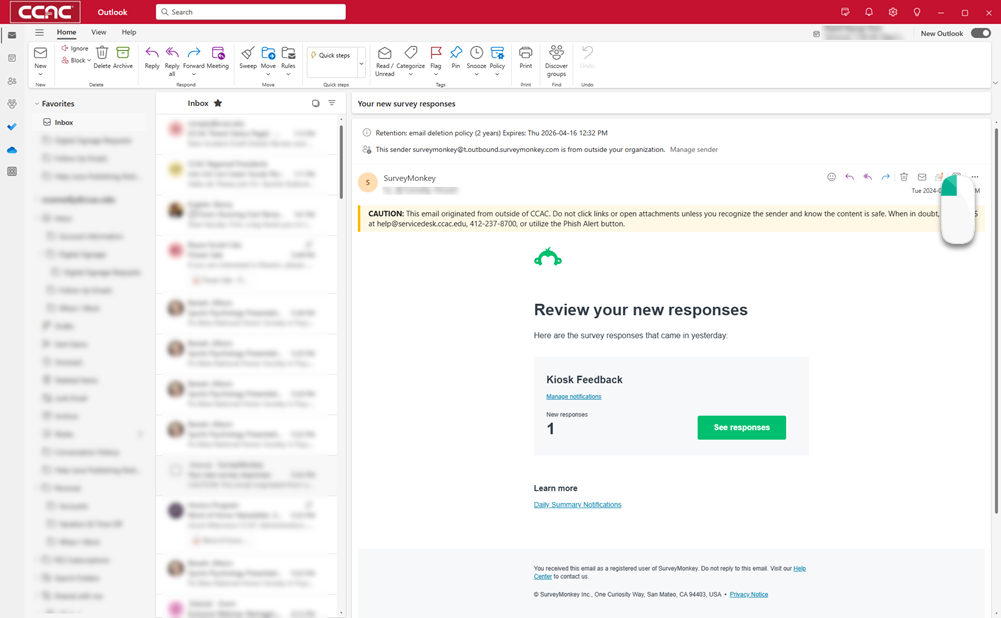
- The window will open, click the blue Report Phishing button
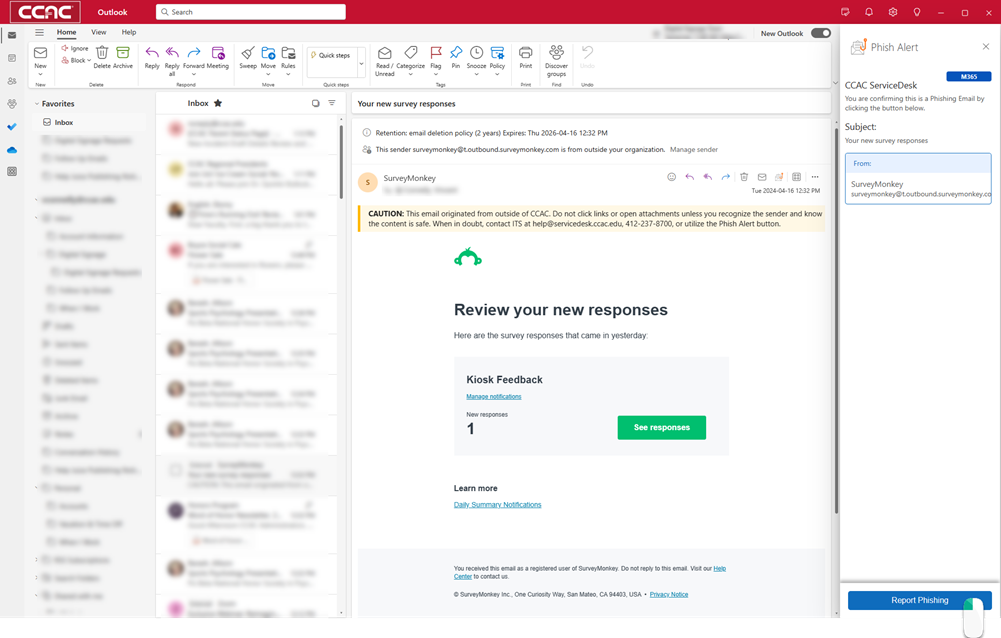
- Click the blue Ok button
- The email will automatically removed
Outlook App
- Open the email you want to report
- Click the 3 dots ... in the header of the email (below the date/time stamp)
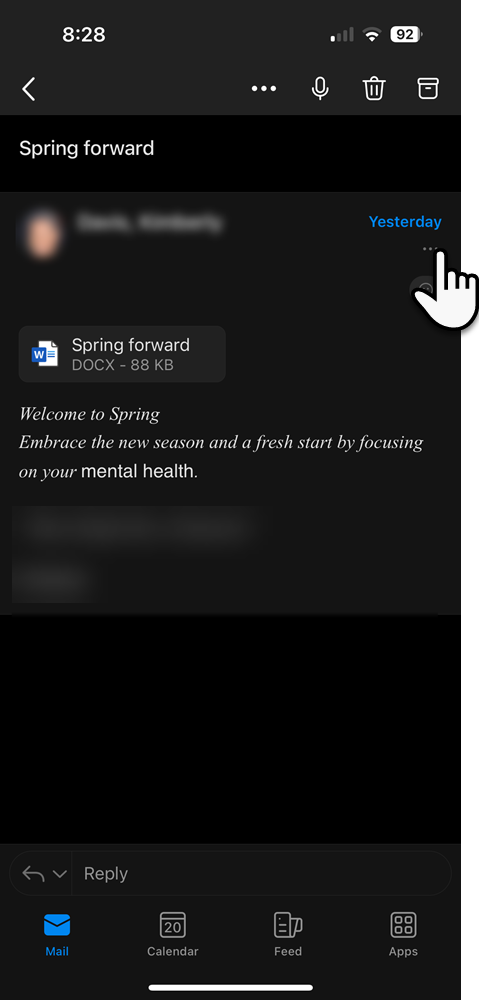
- Tap the Phish Alert option
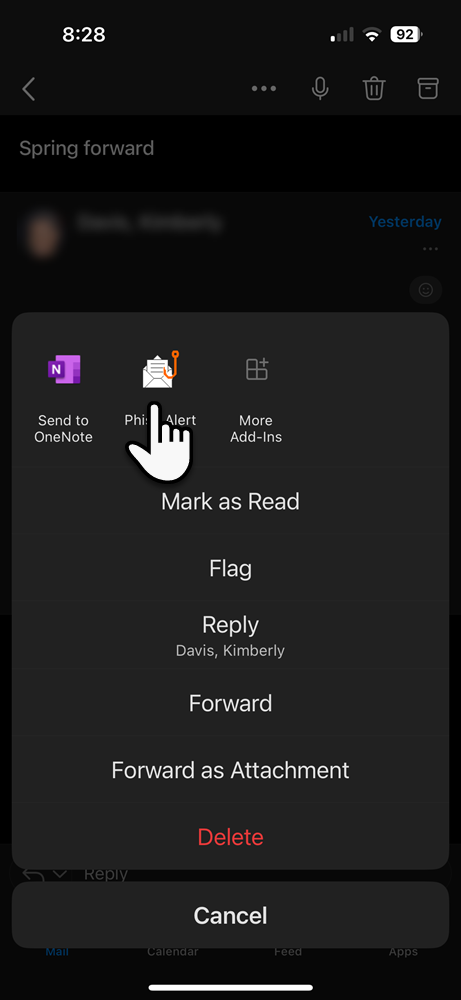
- Tap the blue Report Phishing button
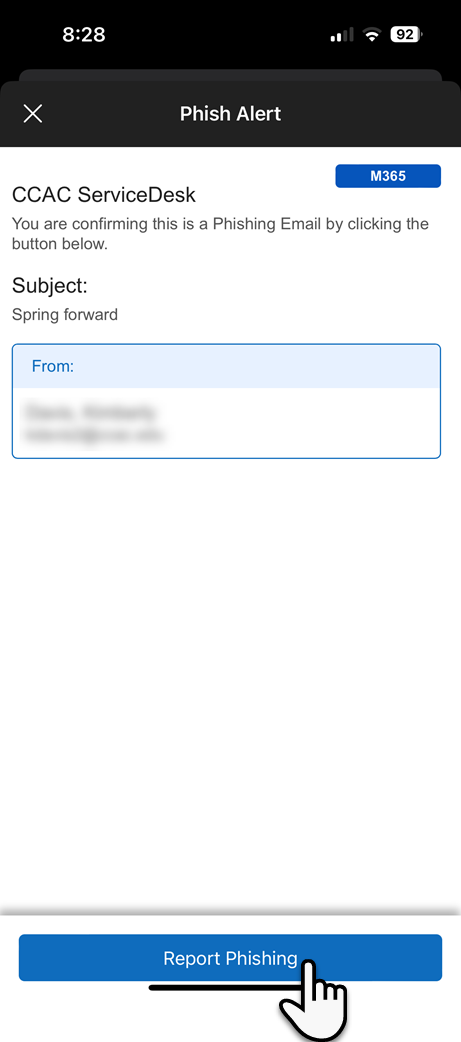
- Tap the blue Ok button
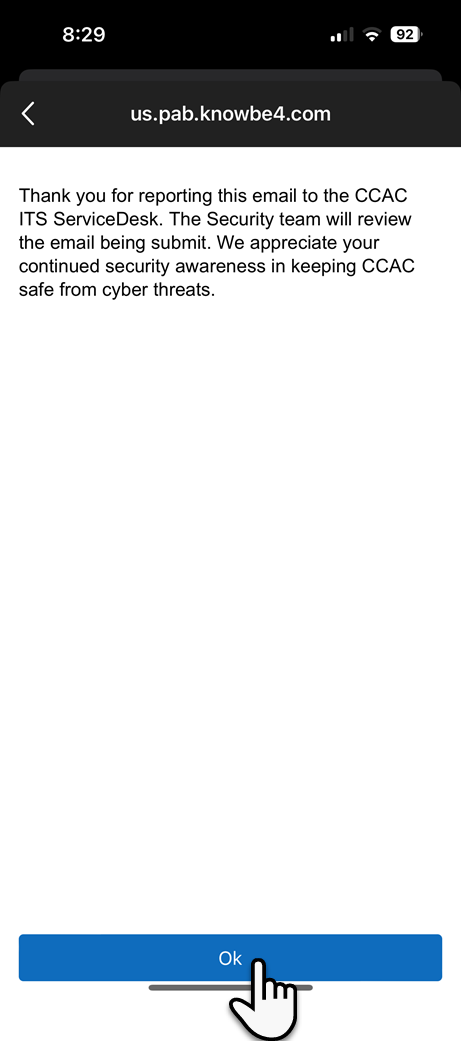
- The email will automatically removed
Outlook Online (Browser)
- Open the email you want to report
- Click the Phish Alert option
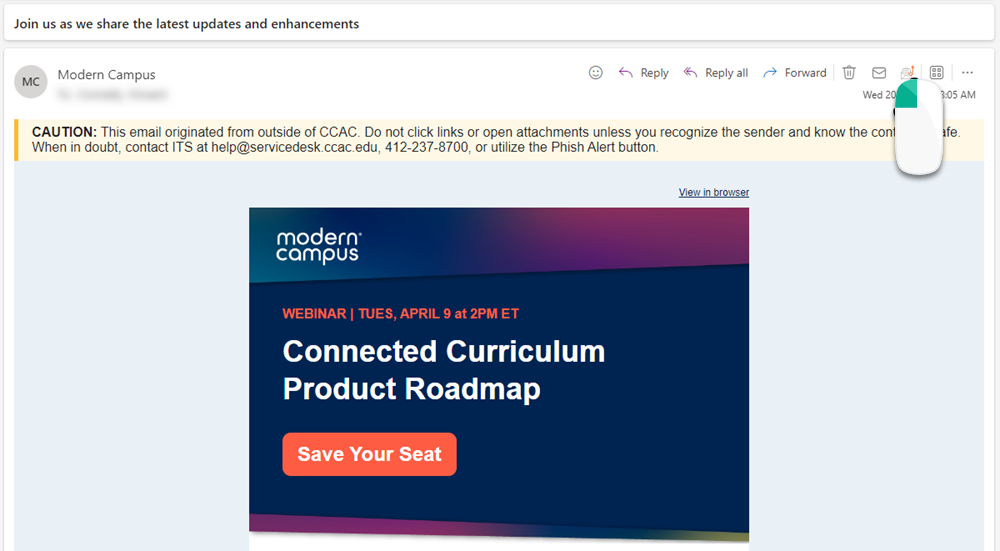
- A window will pop open, click the blue Report Phishing button
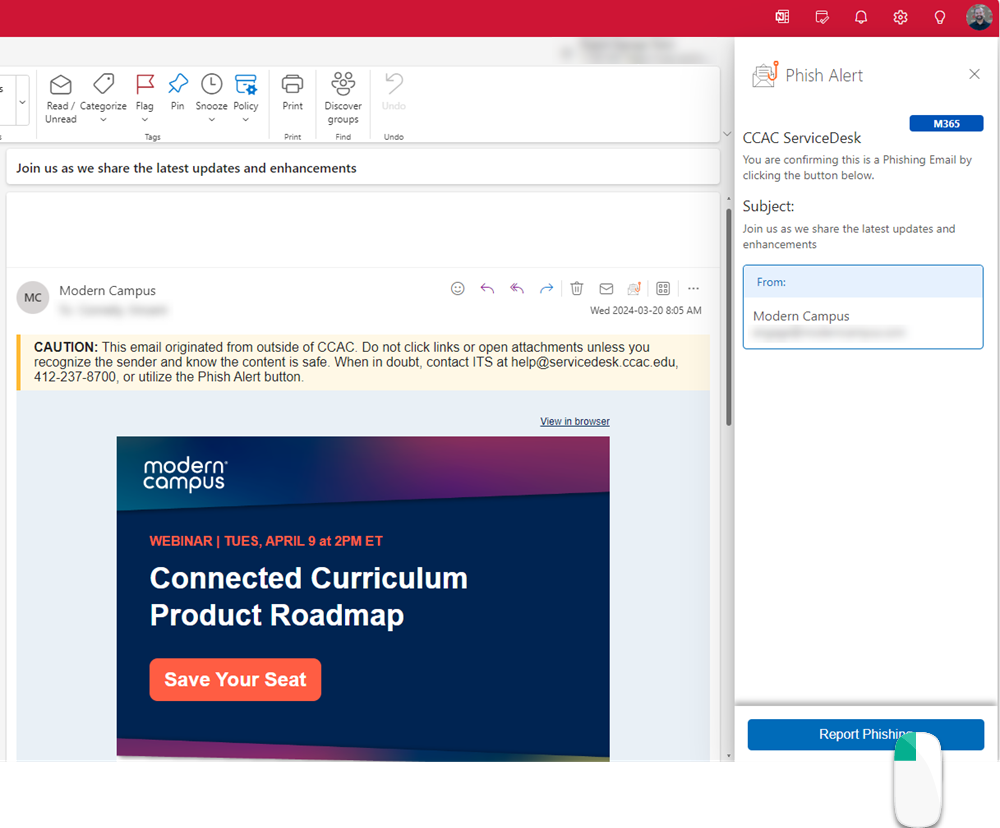
- Click the blue OK button
- The email will automatically removed